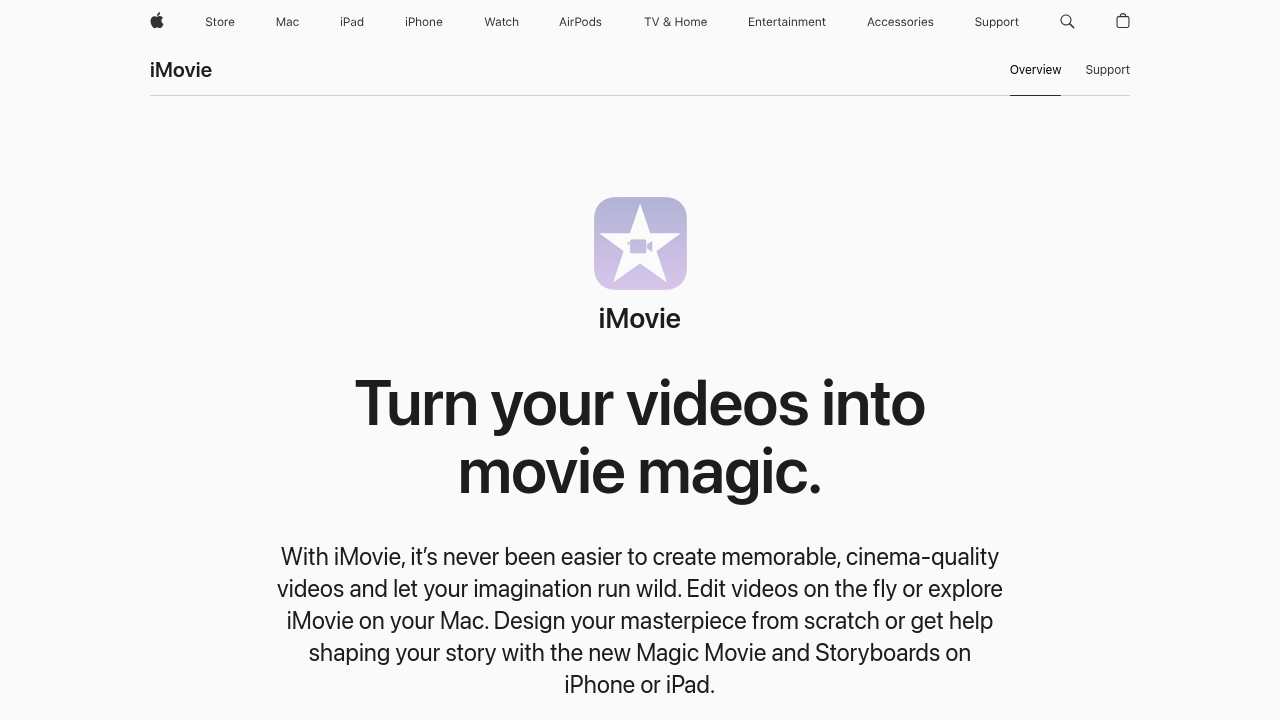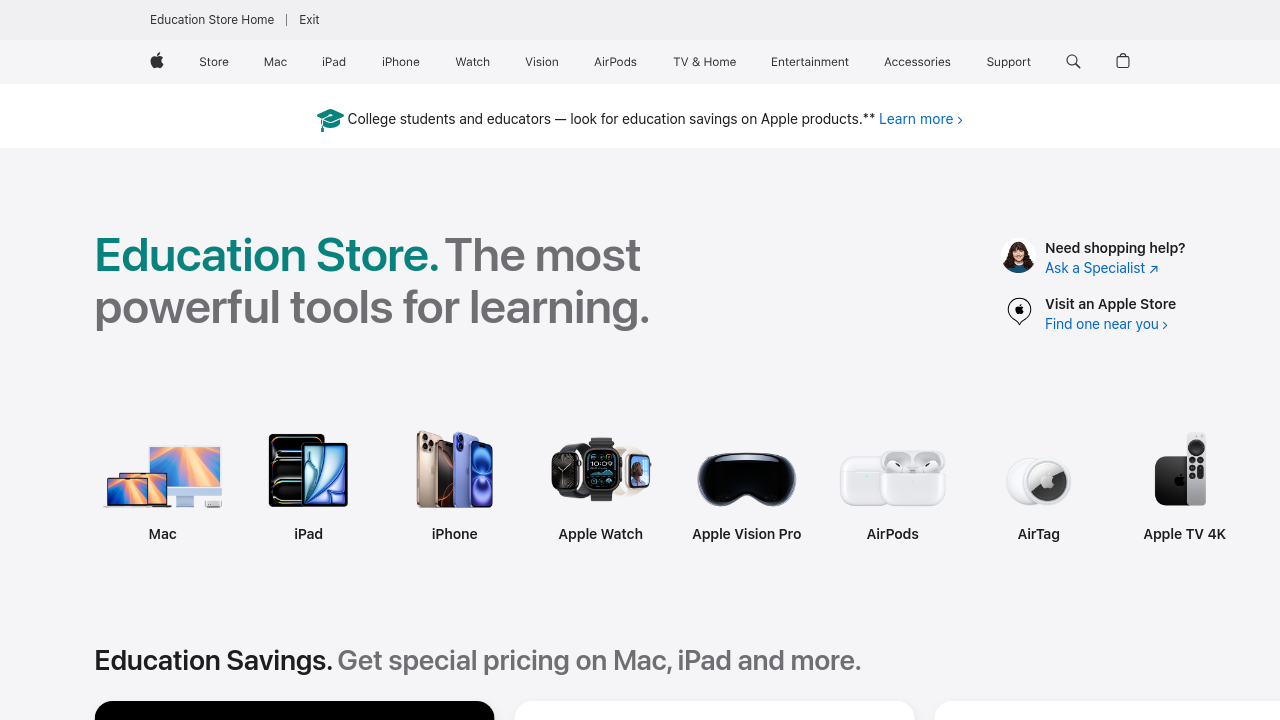iMovie is a premier solution in the Video Editing category, designed for Mac and iOS users to create compelling video content. iMovie provides an intuitive and seamless video editing experience through its user-friendly interface, allowing creators to produce Hollywood-style trailers and high-quality videos up to 4K resolution. With tools like drag-and-drop capabilities, built-in templates, and effects, users can easily enhance their stories and share them across multiple platforms. Explore exclusive deals. For alternative solutions, consider Adobe Premiere Pro or Camtasia.
Why Use iMovie?
Choosing iMovie brings several advantages:
- Ease of Use: Designed for both beginners and experienced editors, iMovie offers a simple drag-and-drop interface that speeds up the video editing process.
- Professional Templates and Effects: iMovie includes video templates, text overlays, animations, and transitions, enabling users to create polished videos effortlessly.
- Support for 4K Video: High-resolution editing enhances video quality for cinematic and professional outputs.
- Built-in Audio Features: Add music, sound effects, and voiceovers using integrated audio tools designed to streamline sound editing.
- Green-Screen Support: The green-screen effect allows users to replace backgrounds with custom imagery or video footage creatively.
- Apple Ecosystem Integration: Seamlessly works with iCloud and Apple devices, ensuring intuitive access to files and easy transitions between projects.
Who is iMovie For?
iMovie is tailor-made for a variety of users:
- Content Creators: Ideal for YouTubers, vloggers, and social media influencers who need an accessible yet powerful editing platform.
- Small Businesses and Educators: Perfect for creating promotional videos, tutorials, and presentations.
- Students and Beginners: A great starting point for those new to video editing, with enough tools to develop skills without being overwhelming.
- Mac Enthusiasts: Users in the Apple ecosystem benefit from seamless hardware and software compatibility.
iMovie is an accessible and versatile video editing solution for users of all experience levels. Whether you’re a beginner exploring video editing or a professional looking for a quick and efficient tool, iMovie offers all the features required to create stunning videos without the hassle of complex software. Explore its capabilities today to produce, edit, and share remarkable stories.