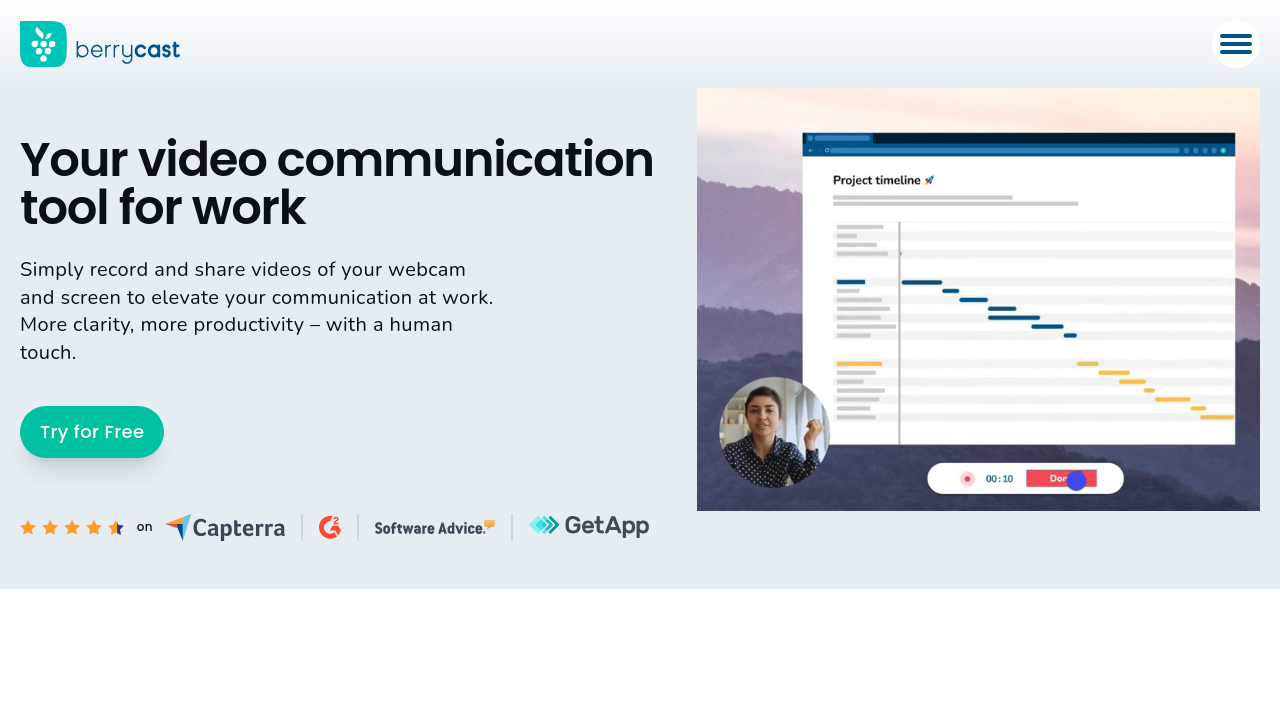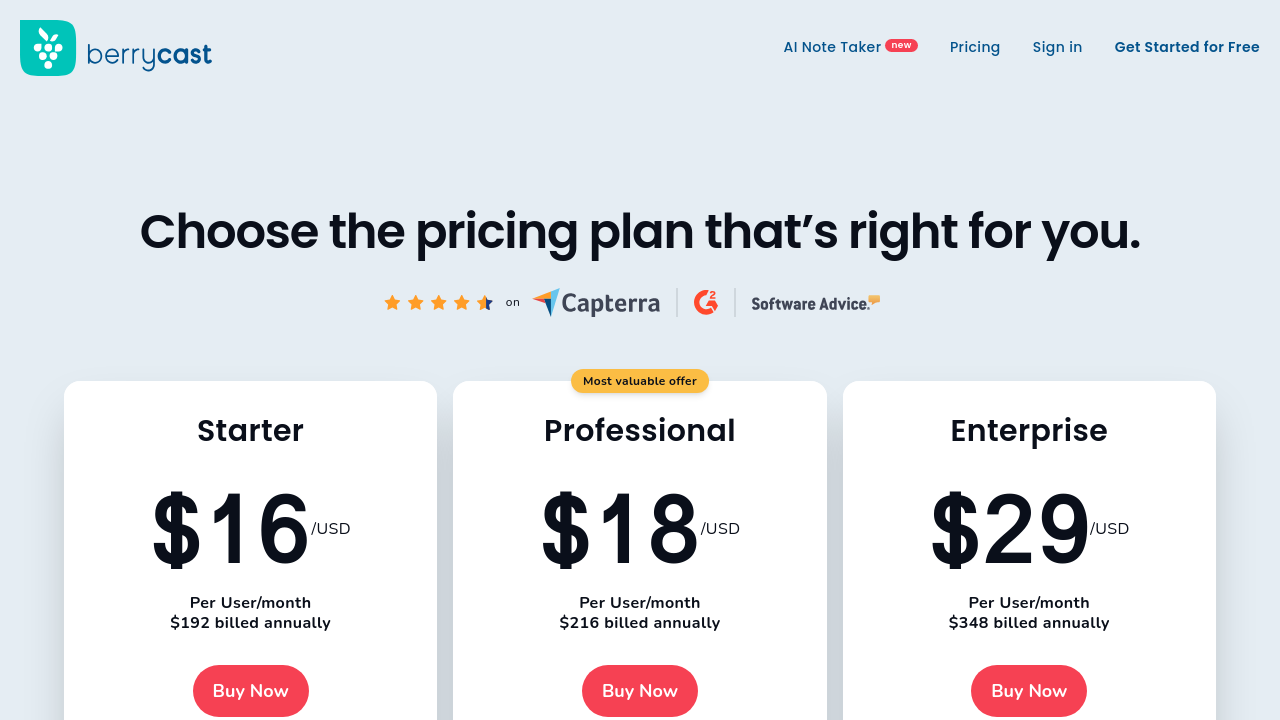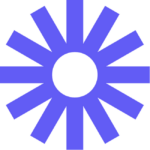Berrycast is an innovative solution in the Screen Recording category, aimed at revolutionizing workplace communication through effortless screen and video recording. This lightweight app enables businesses and teams to visually communicate complex ideas or processes with ease, bridging the gap between text and in-person discussions. Its emphasis on simplicity ensures quick adoption across teams, allowing users to start recording with a single click. Discover exclusive deals. For more screen recording tools, consider Snagit or Loom.
Why Use Berrycast?
With standout features and a clean interface, Berrycast offers tangible benefits:
- Simplified Recording: Start recording screens, video, or audio with just one click. Its lightweight desktop widget makes it quick and intuitive for everyday use.
- Streamlined Communication: Users can easily share recordings via secure links, improving clarity and collaboration within teams and with clients.
- Organization Made Easy: Categorize recordings into folders and maintain brand consistency by customizing video links with your logo and colors.
- Security Compliance: Protect sensitive content with password-protected links, ensuring only authorized viewers access your materials.
Who is Berrycast For?
Berrycast caters to various user groups:
- Business Teams: Perfect for sharing process tutorials, project updates, and client briefings without scheduling live meetings.
- Customer Support & Onboarding: Use engaging screen recordings to address client concerns and create step-by-step guides for a seamless onboarding experience.
- Educators & Trainers: Record instructional videos and lectures, delivering visually engaging content for students or employees.
- Freelancers & Entrepreneurs: Share detailed feedback or presentations with clients, showcasing expertise while building operational efficiency.
Berrycast offers a robust yet user-friendly platform ideal for professionals seeking to enhance communication and productivity in both personal and business contexts. Whether you’re looking to cut down on miscommunication, replace lengthy emails, or provide clear instructions, Berrycast is a reliable tool that adapts to diverse work demands.