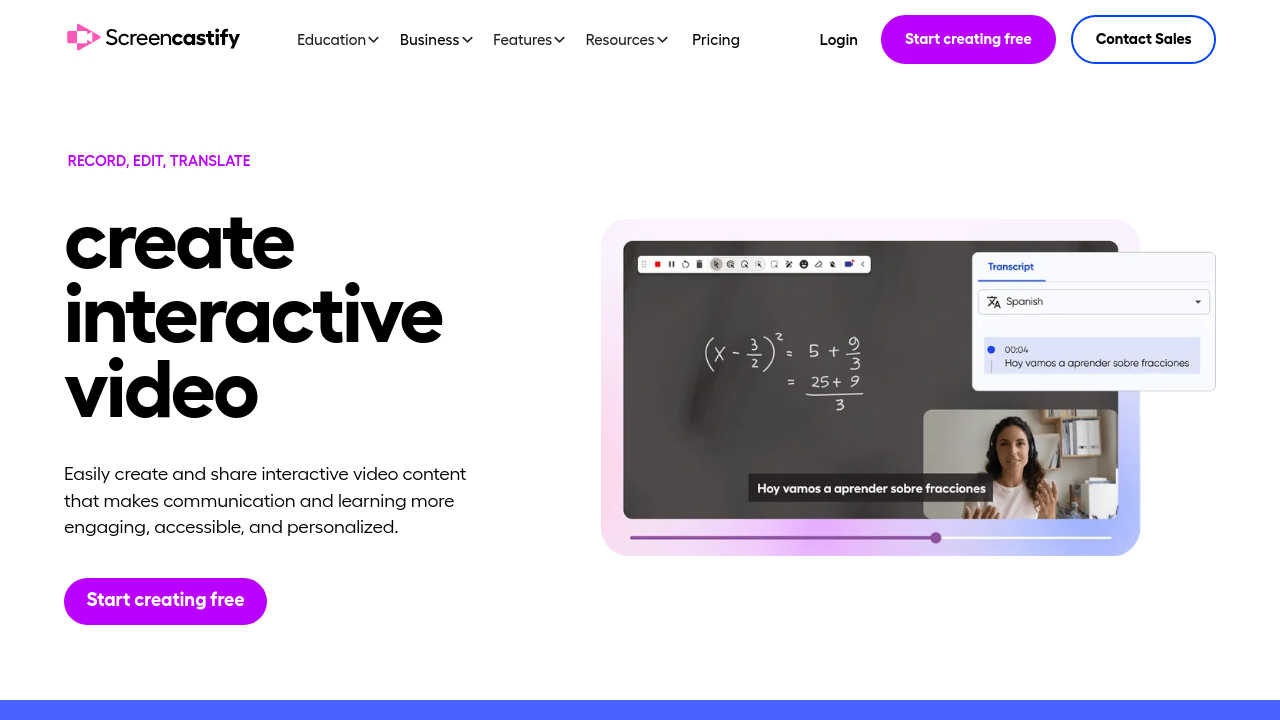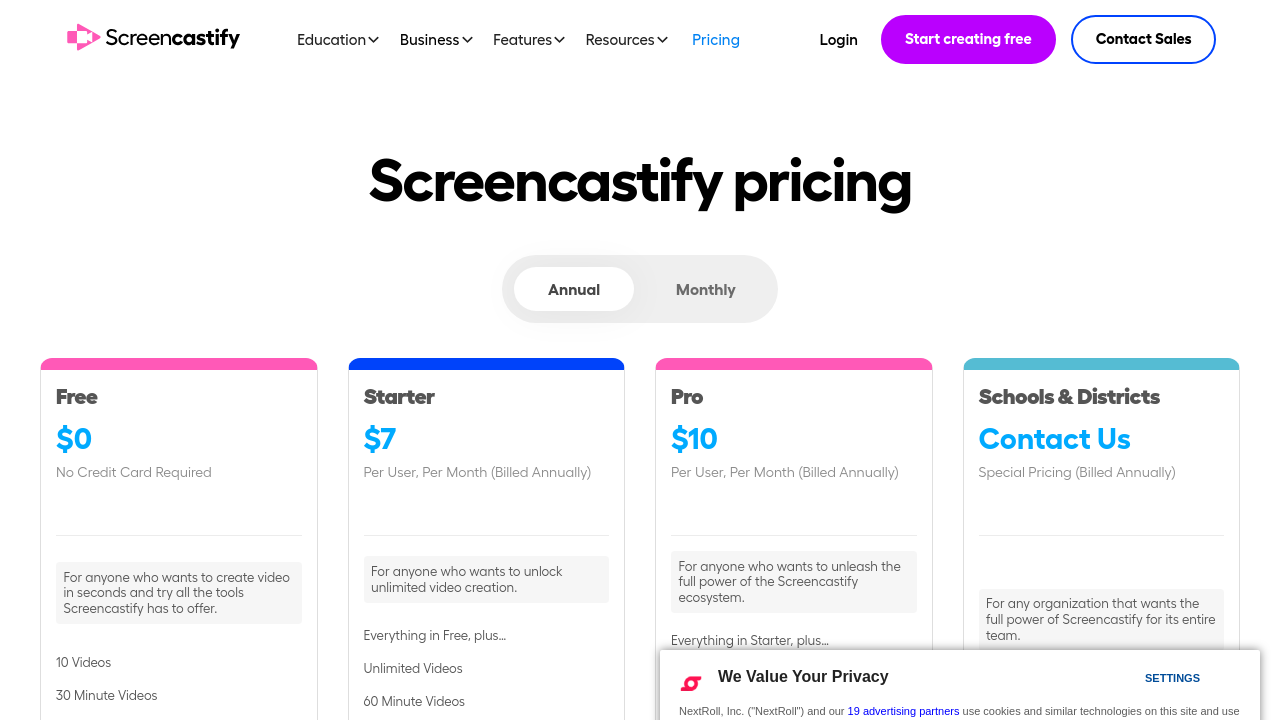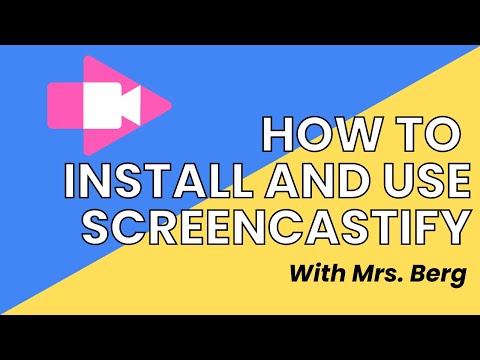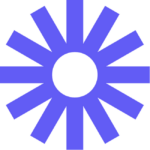Screencastify is a robust tool in the Video Creation category, designed to transform the way users communicate, collaborate, and teach effectively. As a Chrome browser extension, Screencastify offers a simple and intuitive platform to record, edit, and share high-definition screen recordings in just a few clicks. It is widely utilized by educators, sales teams, UX designers, marketers, and customer support professionals globally.
Why Use Screencastify?
Choosing Screencastify comes with several key benefits:
- Screen Capture and Recording: Easily record your desktop, browser tab, or a specific application along with voice narration and webcam feed. With its user-friendly interface, creating tutorials, demos, and training materials is seamless.
- Editing Features: Its built-in editing suite enables users to trim, crop, and merge clips effortlessly, ensuring high-quality and professional outputs.
- Flexibility in Content Sharing: Share videos instantly with Google Drive, YouTube, or export them as video files and GIFs for maximum accessibility.
- Time-Saving Tool: Instead of drafting long emails or documents, users can create engaging visual instructions to communicate quicker and more effectively.
- Educational Integration: Perfect for remote learning, Screencastify integrates flawlessly with tools like Google Classroom, making it a favorite for educational institutions.
Who is Screencastify For?
Screencastify caters to a diverse range of users:
- Educators: Streamline teaching with pre-recorded lessons, capture remote lectures, and provide individualized feedback to students.
- Business Professionals: Develop product demos, customer support tutorials, and clear communication tools to collaborate across teams and serve clients effectively.
- Marketing Teams: Deliver polished video content for campaigns, product explanations, and visual storytelling that drives engagement.
With its Free Forever plan offering up to 10 videos per library, Screencastify accommodates users with basic needs. For advanced features such as unlimited recording time and enhanced editing tools, users can upgrade for $84 per year per person. Discounts for educational institutions are available. Discover exclusive deals here.
For similar solutions in the Video Creation category, consider Microsoft Teams, Camtasia, and Snagit.