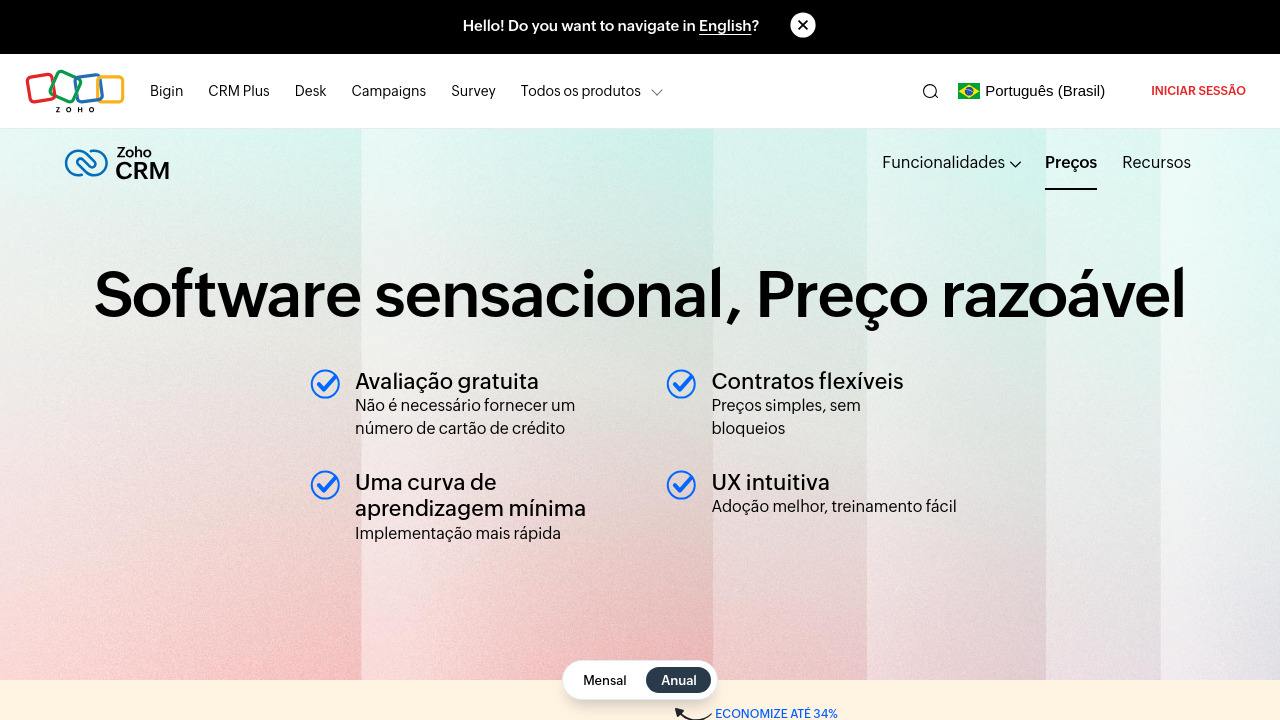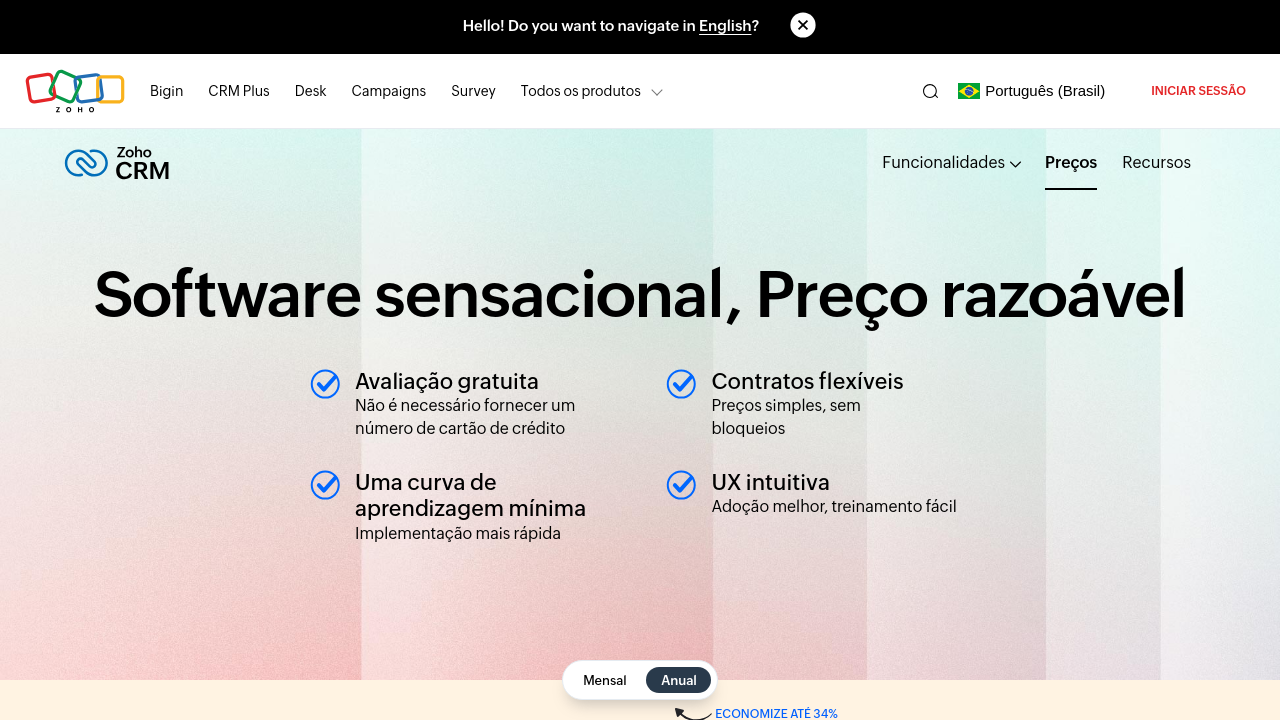Zoho Forms is a feature-rich solution within the Form Builders category, designed to streamline data collection and workflow processes for businesses. This cloud-based platform empowers users to create professional, mobile-ready forms with ease using its drag-and-drop builder. It’s highly adaptable, offering pre-designed customizable templates, multi-page forms, and conditional logic to ensure forms meet precise business needs. Zoho Forms also integrates seamlessly with other Zoho tools and third-party apps like Google Sheets and Mailchimp, making it a versatile tool for any organization.
Key features of Zoho Forms include:
- Intuitive Drag-and-Drop Builder: Quickly create forms without coding knowledge.
- Customizable Designs: Enhance your forms with logos, colors, and unique branding elements.
- Workflow Automation: Assign tasks, set up approval workflows, and send automated emails based on form responses.
- Offline Functionality: Collect data offline with its mobile app for iOS and Android, syncing automatically once online.
- Advanced Integrations: Connect easily with Zoho CRM, Campaigns, and other apps, as well as external payment processors like PayPal and Stripe.
- Data Analysis: Use built-in analytics to track form submissions, conversion rates, and user actions for actionable insights.
Why Choose Zoho Forms?
Businesses of all sizes can benefit from Zoho Forms’ robust capabilities, whether they’re seeking a tool for gathering customer feedback, facilitating event registrations, or streamlining internal data collection. Its secure environment ensures data integrity, while tiered pricing plans—including a free option for light users—cater to varying organizational needs. Upgrading to paid plans unlocks additional storage, submissions, and advanced customization to scale as your operations grow.
Zoho Forms is particularly well-suited for organizations already using Zoho’s ecosystem, as the integrations enable seamless data flow between applications. Moreover, users report significant time savings and ease of collaboration when automating their workflows with Zoho Forms.
Explore Alternatives:
For users considering other options in the Form Builders category, alternative tools such as Typeform and Microsoft Forms also offer comparable features for data collection and workflow management.
Don’t miss out on the latest exclusive deals available for Zoho Forms users. Simplify your workflows and enhance productivity with an efficient form builder that adapts to your unique business requirements.