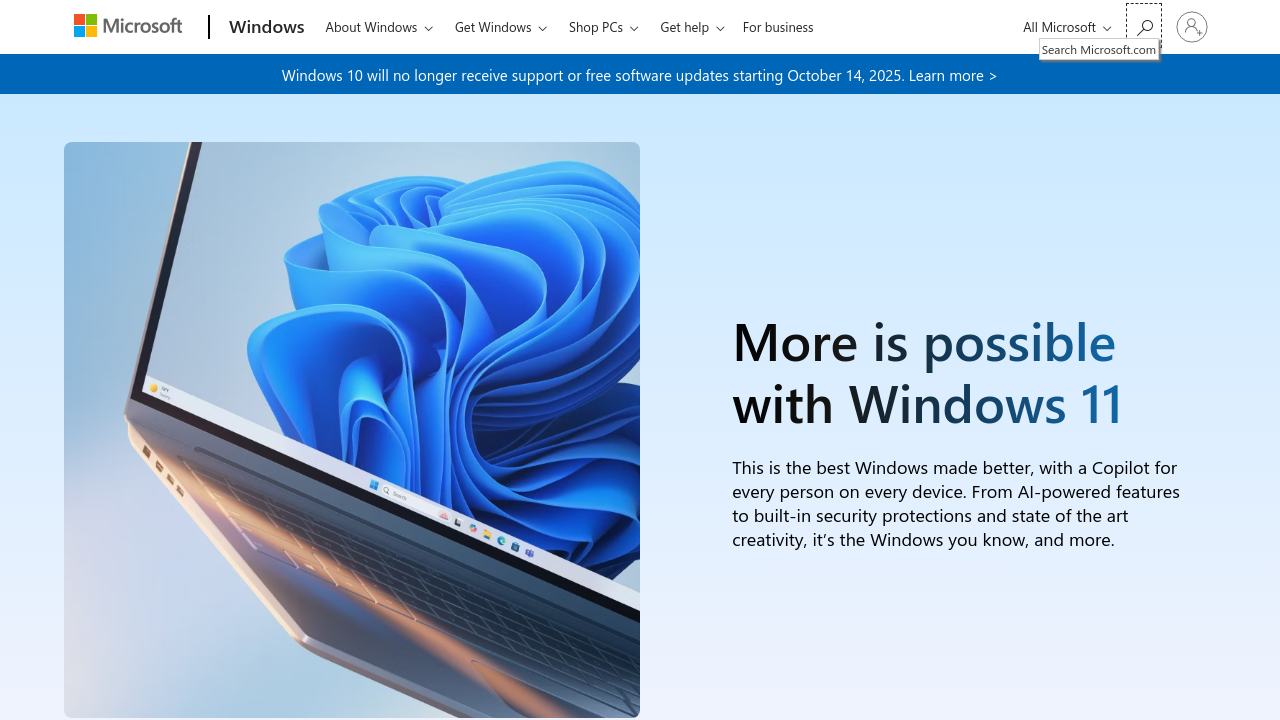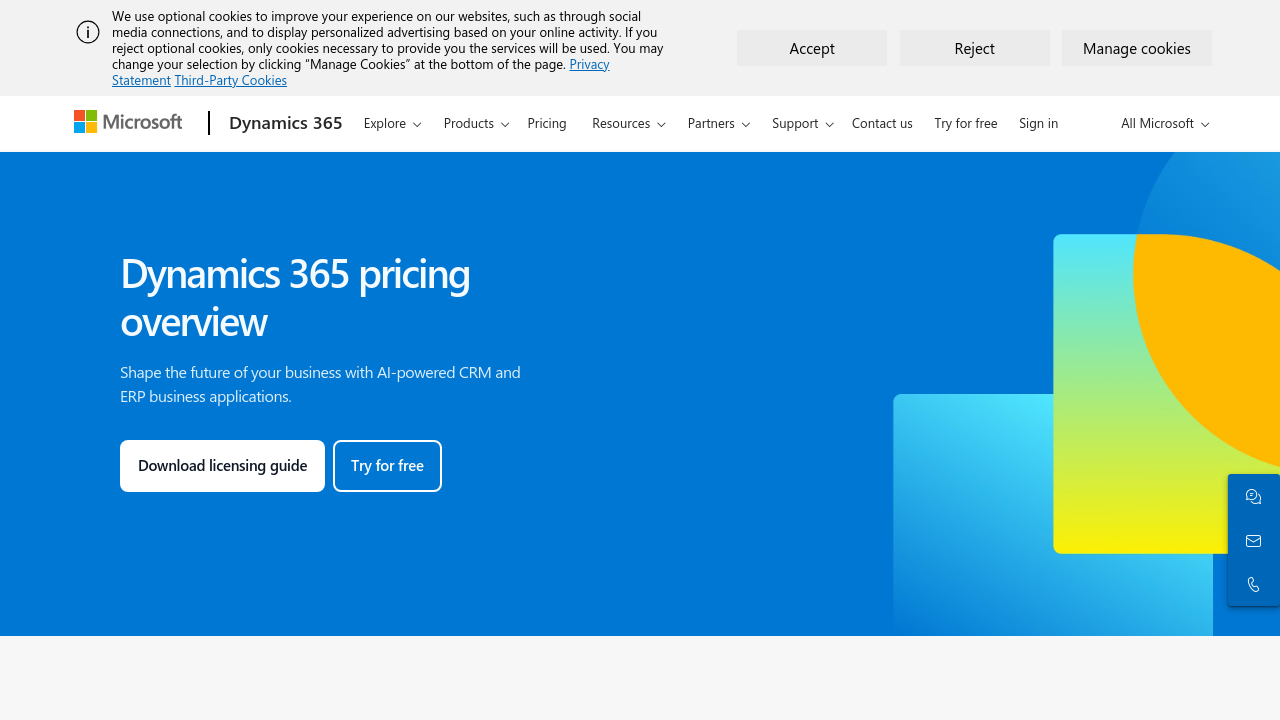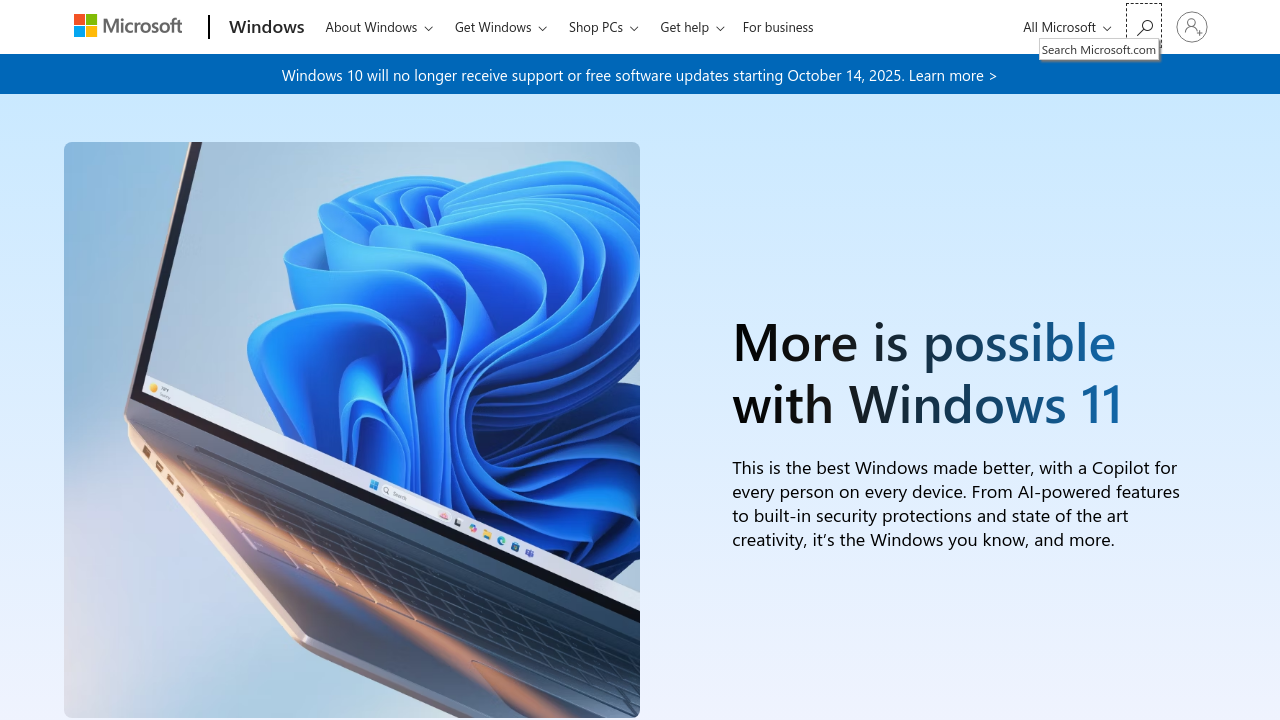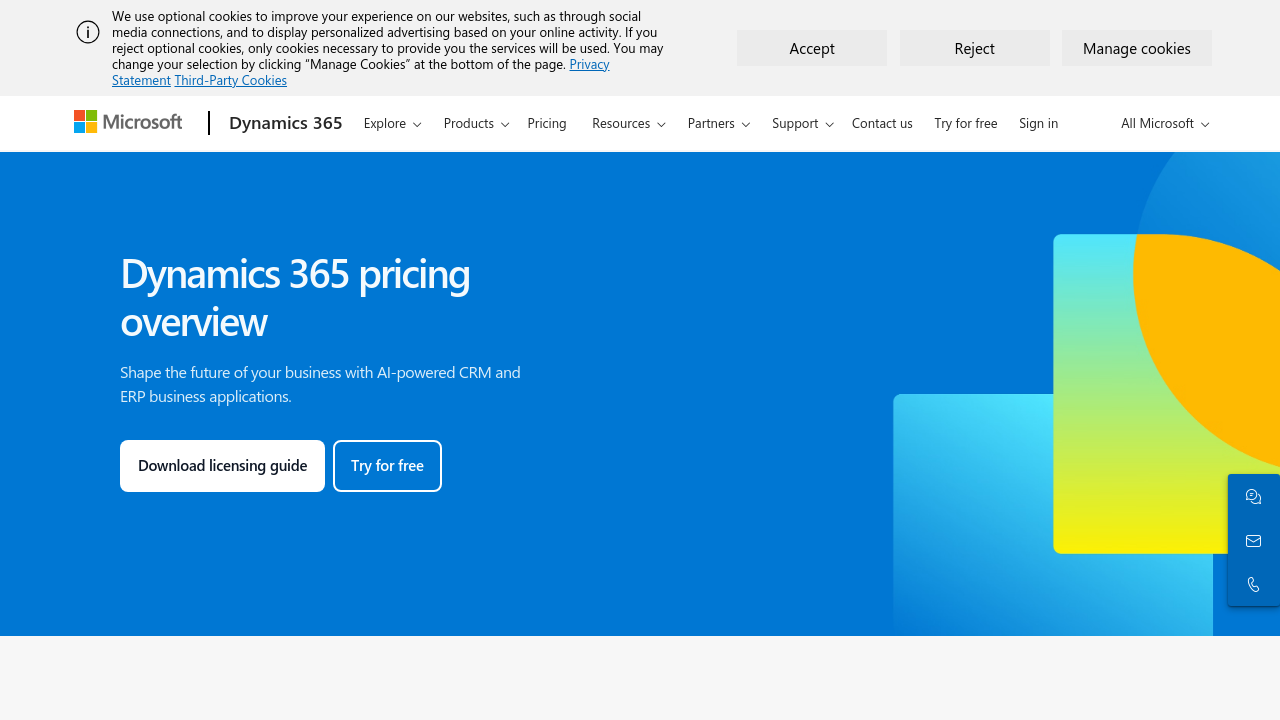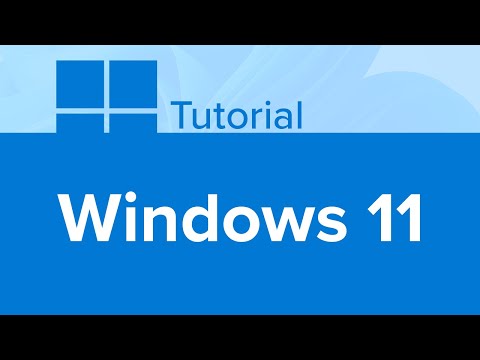Windows 11 is a leading system in the Operating Systems category, offering advanced security, improved performance, and enhanced productivity features. As the latest release from Microsoft, Windows 11 brings a fresh, modern interface, streamlined user experience, and robust functionality suitable for business and personal use. Explore exclusive deals. For alternative systems, consider Linux Mint or Ubuntu.
Why Use Windows 11?
Choosing Windows 11 brings a variety of advanced features catering to users’ needs:
- Enhanced Productivity Tools: With features like Snap Assist, virtual desktops, and optimized workflows, users can efficiently manage tasks and applications, improving multitasking and focus.
- Modern Interface: The sleek design, rounded edges, and visually appealing aesthetics provide a comfortable and engaging experience, making navigation intuitive.
- Improved Gaming Performance: Integration of technologies like DirectStorage delivers faster load times and enhanced graphics, catering to gamers and creative professionals.
- Security and Reliability: Windows 11 introduces advanced security features, including TPM 2.0 requirements and secure password management, ensuring a safer environment for sensitive data.
- Microsoft Ecosystem Integration: Seamless compatibility with Microsoft 365, Microsoft Teams, and the addition of Android app support through the Amazon Appstore expands its utility.
Who is Windows 11 For?
Windows 11 is suitable for various users and use cases:
- Individuals: From students to casual users, Windows 11 offers simplicity and convenience for everyday tasks like browsing, entertainment, and light productivity.
- Gaming Enthusiasts: The OS caters to gamers with features like Auto HDR, DirectX 12 Ultimate, and reduced latency, providing an optimal gaming experience.
- Business Professionals: Enhanced multitasking abilities, Microsoft Teams integration, and security upgrades make it ideal for professionals in corporate and remote work environments.
- Developers and IT Specialists: The system’s support for Linux environments within Windows, robust memory management features, and device compatibility are designed for technical users.
Windows 11 offers a refined, feature-rich operating system experience that balances innovation with usability. Whether you are a casual user, gamer, or professional, its diverse functionalities and integration capabilities make it a compelling choice in the Operating Systems category. Consider alternatives like Linux Mint and Ubuntu for other needs.