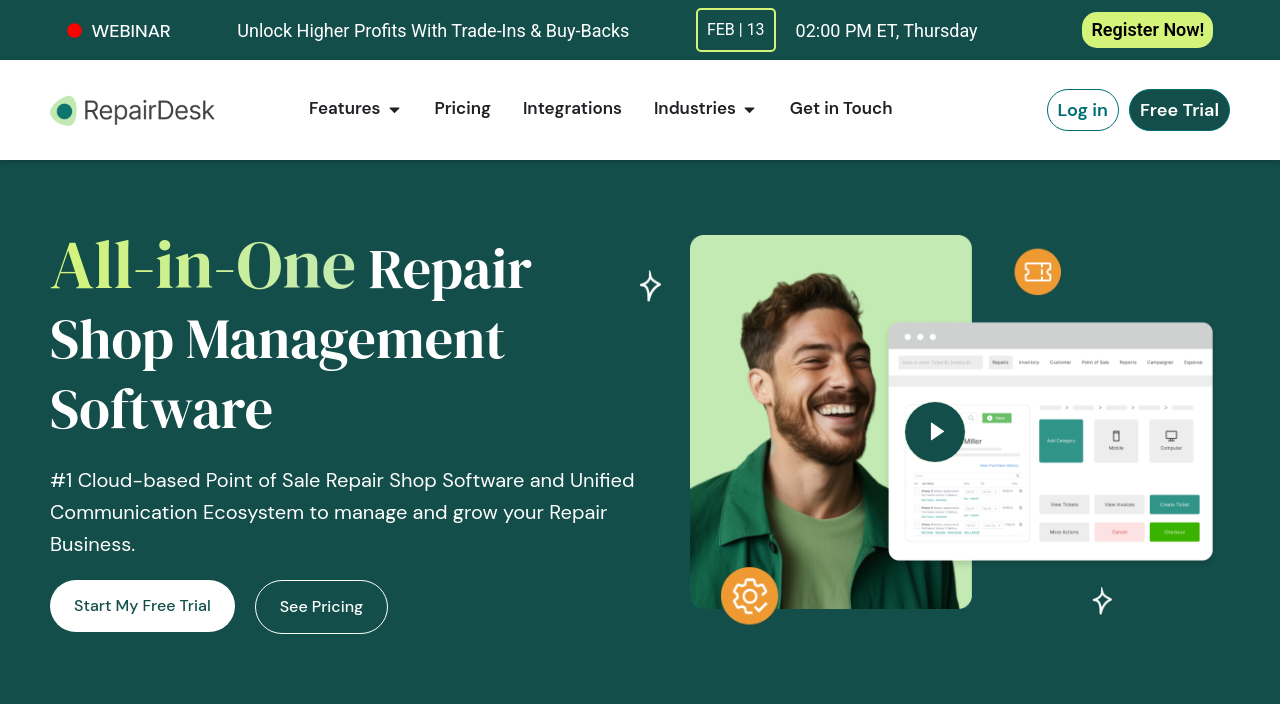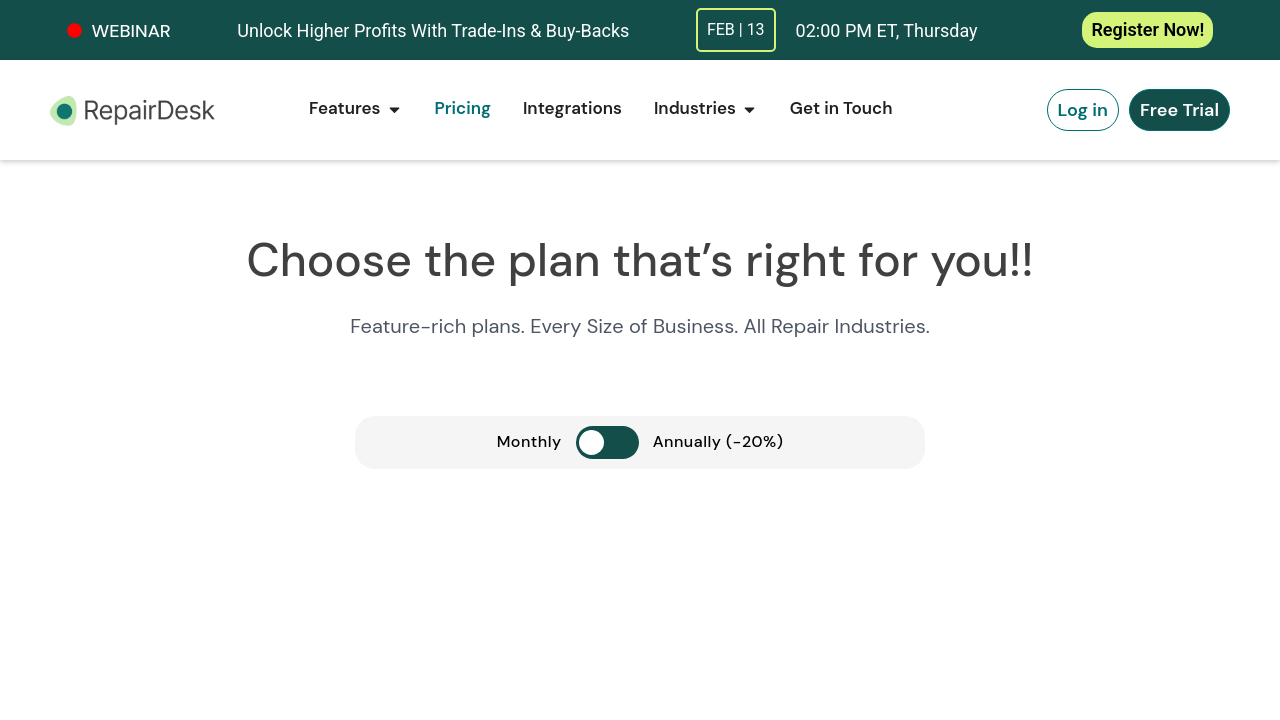RepairDesk is a cloud-based solution in the Workflow Management Software category, specifically designed to meet the needs of computer and cell phone repair shops. It streamlines operations such as ticketing, inventory management, invoicing, and multi-location store coordination. This customizable platform serves a variety of repair industries, including mobile devices, computers, electronics, and drones, making it versatile for repair businesses of all sizes. Explore exclusive deals for RepairDesk. For comparable alternatives, check out Square Point of Sale and RepairShopr.
Why Use RepairDesk?
Choosing RepairDesk aligns your repair business with cutting-edge features essential for streamlined operations:
- Comprehensive Repair Management: Track repair jobs, manage customer invoices, and integrate automated updates such as status alerts. This ensures seamless communication with clients and improved operational efficiency.
- Inventory Control: Monitor inventory levels, set minimum stock limits, and order parts in real-time directly from integrated suppliers.
- Multi-Store Support: Designed for single, multi-location, or franchise businesses, RepairDesk centralizes data to provide unified insights and operational consistency across all stores.
- Automation and Integrations: Enjoy integrations with tools like QuickBooks, Xero, Stripe, Zapier, and ShipStation, as well as built-in SMS and email notification systems to enhance workflow efficiency.
- Detailed Reporting and Dashboards: Access KPIs via dynamic dashboards to assess store performance, profitability, and employee productivity, enabling data-driven decisions.
Who is RepairDesk For?
RepairDesk serves a diverse range of businesses in the repair sector:
- Small and Medium Repair Businesses: Ideal for startups and growing ventures aiming to automate ticketing, inventory, and customer communication.
- Franchise Owners: Consolidate processes across multiple locations while maintaining consistency and streamlined reporting.
- Mail-In and Depot Services: Tailored features support seamless repair workflows for businesses catering to remote or e-commerce-driven models.
- Owners Managing Complex Workflows: RepairDesk is equipped to optimize workflows involving numerous repairs, employees, or varying service categories such as electronics or jewelry.
With its intuitive design, robust feature set, and excellent support team, RepairDesk stands out as a powerful tool for repair shops aiming to elevate efficiency and customer satisfaction.