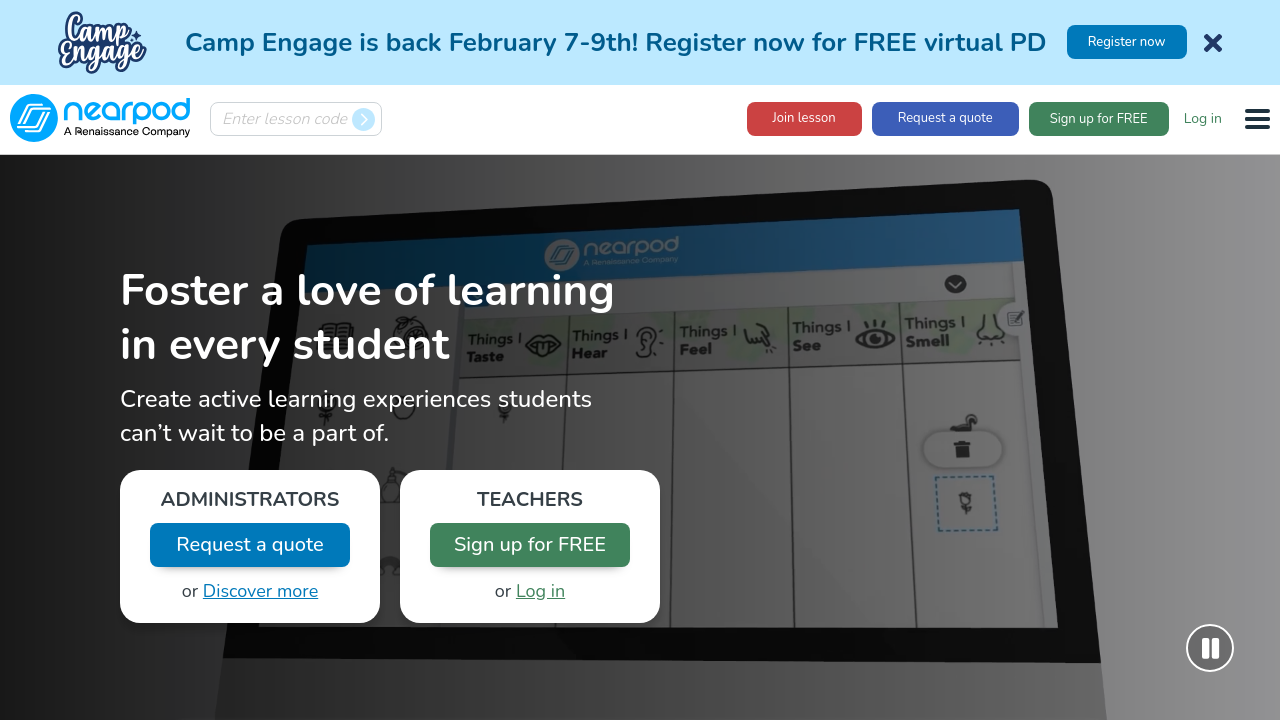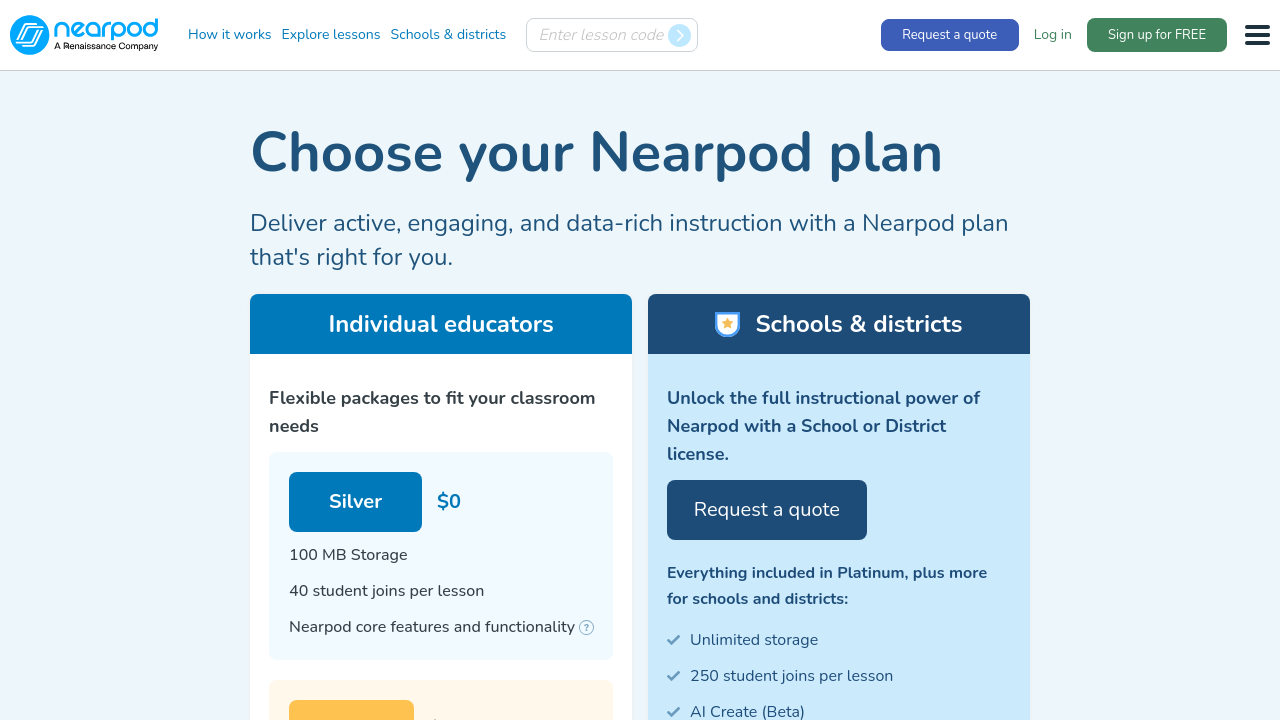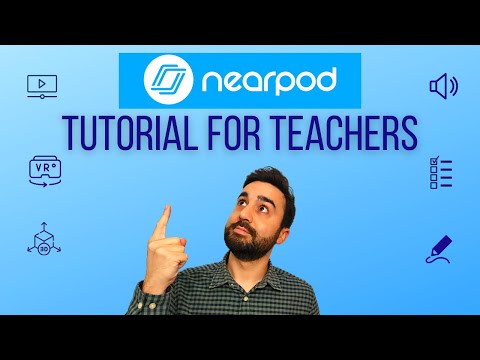Nearpod is a leader in the Interactive Teaching Tools category, designed to revolutionize classroom engagement and instruction. Combining interactive media, virtual reality, and real-time assessment, Nearpod empowers educators to create live and self-paced learning sessions compatible with various devices such as tablets, smartphones, Chromebooks, and laptops. Widely used across K-12 schools, Nearpod inspires active participation while offering over 15,000 interactive lessons and videos, many aligned with curriculum standards.
Explore exclusive deals. Looking for alternatives? Consider Socrative.
Why Use Nearpod?
Choosing Nearpod as your go-to interactive teaching tool offers multiple advantages:
- Real-Time Engagement: Nearpod allows educators to interact with students through live sessions featuring quizzes, polls, and collaborative boards, enhancing classroom participation and understanding.
- Multimedia Integration: Teachers can easily augment lessons with videos, VR field trips, and existing materials like PowerPoints, Google Slides, and PDFs.
- Comprehensive Content Library: Access professionally curated, pre-made lessons and activities aligned with various educational standards to save preparation time.
- Assessment and Reporting: Track real-time responses and get detailed reports on student performance for better instructional planning.
- Flexibility in Learning Modes: Switch between teacher-led and student-paced modes to suit different learning environments, whether in traditional classrooms or remote setups.
Who is Nearpod For?
Nearpod is ideal for:
- Educators: K-12 teachers seeking to make lessons interactive and engaging while assessing student comprehension on the fly.
- School Administrators: Leaders looking to integrate district-wide innovative teaching solutions that encourage active learning.
- Students: Learners benefit from visual and interactive content, enabling a dynamic and immersive educational experience.
- Instructional Designers: Create or adapt content to suit diverse curricula, providing personalized learning opportunities.
Nearpod is a transformative tool for engaging students, fostering collaborative learning, and streamlining lesson delivery. Perfect for educators across all grade levels, it ensures students remain engaged, connected, and inspired, whether in physical classrooms or virtual environments.