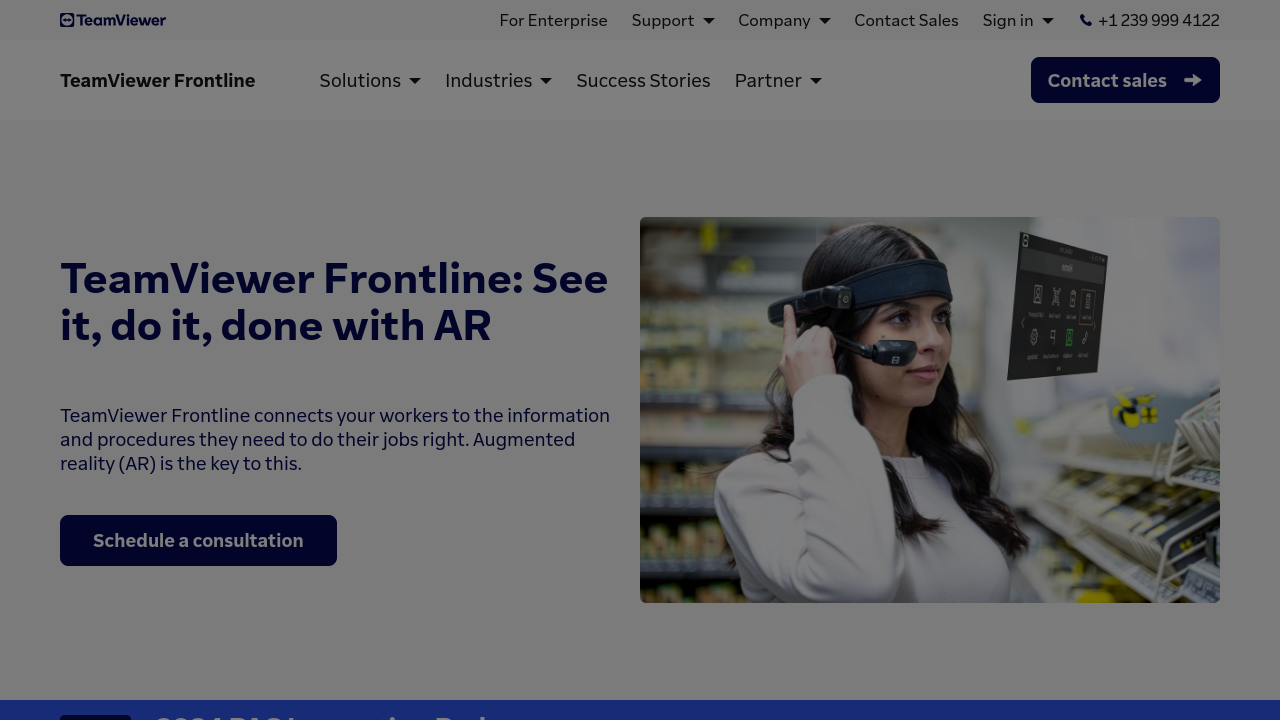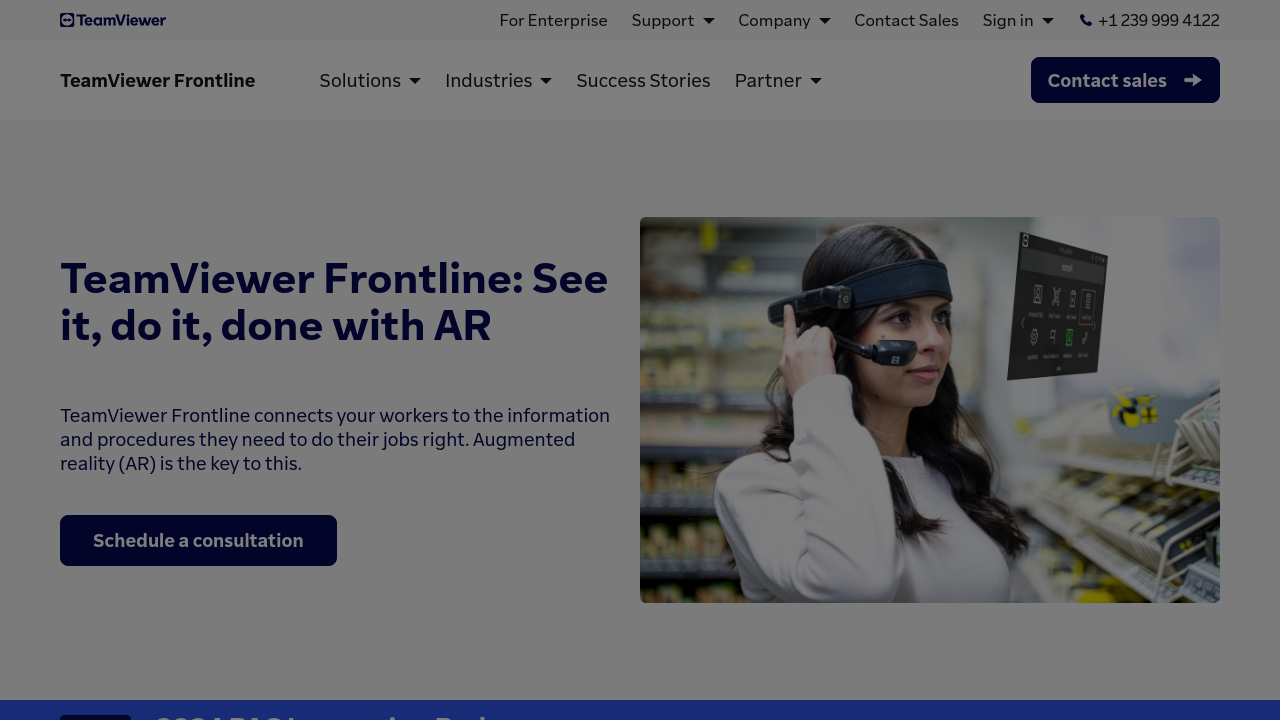TeamViewer Frontline is an industrial-grade Augmented Reality (AR) solution designed to enhance the productivity and efficiency of deskless workforces. Its innovative platform leverages smart glasses and mobile devices to connect workers with real-time data, expert guidance, or step-by-step instructions, enabling hands-free operations across various industries. From intricate assembly and precision product picking to remote inspections and support, TeamViewer Frontline redefines workplace interactions.
Why Use TeamViewer Frontline?
Choosing TeamViewer Frontline brings unparalleled advantages:
- Enhanced Workflow Efficiency: Real-time AR assistance streamlines complex tasks like equipment inspection, product picking, or assembly processes, reducing errors and improving productivity.
- Seamless Mobile and Wearable Integration: The platform integrates with advanced smart glasses, tablets, and smartphones, enabling hands-free functionality and AR visualization on-the-go.
- Remote Expert Assistance: Workers can receive real-time support via live video chats, annotation features, and step-by-step instructions without requiring physical presence.
- Content Management and Customization: Create, manage, and revisit dynamic instructional content or templates tailored to diverse operational needs, ensuring workforce adaptability.
- Cross-Device Compatibility: TeamViewer Frontline supports a wide range of devices and languages, making it accessible and versatile globally.
Who is TeamViewer Frontline For?
TeamViewer Frontline is ideal for:
- Manufacturers: Boost assembly line efficiency, reduce errors, and provide real-time instructional guidance to shop floor workers.
- Logistics Professionals: Enhance logistics operations with precision picking and seamless inventory management through AR-enabled devices.
- Field Service Businesses: Conduct remote inspections or repairs efficiently while ensuring worker safety and accuracy.
- Healthcare Providers: Support medical staff with AR-guided tasks, improving treatment accuracy and patient care outcomes.
Explore exclusive TeamViewer Frontline deals to elevate your operational efficiency and workforce connectivity.
For more solutions in the Augmented Reality (AR) category, consider alternatives like Floori, echo3D, and Zoho Lens.