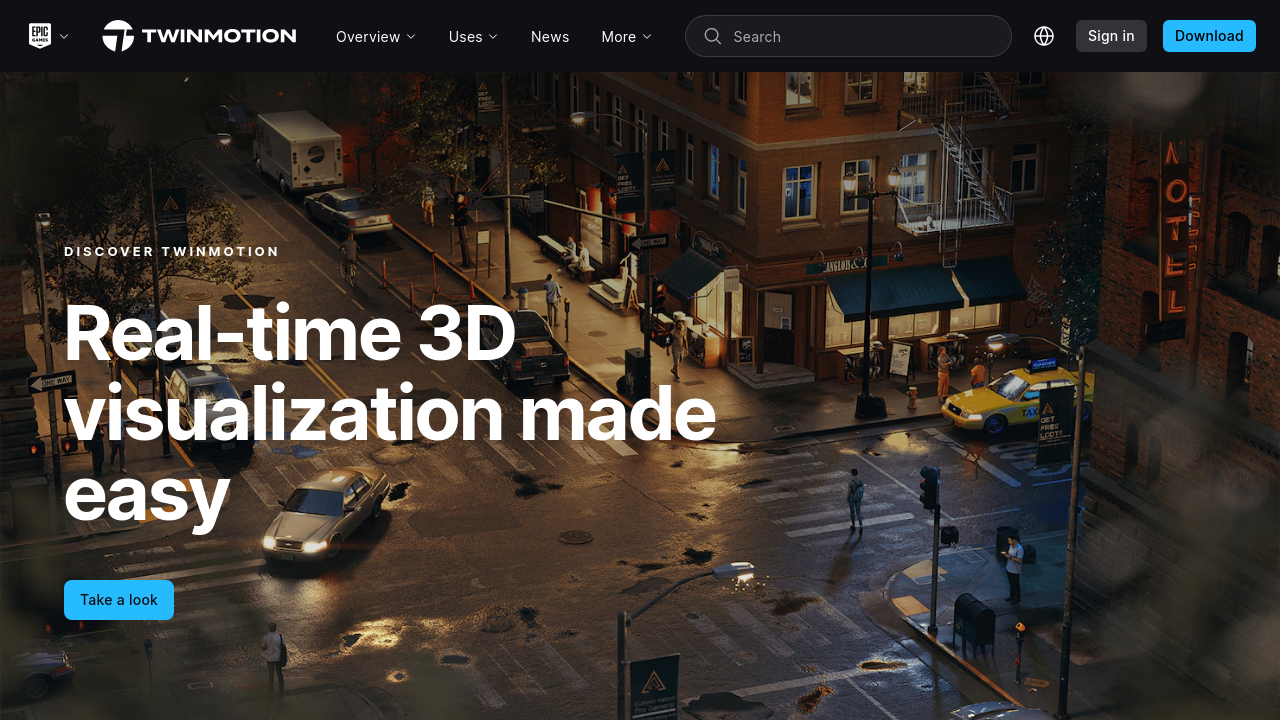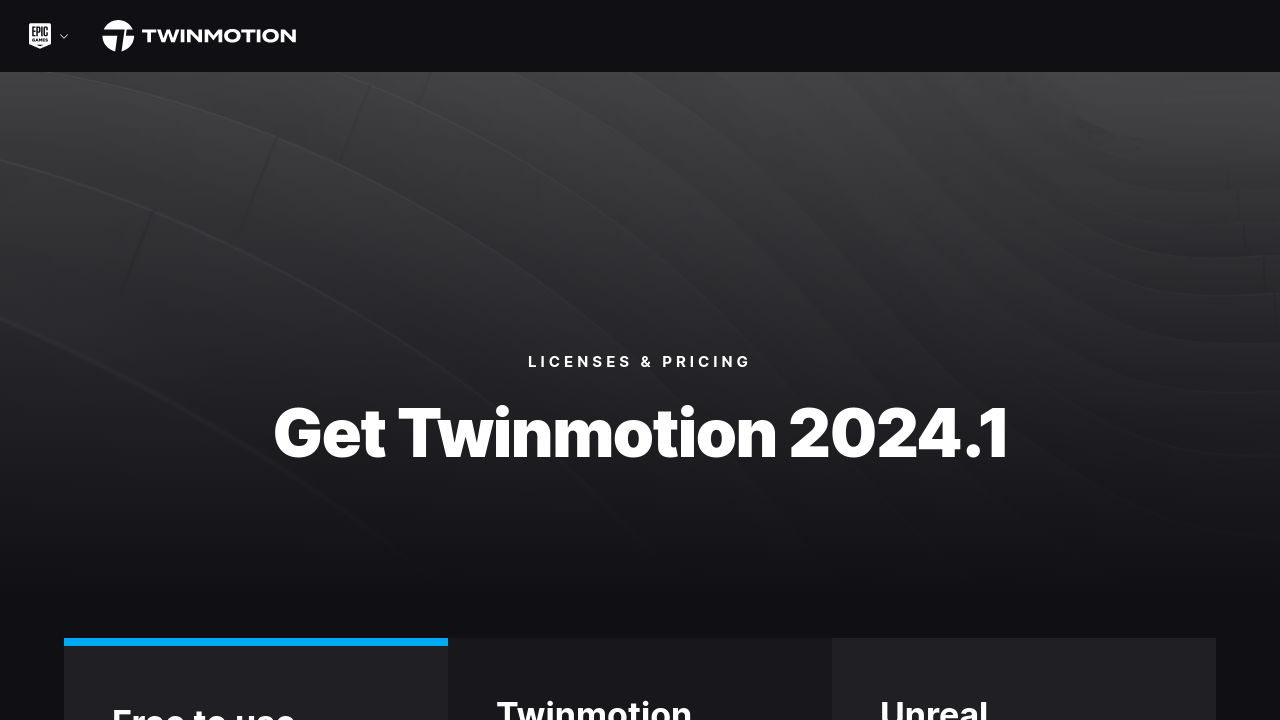Twinmotion is a cutting-edge solution in the 3D Design Software category, transforming the way architects, designers, and visualization experts bring their creations to life. Developed by Epic Games, this dynamic real-time visualization tool streamlines the process of model interaction, offering a powerful yet user-friendly platform for rendering static images, 360-degree panoramas, and immersive animations effortlessly. Explore exclusive deals for this innovative software.
Why Use Twinmotion?
Choosing Twinmotion offers several compelling advantages:
- Easy-to-Use Interface: With its intuitive drag-and-drop system, users can quickly customize scenes, add textures, objects, and adjust environmental settings like lighting and weather in real time.
- Vast Integrated Library: Twinmotion grants access to a rich library of pre-built objects, textures, vegetation, and architectural elements, helping users save time while achieving high-quality results.
- Real-Time Rendering: Generate photorealistic static or animated renders instantly, significantly reducing project turnaround times.
- Seamless Integrations: Compatible with major BIM and CAD software (e.g., Revit, ArchiCAD, SketchUp), Twinmotion ensures smooth import/export processes, maintaining project fidelity.
- Advanced Features: Utilize atmospheric effects like weather conditions or seasonal changes and incorporate animated elements such as vehicles, crowds, or wind-swayed foliage.
- BIM Data Pipeline: Tailored for AEC professionals, you can integrate BIM data for detailed model rendering directly.
Who is Twinmotion For?
Twinmotion caters to professionals across various roles:
- Architects: Visualize designs and proposals with lifelike visuals and interactive walkthroughs.
- Interior Designers: Utilize extensive material libraries and lighting customization for high-quality interior renders.
- Landscape Designers: Populate master plans seamlessly with foliage, natural elements, and animated outdoor features.
- Marketing Professionals: Enhance presentations, campaigns, and project pitches with compelling visualizations.
For those seeking alternative software solutions, consider exploring D5 Render and Blender. With diverse options available, professionals can choose tools best suited to their creative requirements.
Twinmotion is an invaluable asset for anyone aiming to elevate their design presentations, reduce time spent on rendering, and create visually stunning 3D representations. Whether for architecture, interior design, or urban planning, Twinmotion empowers creators with precision and efficiency, delivering remarkable results quickly.