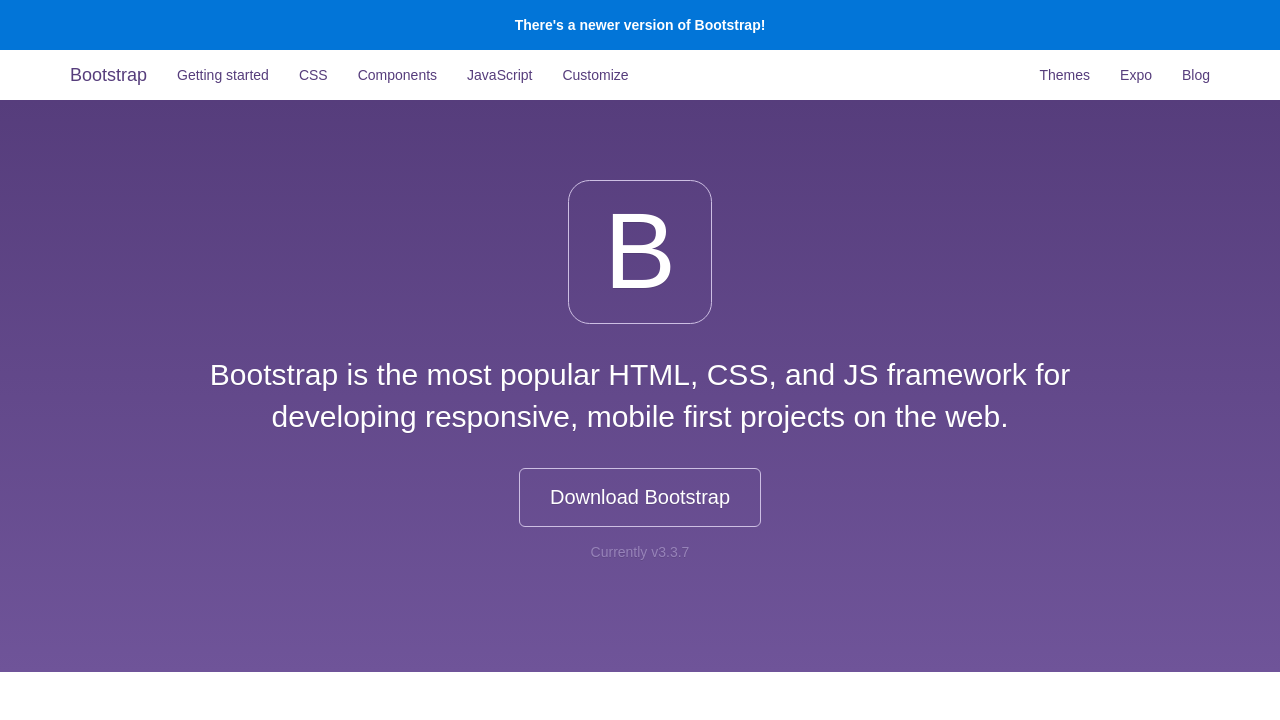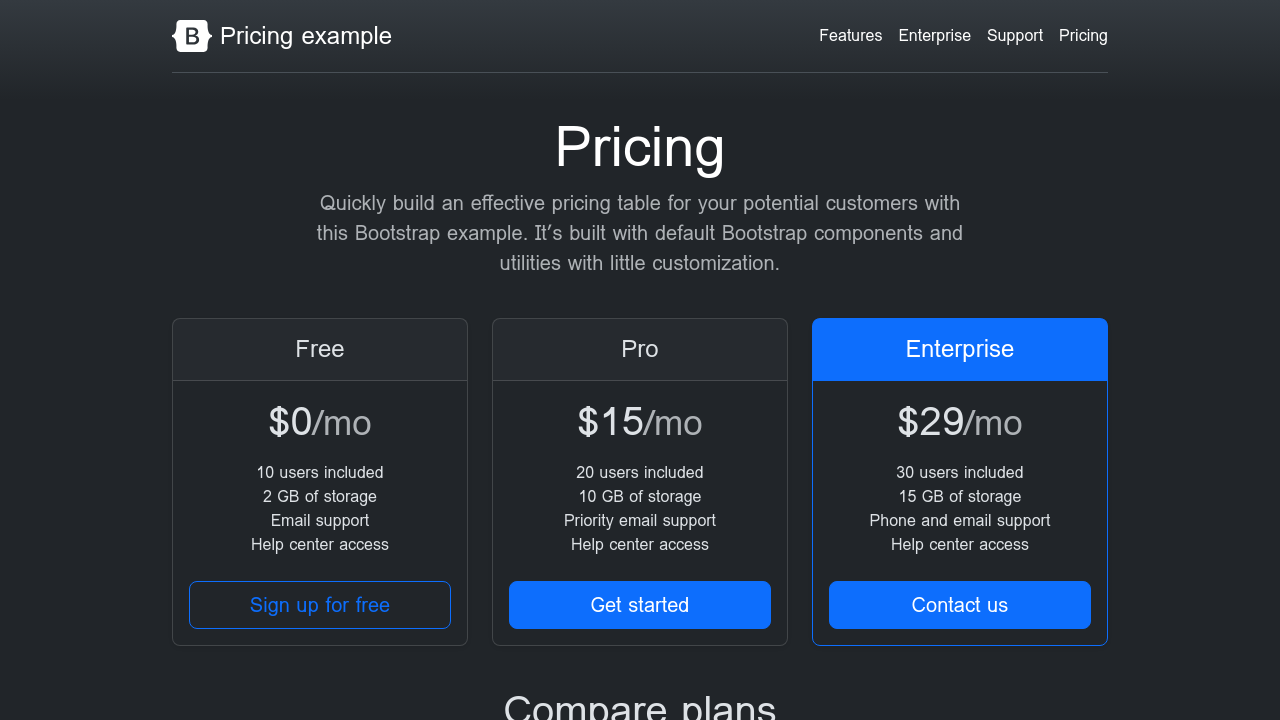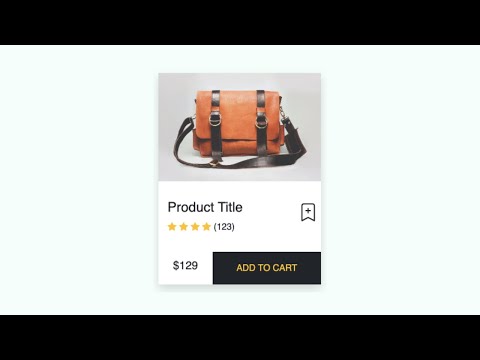Bootstrap is a premier solution in the User Interface Design category, offering a highly popular HTML, CSS, and JavaScript framework designed to simplify web development and enhance mobile-first projects. Bootstrap empowers developers to create responsive, modern websites and applications efficiently, utilizing its extensive library of pre-built components, plugins, and grid systems. Its focus on ease of use, compatibility with various development tools, and robust documentation makes it a go-to choice for businesses aiming to improve web accessibility and responsiveness. Access exclusive Bootstrap deals. Explore alternatives like Postman and Mailosaur.
Why Use Bootstrap?
Using Bootstrap for your web development projects provides numerous compelling benefits:
- Comprehensive Framework: Bootstrap simplifies development with a wide range of reusable UI components, templates, and design utilities for typography, forms, buttons, modals, and navigation.
- Responsive Grid System: Bootstrap’s highly adaptable grid system ensures seamless page layouts and responsive designs tailored to various device sizes.
- Mobile-First Approach: As a mobile-first framework, it prioritizes scalability and ensures compatibility across smartphones, tablets, desktops, and other devices.
- Ease of Integration: This framework integrates effortlessly with modern tools and languages, streamlining workflows for developers and designers alike.
- Extensive Documentation and Tutorials: Bootstrap includes detailed documentation, tutorials, and a strong developer community, enabling efficient onboarding and troubleshooting.
Who is Bootstrap For?
Bootstrap caters to a diverse set of users, including:
- Frontend Developers: Utilize Bootstrap’s pre-designed components to save time, focus on customization, and ensure consistent design standards.
- Product Managers: Streamline web product development cycles with ready-to-use tools and templates, allowing for faster iterations.
- UI/UX Designers: Create responsive and visually appealing interfaces without diving deep into technical complexities.
- Startups & Agencies: Bootstrap’s cost-effectiveness and support for rapid prototyping make it ideal for small teams or startups needing swift project execution.
Bootstrap is an indispensable framework for anyone aiming to build professional, responsive web projects with minimal effort and maximum impact. Leverage its exhaustive feature set to accelerate development and improve user experience across devices and platforms.