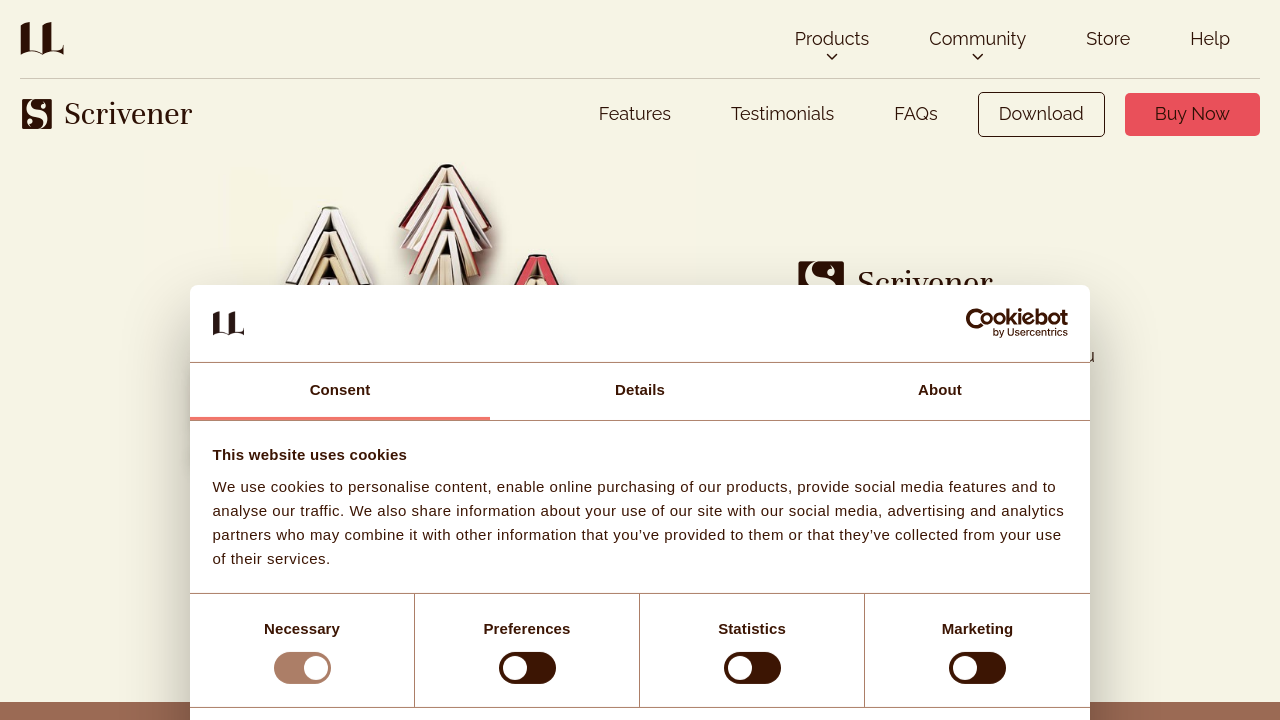Scrivener is a versatile tool within the AI Writing Assistant category, enabling writers, researchers, and creatives to organize, write, and manage long-form projects efficiently. Designed to cater to novelists, screenwriters, students, and professionals, Scrivener consolidates multiple resources—character profiles, location info, research, and writing—into one unified workspace. It offers a distraction-free writing environment paired with robust organization features, empowering users to focus entirely on content creation. Discover exclusive deals. For alternatives, consider Pages, ReviewStudio, and Final Draft.
Why Use Scrivener?
Choosing Scrivener provides a range of benefits designed to simplify and enhance your writing process:
- Centralized Project Management: Combine research, outlines, notes, and drafts in one location, minimizing disruptions caused by juggling multiple files or apps.
- Flexible Writing Workflow: Write non-linearly or sequentially, input ideas as they come, and seamlessly organize scenes, chapters, or sections.
- Powerful Compilation Features: Export your work in numerous formats, such as .docx, .pdf, .rtf, or .mobi, ideal for submissions, publishing, or backups.
- Customizable Interface: Choose compact, distraction-free layouts or access a robust set of tools for complex, detail-oriented tasks such as story mapping or document formatting.
- Cross-Platform Accessibility: Use Scrivener on Mac, Windows, and iOS devices, enabling work continuity across platforms with cloud-syncing options like Dropbox.
- Advanced Tools: Utilize split-screen views, color-coded labels, character/word tracking, and snapshot revisions for detailed control over writing and editing.
Who is Scrivener For?
Scrivener caters to a wide array of users, including:
- Novelists and Authors: Organize plots, characters, and worldbuilding elements while tracking progress efficiently.
- Screenwriters: Leverage specialized templates for formatting and script outlines.
- Academics and Students: Manage complex research projects using folders, annotations, and references in a structured layout.
- Professionals: Draft strategic plans, proposals, or in-depth presentations with ease.
Overall, Scrivener ensures that writers focus on creativity by providing tailored tools for every stage of their writing journey. Whether you’re drafting a novel, crafting a screenplay, or managing multiple documents, Scrivener optimizes productivity while maintaining an intuitive user experience for long-term success.