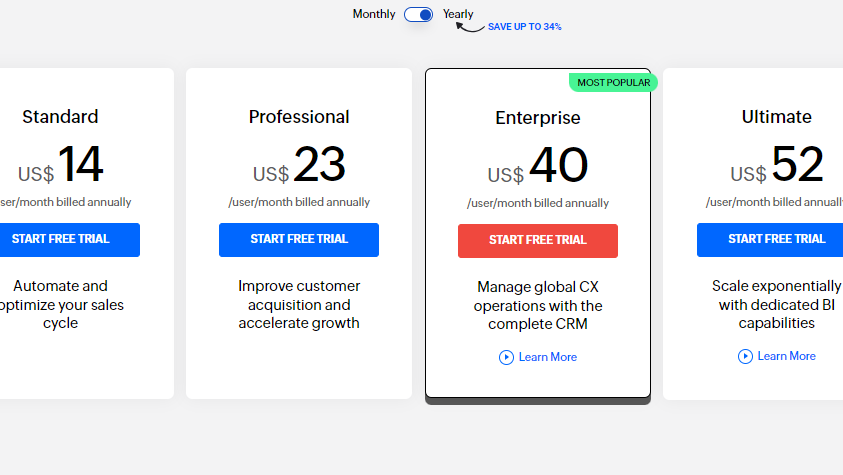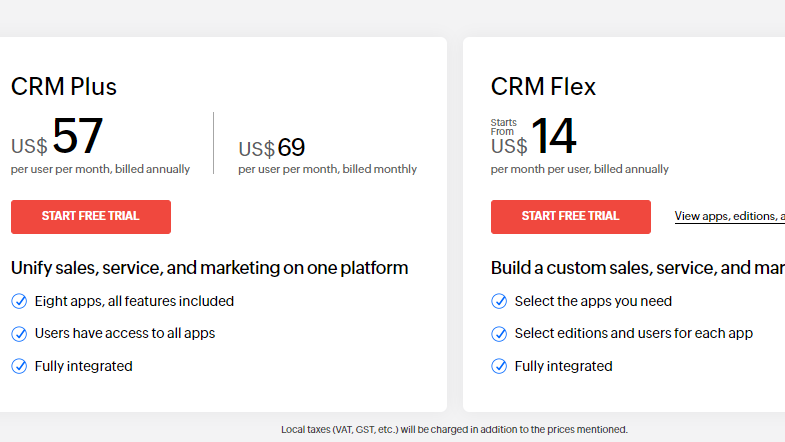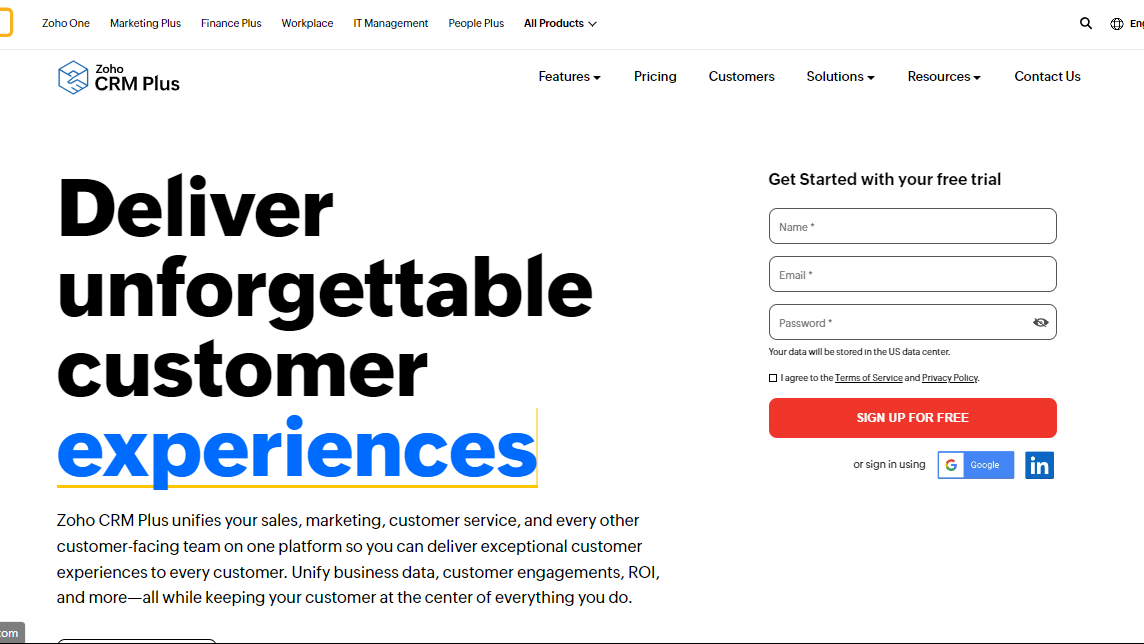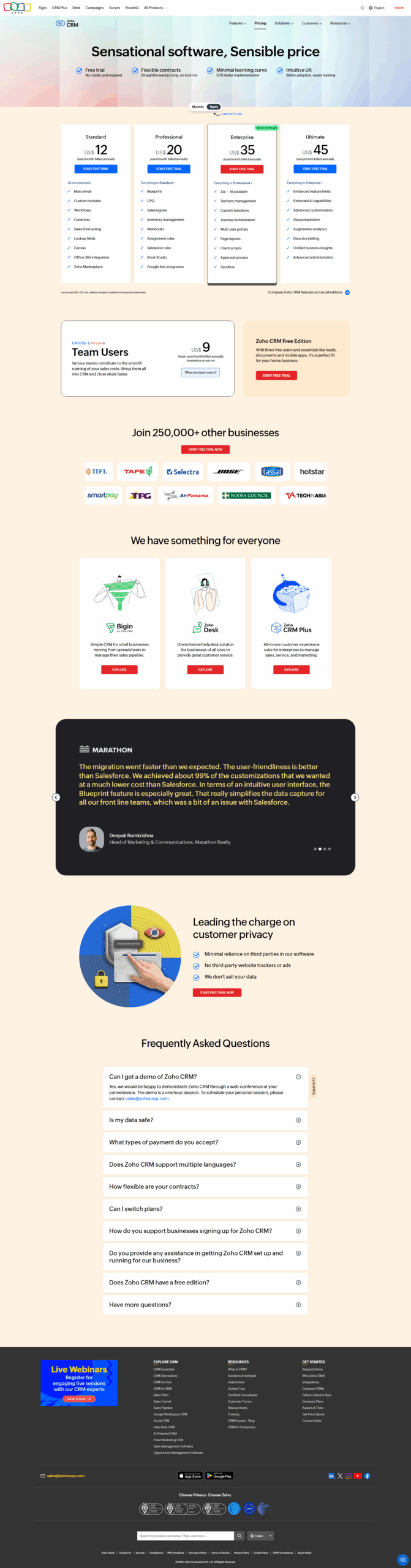What is Zoho CRM?
Zoho CRM is a comprehensive customer relationship management platform designed to help businesses of all sizes streamline and optimize their customer interactions. With a focus on flexibility, automation, and customization, Zoho CRM empowers organizations to manage sales, marketing, customer support, and other crucial aspects of customer relationships in a centralized and efficient manner.
Key Features of Zoho CRM:
- Contact and Lead Management: Zoho CRM enables businesses to organize and manage contacts and leads effectively, providing a clear overview of customer interactions and potential opportunities.
- Sales Automation: Automate the sales process with workflow rules, lead scoring, and sales forecasting, allowing sales teams to focus on high-priority tasks and improve overall efficiency.
- Marketing Automation: Integrate marketing efforts seamlessly with Zoho CRM. Automate marketing campaigns, track leads, and measure campaign performance to optimize marketing strategies.
- Pipeline Management: Visualize and manage sales pipelines, allowing teams to track deals, stages, and progress. This feature enhances transparency and facilitates informed decision-making.
- Customer Support and Service: Zoho CRM includes tools for customer support and service management, helping organizations provide timely and efficient support to their clients.
- Integration with Third-Party Apps: Zoho CRM integrates with a wide range of third-party applications, allowing businesses to connect their CRM with other tools for a unified and streamlined workflow.
- Customization and Scalability: Customize Zoho CRM to suit the unique needs of your business. The platform is scalable, adapting to the growth and changing requirements of organizations over time.
- Analytics and Reporting: Gain insights into sales performance, customer interactions, and overall business metrics with Zoho CRM’s analytics and reporting features, aiding data-driven decision-making.
Who Uses Zoho CRM?
Zoho CRM caters to a diverse user base, including:
- Sales Teams: Streamline sales processes, automate repetitive tasks, and manage leads and deals efficiently.
- Marketing Professionals: Plan, execute, and measure marketing campaigns seamlessly integrated with customer relationship data.
- Customer Support Teams: Provide timely and personalized support by managing customer interactions and support requests within the CRM platform.
- Small and Medium-sized Businesses: Zoho CRM is adaptable to the needs of businesses of various sizes, providing a flexible and cost-effective solution for customer relationship management.
In conclusion, Zoho CRM is a versatile and scalable platform that empowers businesses to build and maintain strong customer relationships. From lead management to sales automation and customer support, Zoho CRM provides a comprehensive solution to enhance overall customer engagement and drive business success.