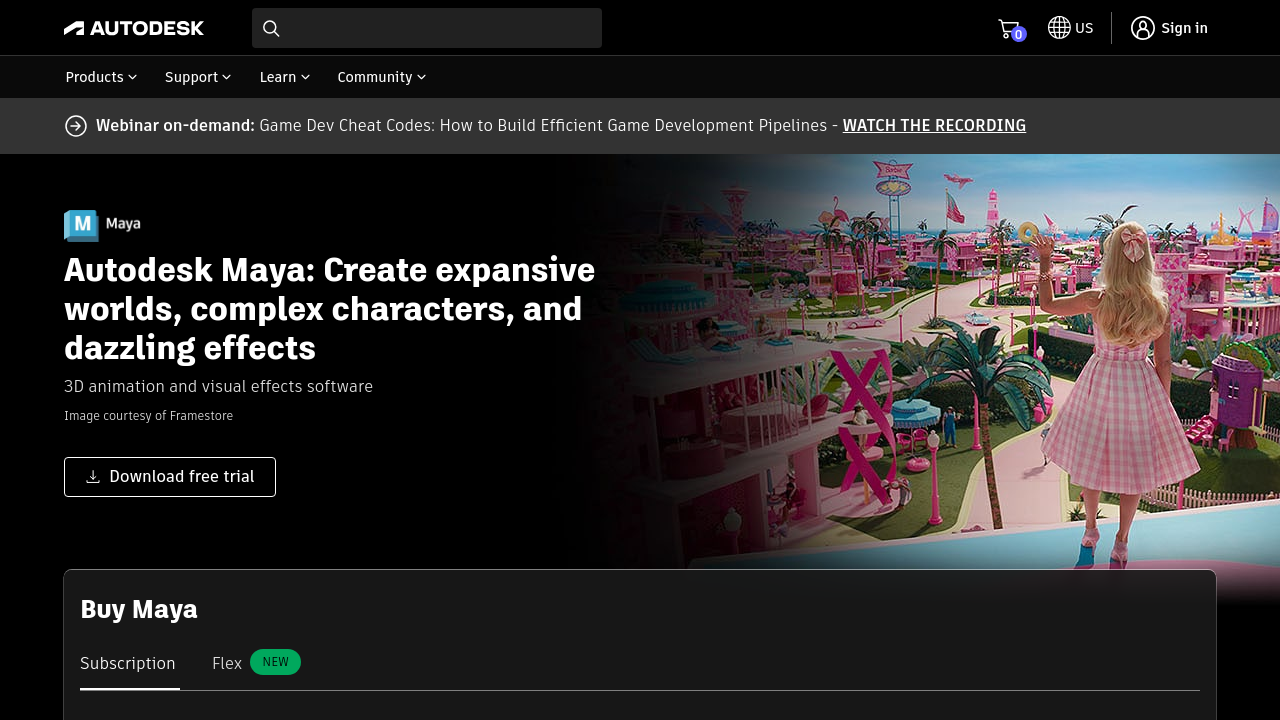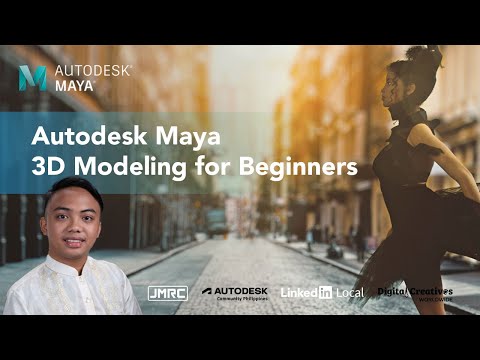Maya is a premier 3D animation, modeling, simulation, and rendering solution developed by Autodesk. Designed to turn creative visions into reality, Maya’s advanced toolset empowers digital artists, animators, and designers to build sophisticated characters, immersive environments, and fluid animations—all within one powerful platform. As a leading member of the 3D Design Software category, Maya has become the industry standard for professionals in film, game development, architectural visualization, and more.
At the heart of Maya is an intuitive workflow built around three core areas:
- Design: Create intricate models with features such as sculpting, topology adjustments, detailed drawing tools, an extensive variety of brushes, and diverse effects. These capabilities allow you to add realistic textures, fine details, and creative flair to every project.
- Move: Bring your creations to life through seamless animation and rendering tools. Maya provides robust options to animate models, set dynamic camera angles, and render scenes in fully-realized digital environments, ensuring that every movement and detail is rendered with precision.
- Store & Manage: Streamline your workflow with integrated pipeline controls, a comprehensive template library, and flexible file management features. This organizational efficiency helps maintain creativity while managing complex projects with ease.
With a legacy dating back to 1982, Autodesk continuously evolves Maya to meet the changing needs of creative professionals. The extensive range of features not only accelerates the creative process but also ensures that artists can tackle projects of any scale—from individual short animations to large-scale cinematic sequences. Its versatility, combined with industry-leading performance, makes Maya an essential tool for studios of all sizes, allowing teams to experiment, innovate, and push creative boundaries.
Explore the full potential of Maya by visiting the official product page at Maya Homepage and take advantage of exclusive deals designed to maximize your creative productivity.
The robust feature set, user-friendly interface, and powerful performance of Maya have firmly established it as a trusted solution among industry professionals. Its seamless integration into diverse creative workflows makes it not only a tool for designing and animating but also a complete project management solution for digital content creation.
For those looking to explore additional creative tools, consider these alternatives:
Maya continues to redefine the creative process, empowering artists to bring their imaginations to life with precise control and groundbreaking innovation.