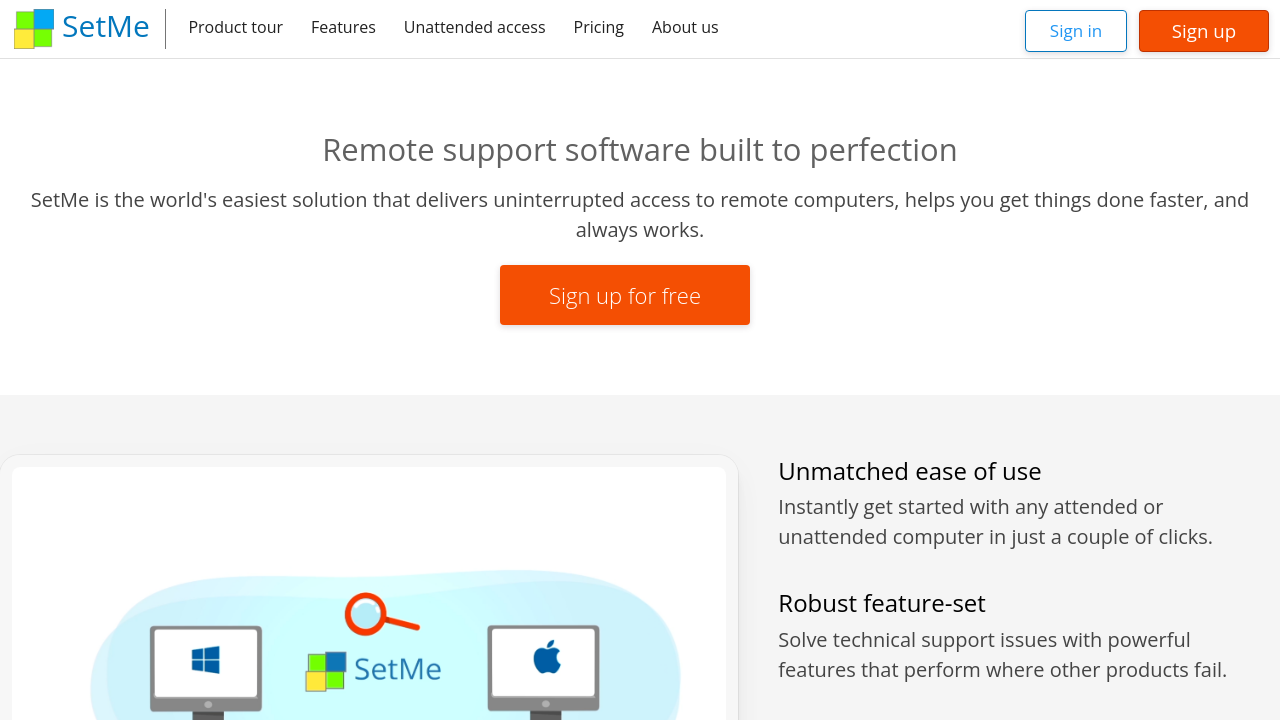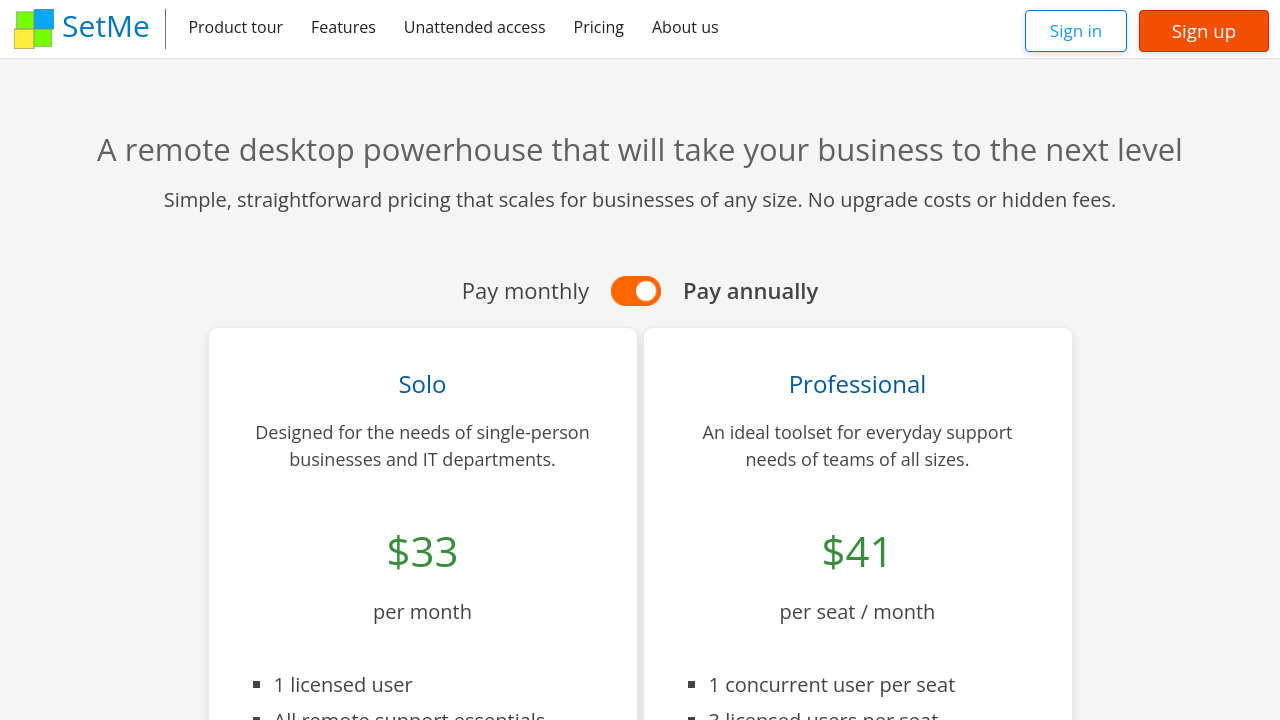SetMe is a next-generation remote support solution built by the team behind one of the market’s most recognized remote support apps. Designed with cutting-edge communication technologies, SetMe lets professionals securely connect to remote Windows PCs and Macs from anywhere. Its simple, intuitive interface and powerful feature set make it an indispensable tool for IT teams, helpdesk technicians, and managed service providers alike.
SetMe falls under the highly effective Remote Desktop Management category. It is engineered to streamline remote support and enhance operational efficiency by delivering unmatched reliability and performance. Whether you require concurrent sessions during high-demand maintenance windows or need cross-platform support to manage diverse environments, SetMe scales to meet your requirements.
Key Features of SetMe:
- Unlimited connections and simultaneous remote support sessions
- Unattended access for proactive system management
- Multi-session handling that simplifies complex support tasks
- Cross-platform support for both Windows and macOS machines
- End-to-end encryption ensuring secure and confidential sessions
- Advanced user management and reporting tools for detailed system insights
- Drag-and-drop file transfer and video recording capabilities for enhanced collaboration
SetMe’s robust set of functions is created specifically for professionals who demand minimal downtime and maximum performance. Its design reduces the complexity of traditional remote support software, enabling rapid access and control—even in large-scale environments. The platform continuously evolves with new features on the roadmap, ensuring that users always have state-of-the-art tools at their disposal.
Easy integration with existing IT infrastructure and intuitive control options allow your support team to focus more on resolving issues rather than learning new software. SetMe’s powerful features include remote system information display and a clean interface that brings all critical tools into one view, significantly improving productivity in demanding environments.
To explore SetMe further and experience its full range of capabilities, sign up for a fully-featured 30-day free trial at the homepage. For exclusive offers and pricing details, visit the SetMe Deals page.
Top Alternatives
Whether you manage IT for a large organization or provide remote support services to diverse clients, SetMe is engineered to elevate your remote desktop management experience. Its comprehensive toolset, secure connectivity, and ease of use make it the ideal choice for professionals seeking a future-proof remote support platform.