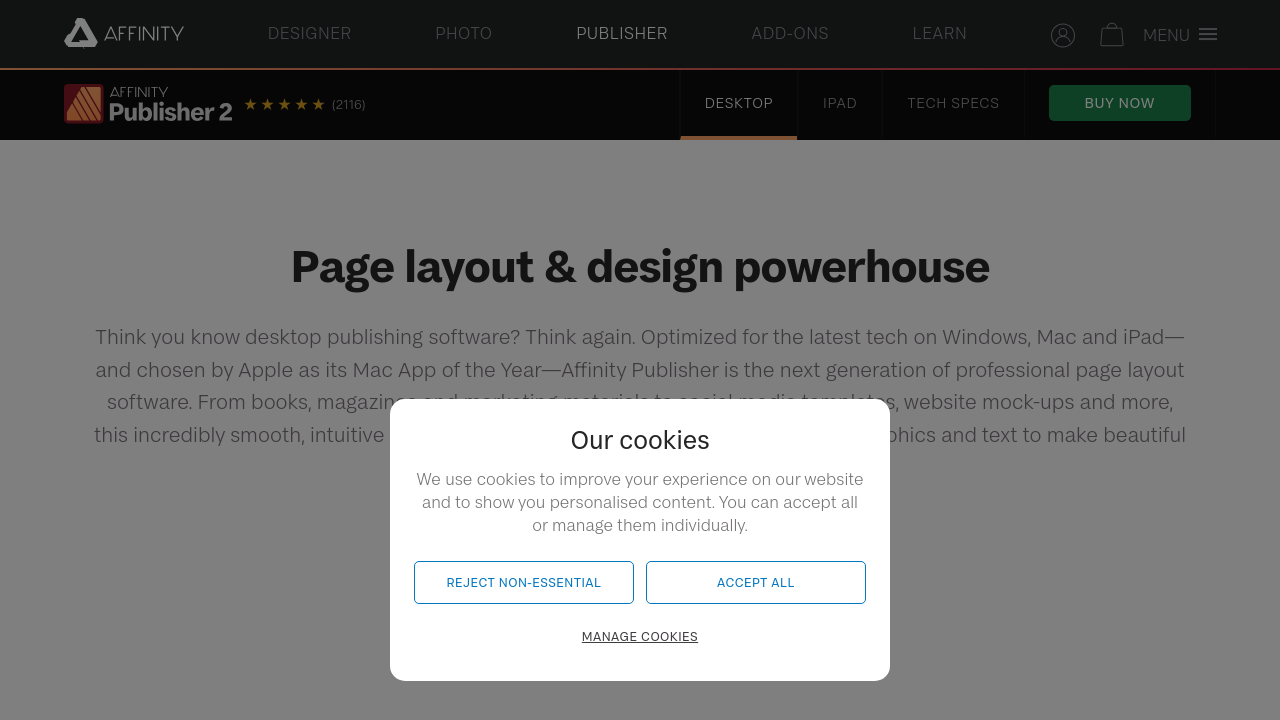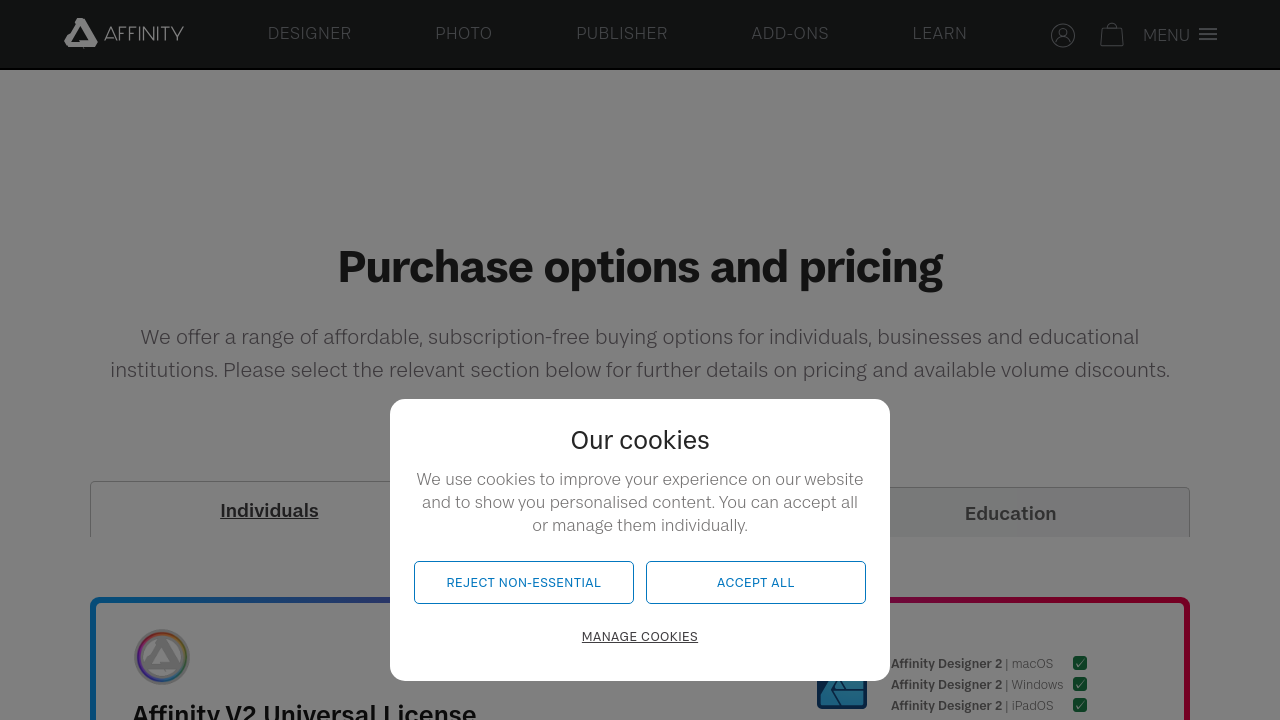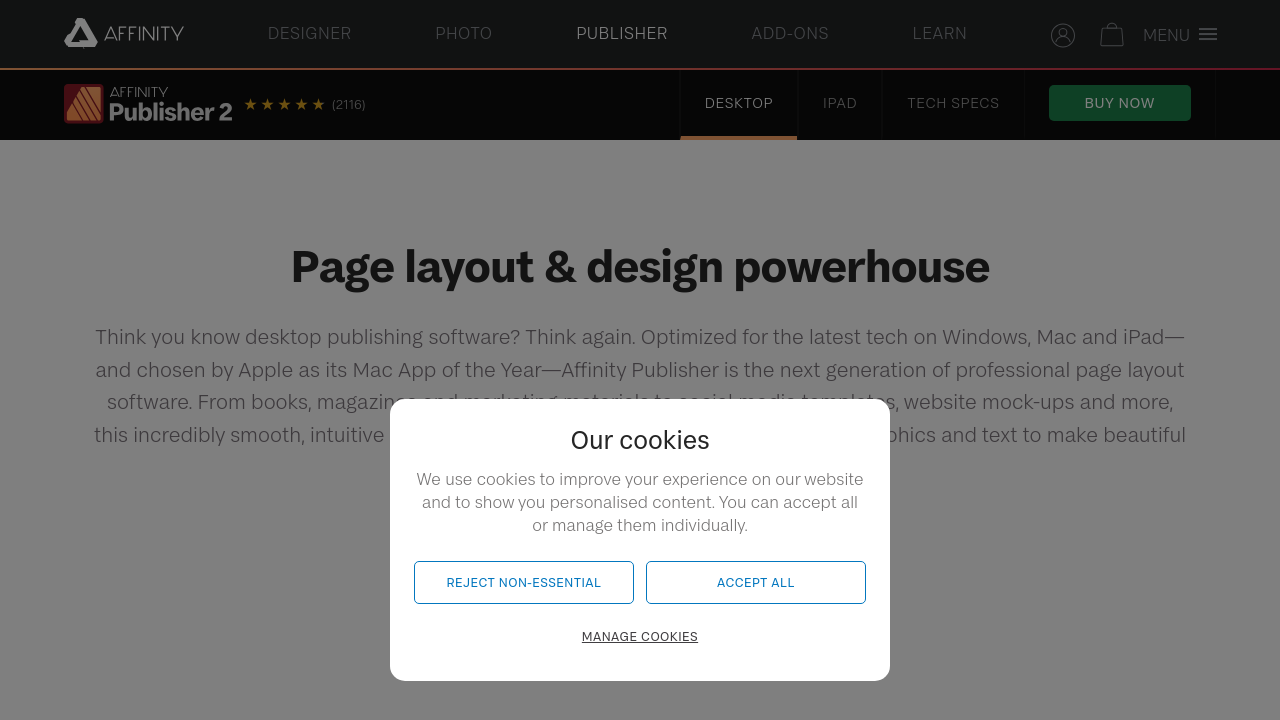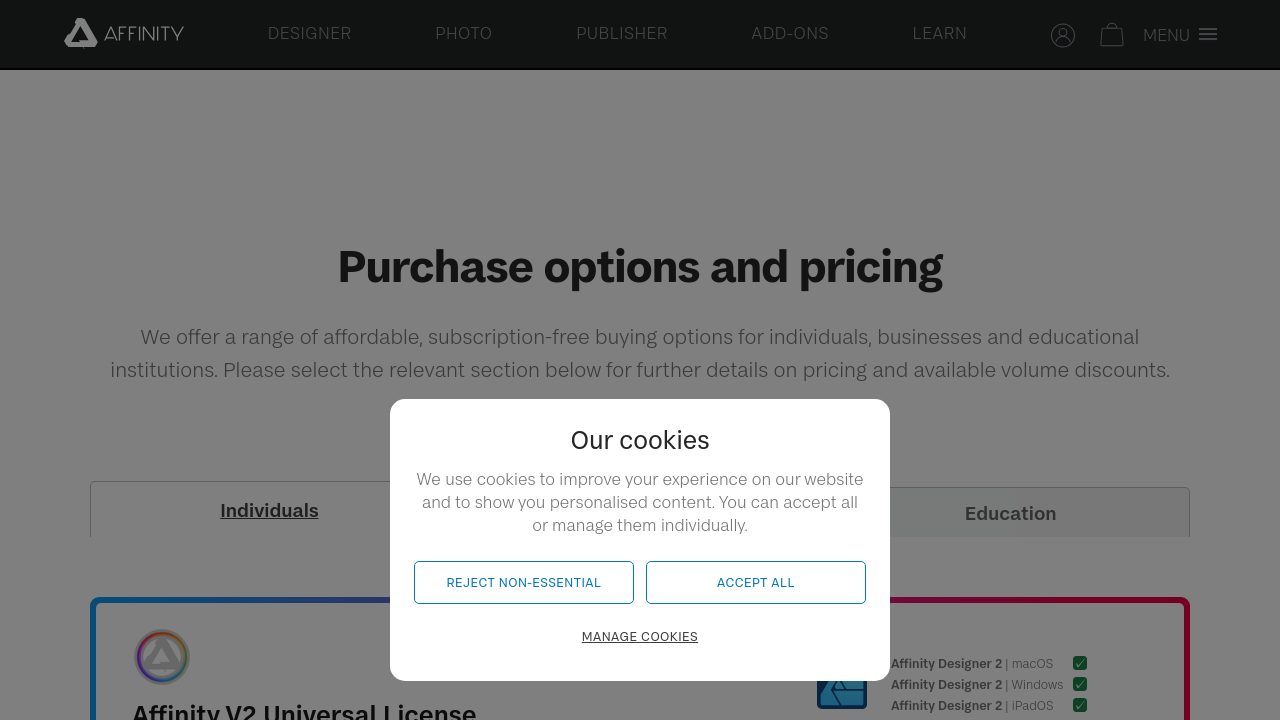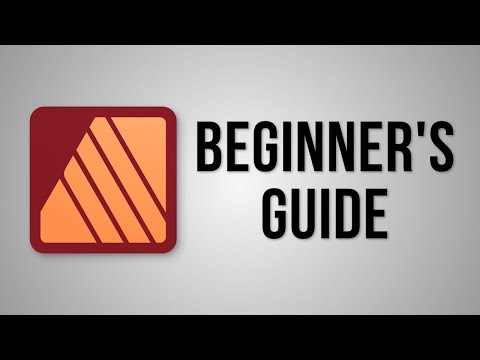Affinity Publisher is a cutting-edge page layout and design solution that empowers creative professionals to produce stunning publications across multiple platforms, including Windows, macOS, and iPad. As part of the esteemed Graphic Design category (Learn more in Graphic Design), this tool streamlines the process of combining images, graphics, and text to create professional books, magazines, reports, and presentations. Built by Serif, Affinity Publisher offers an attractive one-time licensing model, providing significant value compared to subscription-based alternatives.
Key Design Features
- Templates: Prebuilt templates are provided for various design formats, allowing users to quickly start projects and customize them according to their requirements.
- Layout Editor: The intuitive drag-and-drop layout editor facilitates the seamless arrangement of design elements, ensuring that pages are built accurately and efficiently.
- Publishing Formats: Export your designs in multiple formats to suit both digital and print needs, with optimizations that preserve design quality and fidelity.
- Saved Preferences: Save your favorite settings, such as color palettes and font libraries, to streamline your workflow with every new project.
- Infographics & Asset Library: Enjoy a built-in library that provides a collection of images, elements, and shapes, along with tools for creating engaging data visualizations.
Additional Functionalities
- Mobile Access: A mobile-friendly app ensures that you can work seamlessly across desktops and mobile devices, keeping your creative process uninterrupted.
- File Storage: Convenient file storage options help secure your projects whether you use free or premium storage solutions.
Why Choose Affinity Publisher?
- It offers a powerful, yet user-friendly interface perfect for designers transitioning from other platforms, with a minimal learning curve.
- The one-time purchase model makes it an affordable alternative, especially for professionals seeking cost-effective, high-quality design software.
- Affinity Publisher integrates effortlessly with other Affinity products like Designer and Photo, enabling a cohesive and efficient creative workflow.
- Its robust design tool set, coupled with flexible layout options and modern publishing features, makes it an ideal choice for both solo creatives and small business teams.
For those evaluating their options, consider these top alternatives:
Ready to elevate your publishing projects with Affinity Publisher? Discover exclusive deals on the Affinity Publisher deals page and transform your creative ideas into professional layouts with ease.