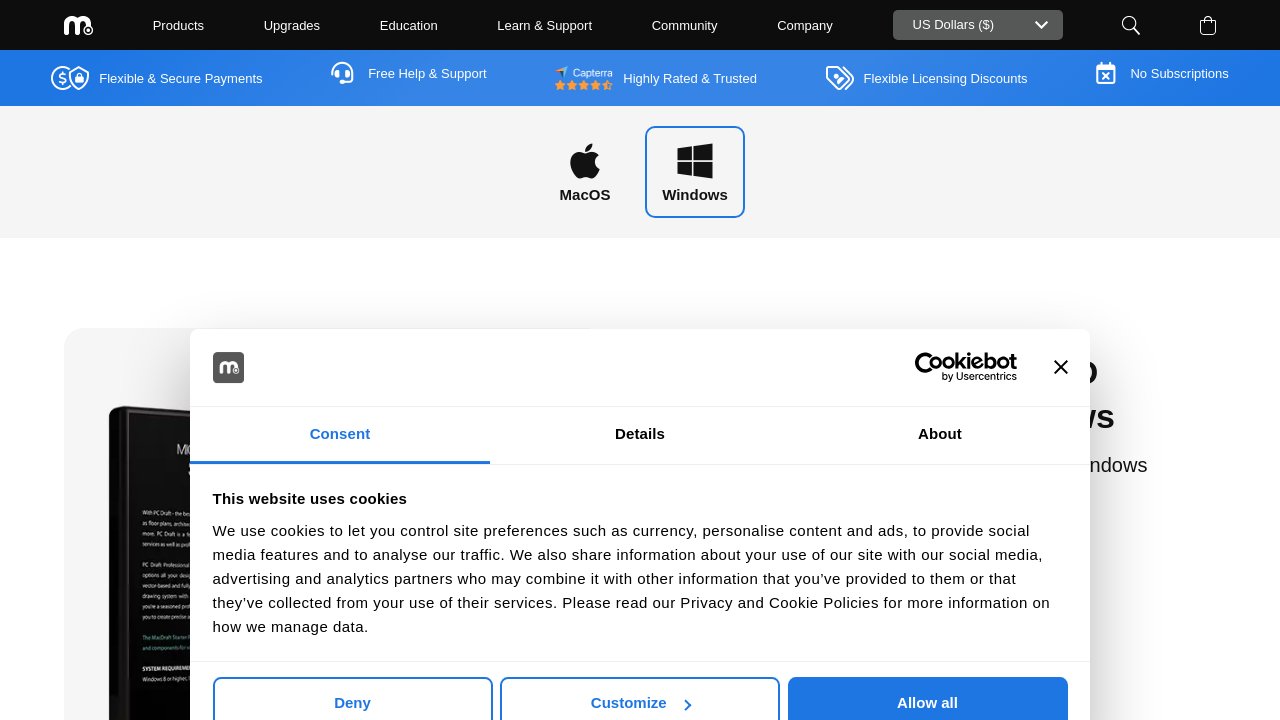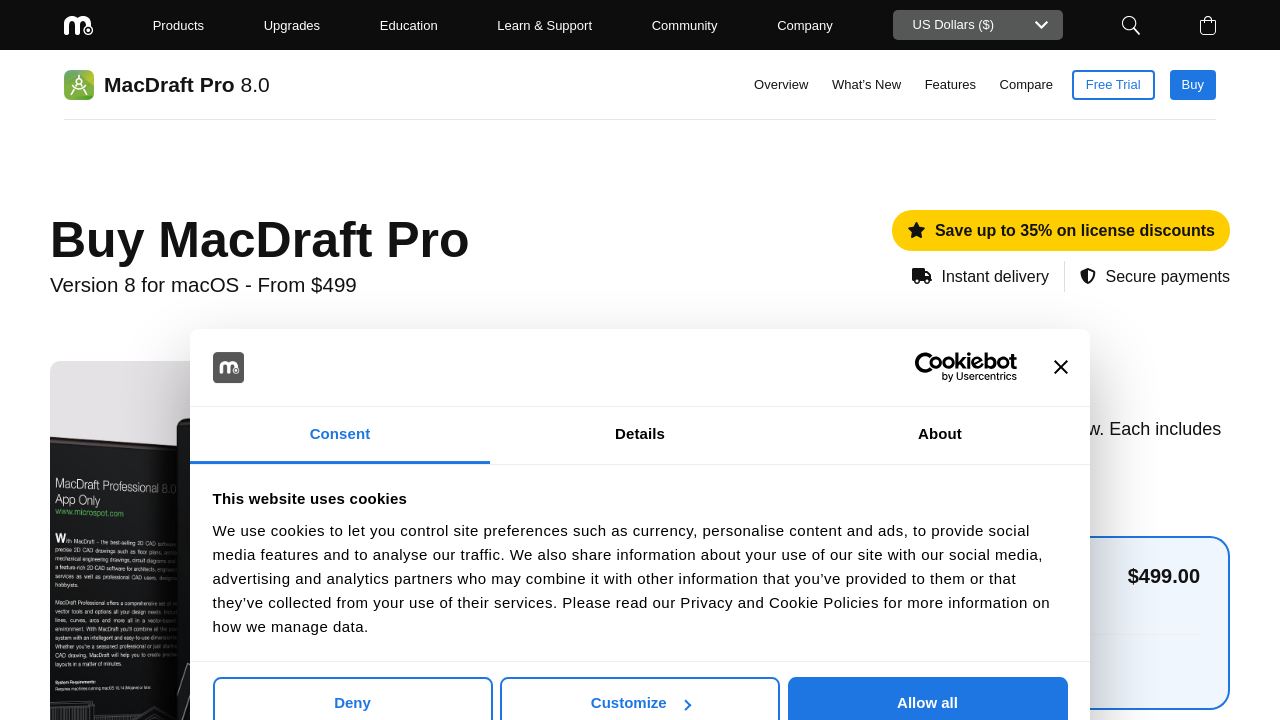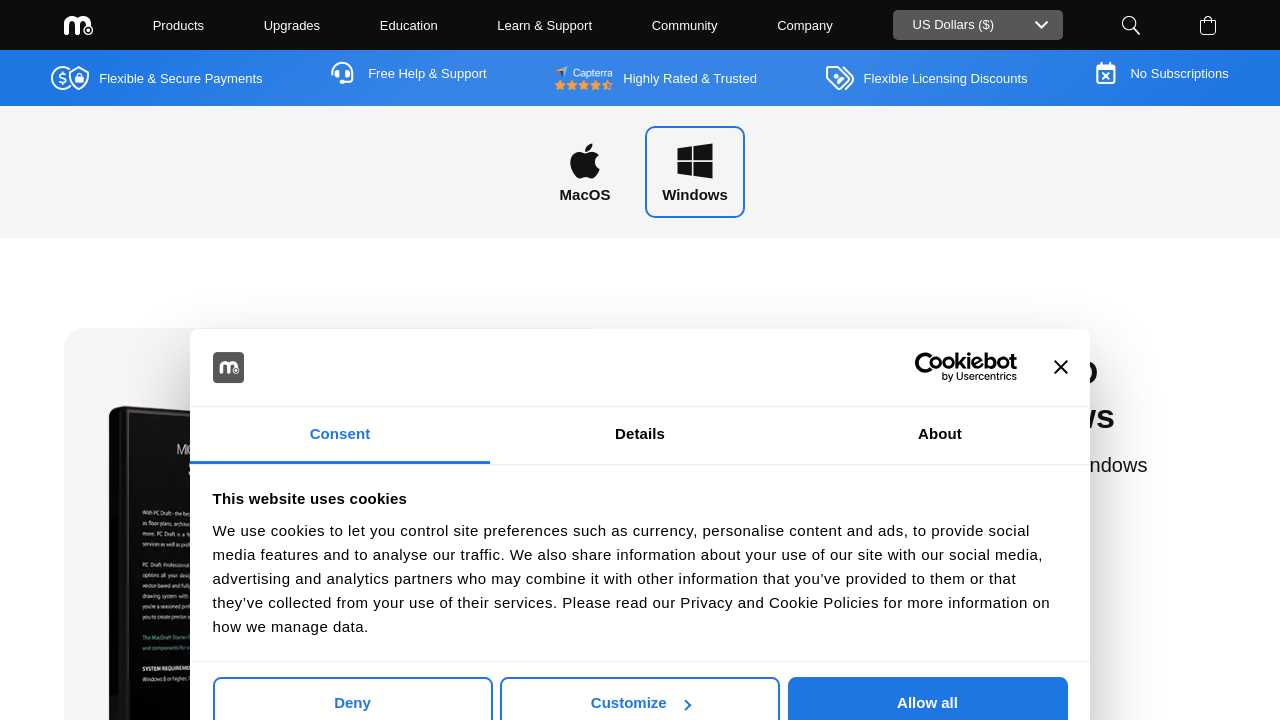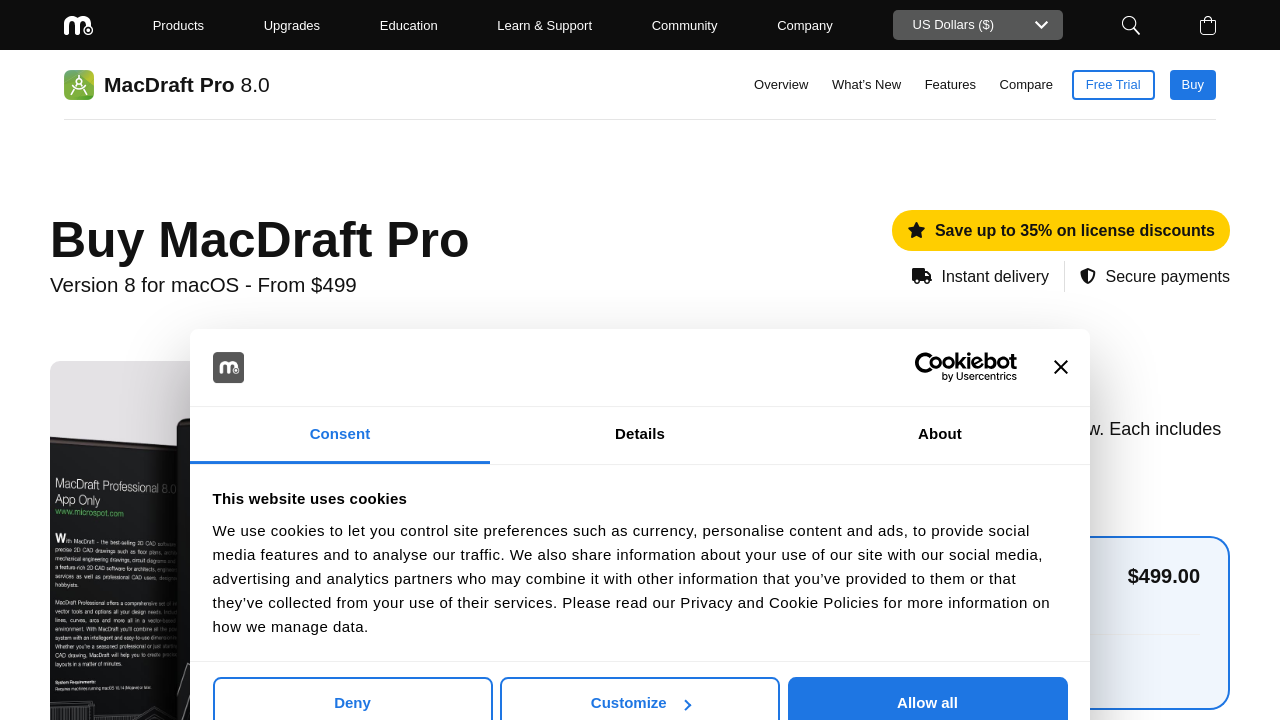MacDraft Professional 6.2 Overview
MacDraft Professional 6.2 is a mature, feature‐rich 2D CAD solution designed to simplify floor plan design, architectural drawing, and illustration tasks. Developed exclusively with the Mac experience in mind, this application delivers the precision and flexibility demanded by architects, engineers, and design professionals. With an interface that blends classic functionality with modern improvements, MacDraft Professional empowers users to produce detailed, professional-quality drafts with minimal learning curve.
Built to handle both simple sketches and complex design projects, MacDraft Professional 6.2 offers a comprehensive toolset that caters to a wide range of drafting needs. It integrates traditional drafting workflows with modern functionalities that streamline design processes, making it an ideal choice for professionals and enthusiasts seeking a reliable yet intuitive 2D drafting tool. Native to macOS, the software is optimized for performance and compatibility with the latest operating system updates, ensuring a seamless experience for long-term users.
This robust solution comes with features designed to improve productivity without sacrificing quality. Users benefit from a clean interface, efficient tool organization, and easy-to-access drafting functions that reduce project turnaround time. Whether you are refining architectural layouts or preparing detailed illustrations, MacDraft Professional 6.2 provides the versatility required for creating precise digital drawings.
- Intuitive Interface: Enjoy a streamlined design experience that pairs classic drafting tools with enhanced navigation and layout options.
- Versatile Toolset: Access a full array of drafting functions including layering, snapping, and precise measurement tools to support every phase of your design process.
- Robust Integration: Seamlessly import and overlay various file formats to compare hand-drawn plans with digital revisions.
- Optimized for macOS: Take advantage of native compatibility and performance enhancements that keep your work running smoothly even with complex projects.
MacDraft Professional 6.2 is available as part of the leading category of 2D Drafting Tools. This solution addresses the essential needs of professionals who rely on accurate and efficient drafting to visualize and communicate complex designs. Moreover, exclusive offers are available for those looking to enhance their design workspace—discover special deals on the MacDraft Professional 6.2 Deal Page.
For more information, explore the product homepage at MacDraft Professional 6.2 Homepage. This resource provides comprehensive details on features, licensing options, and upgrade paths that cater to individual or multi-user environments.
Alternatives to Consider
If you are evaluating other options in the drafting landscape, consider these popular alternatives:
MacDraft Professional 6.2 remains a trusted partner for design professionals who demand efficiency, precision, and versatility in their drafting tools.