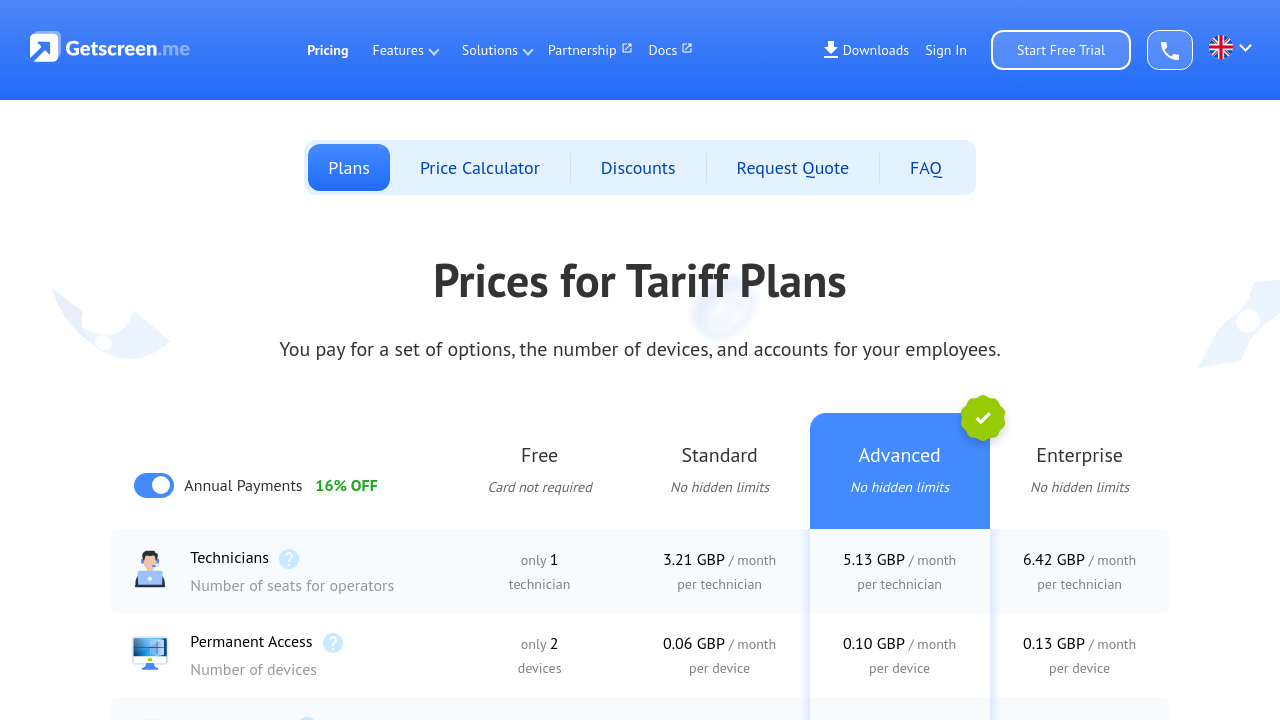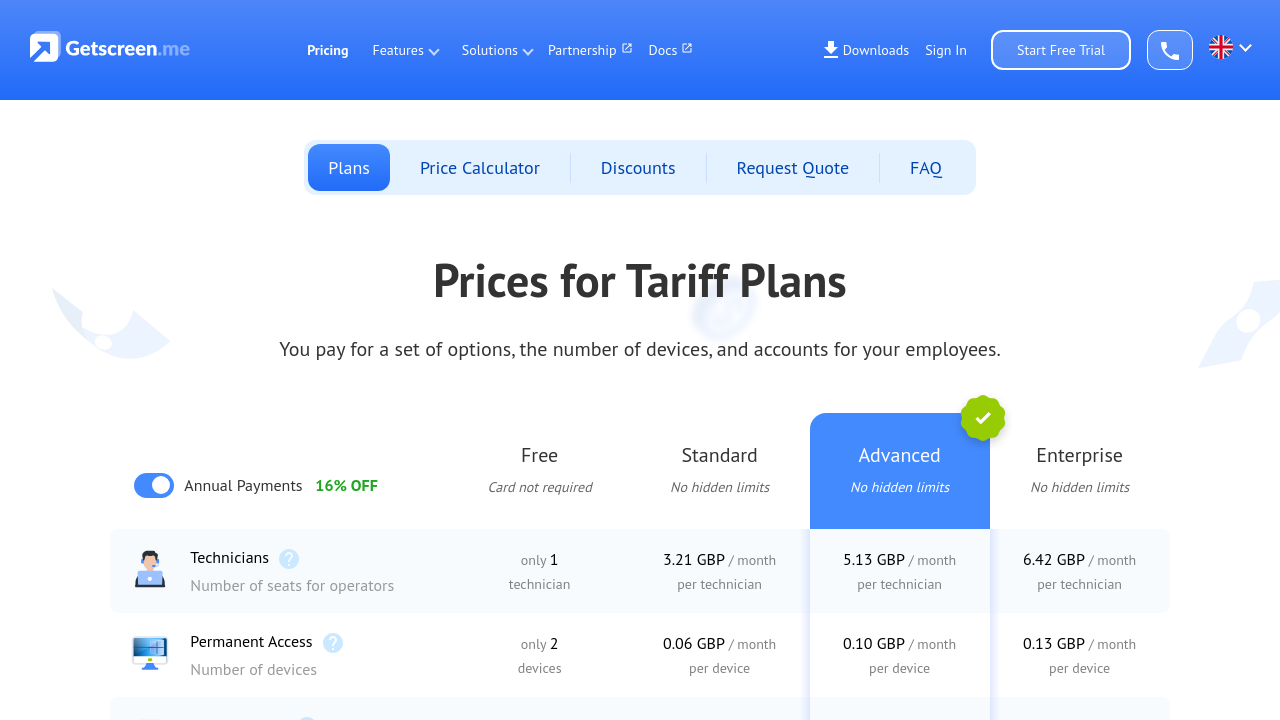Getscreen.me Overview
Getscreen.me is a cloud-based remote desktop solution designed for seamless administration, technical support, and remote work. This advanced tool lets you instantly access and control your Windows, macOS, Linux, and Android devices directly from a web browser—no client installation needed. Built for both professional and personal use, Getscreen.me addresses the dynamic needs of enterprise IT teams, remote offices, and individual users by simplifying remote connections with just two clicks.
With a robust feature set, Getscreen.me gives you full control of your network and devices. Key functionalities include:
- Streamlined Administration: Monitor usage information, deploy diagnostics, integrate with essential tools, and record sessions to ensure smooth operation and informed decision-making.
- Comprehensive Remote Access: Enjoy reliable unattended access and multi-platform support. Whether on mobile devices or desktops, the platform delivers a consistent, user-friendly experience.
- Enhanced Security: Utilize two-factor authentication via email, Telegram, or Google Authenticator, along with features such as remote wipe, data encryption, and strict device management to maintain a secure environment.
- Effective Communication Tools: Benefit from integrated text chat, VoIP, video conferencing, and screen annotations to collaborate effortlessly and resolve issues in real time.
The flexible pricing model includes multiple plans—from a free tier to Standard, Advanced, and Enterprise options—allowing you to pay only for what you use. This scalability ensures that Getscreen.me adapts to the evolving demands of your business, whether you are managing a small team or overseeing a complex network infrastructure.
Integration capabilities further enhance your workflow, with compatibility for popular tools like Google Chrome, Telegram, and Jira. This integration streamlines processes and improves overall operational efficiency while reducing setup times. The modern, intuitive interface minimizes learning curves so that IT professionals and support teams can focus on what matters most—keeping systems running smoothly.
Get started with Getscreen.me by visiting the product homepage and take advantage of exclusive offers on the special deals page. As part of the Remote Desktop Management category, this solution is engineered to meet the demands of today’s fast-paced and secure digital workspace.
Alternatives
Overall, Getscreen.me offers a comprehensive, secure, and user-friendly platform that simplifies remote desktop management, making it an ideal choice for IT professionals, support teams, and anyone in need of reliable remote device control.