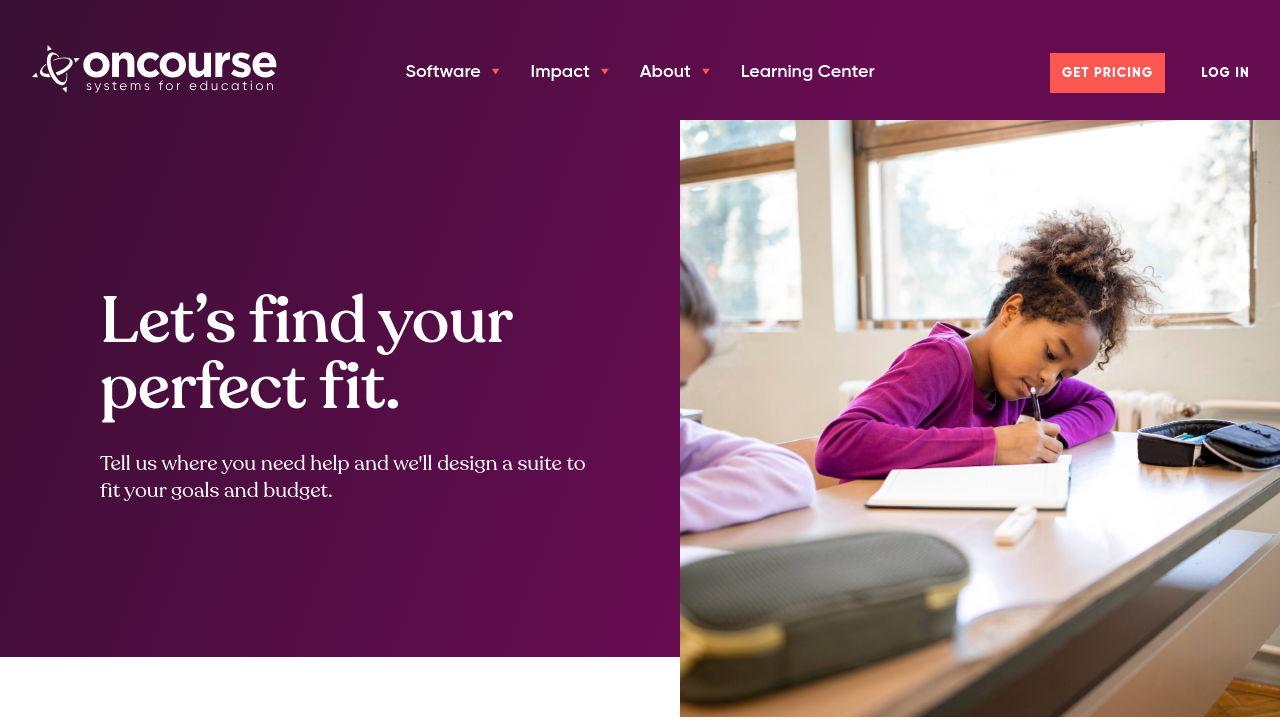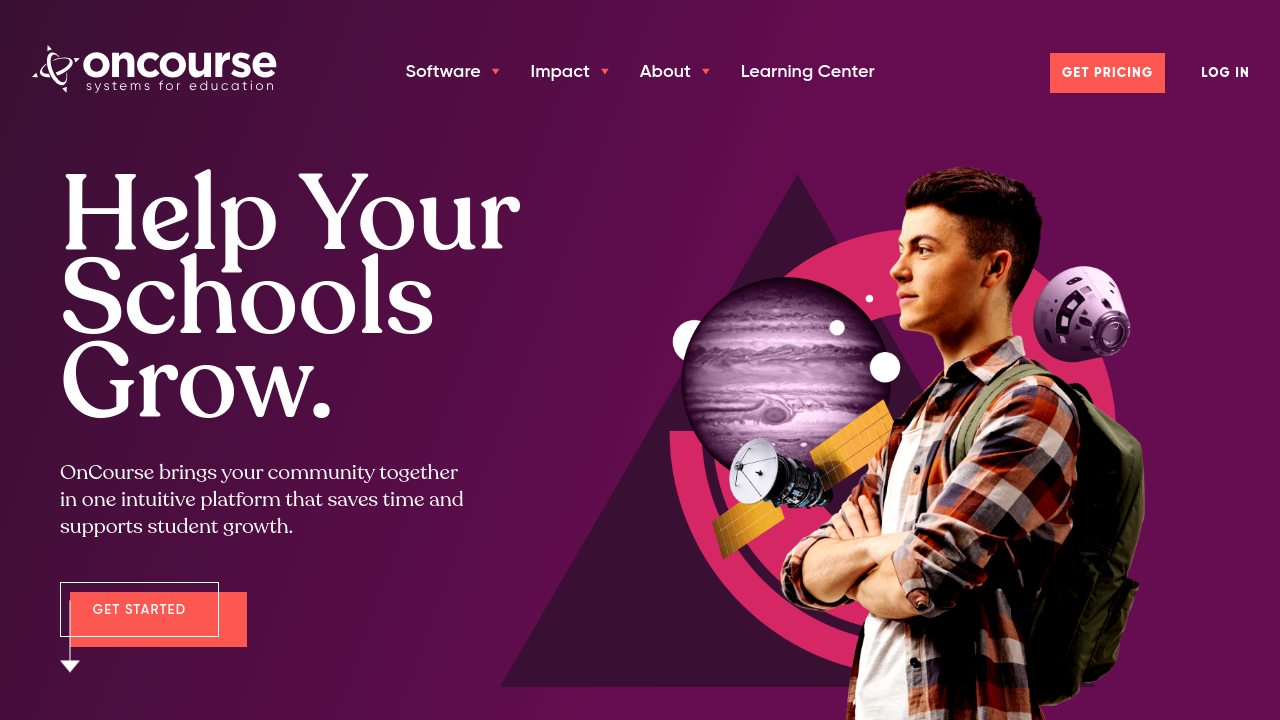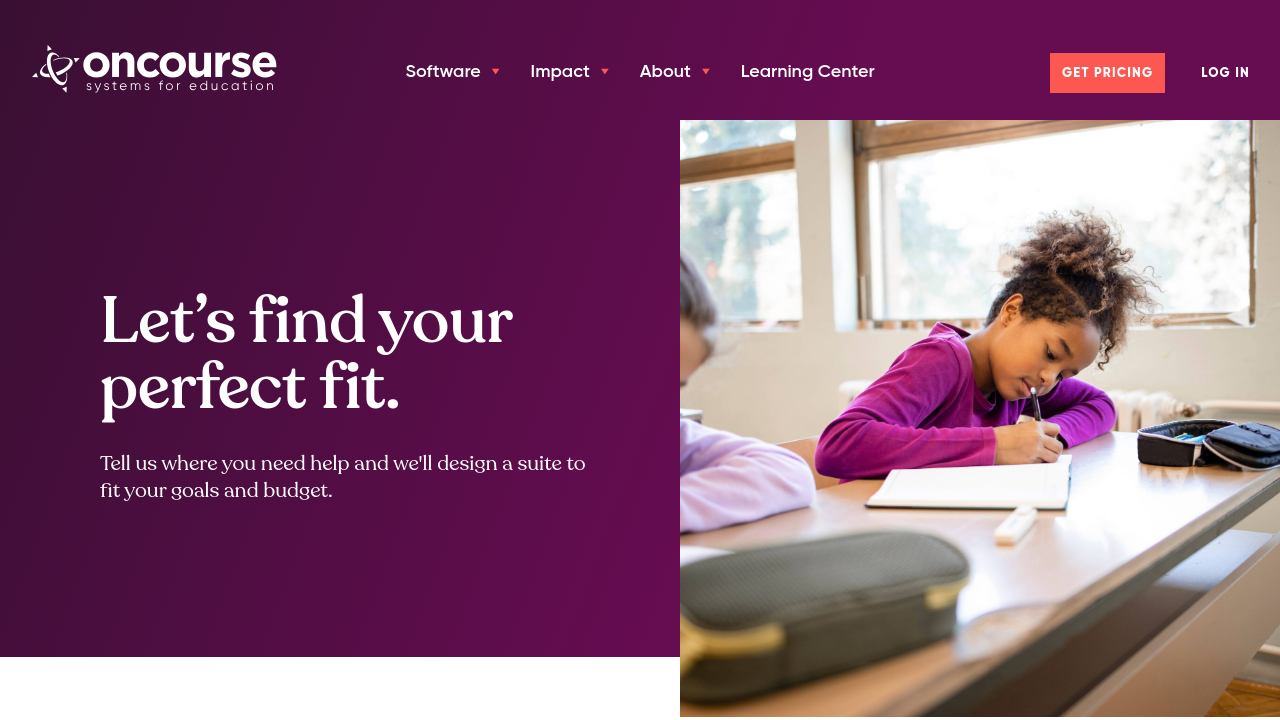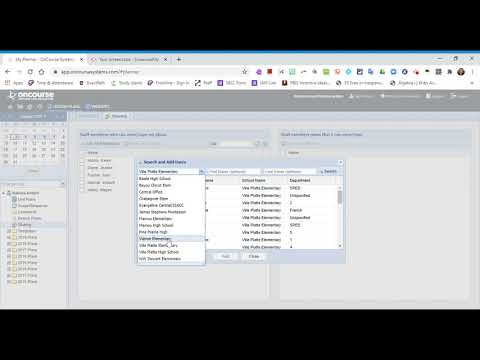OnCourse Lesson Planner is an innovative tool designed to simplify and enhance the lesson planning process for educators. By providing an intuitive interface with easy-to-use online templates, this digital solution empowers teachers to create, modify, and share lesson plans from any internet-connected device – including Android phones and tablets. Integrated into the Teaching Tools category, OnCourse Lesson Planner bridges the gap between classroom instruction and administrative oversight, ensuring that lesson plans are both accessible and transparent to school leaders and parents alike.
This versatile tool supports educators in organizing their curriculum by streamlining lesson planning and review. With a focus on efficiency and clarity, OnCourse Lesson Planner offers educators a centralized platform to manage daily lesson structures, monitor compliance with state and national standards, and quickly adjust plans when classroom needs change. The digital format allows for seamless collaboration among teachers, principals, and district administrators, facilitating timely feedback and ongoing curriculum development.
Key Benefits of OnCourse Lesson Planner
- Simplified Lesson Creation: Utilize customizable templates to draft comprehensive lesson plans that save valuable planning time.
- Mobile Accessibility: Plan and update lessons on the go with Android support, ensuring that busy educators can work from anywhere.
- Centralized Collaboration: Share curriculum plans with colleagues and administrators for a coordinated approach to teaching and learning.
- Standards Integration: Easily incorporate educational standards into lesson structures to help maintain consistent instructional quality.
- Administrative Transparency: Facilitate oversight by allowing administrators to review lesson plans electronically, ensuring alignment with district expectations.
Why Choose OnCourse Lesson Planner?
For education professionals aiming to streamline classroom planning, OnCourse Lesson Planner provides a comprehensive solution. Its user-friendly design and robust functionality reduce the administrative burden on teachers, freeing up time for engaging instruction while offering administrators clear insights into daily lesson execution. Whether reworking a curriculum or planning daily class activities, educators can rely on the planner’s consistent features to manage multiple classes across varied academic schedules.
Special Offers & Alternatives
Explore exclusive deals on OnCourse Lesson Planner to optimize your educational planning process today. Additionally, if you are looking for other classroom management options, consider these alternatives:
OnCourse Lesson Planner stands out as a comprehensive solution for educators seeking to streamline lesson planning while maintaining the adaptability required by modern classrooms. Its focus on collaboration, mobile accessibility, and standards-driven lesson design makes it a valuable asset for schools aiming to cultivate organized, effective, and transparent teaching environments.