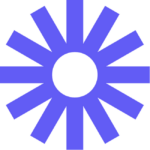WeVideo is an innovative, cloud-based video editing solution designed for video creators, educators, marketing teams, and small businesses. With a focus on ease of use and powerful multimedia capabilities, WeVideo empowers users to capture, create, view, and share movies at up to 4K resolution. Its online platform eliminates the need for cumbersome downloads and installations, making video editing accessible from any device with an internet connection.
What Makes WeVideo Unique?
WeVideo stands out in the Video Editing category for several reasons. It combines simplicity with a robust feature set that facilitates collaboration among teams and educators alike. Designed with both novices and seasoned video editors in mind, the platform offers an intuitive user interface that includes:
- Storyboard and Timeline Modes: Users can choose a simplified storyboard view or a more detailed timeline setup to suit their editing style.
- Extensive Media Library: Access a rich collection of images, audio tracks, video clips, and customizable graphic elements to enhance any project.
- Green Screen and Animated Text Tools: Easily incorporate dynamic effects such as green screen backdrops and animated motion titles for professional-quality productions.
- Screen and Webcam Recording: Perfect for tutorials, educational projects, and live demonstrations.
- Real-Time Collaboration: Teams can work simultaneously on projects, ensuring streamlined feedback and efficient workflows.
Cloud-based storage guarantees that projects are safely stored and accessible across various devices, which is particularly beneficial for educators managing multiple student projects without the burden of local hardware limitations. WeVideo’s design caters to school communities, enabling dynamic learning experiences without extensive technical training. This platform has been adopted by millions of students and a significant number of top U.S. school districts, proving its value in both educational and professional contexts.
Why Choose WeVideo?
Selecting WeVideo means investing in a tool that simplifies video production while enhancing creativity. Benefits include:
- Affordability and Accessibility: A cost-effective solution that avoids the steep learning curves of more complex software.
- Efficiency in Collaboration: Seamless project sharing and real-time editing streamline creative workflows.
- Versatility Across Devices: Ideal for Chromebook users and professionals alike, thanks to its web-based operation.
Ready to elevate your video projects? Visit the WeVideo homepage for more details or check out the exclusive deals now.
Alternatives
WeVideo is an invaluable tool for anyone seeking a powerful yet user-friendly video editing solution that bridges professional grade capabilities with educational accessibility.