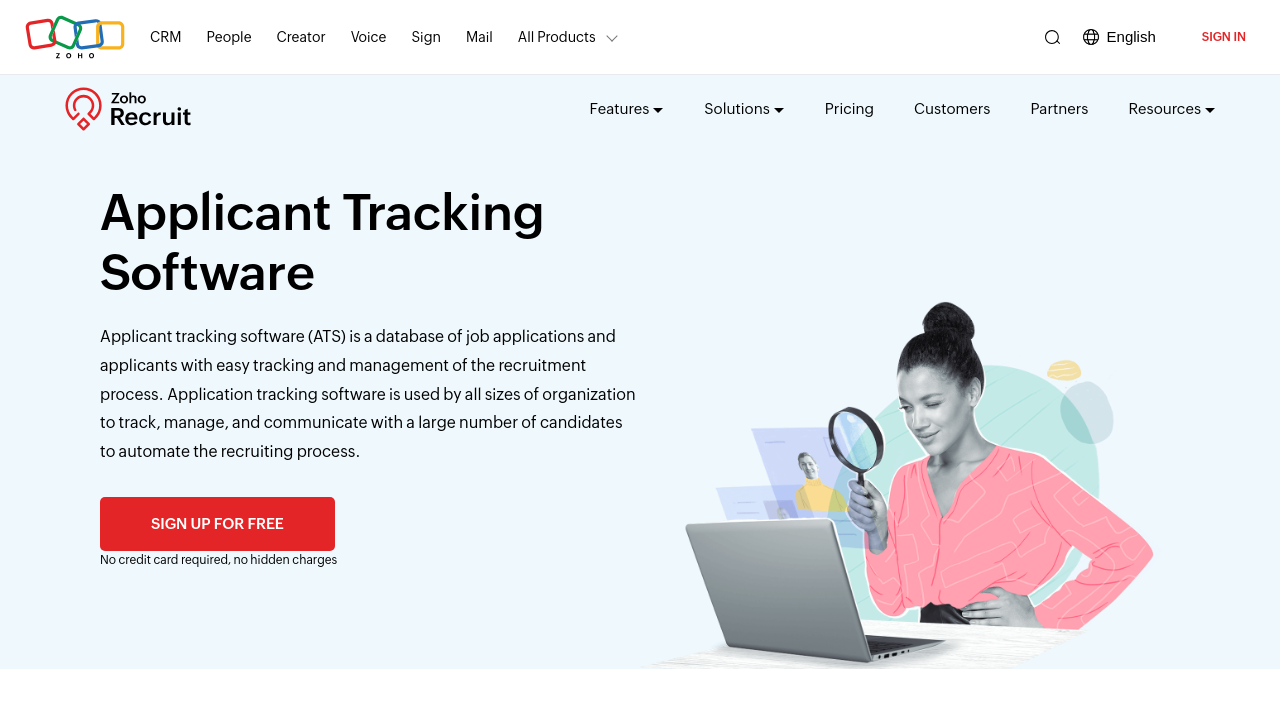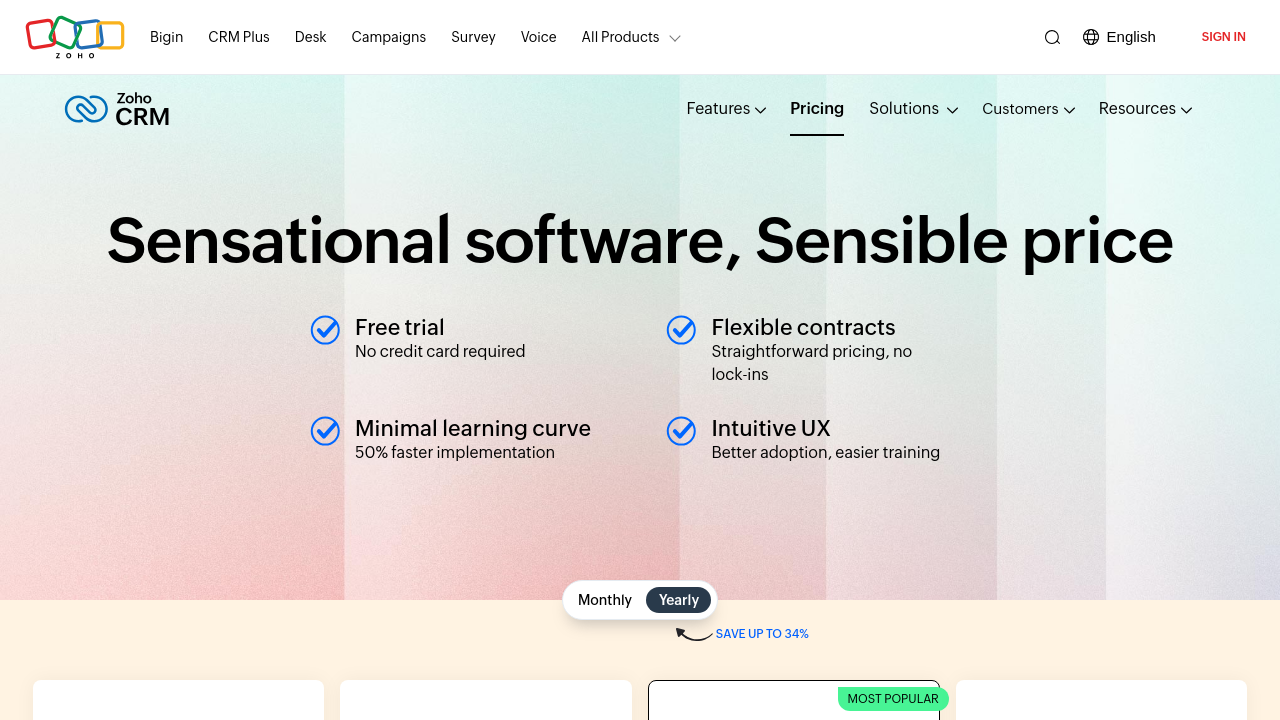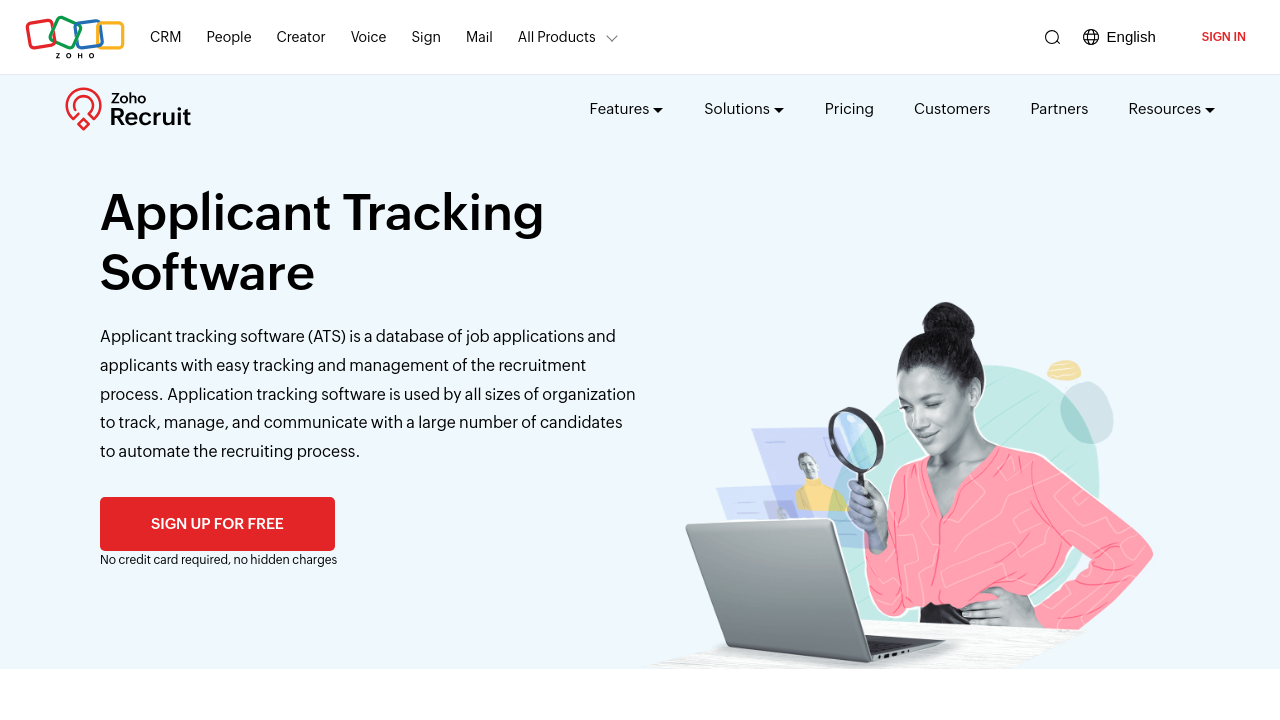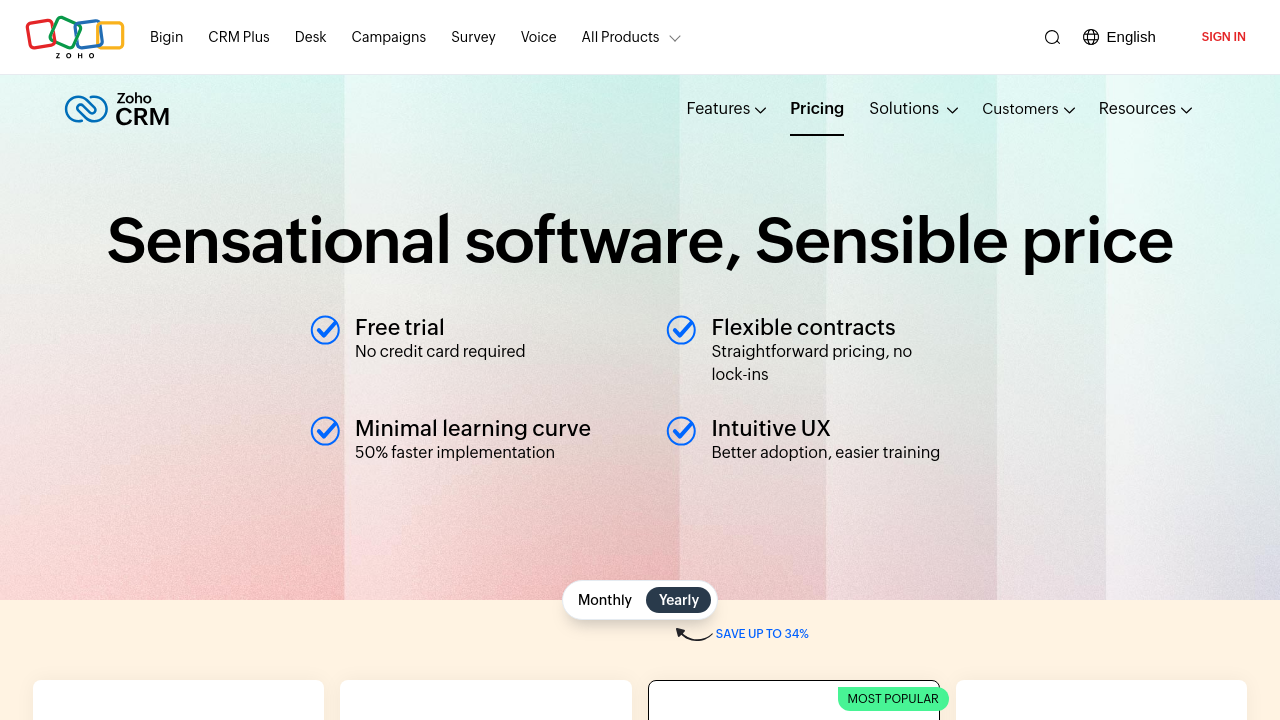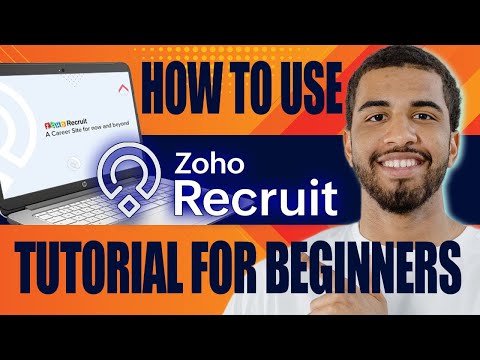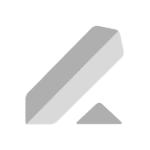Zoho Recruit is a comprehensive applicant tracking system (ATS) built to streamline recruitment processes for in-house teams and staffing agencies. By consolidating every recruitment task into one intuitive platform, Zoho Recruit offers recruiters the ability to source, track, and hire top candidates without the hassles of managing multiple tools.
At its core, Zoho Recruit provides remarkable customization, allowing users to tailor workflows, candidate statuses, and data fields to fit unique hiring processes. The platform’s automation features reduce repetitive tasks by automatically sending emails, updating candidate statuses, and scheduling interviews. With integrated communication tools within the application, recruiters can maintain seamless interaction between hiring teams, candidates, and clients.
Key Features:
- Customizable workflows and fields to match specific recruitment needs
- Automation for tasks such as sending emails, scheduling interviews, and updating statuses
- Integrated communication across email, SMS, and social channels
- Advanced resume parsing and candidate data management
- Extensive reporting and analytics to optimize hiring strategies
Designed with flexibility in mind, Zoho Recruit offers multiple pricing plans—from a free edition for single recruiters to standard, professional, and enterprise tiers. This pay-as-you-go model ensures that organizations of all sizes can adopt solutions perfectly matched to their recruitment volume and complexity. Additionally, a 15-day free trial enables prospective users to explore its full capabilities risk-free.
Beyond its robust feature set, Zoho Recruit seamlessly integrates with common productivity tools such as email systems, calendars, and other Zoho applications, making it an indispensable asset for driven recruitment teams. Its secure design and comprehensive customization options further solidify its position as a top choice in the Applicant Tracking System (ATS) category.
Recruiters looking for both powerful functionality and ease of use will appreciate the platform’s intuitive interface and efficient automation. Whether you are managing high-volume recruiting or seeking to refine your hiring pipeline, Zoho Recruit’s advanced analytics and reporting equip you to fine-tune every stage of the process.
Ready to transform your recruitment operations? Visit the exclusive deals page for Zoho Recruit and seize the opportunity to optimize your hiring efforts today.
Alternatives to Consider: