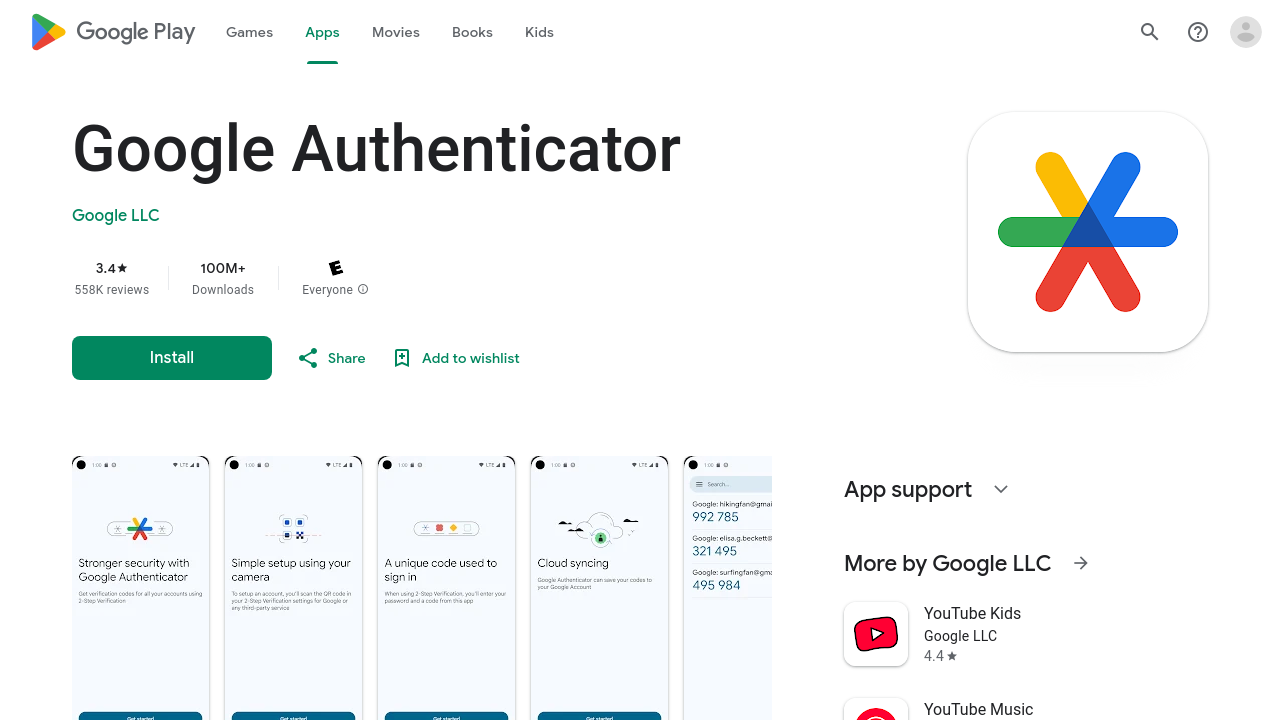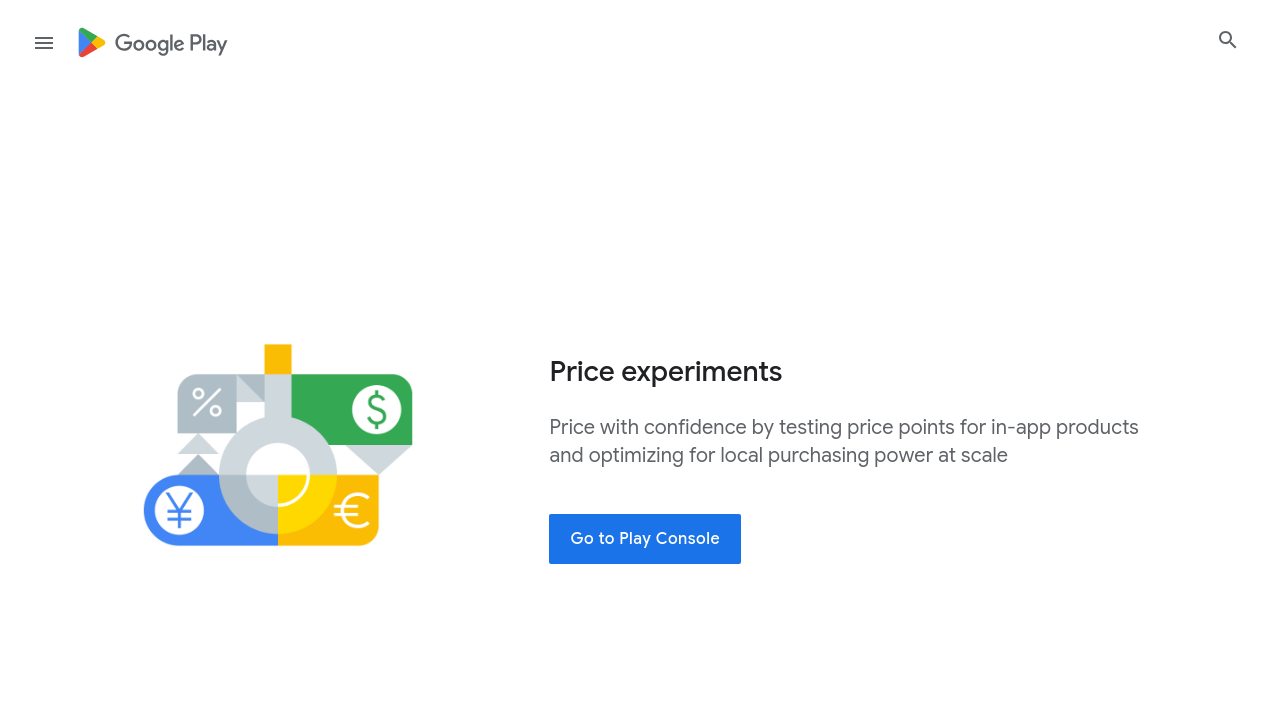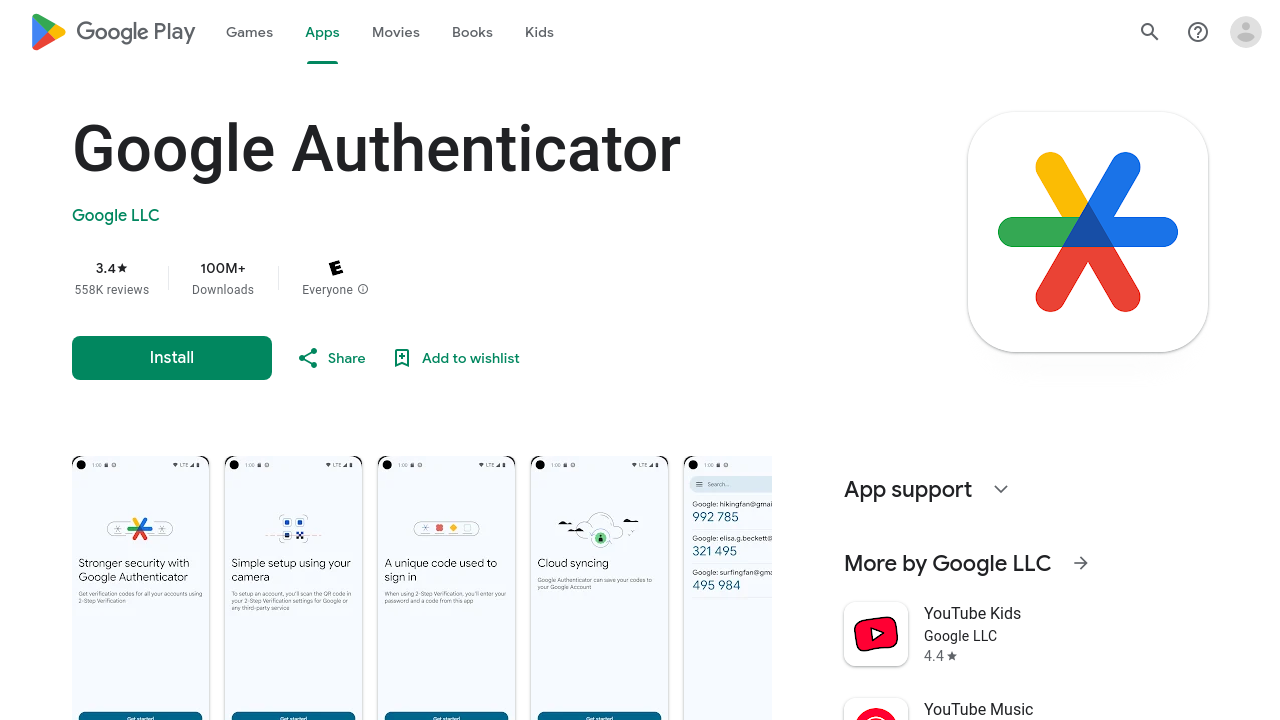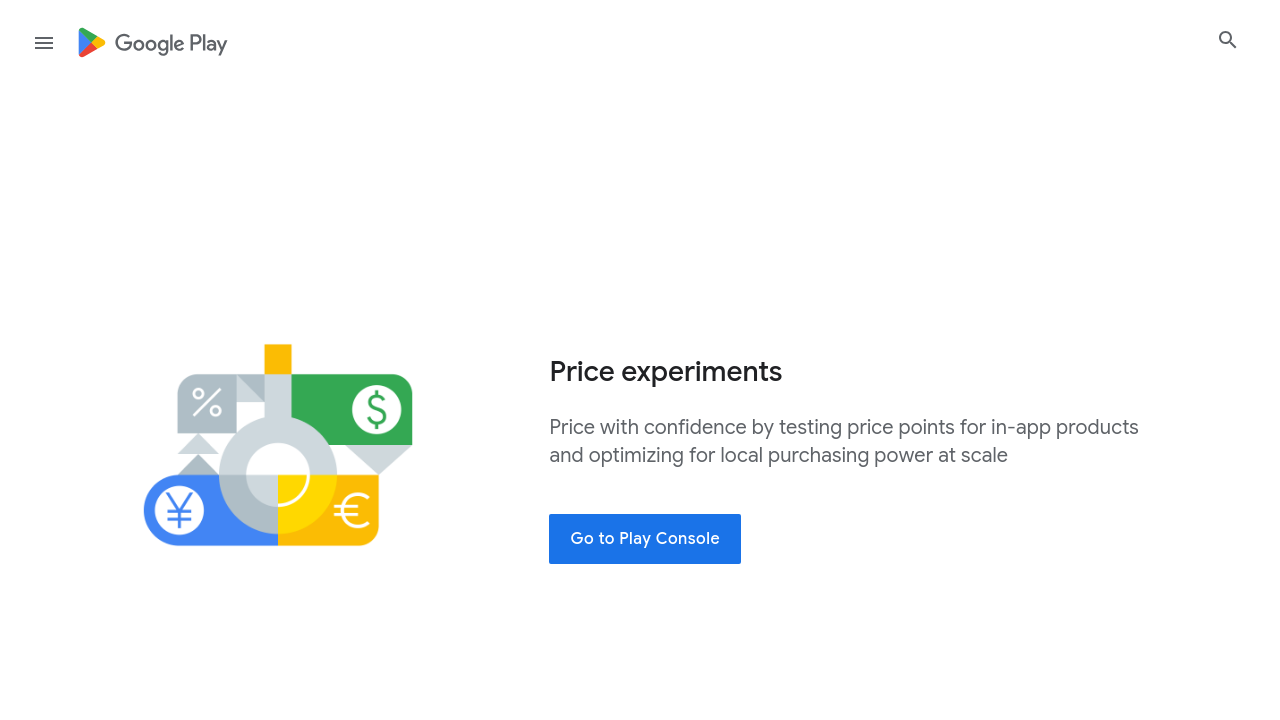Google Authenticator is a trusted multi-factor authentication solution designed for mobile devices. Serving as an added layer of protection, it generates time-based one-time passcodes (TOTP) that change every 30 seconds, ensuring that only authorized users can access accounts. With its intuitive design and simplicity, this free app is an essential tool for anyone looking to bolster their account security through a verified authentication process.
Positioned within the Multi-Factor Authentication category, Google Authenticator offers more than just passcode generation. Its robust set of features includes not only the generation of secure codes but also support for mobile-push authentication and risk-based verification methods that analyze devices, behavior, and network attributes. This versatility makes it useful for diverse security needs—from personal email accounts to more sensitive enterprise applications.
Designed with ease of use in mind, Google Authenticator boasts an uncomplicated setup that allows users to quickly add and manage multiple accounts. Leveraging multi-device sync, the app ensures seamless token synchronization across various platforms while maintaining an offline capability to generate codes even in the absence of an internet connection.
Key Features of Google Authenticator
- Time-Based One-Time Passcodes: Generates secure, rotating codes that refresh every 30 seconds for enhanced account protection.
- Mobile-Push Authentication: Allows users to approve or deny access with a single tap, eliminating the need for manual code entry when connected online.
- Risk-Based Verification: Assesses login attempts based on device and network factors to add an extra level of scrutiny.
- Multi-Device Sync & Easy Setup: Offers a simple user interface and the ability to sync across devices, ensuring that security is maintained even when switching devices.
Google Authenticator is ideal for professionals, small businesses, and anyone with a need for heightened online security. Its simplicity and reliability make it a go-to choice for securing social, work, and personal accounts without complicating the user experience. With its core functions focused on protecting account information, it remains a fundamental tool in today’s digital security landscape.
Explore exclusive offers for this vital application on the deal page and secure your digital identity efficiently.
Alternative Solutions to Consider
In summary, Google Authenticator is a powerful, easy-to-use solution that enhances account security through reliable, multi-layered authentication methods. Whether you’re an individual or part of an enterprise team, leveraging this application can offer peace of mind and protect your valuable digital assets.