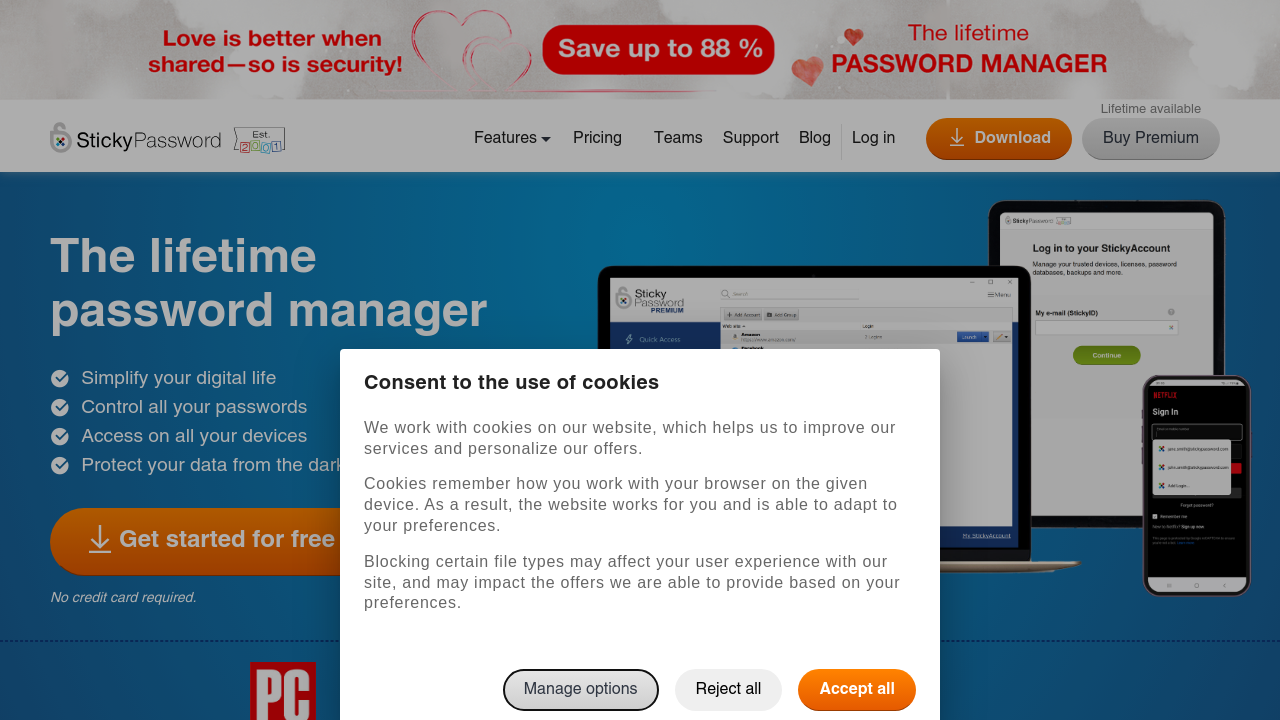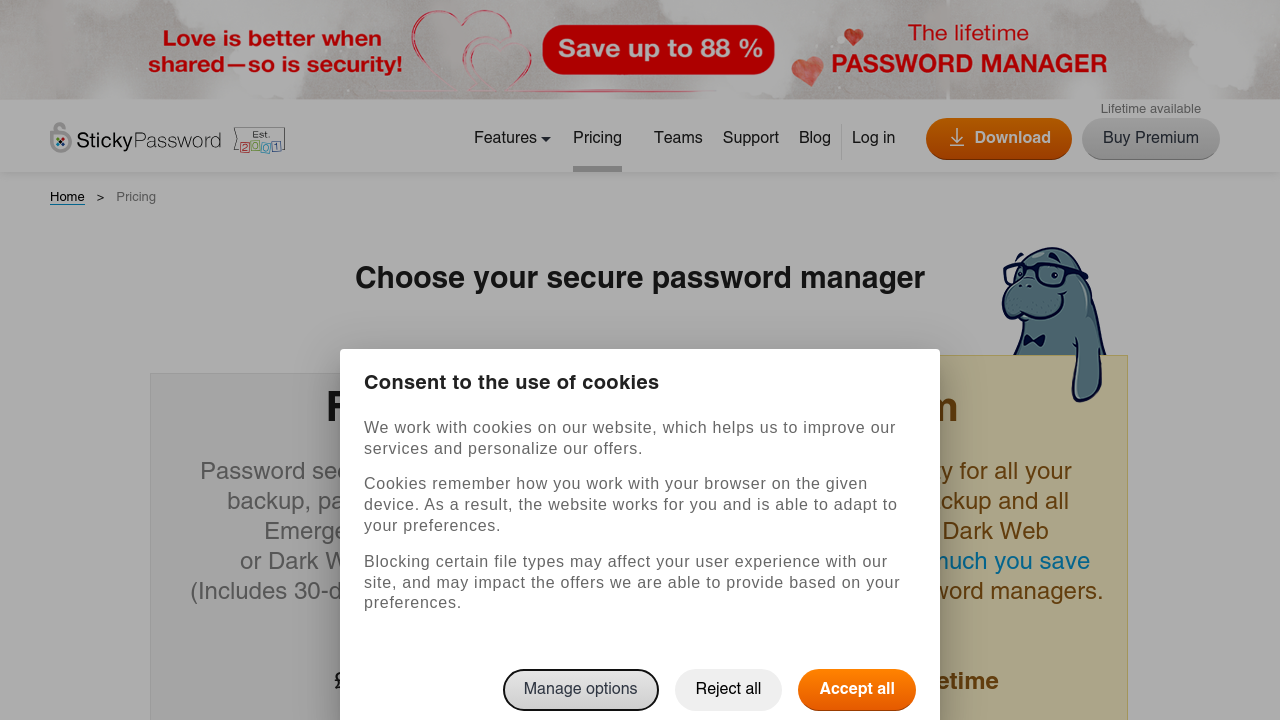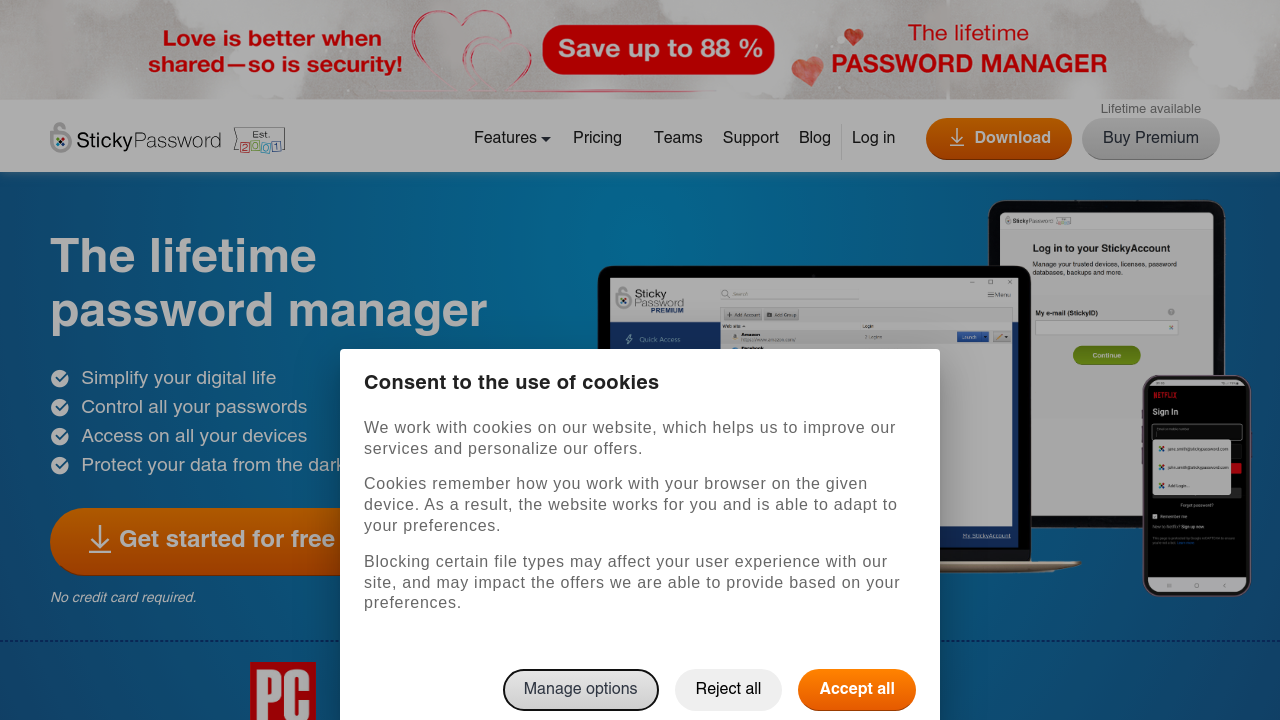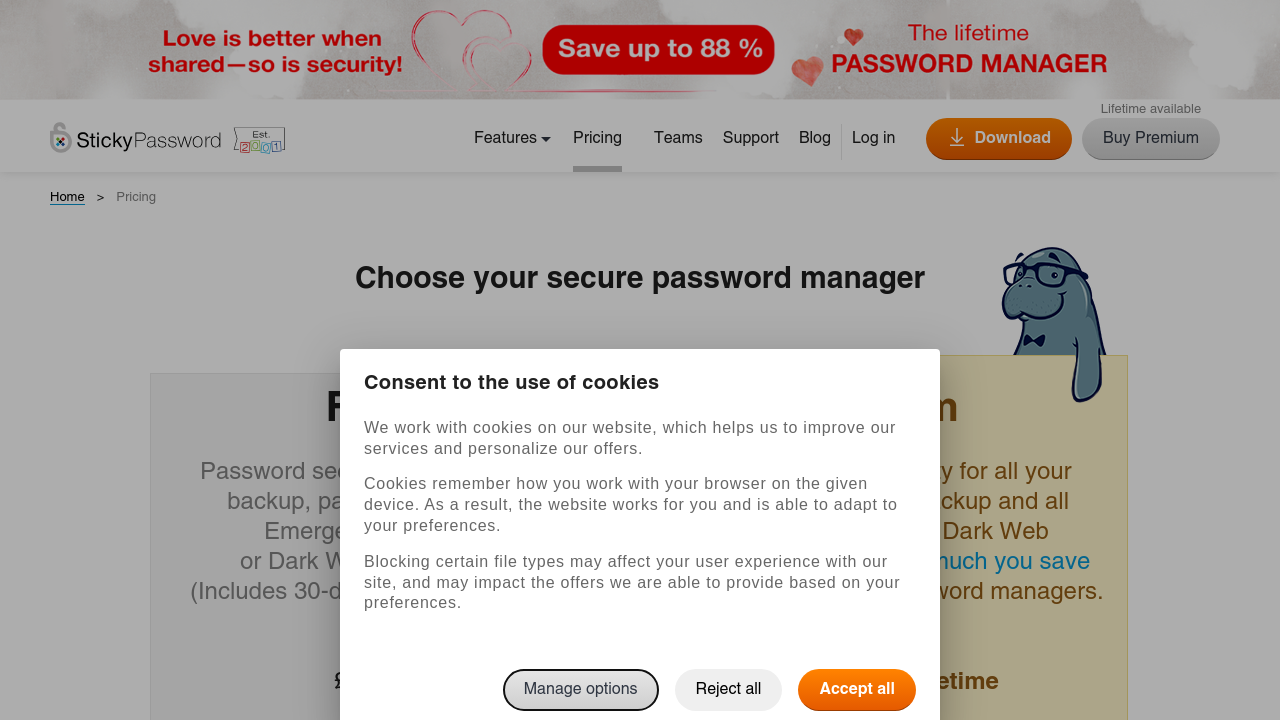Sticky Password is an award-winning password manager and form-filler that simplifies password management while enhancing your online security. Designed for multiple platforms including Windows, Mac, Android, and iOS, Sticky Password automatically logs you into websites and fills forms without you ever having to remember or re-enter passwords. This versatile tool adapts to your preferred way of synchronizing your sensitive data, offering cloud-based sync, local Wi‑Fi sync, or even a no-sync option for those who prioritize keeping data off the cloud.
Sticky Password is part of the Password Management category. Trusted by millions, it helps computer users focus on their daily tasks while it handles all password details with robust encryption and intelligent auto-fill capabilities. It not only generates complex passwords for new accounts and updates but also organizes them into customizable categories, making it effortless to keep track of all your digital credentials.
Key Features of Sticky Password
- Cross-Platform Compatibility: Use Sticky Password on desktops, smartphones, and tablets, ensuring consistent protection and seamless access to your saved information regardless of device.
- Flexible Sync Options: Choose from secure cloud-based synchronization, local Wi‑Fi sync that keeps data on your network, or opt-out of synchronization altogether.
- Automatic Form Filling: Once logged in, the application intuitively fills in usernames and passwords across various websites and browsers, saving valuable time and reducing manual errors.
- Advanced Security: Storing your logins within an encrypted database means you get a secure solution for digital identity management that adapts to your privacy needs.
Why Use Sticky Password?
Sticky Password removes the hassle of memorizing and managing a multitude of passwords. Instead, you only need to remember one master password while the application takes care of complex password generation and automated entry for websites and apps. This streamlined experience adds security and efficiency to your everyday online activities. Moreover, its flexible sync options ensure that, whether you choose cloud or local syncing, your sensitive information remains under your control.
Who is Sticky Password For?
Sticky Password is ideal for anyone who wants:
- A secure way to manage multiple passwords with ease.
- An efficient and time-saving solution that works across all devices.
- Advanced synchronization features that suit individual privacy preferences.
Discover exclusive deals on Sticky Password, and explore powerful alternatives such as 1Password, LastPass, and LogMeOnce. Sticky Password is a reliable tool that not only secures your digital life but also enhances your online experience with intelligent password management solutions.