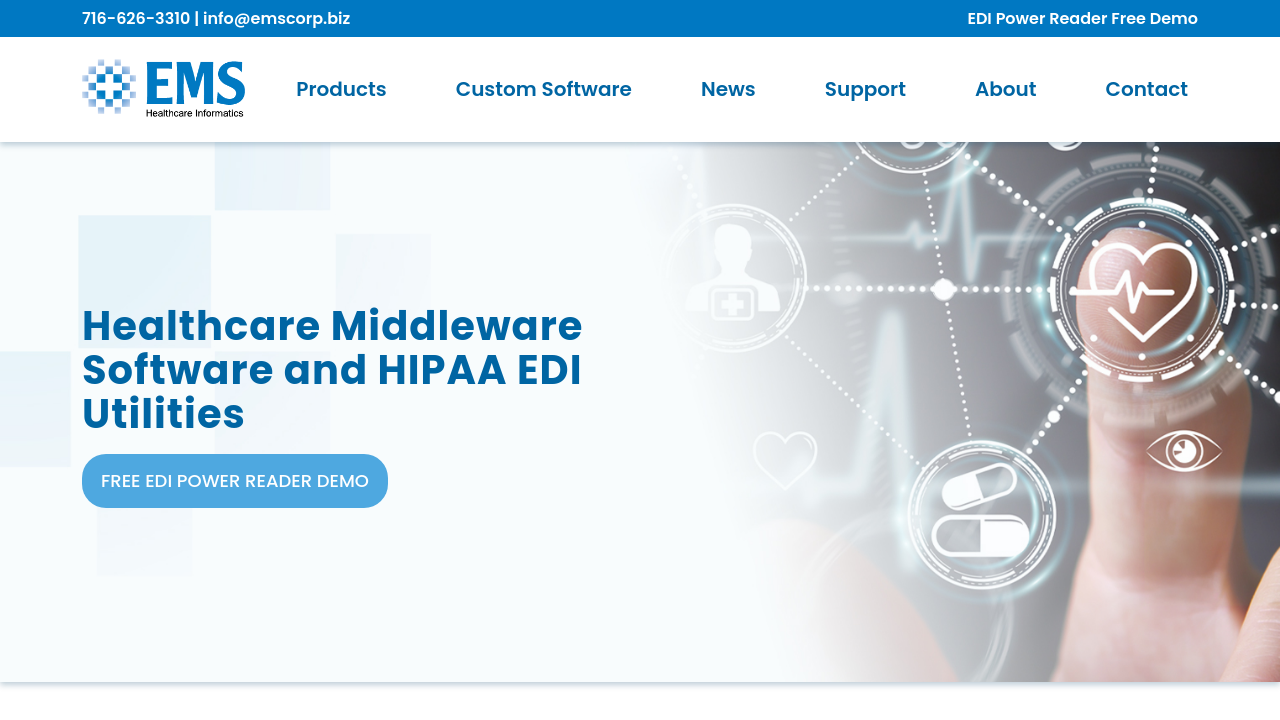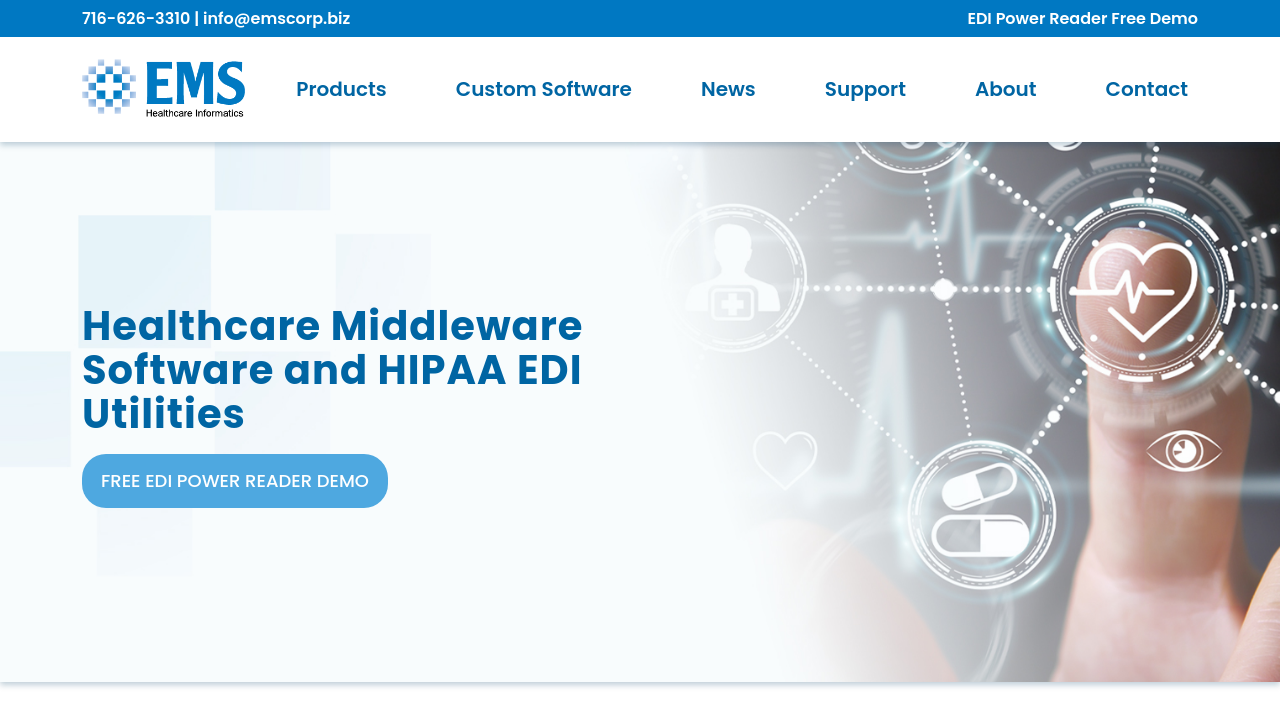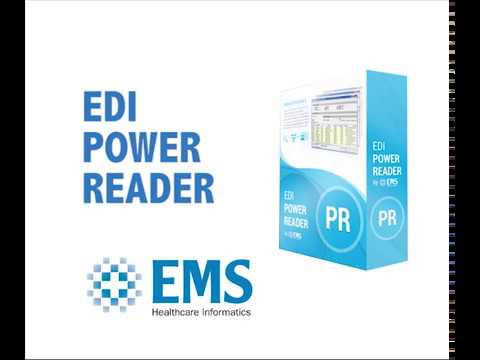EDI Power Reader is an innovative desktop software tool designed for healthcare organizations to easily access, convert, and manage HIPAA EDI files. By transforming complex electronic files into Excel-compatible spreadsheets or tab-delimited text files, the software simplifies the process of reviewing claims, payments, and other critical financial information. Whether you work with 835, 837, 277, 271, 834 files, or more, EDI Power Reader provides a user-friendly solution that enables professionals to filter, sort, arrange, and export data efficiently.
Why Use EDI Power Reader?
- Simplified Data Access: Open and review intricate healthcare EDI files as if they were ordinary spreadsheets, eliminating the need for specialized technical tools or intensive manual review processes.
- Efficient Conversion and Export: Convert HIPAA EDI files into Excel or text formats swiftly, allowing teams to seamlessly integrate data into existing financial and operational workflows.
- Enhanced Data Manipulation: Utilize powerful filtering and sorting capabilities to drill down into specific details, helping to identify claims issues, payment discrepancies, and other important trends.
- Time and Cost Savings: Streamline pre-submission reviews and remittance verifications, reducing errors and denials that can result in time-consuming follow-ups.
- Custom Reporting: Tailor data views to show only the most relevant information for your organization, supporting accurate billing and efficient claims management.
Who Is EDI Power Reader For?
- Healthcare Billing Professionals: Streamline the process of reviewing and troubleshooting electronic claims and remittance files to ensure timely payments and minimize denials.
- Revenue Cycle Managers: Take control of complex billing workflows by quickly accessing and organizing data to keep revenue streams flowing smoothly.
- IT Departments in Healthcare: Deploy a versatile and intuitive tool that reduces the need for extensive coding or specialized EDI expertise, making implementation and maintenance hassle-free.
- Medical Practices and Health Systems: Ensure compliance with HIPAA regulations while maintaining an efficient, paperless workflow through reliable electronic data management.
Designed with the busy healthcare environment in mind, EDI Power Reader helps organizations boost claim success, increase revenues, and enhance overall operational efficiency. The solution, which falls under the Health Information Technology category, has helped countless organizations turn cumbersome EDI files into actionable data.
Explore our exclusive deals today and take advantage of the benefits offered by this powerful tool.
Alternatives