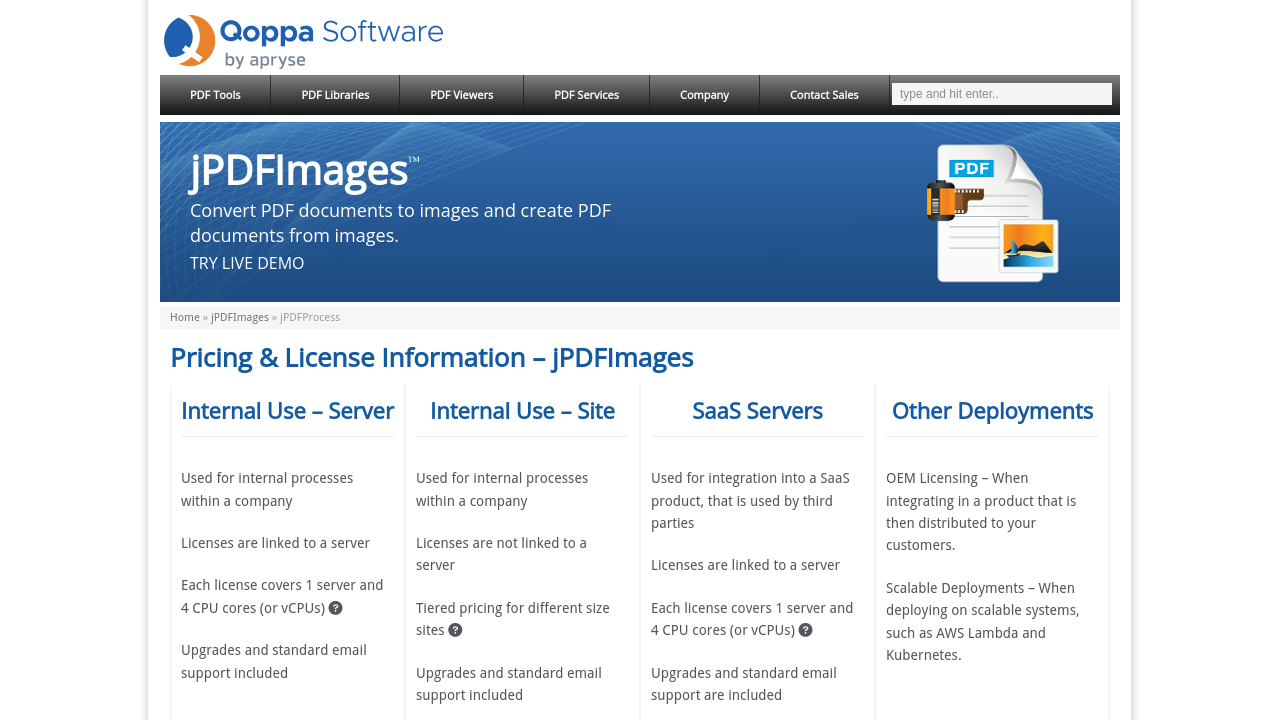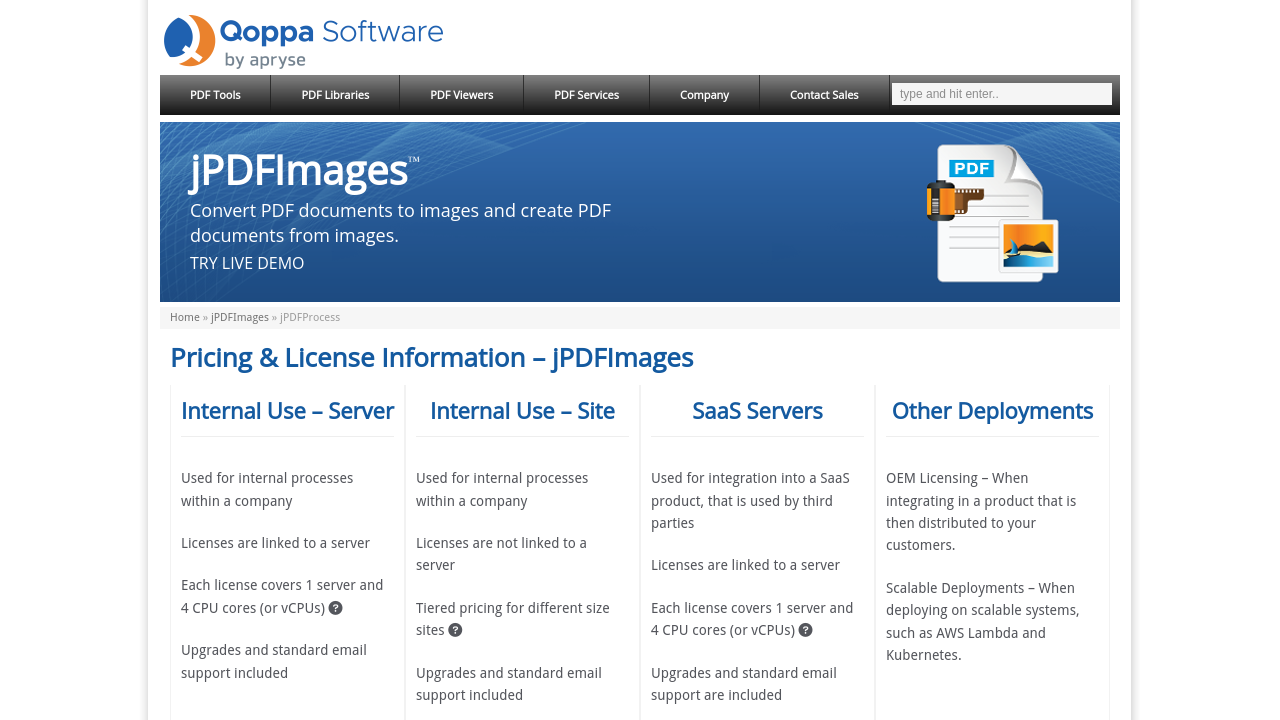PDF Studio is a robust, full-featured PDF editing software designed for professionals and everyday users alike. As an affordable alternative to leading solutions, this editor offers extensive functionality while maintaining complete compatibility with the PDF Standard. Whether you work on Windows, macOS, or Linux, PDF Studio delivers a reliable and intuitive experience that can streamline your document workflows.
Positioned within the Document Editing Software category, PDF Studio distinguishes itself by combining ease of use with a powerful set of features. Its interface is designed to help users quickly access essential tools that simplify tasks such as creating, annotating, and securing PDF files. With a one-time fee model and support for multiple computers, PDF Studio provides a cost-effective solution without the complications of subscription-based pricing.
Key Features of PDF Studio
- Create and Edit PDFs: Easily generate PDFs from various file formats and modify text, images, and pages within your document.
- Annotations and Markups: Add comments, highlight text, and insert shapes. The intuitive annotation tools make reviewing documents straightforward.
- Form Handling: Fill in and save interactive PDF forms. The Pro version even includes an interactive form designer for enhanced usability.
- Document Security: Protect your documents with password security and redaction tools, ensuring sensitive information is safeguarded.
- Advanced Editing Capabilities: In its Pro iteration, PDF Studio offers OCR capabilities, inline text editing with reflow, advanced splitting and merging of PDFs, and batch processing options.
- Cloud Integration: Seamlessly integrates with popular cloud storage services, making file management and sharing simple and efficient.
PDF Studio’s thoughtful design makes it an excellent choice for users who need dependable document editing without unnecessary complexity. The software is engineered to work efficiently, even when handling sizable files or multiple PDF tasks simultaneously.
Why Choose PDF Studio?
- Cross-Platform Compatibility: Use PDF Studio on your preferred operating system, including Windows, macOS, and Linux.
- Perpetual License: Enjoy a one-time purchase model with no recurring fees and the convenience of license transfers between computers.
- Feature-Rich Experience: Access a comprehensive suite of tools that covers everything from basic creation and editing to advanced processes like digital signatures and form design.
Discover exclusive offers for this powerful PDF editor by visiting the PDF Studio Deals Page. For those interested in exploring alternatives, consider Foxit PDF Editor as a viable option.
Overall, PDF Studio is an exceptional document editing solution that enhances productivity by simplifying the complexities of PDF management while delivering professional-grade features in a user-friendly package.