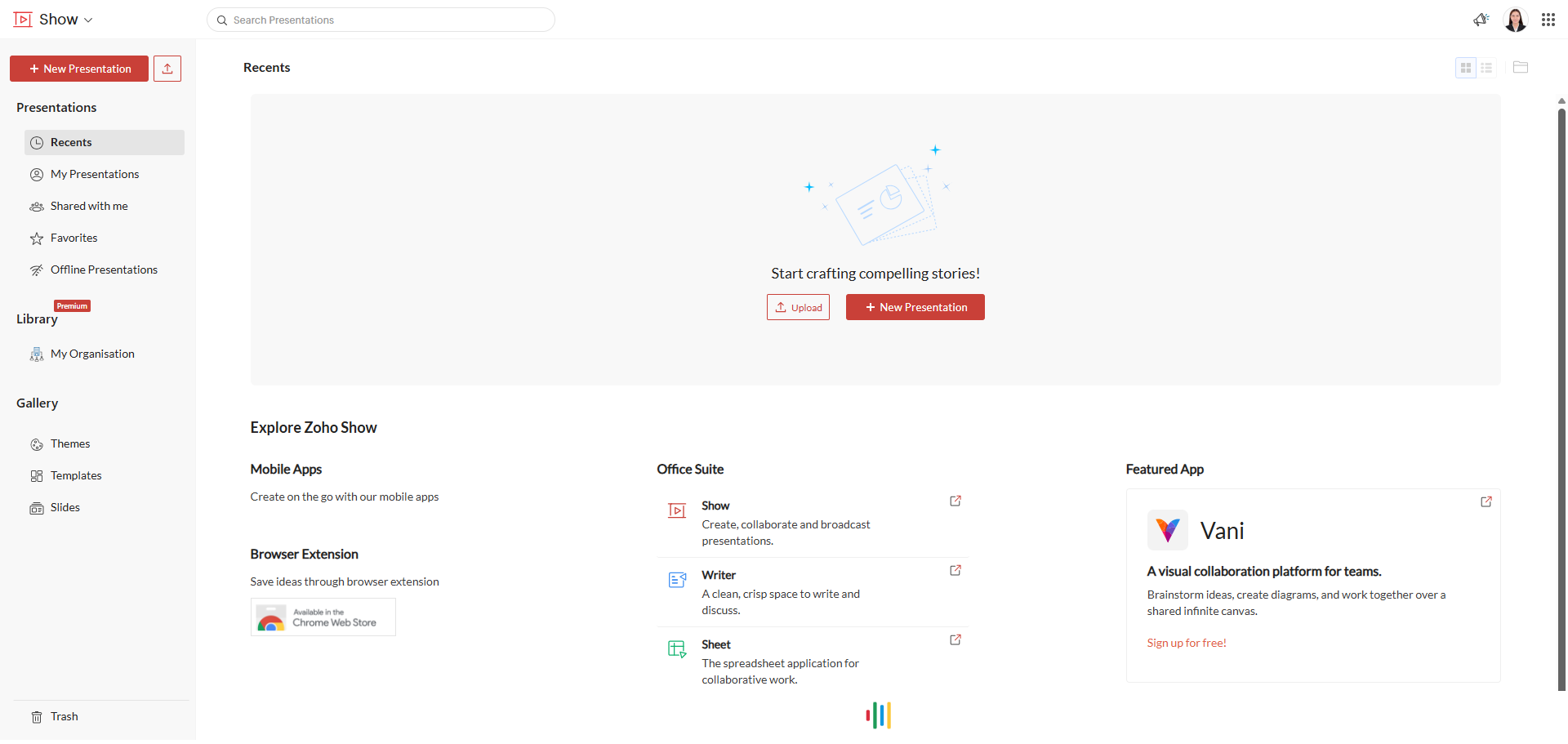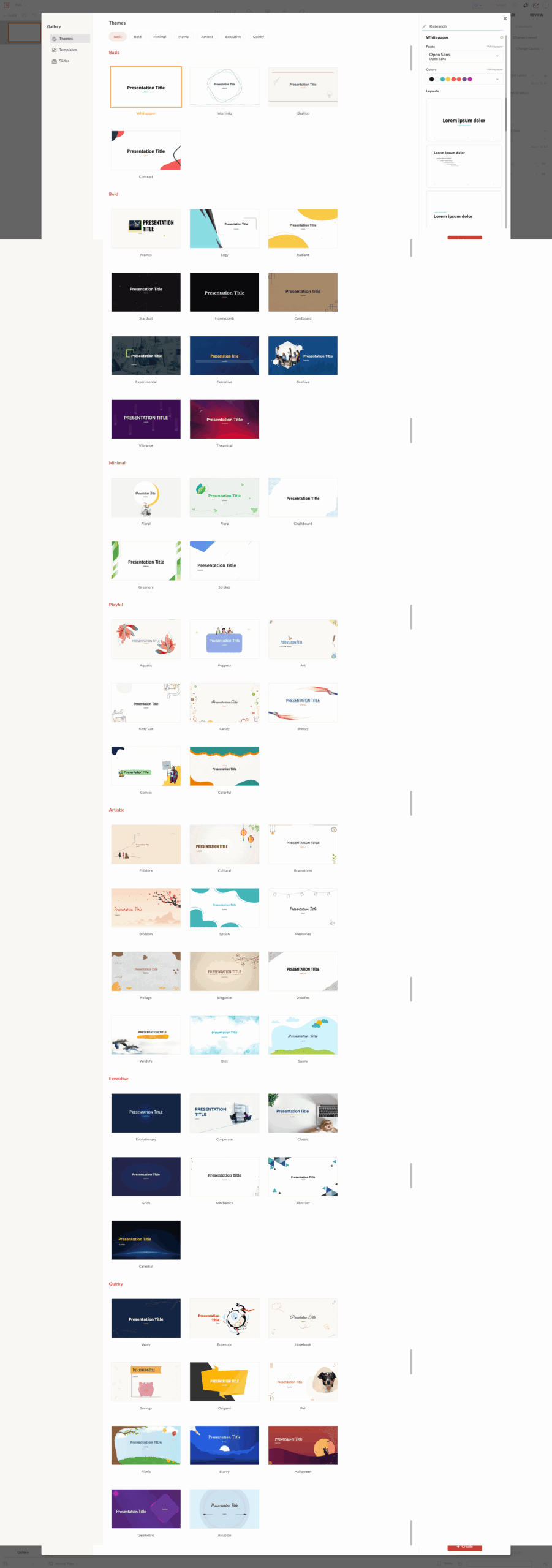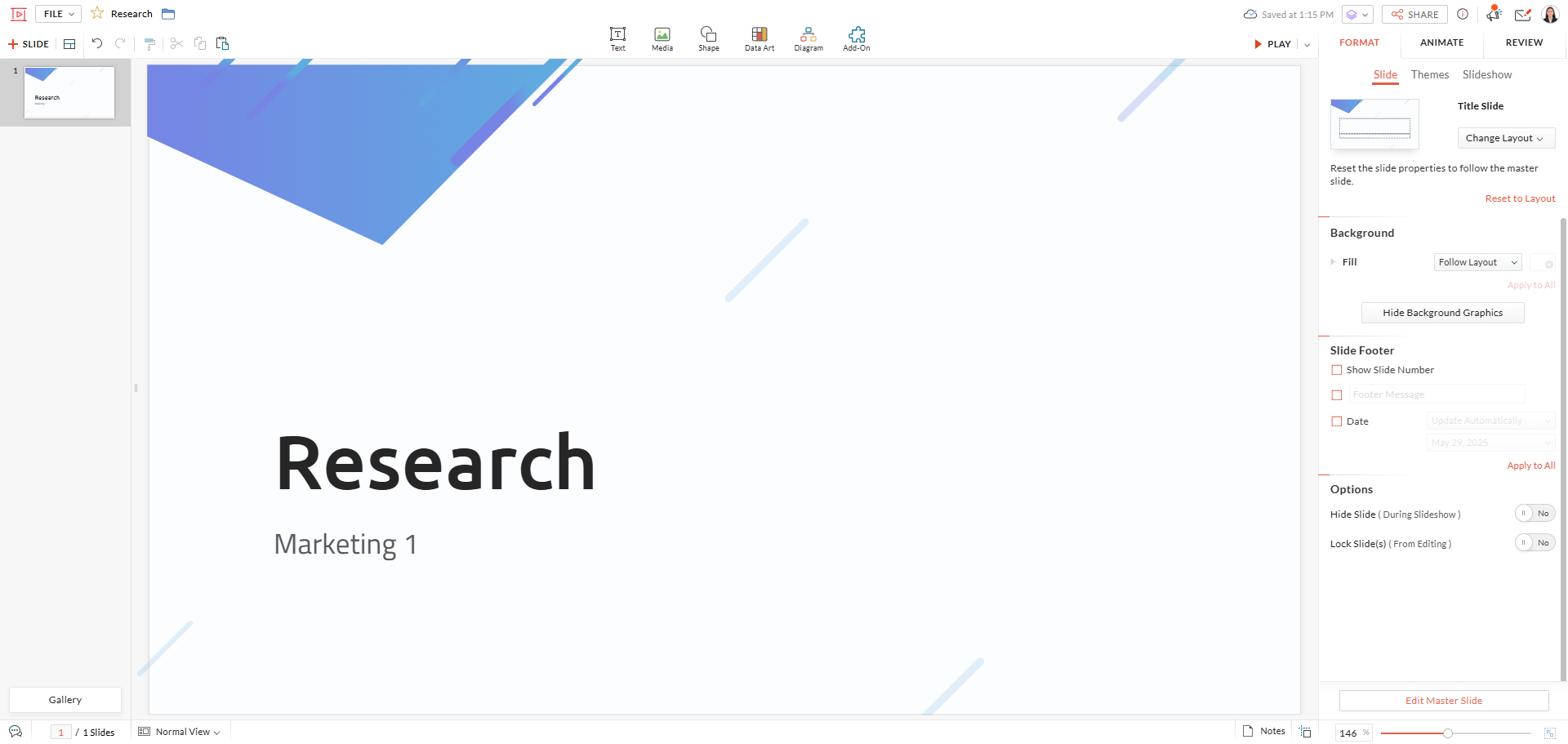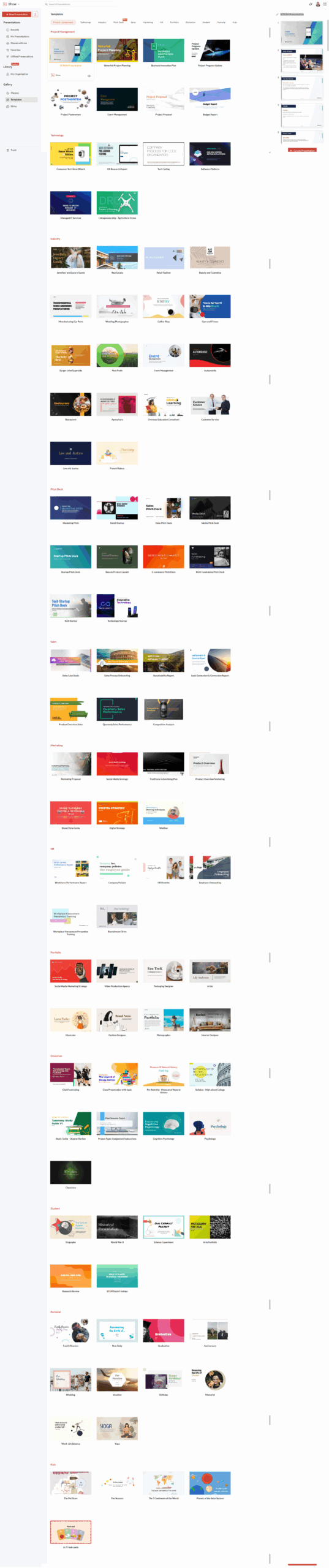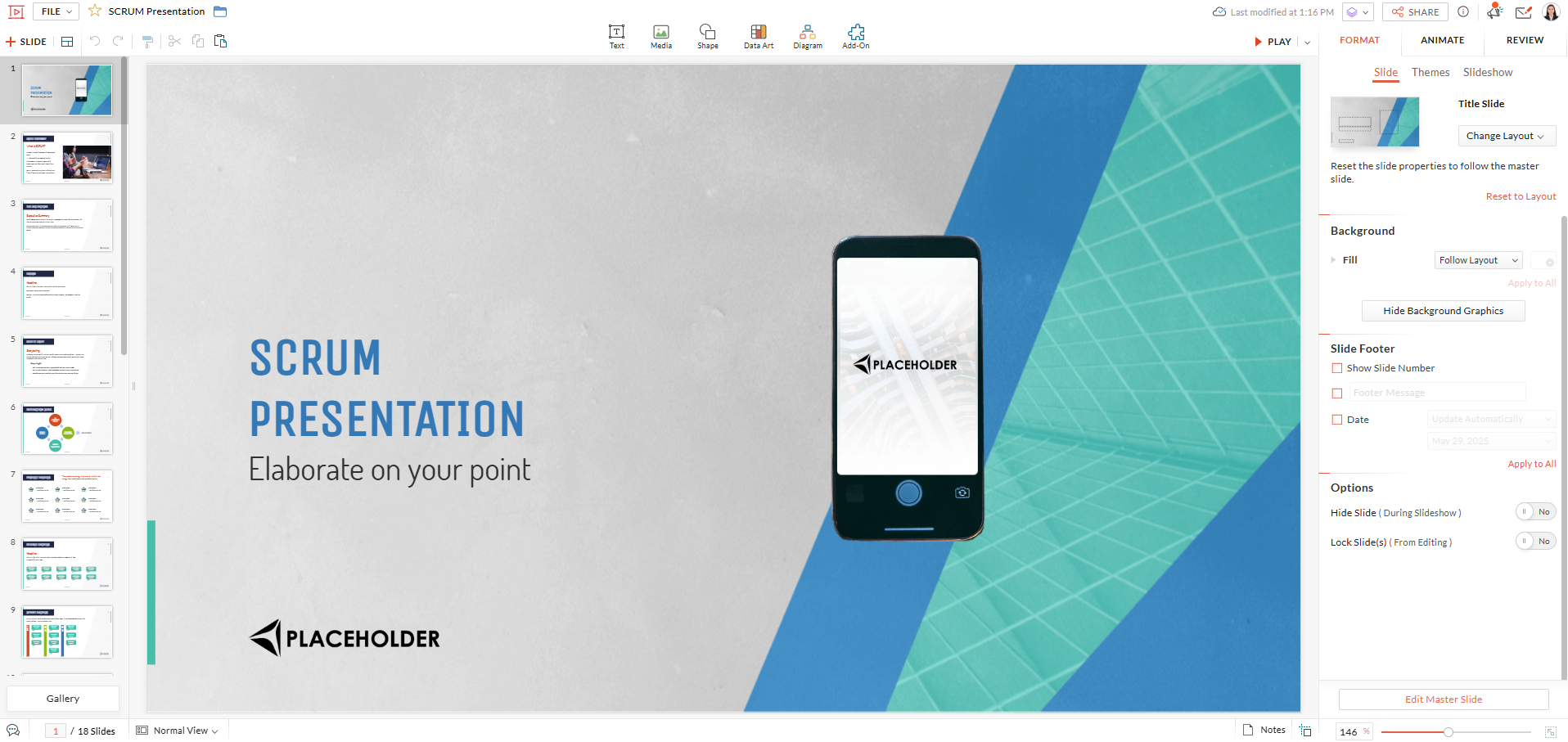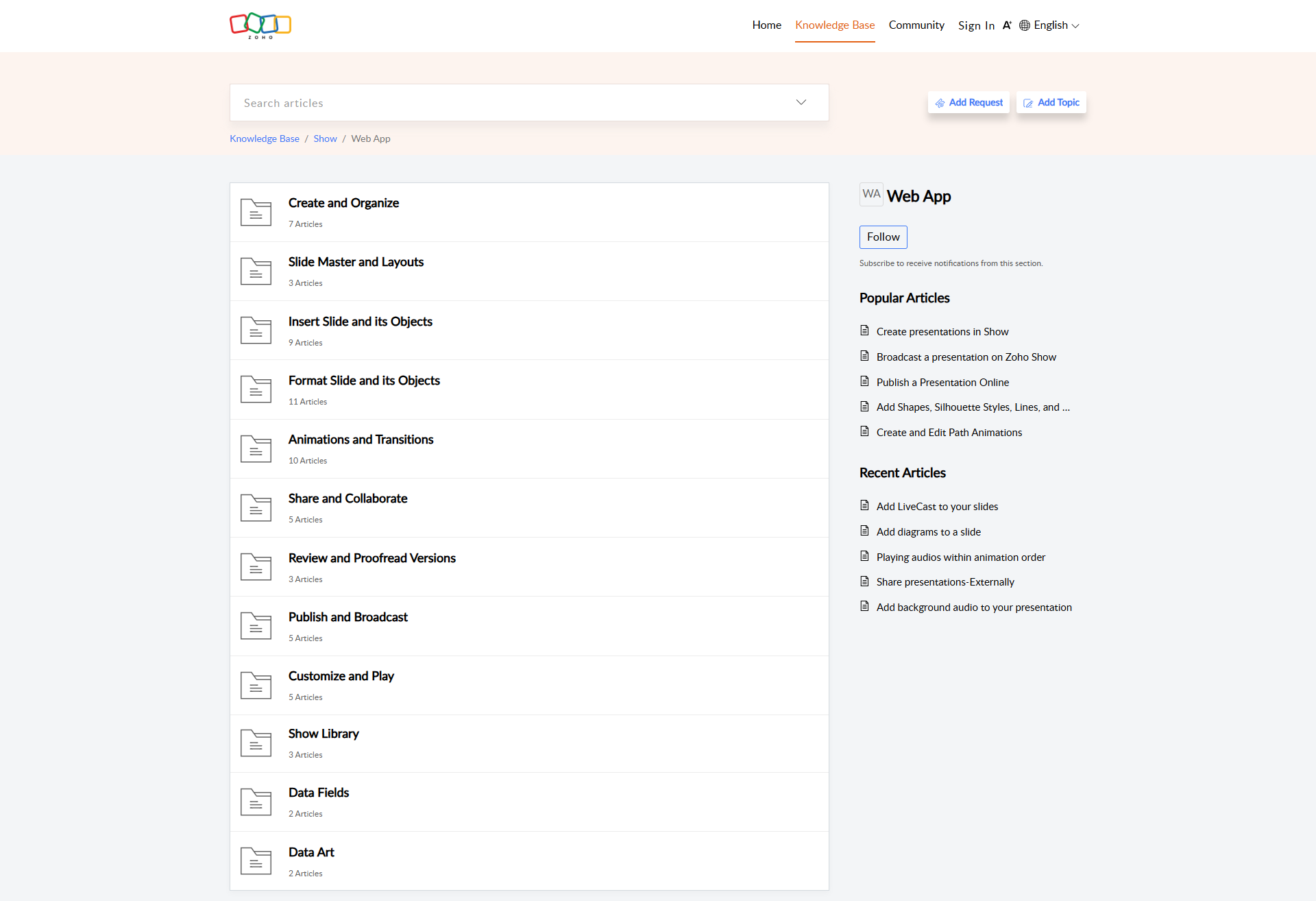Zoho Show is a powerful cloud-based presentation software designed to help you create, collaborate, present, broadcast, and publish presentations in a smarter way. As part of the Presentation Tools category, Zoho Show provides an intuitive platform where ideas and stories come to life while enabling seamless teamwork and professional design capabilities.
At its core, Zoho Show offers a clean and clutter-free interface that lets your content shine. Whether you are creating engaging business presentations, training materials, or creative slideshows, the platform provides an impressive suite of design and editing tools. Its extensive toolkit includes formatted text boxes, shapes, charts, tables, and the ability to incorporate visuals such as images, videos, and tweets directly into your slides. This flexibility ensures that every presentation can be made to resonate with its intended audience.
Key Features & Benefits
- Intuitive Slide Design: Enjoy a variety of animations, transitions, and custom editing options to make your slides dynamic and visually appealing.
- Collaboration & Real-Time Editing: Work with your team seamlessly as Zoho Show supports real-time collaboration. Team members can view, edit, and comment on slides simultaneously, ensuring that everyone stays on the same page.
- Versatile Content Integration: Enhance your presentations with charts, tables, and multimedia elements. The platform’s robust set of tools allows you to emphasize key points using vibrant colors, reflections, and precise shape adjustments.
Zoho Show stands out with its powerful data reinforcement options. Charts and tables are fully customizable to suit any data presentation need, making your statistics and analytics easy to understand and visually engaging. Additionally, the software is built on a cloud platform that provides efficient file management, auto-save functionality, and easy accessibility from any device. This means your work is not only secure but also always at your fingertips whether you’re using Android, iOS, or web platforms.
For those looking to bring their presentations to life beyond the screen, Zoho Show offers live broadcasting capabilities. Share your screen and allow your audience to follow along as you navigate through slides, creating an interactive experience that enhances engagement.
Looking for exclusive offers? Check out the Zoho Show deals page for the latest promotions available.
Alternatives to Zoho Show
Designed for professionals, educators, and teams of all sizes, Zoho Show is an indispensable tool to streamline your presentation creation process. Its user-friendly approach, rich feature set, and robust cloud capabilities make it an ideal choice for anyone seeking to enhance their visual communications and connect with their audience in a compelling way.