Effortlessly Clear Your Slack Schedule: A Guide to Deleting Reminders
-
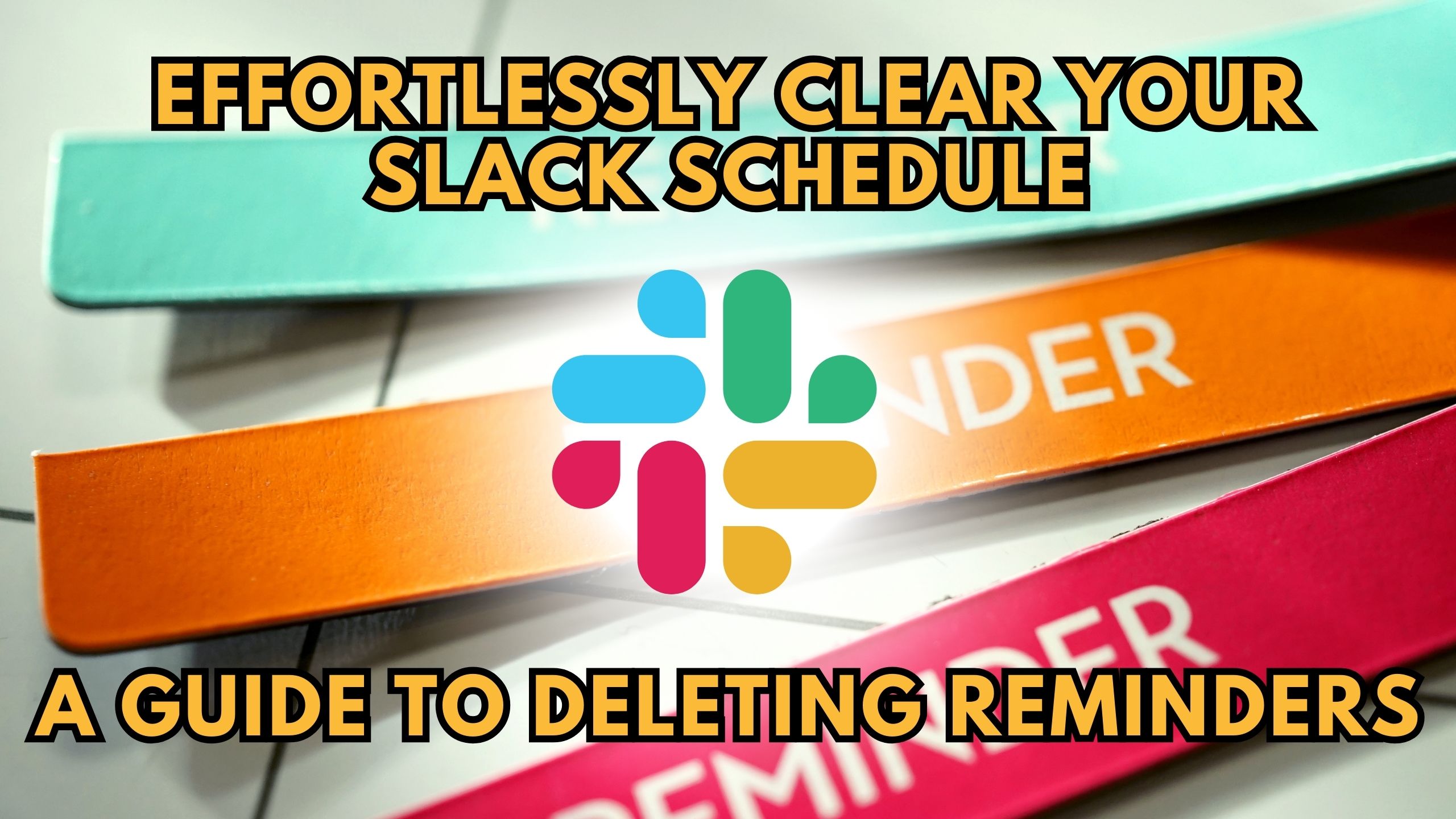
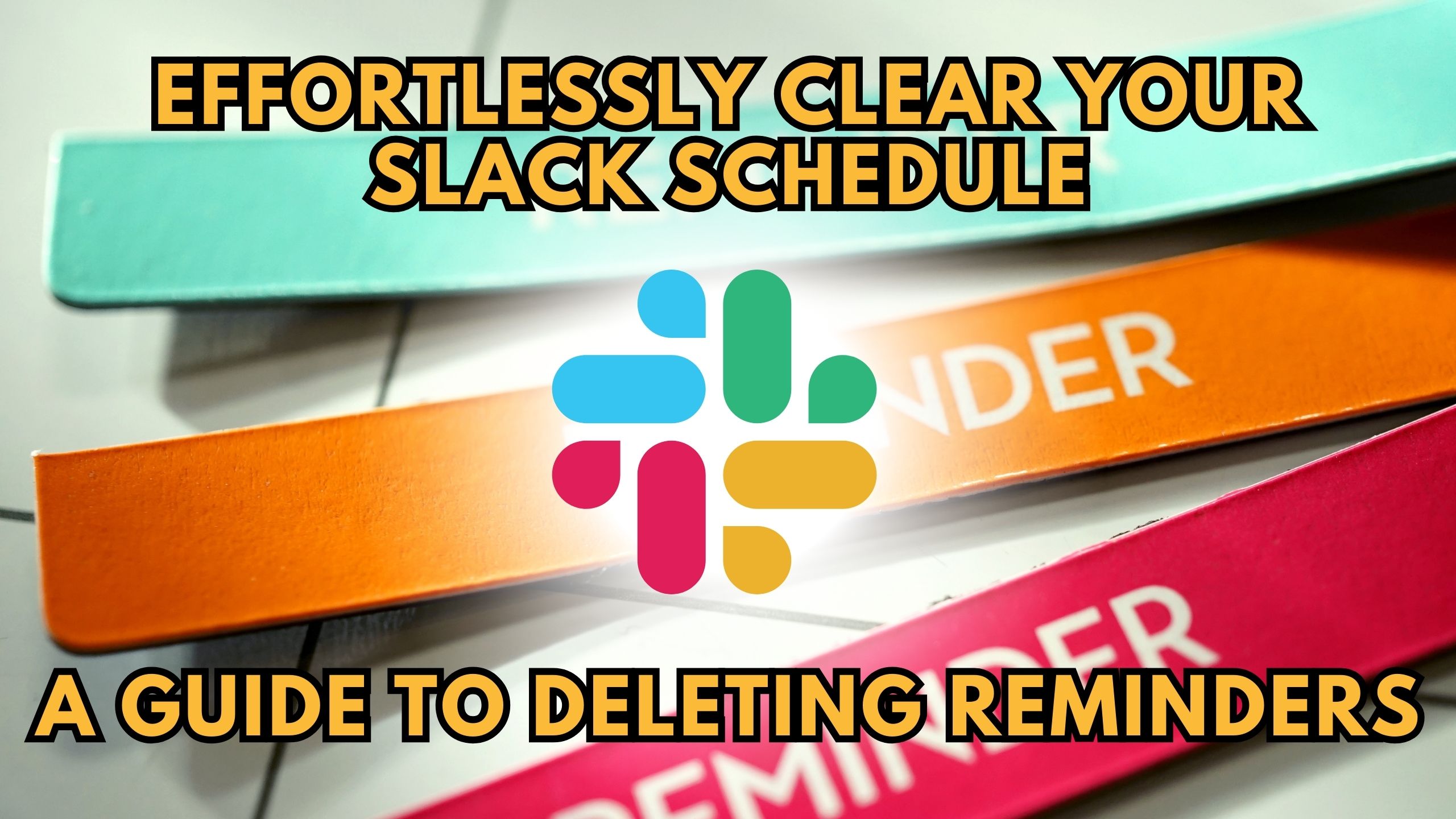
Effortlessly Clear Your Slack Schedule: A Guide to Deleting Reminders
In the fast-paced world of remote work, managing your schedule efficiently is key to productivity. This guide focuses on simplifying your Slack experience by providing a comprehensive tutorial on deleting reminders. Whether you’re streamlining your workflow or decluttering your Slack channels, these steps will help you effortlessly clear your Slack schedule.
1. Navigating to Slack’s Reminder Interface
Accessing Slack’s reminder interface is the first step to decluttering your schedule. Click on the Slackbot in the direct message section, and then select “Remind me.” This opens up a user-friendly interface, allowing you to manage and delete reminders.
2. Deleting Single Reminders with Ease
For individual reminders, the process is straightforward. Click on the reminder you wish to delete, and you’ll find an option to remove it. This feature ensures that your schedule remains focused on what matters, without unnecessary clutter.
3. Streamlining Multiple Reminders with Scheduled
When dealing with multiple reminders, consider using Scheduled, a powerful SaaS tool designed to manage Slack messages and reminders efficiently. With Scheduled, you can batch delete reminders, saving you time and providing a more organized Slack workspace.
4. Enhancing Reminder Management with Zapier
Zapier integrates seamlessly with Slack, offering automation for various tasks, including reminder management. By creating a Zap to delete reminders under specific conditions, you can further optimize your workflow and maintain a clutter-free environment.
5. Simplifying Schedule Cleanup with Taskade
Taskade is an all-in-one collaboration platform that integrates with Slack. It allows you to turn your Slack messages and reminders into actionable tasks. By utilizing Taskade, you can seamlessly manage and delete reminders while keeping your team on the same page.
Conclusion: Mastering Reminder Deletion for Slack Efficiency
In conclusion, mastering the art of deleting reminders on Slack is crucial for maintaining a streamlined and efficient workspace. Whether you’re managing individual reminders or dealing with bulk deletions, the tools mentioned above can significantly enhance your Slack experience.
Unlock Exclusive SaaS Deals with Subscribed.fyi
Discover a world of savings and productivity enhancement with Subscribed.fyi. As the all-in-one solution for freelancers and small teams, we empower users to understand, compare, and manage their SaaS stack effortlessly. Unlock free member-only deals with our platform. Sign up for free today to unlock savings on 100+ SaaS tools, and start enjoying the perks totaling savings of $100,000+ per year. Your secret deals are just a click away! Subscribed.fyi is the ultimate subscription management solution that lets you effortlessly find, track expenses, and monitor, cancel, and renegotiate all your subscriptions in one place. With a single click, take control of your expenses like never before.
Unlock Exclusive Deals Now
Explore Exclusive Deals – Save big on top SaaS tools and elevate your productivity. Act now to unlock these limited-time offers!
Relevant Links:





