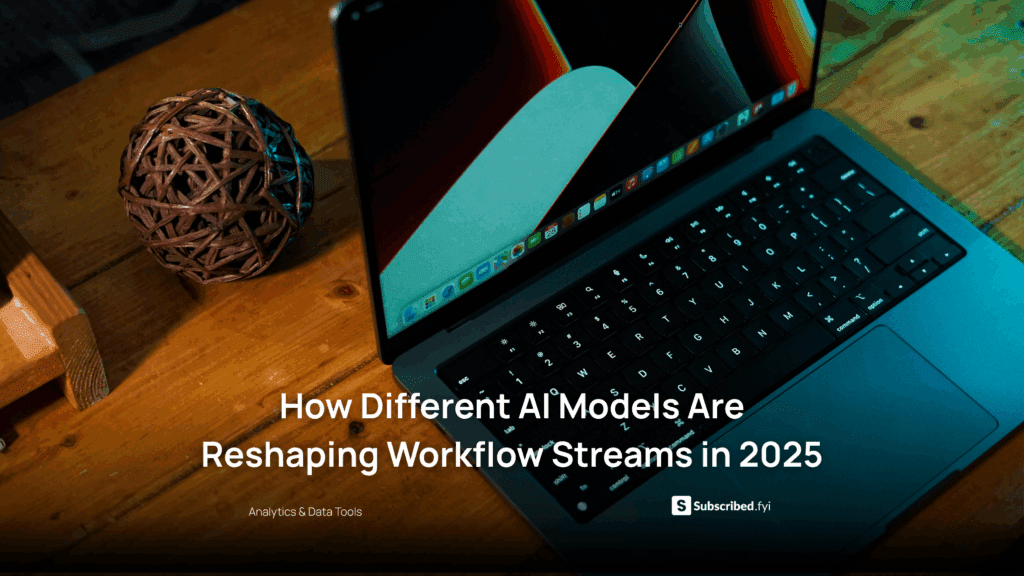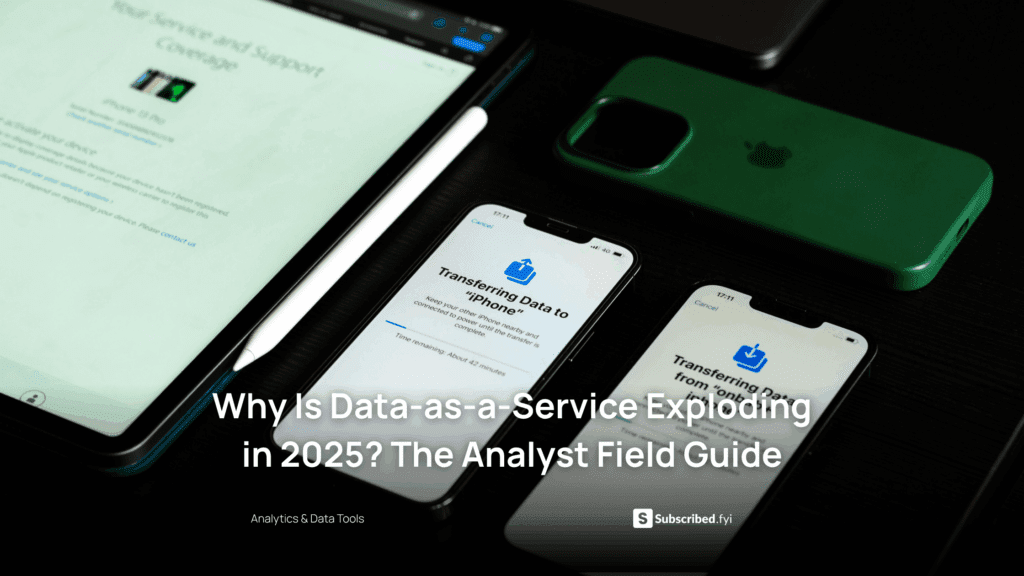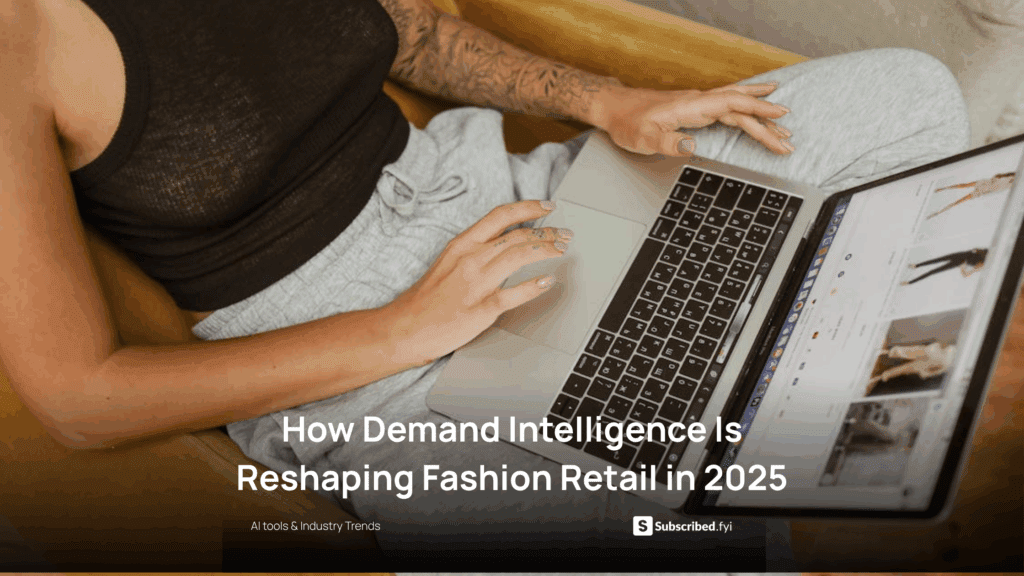iCloud Decoded: Understanding and Cancelling iCloud Subscription
- Data as a Service (DaaS) Software Marketing & Analytics
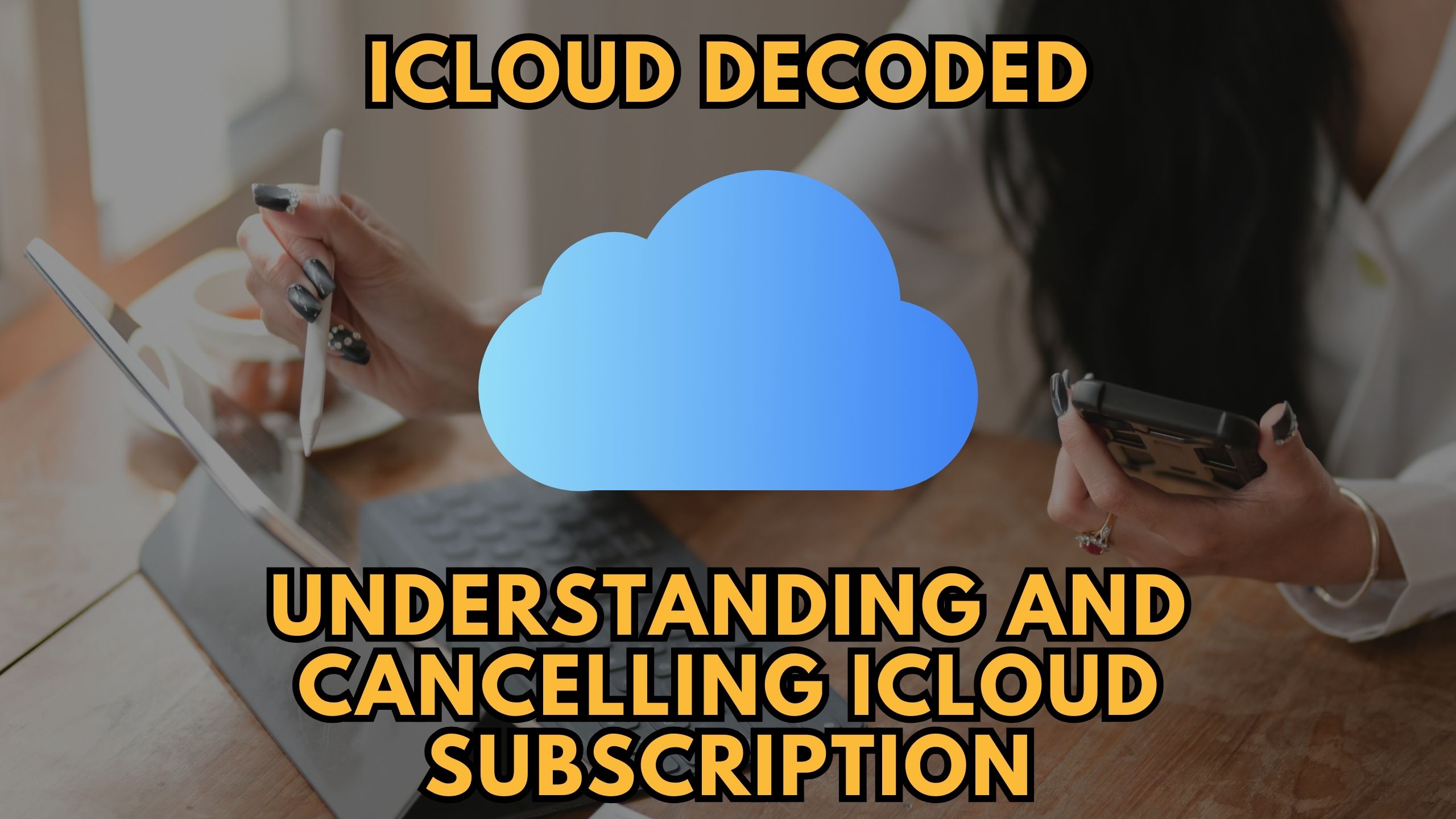
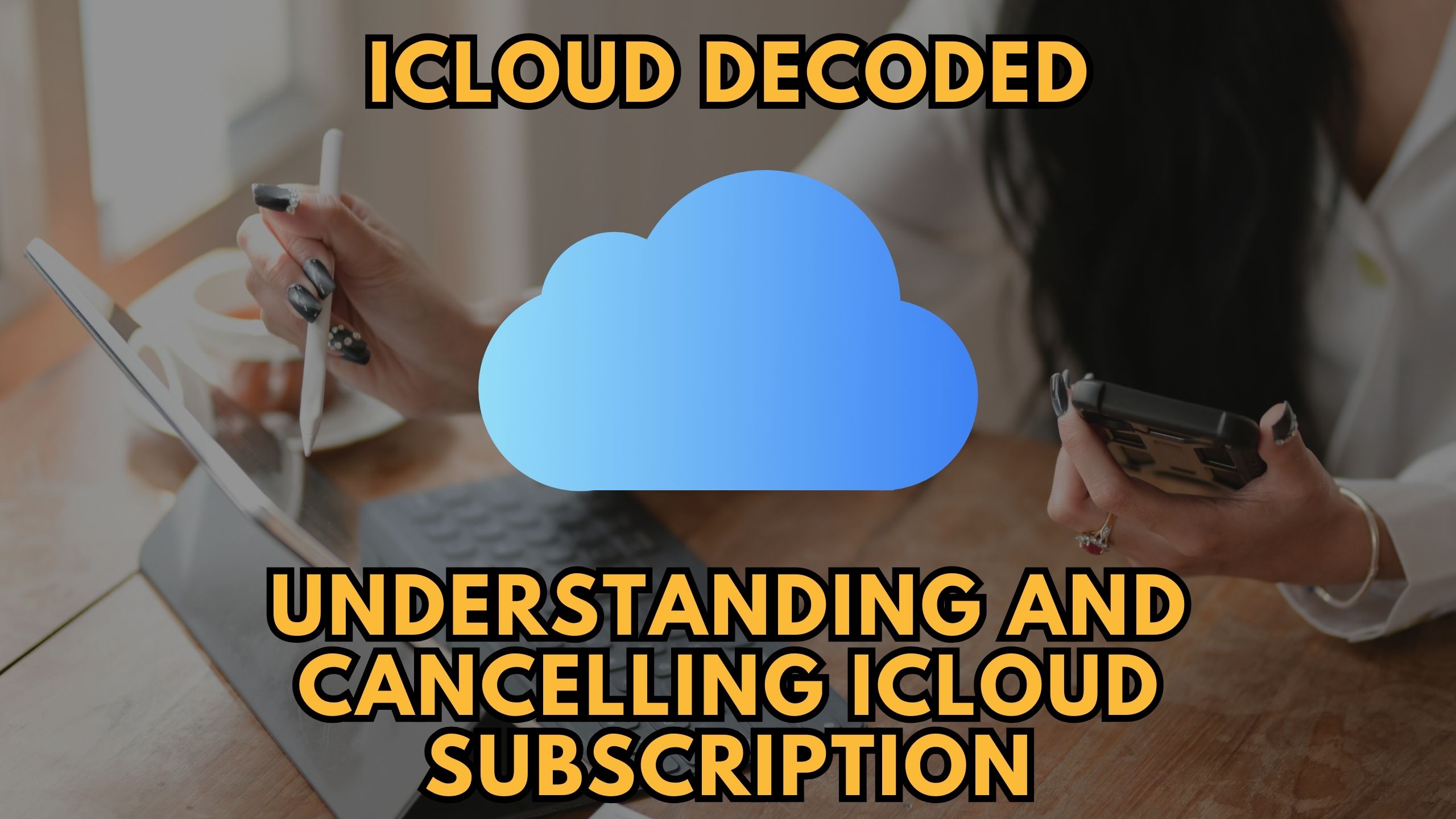
iCloud Decoded: Understanding and Cancelling iCloud Subscription
For many Apple users, iCloud is an integrated part of their digital ecosystem. It seamlessly backs up precious photos, stores essential documents, and keeps contacts and calendars in sync across devices. But with its tiered storage options and evolving features, deciphering iCloud can feel like cracking a cryptic code. So, if you’re wondering “Can I cancel iCloud?” or simply want to understand what you’re paying for, this blog post is your decoder ring.
Unpacking the iCloud Storage Tiers:
iCloud storage comes in five flavors: 5GB (free), 50GB, 200GB, 1TB, and 2TB. The free 5GB might suffice for casual users, but most will quickly find themselves needing more space. Upgrading unlocks features like photo and video backups, iCloud Drive storage, and email attachments exceeding 5MB.
Deciphering Features:
Beyond storage, iCloud offers additional functionalities, including:
Photo & Video Backups: Securely store your iPhone and iPad photos and videos in the cloud, accessible from any device.
iCloud Drive: Store documents, files, and folders in the cloud and access them across devices.
Mail: Manage your iCloud email account with its 5GB storage limit and webmail interface.
Contacts & Calendars: Keep your contacts and calendar entries synced across all your Apple devices.
Find My iPhone: Locate your lost or stolen iPhone, iPad, Mac, or Apple Watch.
Is iCloud Right for You?:
If you regularly snap photos, record videos, store large files in iCloud Drive, or value consistent syncing across devices, then upgrading from the free 5GB might be worth it. However, if you primarily use other cloud storage solutions like Google Drive or Dropbox, and primarily access email and calendars from dedicated apps, reconsidering iCloud might be a cost-saving option.
Canceling iCloud with Confidence:
Deciding to say goodbye to iCloud? Here’s how:
- Go to Settings > [Your Name] > iCloud.
- Tap Manage Storage.
- Choose the iCloud storage plan you’re currently using.
- Tap Downgrade Options.
- Select the storage plan you want to switch to (including the free 5GB option).
Remember, downgrading or canceling won’t immediately delete your data. You’ll have a grace period to download or export your files before they’re removed from iCloud.
Exploring iCloud Alternatives:
If you choose to move beyond iCloud, numerous cloud storage options offer diverse features and competitive pricing. Consider:
- Google Drive: 15GB free storage, integrates seamlessly with Google ecosystem, collaborative document editing.
- Dropbox: 2GB free storage, robust file sharing features, secure syncing across devices.
- Microsoft OneDrive: 5GB free storage, integrates with Microsoft Office suite, collaborative document editing.
- Mega: 20GB free storage, focus on privacy and security, encrypted file transfers.
Conclusion: Empower Your Digital Experience
In conclusion, iCloud plays a pivotal role in the Apple ecosystem, providing seamless synchronization and backup services. Understanding your iCloud subscription and exploring complementary SaaS products ensures a tailored and efficient digital experience. For further insights into optimizing your SaaS stack, consider Subscribed.fyi, your all-in-one solution for managing, comparing, and understanding your subscriptions.
Unlock the Power of Subscribed.fyi
Empower your digital journey with Subscribed.fyi. Sign up for free today to unlock exclusive deals, streamline subscription management, and gain insights that elevate your SaaS experience. Take control of your subscriptions, save big, and embark on a journey of informed decision-making.
Relevant Links: