How to Migrate Your Site to Hostinger Horizons Seamlessly?
- WebOps Platforms Bug Tracking & Feedback Software Web Development & Design Website Builder
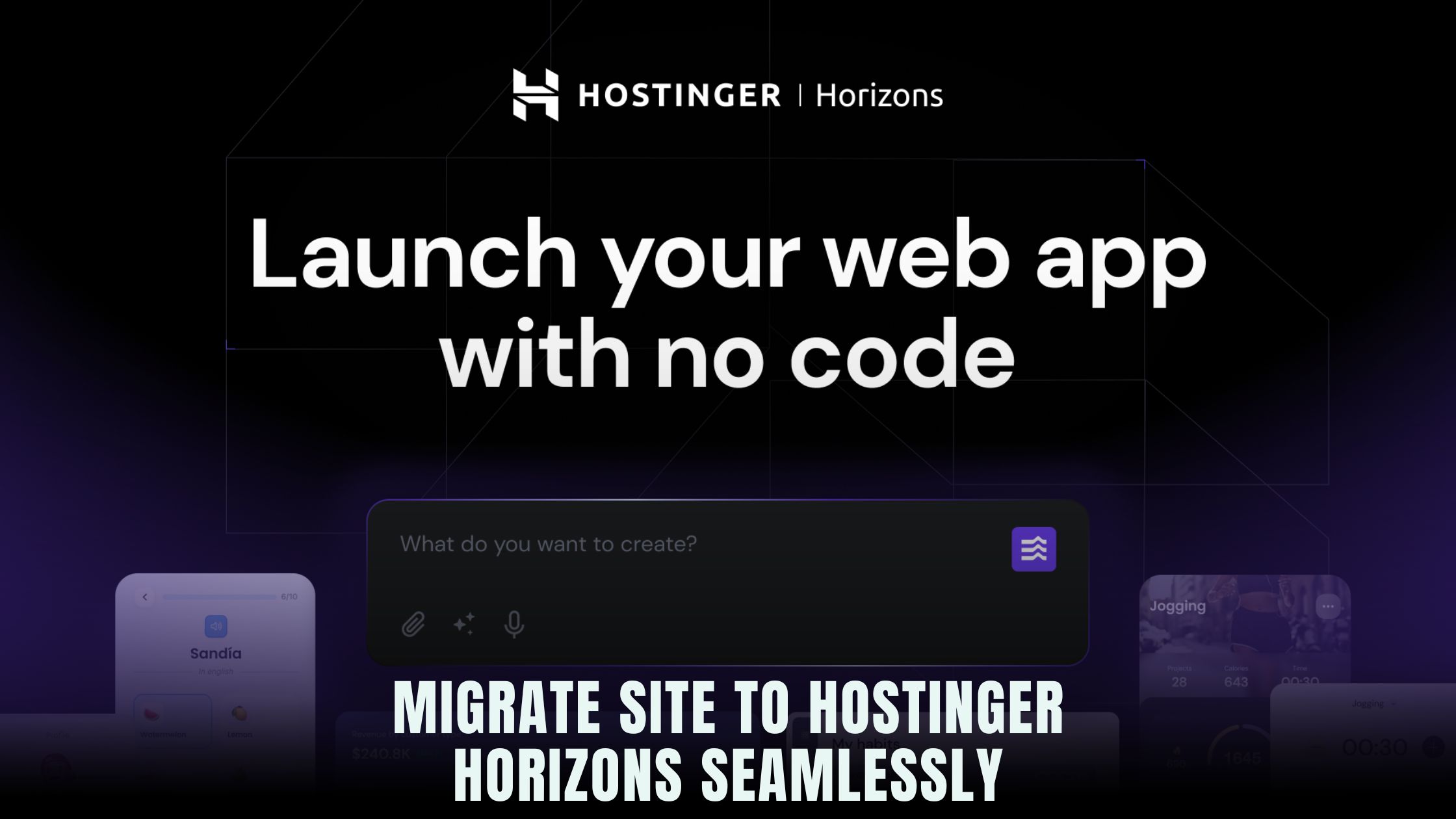
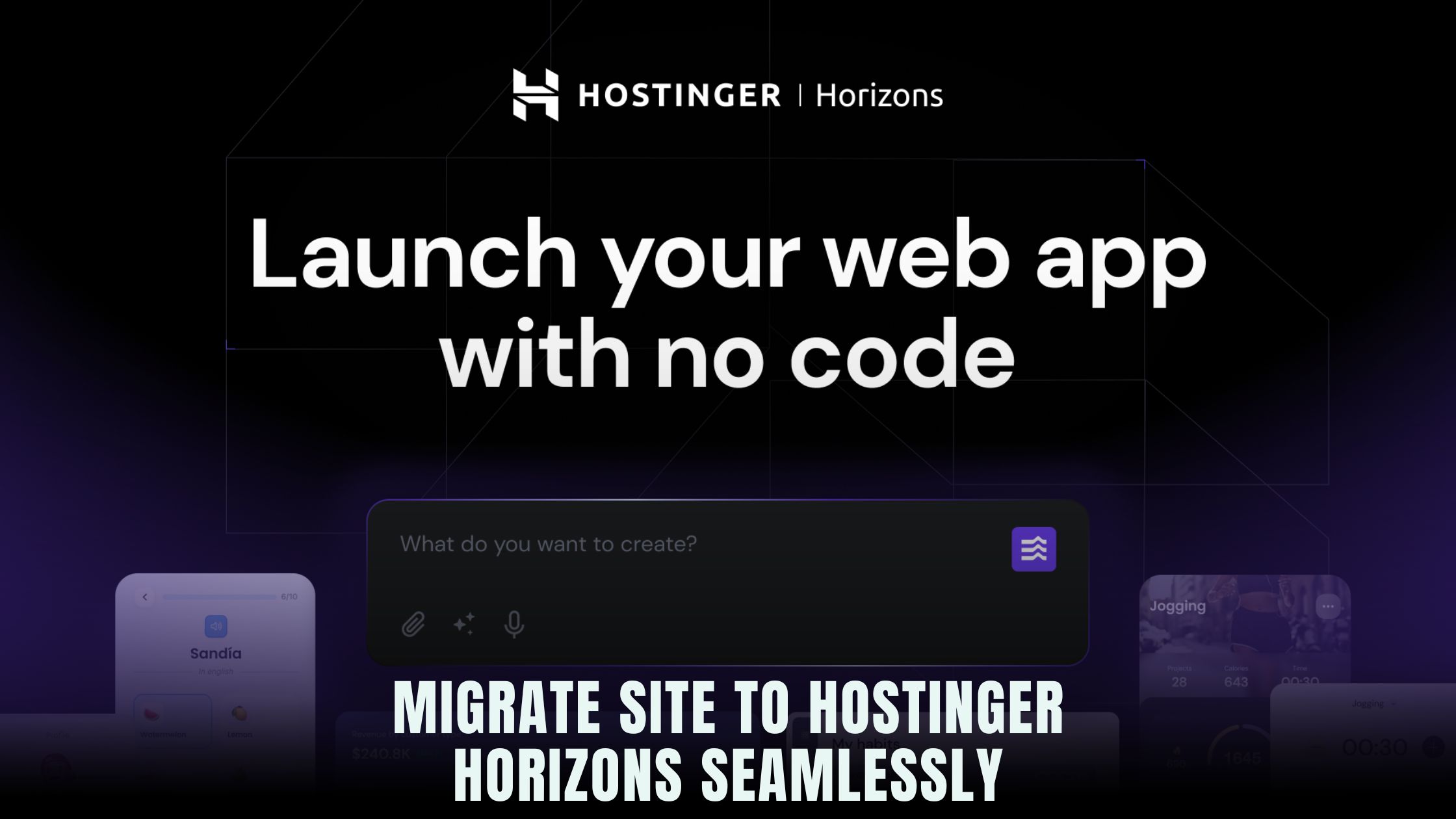
Migrating your website to a new platform can feel overwhelming, but with the right strategy and tools, the process becomes straightforward. Hostinger Horizons offers an all-in-one solution that bundles hosting, domains, SSL, and AI-driven setup into one seamless experience. If you’d like to compare other no-code hosting options, check out the Vibe Coding directory or browse the AI-powered website builders list to see how Horizons stacks up against alternative solutions.
You’ll need a clear plan, from backing up your existing site to updating DNS records and renewing SSL certificates. Hostinger Horizons’ intuitive AI chat interface can guide you through each step—whether it’s “transfer my domain from GoDaddy” or “provision SSL for example.com”—without manual server configurations. Below is a comprehensive, step-by-step roadmap to ensure your site migrates with zero downtime and minimal hassle.
Audit Your Existing Site
Before making any moves, conduct a full audit of your current website. Identify all components—HTML, CSS, JavaScript files, media assets, databases, and server-side scripts. Use tools like Screaming Frog to crawl your site, generate a list of URLs, and spot broken links. Document any third-party dependencies, such as payment gateways or analytics scripts, so you can reconfigure them on Hostinger Horizons later.
Take an inventory of plugins, themes, and custom code. Hostinger Horizons supports custom code deployment, but knowing exactly what you need prevents surprises. Export a sitemap and robots.txt file, since you’ll import these into your new environment to maintain SEO and crawling settings.
Choose Your Horizon Plan
Hostinger Horizons offers various hosting tiers based on bandwidth, storage, and AI call limits. If your site is content-heavy or has high traffic, select a plan with generous resource allocations. Solopreneurs and small blogs often find the basic plan sufficient, while growing e-commerce sites or SaaS products may require advanced scaling features.
Review the detailed plan comparison on the Hostinger Horizons pricing page. Consider future growth: Horizon’s autoscaling infrastructure can handle sudden traffic spikes, so you won’t need to manually upgrade servers later.
Backup and Export Site Data
Backing up your site ensures you have a safe copy if anything goes wrong. For static sites, download all files via FTP or use your CMS export feature. For dynamic sites—WordPress, Joomla, or custom frameworks—export your database using tools like phpMyAdmin or CLI commands (mysqldump). Store backups locally and in cloud storage (e.g., Google Drive or AWS S3) for redundancy.
With your data secured, you’re ready to move to Hostinger Horizons. The platform’s sandbox environment accepts ZIP archives, database SQL dumps, and CSV exports through the AI chat interface—just tell it “upload site backup.zip and import database.sql” to streamline the process.
Register or Transfer Your Domain
Your domain is your brand’s online address. If you already own it, you can transfer it to Hostinger Horizons for unified management. Horizon supports one-click domain transfers with step-by-step guidance: “unlock mydomain.com, request EPP code, and initiate transfer.” If you’re registering a new domain, search availability and complete registration within the Horizon dashboard, all while SSL provisioning is queued automatically.
Once your domain is under Horizon’s DNS, you gain access to automated DNS templates. These include A records pointing to your new server IPs, CNAME records for subdomains, and MX records for email hosting. The AI chat can apply a “WordPress” or “Custom App” template based on your site type.
Set Up Your Horizon Environment
With hosting and domain ready, your next task is to configure the environment. Hostinger Horizons simplifies this: you tell the AI chat “create a PHP 8.1 environment with MySQL support” or “set up Node.js 16 runtime.” The platform then provisions containers, installs libraries, and initializes your database.
Meanwhile, Horizon handles security settings—firewall rules, DDoS protection, and SSH access—so you don’t need to edit server configs. For more customized needs, you can still access environment variables and advanced options through the dashboard or chat prompts.
Upload Files and Databases
Now, migrate your site content. Use the AI assistant to upload your backup packages: “extract site-files.zip to public_html” and “import db-dump.sql into my_database.” Hostinger Horizons handles path resolution and database credentials automatically, then runs the necessary import commands.
If you need scheduled imports—say, to sync nightly updates—you can prompt “schedule database import every day at 2 AM,” and Horizon sets up a cron job in a secure, isolated environment.
Automate SSL Provisioning
Security is non-negotiable. Hostinger Horizons provides free SSL certificates via Let’s Encrypt. Simply ask “enable SSL for mydomain.com and www.mydomain.com,” and the AI handles certificate issuance and auto-renewal. This automation ensures no manual renewals or expired certificates disrupt your site’s availability.
For custom certificates—purchased from third parties—you can upload .crt and .key files through the dashboard. Horizon then configures them on your server backend with zero downtime.
Configure DNS and Go Live
With files, databases, and SSL in place, update your DNS records to point to Horizon’s IP addresses. The AI chat can apply changes instantly: “update A record for mydomain.com to 203.0.113.45” and “set CNAME for www to mydomain.com.” DNS propagation typically completes within a few minutes, but allow up to 24 hours for full global coverage.
Monitor the transition by pinging your domain and verifying the correct server responses. As soon as all traffic routes to Horizon, your site is officially live on the new platform.
Test Functionality and Performance
Thorough testing is crucial. Navigate every page, submit forms, verify login flows, and click through CTAs. Check media loading, third-party integrations, and background jobs. Use performance audit tools like Lighthouse to measure Core Web Vitals. If you spot slow assets, ask the AI “apply CDN cache for /images folder” and Horizon’s global CDN layers automatically cache those files for faster delivery.
Hostinger Horizons also provides uptime monitoring. Ask “notify me if my site goes down” to receive instant alerts via email or Slack, ensuring you’re aware of issues the moment they arise.
Set Up Redirects and Monitor Traffic
If your site structure changed—say, moving from /blog/post-123 to /articles/post-123—implement 301 redirects to preserve SEO equity. Horizon’s AI can generate redirect rules: “redirect old-blog/* to new-articles/*” and deploy them via Nginx or Apache configs under the hood.
Integrate Google Analytics or built-in Horizon analytics to monitor traffic trends post-migration. Check for 404 spikes, drop-offs, or referral changes. Use this data to fine-tune redirects or content placement to maximize user retention.
Ongoing Maintenance and Support
Post-migration isn’t the end—it’s the beginning of an optimized site. Hostinger Horizons includes automatic OS and software updates, security patches, and SSL renewals. For content updates or feature requests, you can use AI chat commands like “add new landing page with hero section and signup form,” keeping your site fresh without developer cycles.
When you run into issues, Horizon’s 24/7 expert support is just a chat prompt away. Whether it’s database troubleshooting, SSL errors, or performance optimizations, you benefit from a unified support channel that understands both your hosting environment and your no-code app logic.
Why Hostinger Horizons Makes Migration Easy
Hostinger Horizons redefines site migration by combining AI-driven setup, sandbox testing, and an all-inclusive infrastructure package. You describe each step—backup, domain transfer, SSL provisioning—and the platform executes it. There’s no need for separate control panels or SSH commands. Horizons’ real-time sandbox lets you validate changes before pushing them live, avoiding surprises. The result is a migration process that saves time, reduces errors, and ensures a smooth transition for you and your users.
Benefits Aligned with Migration Needs
-
One-Click Domain Transfer: Consolidate domain and hosting with automated EPP code handling.
-
Automated SSL: Free, auto-renewing certificates via Let’s Encrypt—no manual steps.
-
Turnkey DNS Management: AI-configured DNS templates for CMS, custom apps, and email.
-
Sandbox Testing: Preview migrations in an isolated environment before going live.
-
24/7 Expert Support: Real-time assistance for any migration hiccup or post-launch tweak.
Ensuring a Smooth Transition for Your Audience
Migrating to a new platform should be invisible to your visitors. By following this detailed checklist—auditing your site, choosing the right plan, backing up data, transferring domains, provisioning SSL, and testing thoroughly—you ensure uninterrupted service. Hostinger Horizons wraps these tasks in an intelligent, AI-driven workflow, so you maintain full control without technical complexity. Whether you’re a seasoned site owner or a newcomer, Horizons empowers you to migrate confidently, knowing your site’s performance, security, and availability are in expert hands.








