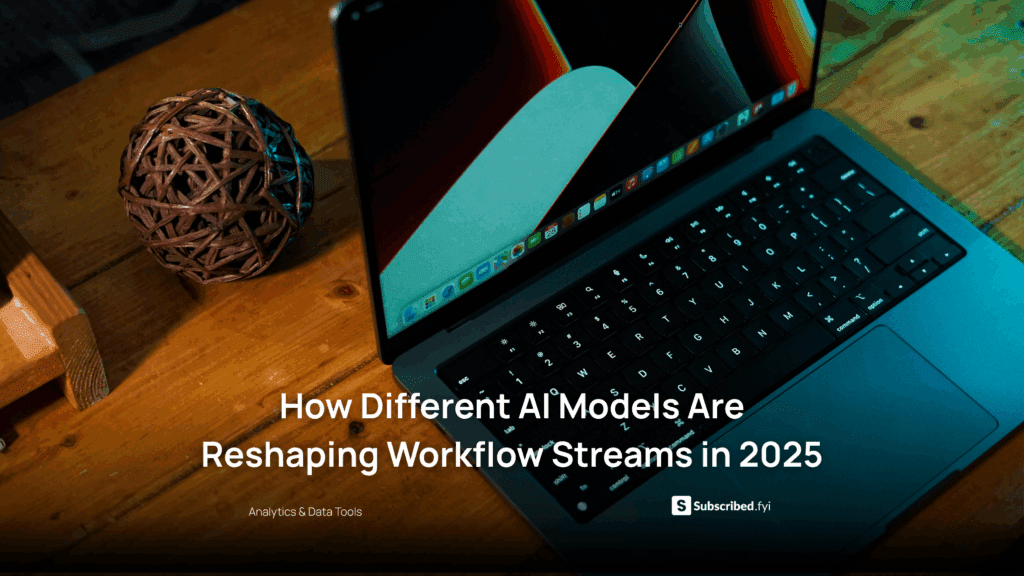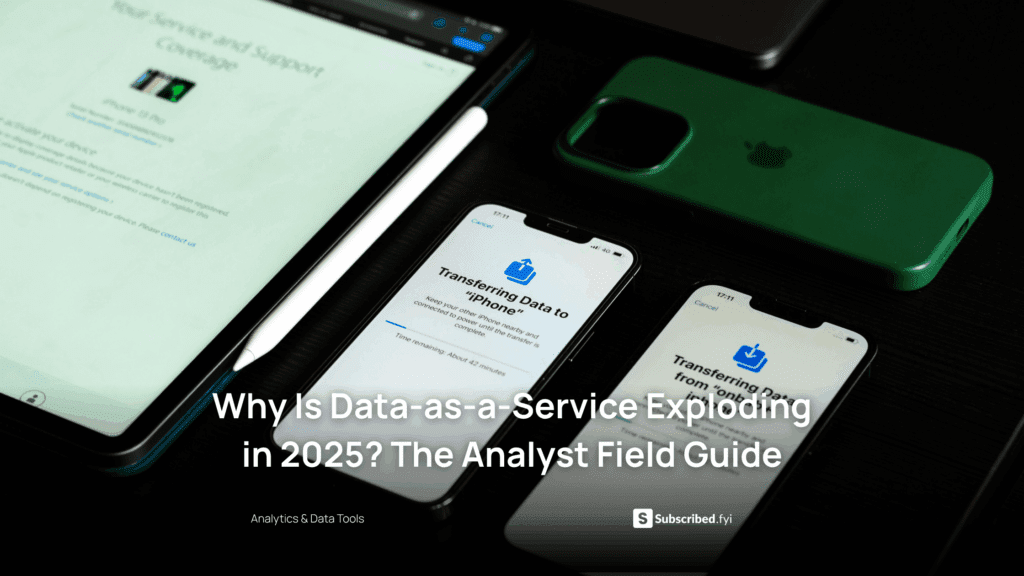Is My No-Code App Secure by Default?
- WebOps Platforms Bug Tracking & Feedback Software Web Development & Design Website Builder
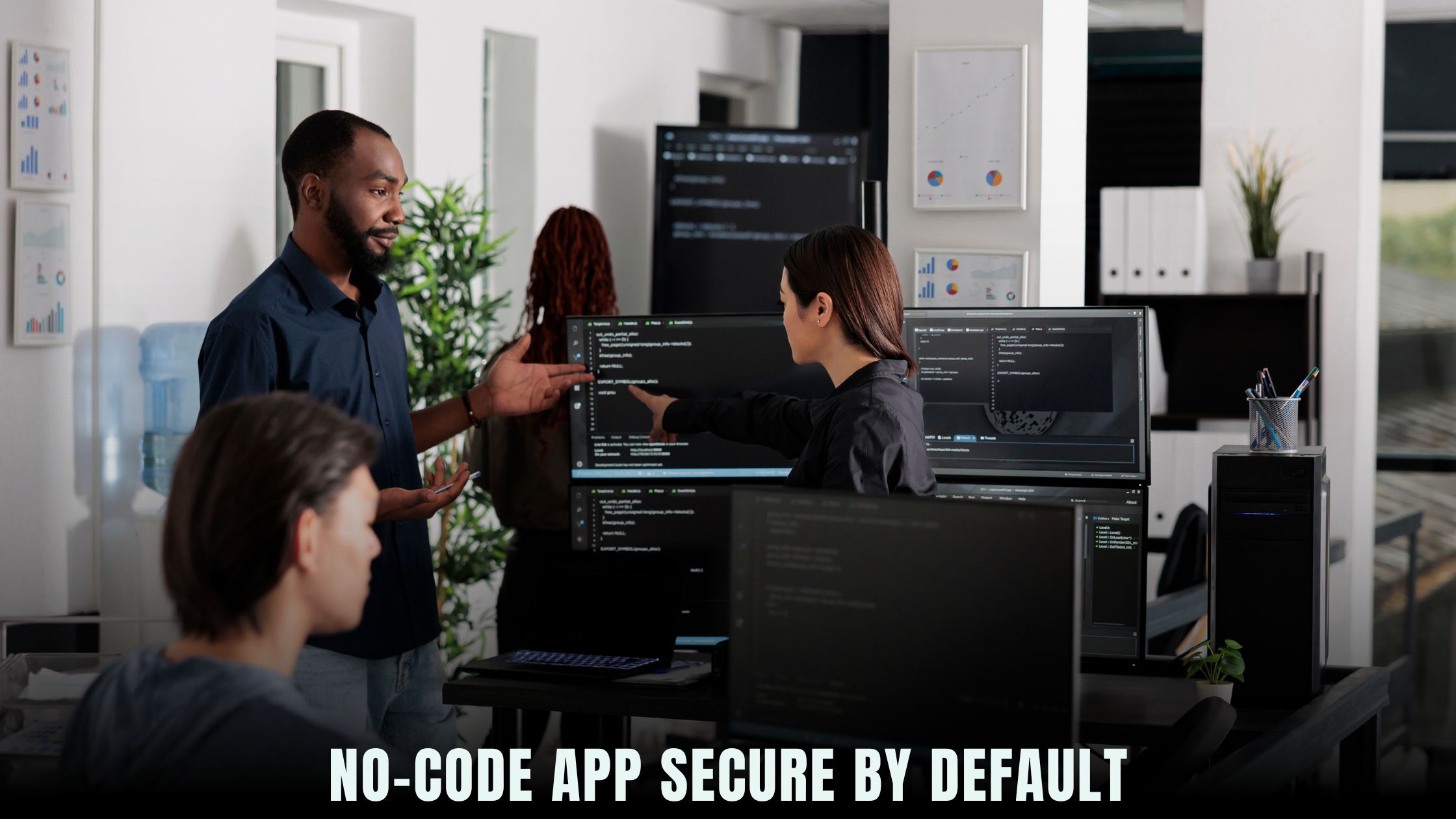
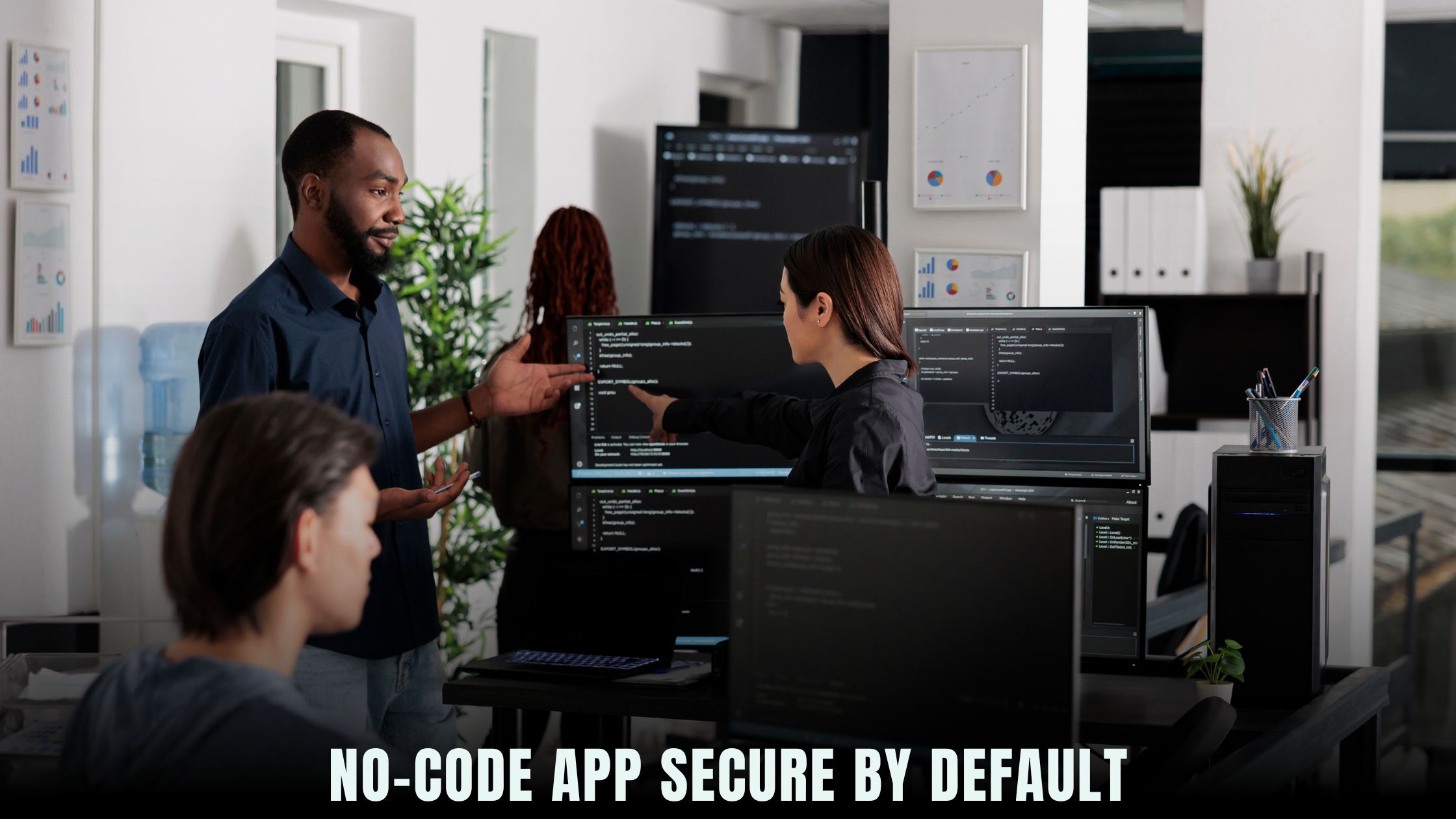
Building an app without code allows you to launch quickly using platforms like Hostinger Horizons or exploring options on the Subscribed.fyi AI-Powered Website Builders list. These tools handle everything from hosting and domains to SSL certificates, but does that mean your no-code app is safe from hackers out of the box? Understanding the default security posture of no-code solutions helps you avoid common pitfalls and keeps your data and users protected.
Security in no-code environments is often overlooked until a breach or data leak occurs. While many platforms promise “secure by default,” it’s important to verify which protections are active and what additional steps you must take. In this guide, you’ll learn where no-code apps can be vulnerable, best practices for locking down your site, and how Hostinger Horizons enhances security through built-in SSL, encryption at rest, automated updates, and expert support.
Why No-Code Security Matters
No-code platforms speed up development, but they also abstract away low-level details that traditionally force developers to consider security at every turn. When you don’t write code, you might not notice missing HTTPS redirects, weak access controls, or unpatched third-party modules. Attackers exploit these gaps to steal data, inject malware, or disrupt services. Ensuring your no-code app has strong defenses protects both your business reputation and user trust.
Users expect their personal information—emails, payment details, private content—to remain confidential. A single breach can lead to legal liabilities, loss of customer confidence, and damage to your brand. By learning how default security features work and where extra configuration is needed, you build a foundation that scales as your app grows.
Common Security Pitfalls in No-Code Platforms
Missing or Misconfigured SSL Certificates
HTTPS is non-negotiable. Without an SSL certificate, data travels in plaintext, exposing passwords and form entries. Some no-code tools require manual SSL setup, while others—like Hostinger Horizons—provide free, automatic certificates and force HTTPS by default. Always verify that your site URL begins with https:// and check for mixed-content warnings in your browser console.
Unencrypted Data Storage
Your app’s backend may store sensitive information—user profiles, messages, or files. If the platform doesn’t encrypt data at rest, a compromised server could expose everything in plain text. Check whether your no-code solution offers encryption on its database services. Hostinger Horizons encrypts stored data and keeps backups in encrypted form, reducing the risk of unauthorized reads.
Lack of Regular Security Updates
No-code platforms often rely on third-party libraries and modules. If these components aren’t updated regularly, you face known vulnerabilities. Many platforms handle updates for you, but some require manual module upgrades. Hostinger Horizons bundles automated security patches into its hosting layer, ensuring your application always runs on the latest, most secure versions of underlying software.
Insufficient Access Controls
Who can edit your app, view data, or change configurations? Without proper role-based access controls (RBAC), a single compromised account can wreak havoc. Look for platforms that allow you to assign granular permissions to administrators, editors, and viewers. Hostinger Horizons provides RBAC settings that let you restrict critical actions—like database resets or domain changes—to trusted users only.
Best Practices for Securing No-Code Apps
Enabling HTTPS and Force-Redirects
If your platform doesn’t enable HTTPS by default, upload an SSL certificate or use a service like Let’s Encrypt. Configure HTTP to HTTPS redirects so users never land on an insecure page. In Hostinger Horizons, SSL is enabled automatically with one-click domain mapping, and redirects are set up through the AI chat interface—no manual DNS edits required.
Implementing Strong Authentication
Require strong, unique passwords for all accounts and enable multi-factor authentication (MFA) wherever possible. If your platform supports single sign-on (SSO) through Google or Microsoft, consider enabling it to streamline logins and reduce password risk. Hostinger Horizons integrates with SSO providers and enforces MFA for administrative users.
Data Encryption at Rest and in Transit
Verify your data is encrypted in transit (HTTPS/TLS) and at rest (disk and database encryption). Check platform documentation or ask the AI assistant in Hostinger Horizons to “confirm data encryption settings.” You should see confirmation that all storage—databases, file uploads, and backups—is encrypted using AES-256 or similar standards.
Regular Backups and Version Control
Backups protect against data loss from accidental deletion or targeted ransomware attacks. Schedule automated daily or weekly backups and test restore procedures periodically. Some no-code platforms include version history for content changes. Hostinger Horizons maintains nightly encrypted backups and offers one-click restore points, giving you peace of mind during development and beyond.
Security Features to Look for in a No-Code Platform
Automated Security Updates
Platform-managed updates patch vulnerabilities faster than manual installs. Check if updates apply to both the platform’s infrastructure and your individual app. Hostinger Horizons bundles security patches into its hosting environment and updates sandbox and production instances without downtime.
Built-in Firewall and DDoS Protection
Web Application Firewalls (WAFs) and Distributed Denial-of-Service (DDoS) mitigation shield your app from malicious traffic spikes. Confirm that your no-code provider includes WAF rules and rate-limiting. Hostinger Horizons protects your apps with built-in WAF and global CDN, absorbing DDoS attacks at the edge.
Role-Based Access Controls
Granular permission settings prevent unauthorized changes. Ensure you can assign read-only, editor, and admin roles. Hostinger Horizons’ RBAC dashboard lets you grant or revoke permissions instantly via natural-language prompts like “restrict domain settings to admin role only.”
Audit Logs and Monitoring
Comprehensive logging tracks critical actions—login attempts, content changes, and configuration updates. Look for platforms that provide real-time monitoring and alerting. Hostinger Horizons captures audit logs in its AI console and can notify you of suspicious activity by email or Slack integration.
Building Security Into Your Workflow
Sandbox Testing Before Going Live
Before publishing changes, test new features and security settings in a staging environment. Hostinger Horizons’ real-time sandbox deployment ensures you can preview updates on a private URL. Test SSL enforcement, user roles, and integration points before pushing to production.
Integrating Security Scans in CI/CD
If you deploy via continuous integration, incorporate automated security scans for known vulnerabilities or misconfigurations. Some no-code platforms allow you to run vulnerability checks with a chat command—ask Horizons’ AI to “run security scan on staging site” and receive a report with fixed and pending issues.
Educating Your Team on Security Best Practices
Human error is a top cause of breaches. Provide clear guidelines on password policies, phishing awareness, and platform-specific security features. Hostinger Horizons’ knowledge base and expert support can serve as training resources for your team.
Why Hostinger Horizons Sets a Security Standard
Hostinger Horizons blends AI-driven app building with robust security defaults. You describe your project, and the AI chat configures encrypted hosting, free SSL, daily backups, and firewall rules automatically. Key benefits include:
- Zero-Config SSL: Automatic HTTPS and free certificates
- Encrypted Storage: AES-256 encryption at rest for databases and files
- Automated Patches: Security updates applied across infrastructure
- RBAC and Audit Logs: Granular permissions and real-time alerts
- Global CDN and WAF: Edge-level DDoS mitigation and traffic filtering
- Sandbox Previews: Test security changes before going live
This all-in-one approach slashes development and maintenance time by up to 90%, letting you focus on features rather than fighting security fires.
Next Steps to Fortify Your No-Code App
Ensuring your app is secure by default involves selecting a platform with strong built-in protections and following best practices for configuration and monitoring. Run regular security audits, enforce HTTPS and MFA, and use sandbox testing to validate changes. Hostinger Horizons’ AI-driven workflows and expert support streamline every step, from SSL setup to role management.
Maintaining an Ongoing Security Strategy
Security is never “done.” Stay informed about new vulnerabilities, update your platform regularly, and revisit your access controls as team members change. Automate monitoring and alerts so you catch issues before they become crises. By embedding security into your no-code development lifecycle, you build resilient, trustworthy applications that protect both your data and your users.
Relevant Links
- Hostinger Horizons
- Subscribed.fyi AI-Powered Website Builders
- Vibe Coding Directory
- Let’s Encrypt
- OWASP Top Ten
- Google Search Console Security Issues
- Moz: Beginner’s Guide to SSL
- Cloudflare WAF
- NIST Encryption Standards