Gantt Chart Wisdom: Knowing When Not to Use It
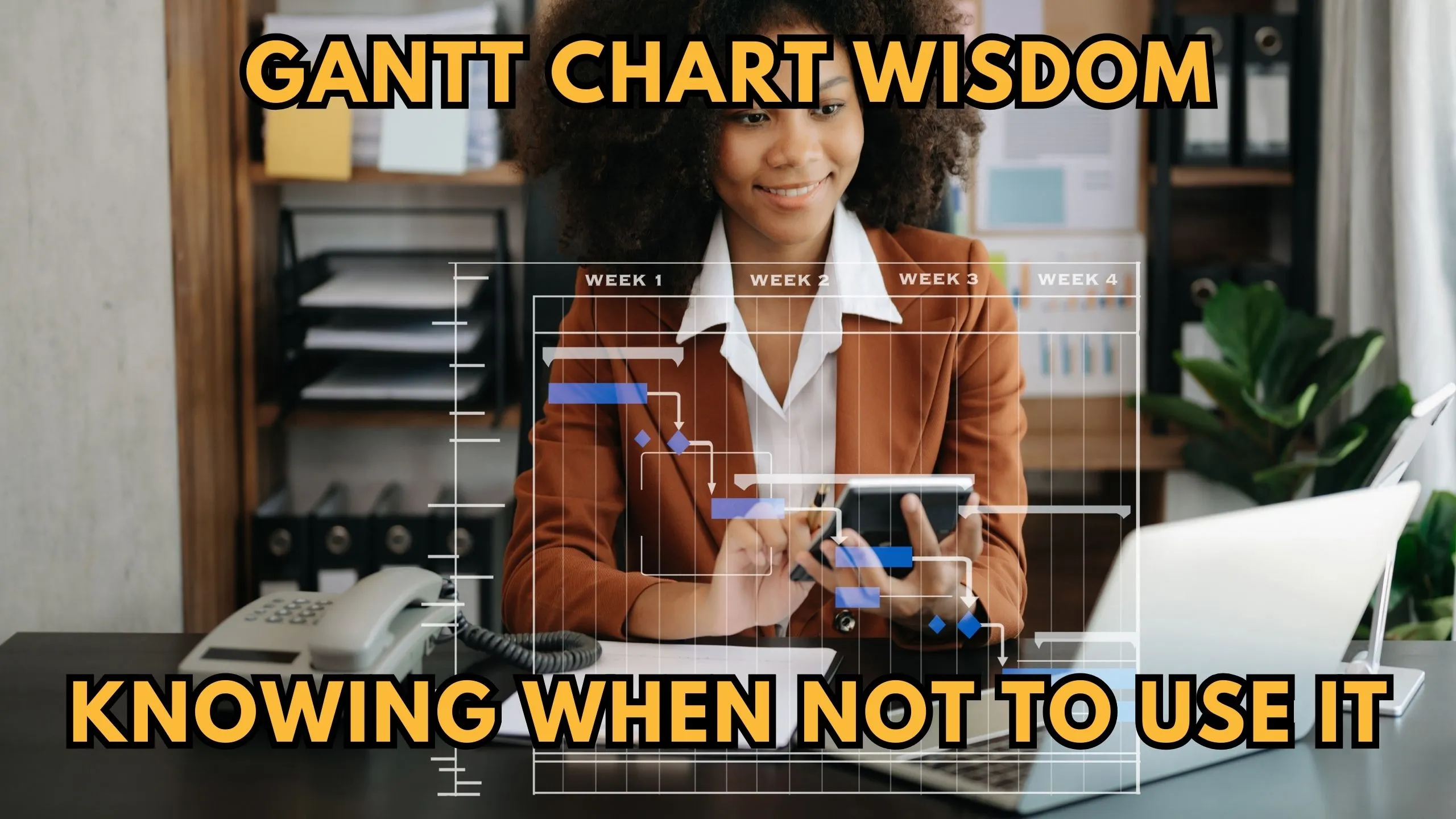
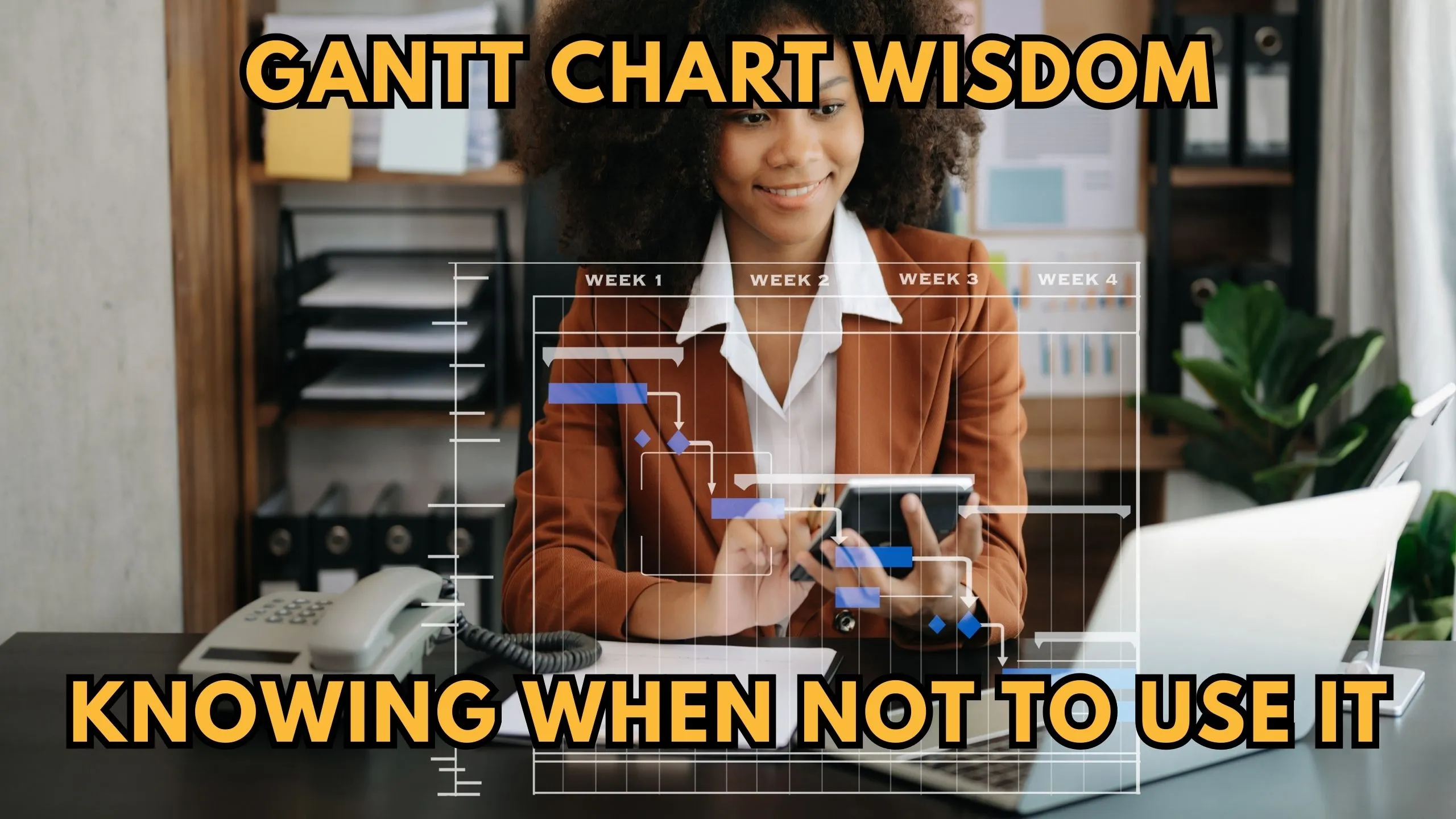
Gantt Chart Wisdom: Knowing When Not to Use It
Gantt charts are powerful tools for project management, but understanding when not to use them is equally crucial. In this exploration, we’ll delve into situations where relying on Gantt charts might hinder rather than help your project.
1. Simplicity Trumps Complexity
In some projects, especially those with straightforward timelines and limited dependencies, Gantt charts can introduce unnecessary complexity. A simpler task list might be more effective in managing straightforward projects, saving time and resources.
Consider this: For a small freelance design project with a single deliverable, a Gantt chart might overcomplicate the process. A linear task list may suffice for tracking progress.
Try Trello:
- Trello’s straightforward task management suits projects with simplicity. Its visual boards replace intricate Gantt charts for easy project tracking.
2. Rapidly Changing Projects
When projects evolve rapidly, Gantt charts can become outdated quickly. If your project experiences frequent changes in scope or timelines, a dynamic project management tool that allows real-time adjustments might be more beneficial.
For instance: In agile software development, where priorities and features often shift during development, a Gantt chart may not adapt well to constant changes.
Explore Asana:
- Asana’s adaptability and real-time collaboration accommodate projects in flux. It’s agile, making it suitable for dynamic, fast-evolving projects.
3. Limited Team Collaboration Needs
For projects with minimal team collaboration, where individual tasks don’t overlap, the collaborative features of Gantt charts might be unnecessary. A simpler task management tool could prove more efficient for solo projects.
Imagine: A writing assignment with distinct, non-overlapping tasks may not require the collaborative features of a Gantt chart. A to-do list may be more straightforward.
Opt for Todoist:
- Todoist’s simplicity and task-focused approach make it ideal for individual or small-scale projects. It streamlines tasks without the complexity of a Gantt chart.
4. Resource-Intensive Initial Setup
In situations where time is of the essence, the initial setup required for a detailed Gantt chart might be counterproductive. A quicker, more straightforward project kick-off may be preferable.
Example: A last-minute marketing campaign might benefit from a quick task list setup rather than investing time in a detailed Gantt chart.
Consider ClickUp:
- ClickUp offers quick project kick-off without sacrificing depth. It strikes a balance between simplicity and detail, making it suitable for projects with time constraints.
5. Small-Scale Projects
For small-scale projects where the overhead of managing a Gantt chart outweighs the benefits, a lightweight task management tool could be more appropriate. Smaller projects might not require the granularity offered by Gantt charts.
Consider: Planning a team-building event might not necessitate the use of a Gantt chart. A simple checklist could be sufficient for tracking tasks.
Explore Monday.com:
- Monday.com’s flexible task boards cater to smaller projects without overwhelming complexity. It’s a balance between a detailed Gantt chart and a simplistic to-do list.
Conclusion
While Gantt charts are invaluable for many project scenarios, it’s crucial to recognize situations where their application might be counterproductive. By understanding when not to use Gantt charts, project managers can choose more suitable tools for enhanced efficiency.
Unlock Secret Deals and Save Big
Enhance your project management toolkit with exclusive deals on 100+ SaaS tools! Sign up for free at Subscribed.fyi Deals and unlock savings totaling $100,000+ per year. Manage all your subscriptions effortlessly, compare tools, and make informed decisions with Subscribed.fyi.
Relevant Links:








