Canva: Empower Your Creativity with Easy Graphic Design
- WebOps Platforms Bug Tracking & Feedback Software Web Development & Design
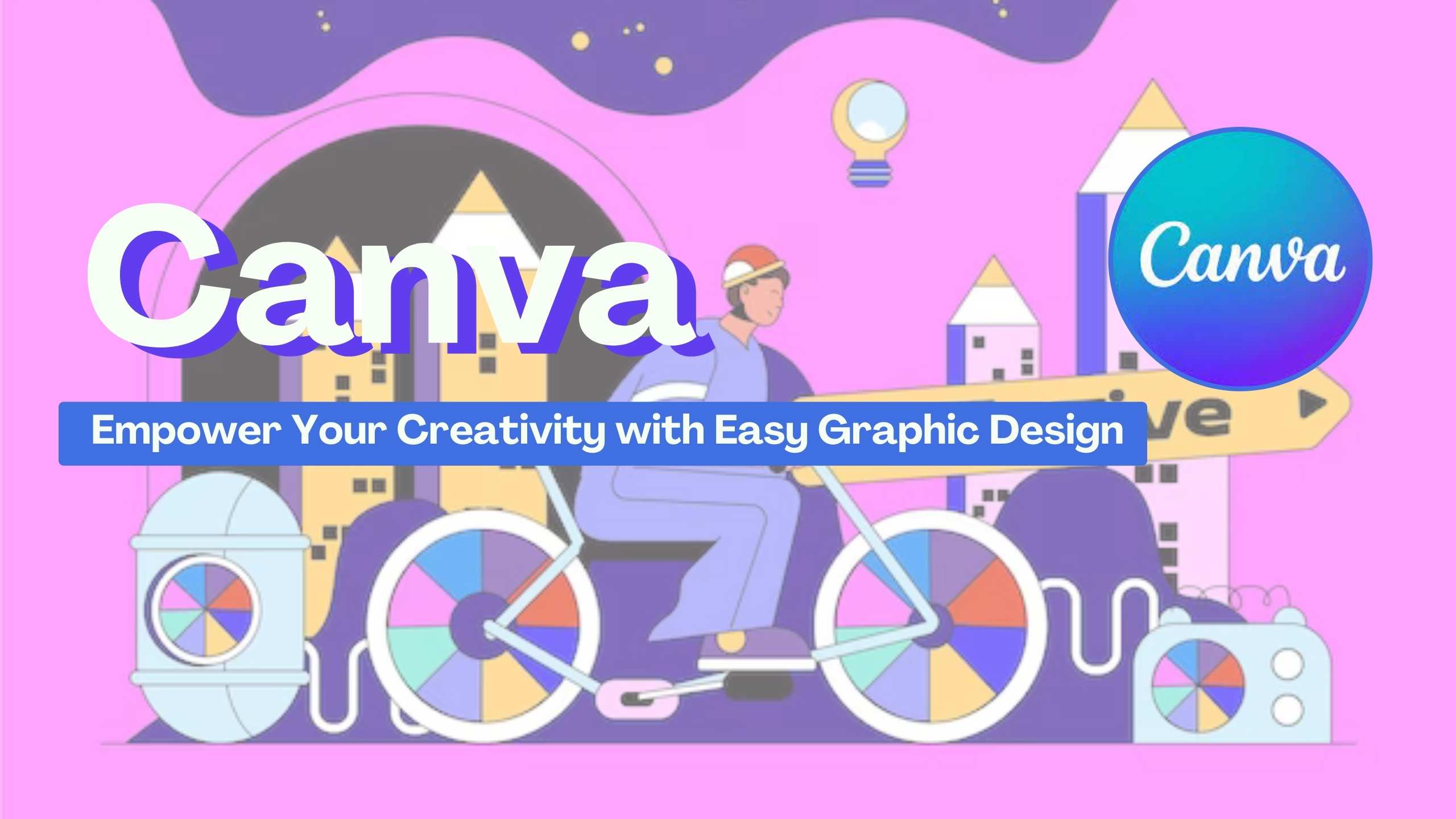
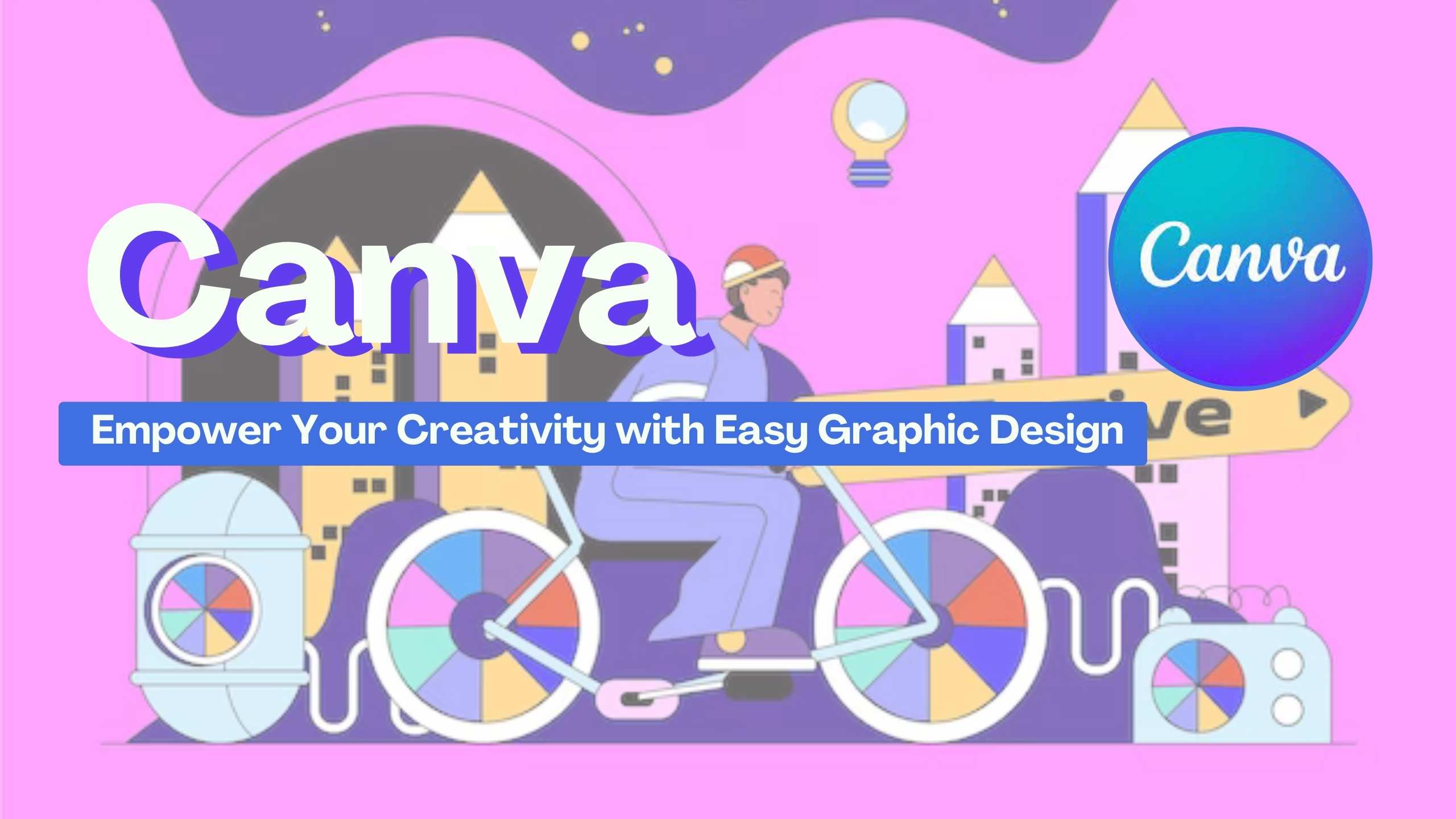
Empower Your Creativity: Canva’s Seamless Graphic Design Experience
Unlock the world of graphic design with Canva, a versatile tool designed to democratize creativity. This article delves into Canva’s user-friendly interface and expansive features, empowering individuals of all skill levels to effortlessly craft visually stunning creations for diverse purposes.
Canva: A Design Wonderland
What Will You Design Today?
Canva opens a world of creative possibilities, offering templates for posters, resumes, logos, presentations, social media graphics, and more. Its extensive library ensures that regardless of your design needs, Canva has you covered.
A Perfect Fit for Everyone
Canva caters to various user needs with different plans:
- Canva Free: Ideal for individuals and small businesses, offering essential design features at no cost.
- Canva Pro: Unlocks unlimited access to premium content, advanced design tools, and collaborative features.
- Canva for Teams: Tailored for businesses, facilitating seamless collaboration and workflow management among team members.
- Educational Organizations and Nonprofits: Enjoy premium Canva features for free to enhance educational and charitable initiatives.
How Canva Works
Canva simplifies the design process with multiple starting points:
- Ready-made Templates: Choose from a vast collection of professionally designed templates for various purposes.
- Customizable Elements: Tailor designs using Canva’s library of images, icons, fonts, and illustrations.
- Magic Studio: Harness the power of AI with Magic Write for generating copy and Magic Edit for transforming photos.
Designing Collaboratively
Canva fosters collaboration among individuals and teams:
- Real-time Collaboration: Invite collaborators to edit designs simultaneously, facilitating seamless teamwork.
- Commenting and Feedback: Provide feedback and suggestions directly on designs, streamlining the review process.
- Team Folders: Organize designs and assets efficiently with shared team folders.
Design and Print in One Place
With Canva, design doesn’t end on the screen:
- Print Services: Order professional prints of your designs directly from Canva, with options for business cards, flyers, posters, and more.
- Delivery to Your Doorstep: Enjoy hassle-free delivery of printed materials to your desired location.
Canva’s Hidden Traits
Beyond its core features, Canva offers additional perks:
- Brand Kit: Create and manage brand assets such as logos, colors, and fonts to maintain brand consistency.
- Photo Editing: Enhance images with Canva’s built-in photo editing tools, including filters, cropping, and retouching.
- Mobile App: Design on the go with Canva’s mobile app, allowing you to create, edit, and share designs from your smartphone or tablet.
Relevant SaaS Products
Explore these complementary tools to enhance your graphic design experience:
- Adobe Spark: Offers intuitive design tools and templates for creating impactful visuals.
- Crello: Empowers users with customizable design templates and multimedia elements.
- Snappa: Simplifies graphic design with pre-designed templates and easy-to-use editing tools.
- PicMonkey: Provides robust photo editing and graphic design capabilities for creating professional-grade visuals.
- Stencil: Streamlines the design process with quick and easy-to-use graphic design tools.
Conclusion
Canva stands as a beacon of creativity in the digital landscape, offering a gateway to design for individuals, businesses, and educational institutions alike. With its intuitive interface, collaborative features, and extensive library of assets, Canva empowers users to bring their ideas to life effortlessly.
As you embark on your design journey with Canva, effective subscription management becomes essential. Subscribed.FYI simplifies the process by providing insights, managing expenses, and unlocking exclusive deals with 100+ SaaS tools. Sign up today to optimize your subscription experience and align seamlessly with Canva’s mission to empower creativity.
Spread Out Official Website Links
- Canva
- Canva on Facebook
- Canva on Twitter
- Canva on Pinterest
- Canva on Instagram
- Canva on Subscribed.FYI
- Subscribed.FYI
Explore these links to dive deeper into the world of Canva, tapping into its official platforms and extending your creative possibilities.








