Step-by-step guide to website migration
- WebOps Platforms Bug Tracking & Feedback Software Web Development & Design
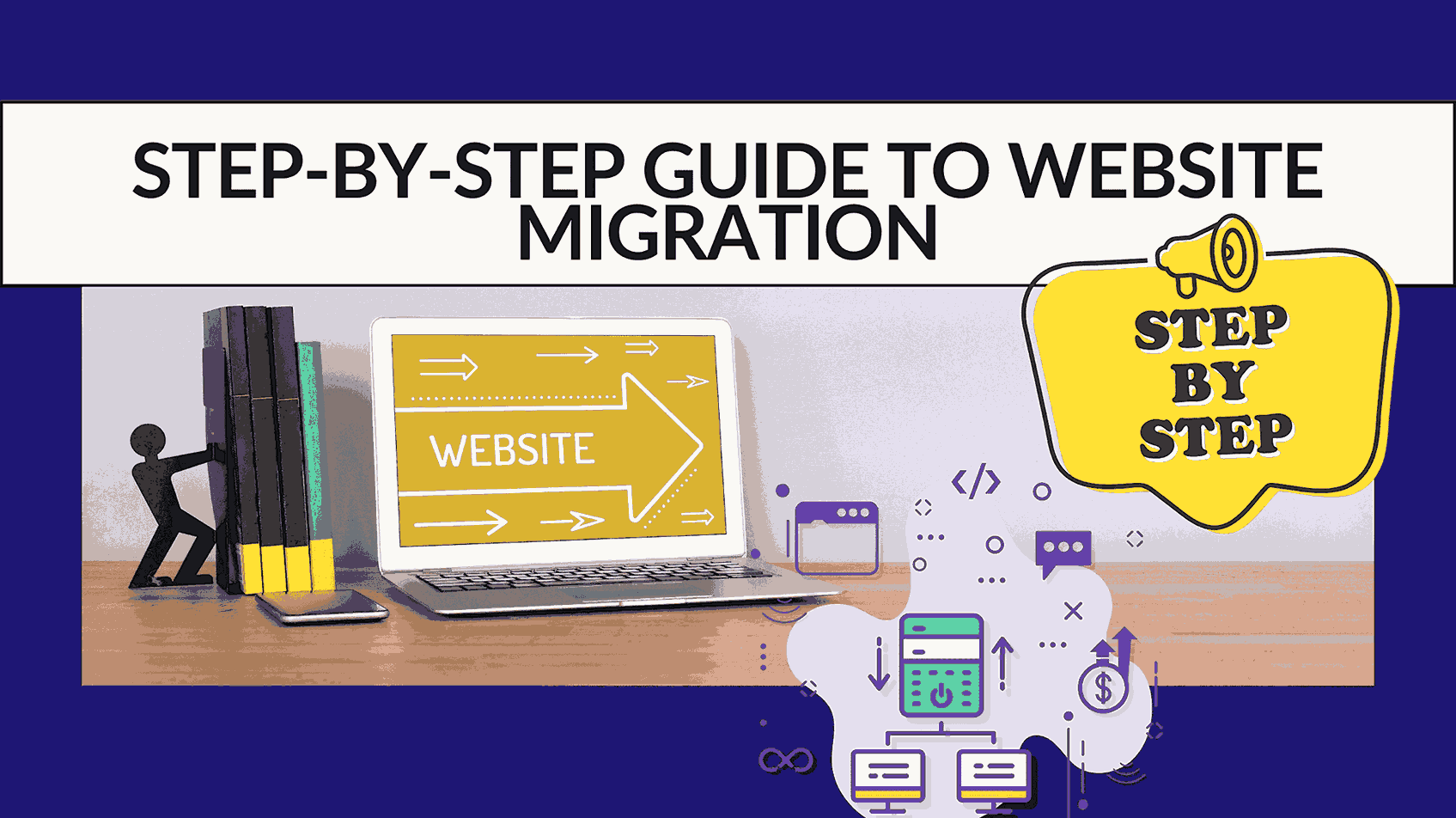
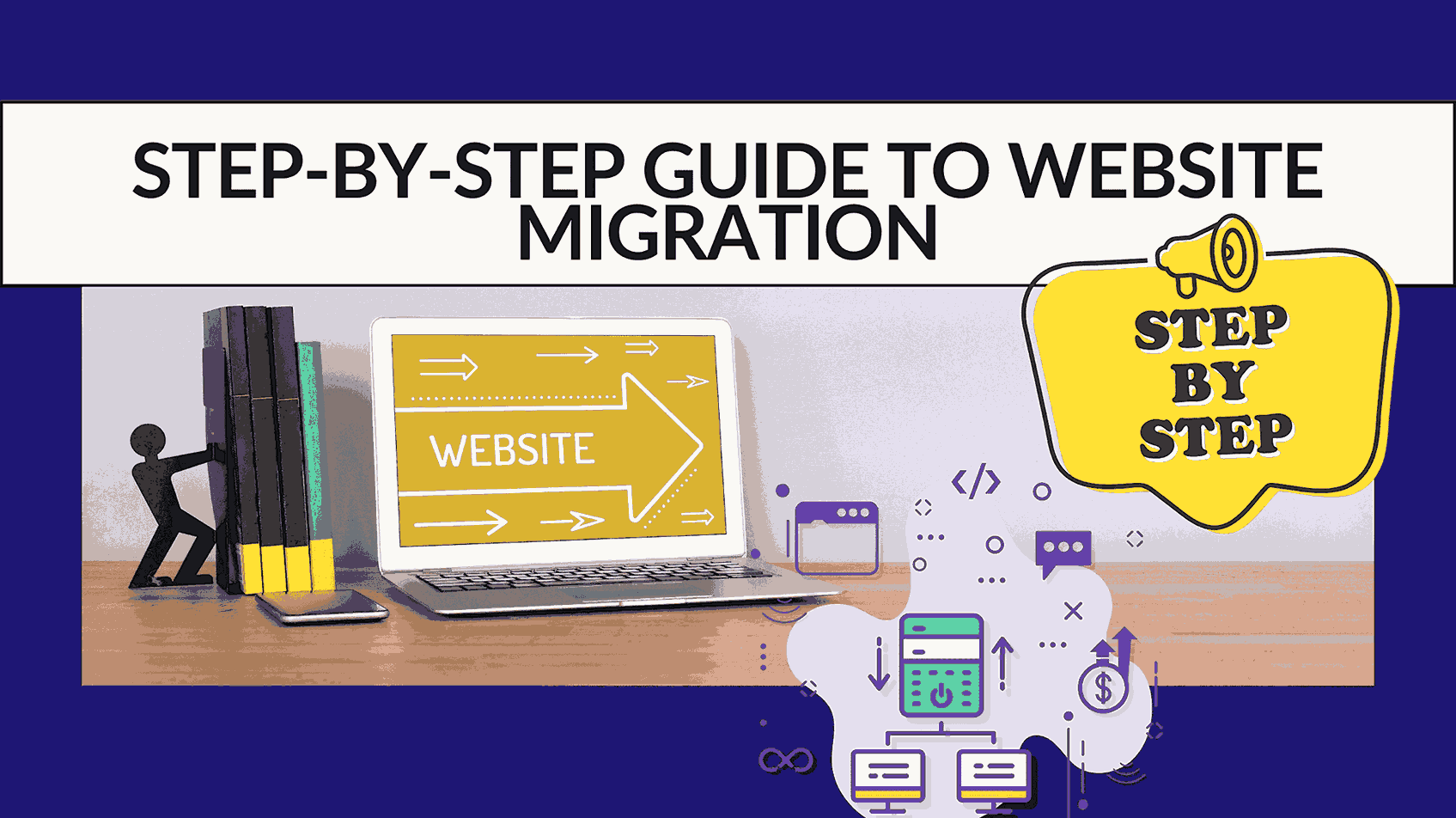
Step-by-Step Guide to Website Migration
Website migration is a substantial undertaking that requires careful planning and execution to ensure a smooth transition without harming your site’s performance or search engine rankings. Whether you’re moving to a new domain, redesigning your website, or changing your site’s structure, a successful migration is essential for maintaining your online presence. To help you navigate this complex process, we’ve outlined a step-by-step guide to website migration.
Pro Tip: For additional insights and resources on website migration, you can refer to these expert sources: Siteimprove, Conductor Academy, and Shopify Enterprise.
1. Start Small to Test the Waters
A website migration is not a task you should rush into. It involves coordination across multiple teams with varying technical backgrounds. To minimize risks, start by running a small test on a sub-directory or sub-domain of your site. This allows you to ensure that everyone involved is on the same page and familiar with the process. By starting small, you limit potential damage to a small portion of your site if issues arise, avoiding the frustration of explaining traffic drops to stakeholders.
2. Make Sure the New Site is Better than the Old One
When migrating your website, ensure that the new site is an improvement over the old one. It might sound obvious, but in the excitement of migrating, designers and developers can sometimes introduce unnecessary complexity that leads to slower loading times and poor performance. The goal of migration should be to have a faster, cleaner, and more SEO-friendly website. This ensures that your efforts lead to better results and don’t involve rework.
Helpful Resource: For in-depth guidance on ensuring a better new site, refer to this article by Neil Patel on Website Migration.
3. Set Up Tracking Prior to Migrating a Website
Before you make any changes to your old site, set up tracking to monitor the migration progress. By establishing a migration dashboard, you can track the impact and progress of your migration. Tools like BrightEdge can help you monitor rankings, indexed pages, backlinks, and organic search traffic during the migration. Having this data at your disposal allows you to identify issues and make necessary adjustments.
Further Reading: You can explore more insights on migration tracking and optimization in this comprehensive guide by BrightEdge: A Step-by-Step Guide to Nailing Your Next Site Migration.
4. Establish a Thorough 301 Redirect Map
Creating a detailed and comprehensive 301 redirect map is a critical step in website migration. The purpose of this map is to inform search engines that your site has moved and to provide explicit instructions for changing the address. The 301 redirects ensure that both users and search engine robots are directed to the new versions of the pages. The map should list every URL on your old site, mapping it to a relevant URL on the new site. This ensures a smooth transition without leaving any pages behind.
Important Note: While your tech team may suggest using 302 temporary redirects for an easier implementation, resist this temptation. Use 301 redirects to transfer the old pages’ keyword rankings to the new ones and prevent 404 “not found” errors, ensuring that your SEO efforts are not lost in the transition.
5. Get a Jump Start on Promoting the New Site’s Location
One of the challenges during a website migration is getting the online community to acknowledge your site’s move. People have bookmarked your old site, shared it on social media, and linked to it from other websites. To ensure a smooth transition, your PR and social media teams should play a crucial role. They should inform anyone linking to your old site about the change and encourage them to update their links. A pre-launch promotional campaign can help build anticipation and excitement around your new site. This proactive approach retains authority and can result in a rankings boost.
6. Don’t Dilly-Dally on the Final Execution
Once you’ve meticulously planned and prepared, it’s time for the final execution. Move swiftly and decisively, aiming to complete the migration within a day or two. Delaying the process can confuse search engines, causing them to display a mix of old and new URLs in search results. Execute the following tasks promptly:
- Apply the 301 redirects based on your mapping document.
- Update rel=canonical tags on your site to point to the new URLs.
- Update all internal links to point to the new URLs.
- Reach out to influential websites still linking to your old URL, kindly asking them to update their links.
- Update your XML Sitemap and submit it to Google Search Console and Bing’s Webmaster Tools.
Completing these tasks quickly ensures search engines make the necessary adjustments promptly. You should start seeing the new site’s landing pages replace the old ones in search results within a week or two, depending on crawl frequency.
7. Don’t Forget Quality Control and Performance Monitoring
After the migration, you’re not out of the woods yet. Monitor the new site’s performance and keep an eye on key metrics for at least six months. Pay attention to pages indexed, backlinks, keyword rankings, and organic search traffic. These numbers should gradually drop to zero on the old site and stabilize on the new site as it gains authority. Check internal links, 301 redirects, and watch for server errors or indexation problems. Vigilance ensures a successful migration without surprises.
Phew! Website migration is a complex and demanding process, but when executed correctly, it allows your site to evolve and improve. By following this step-by-step guide, you can navigate the challenges of migration, safeguard your traffic and SEO rankings, and emerge on the other side with a stronger online presence. Now, it’s time to get back to doing what you do best—publishing amazing content on your new site and promoting your brand.
In conclusion, website migration can be a daunting task, but with the right tools and resources, it can be a smooth process. Subscribed.FYI offers a centralized platform where you can access comprehensive information about SaaS tools, making it easier for you to compare, evaluate, and select the best options for your specific website migration needs. With Subscribed.FYI Deals, you can unlock member-only deals and save big on 100+ SaaS tools, providing you with the ultimate subscription management solution to effortlessly find, track expenses, and monitor all your subscriptions in one place. By utilizing Subscribed.FYI, you can streamline your website migration process and make informed decisions about the SaaS tools that will best suit your needs.
To explore the wide range of SaaS tools and take advantage of exclusive deals, visit Subscribed.FYI and Subscribed.FYI Deals. With the help of these platforms, you can effectively navigate the complexities of SaaS tools and expenses, ultimately enhancing your productivity and simplifying decision-making.
Relevant products:
Feel free to explore these additional resources for further guidance on website migration: Siteimprove Glossary, Conductor Academy, and Shopify Enterprise.





