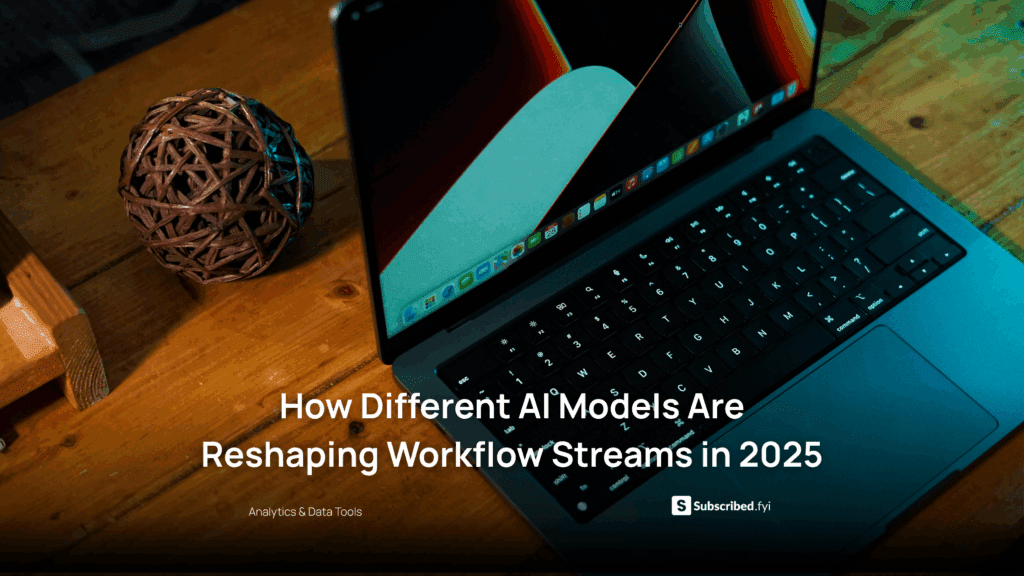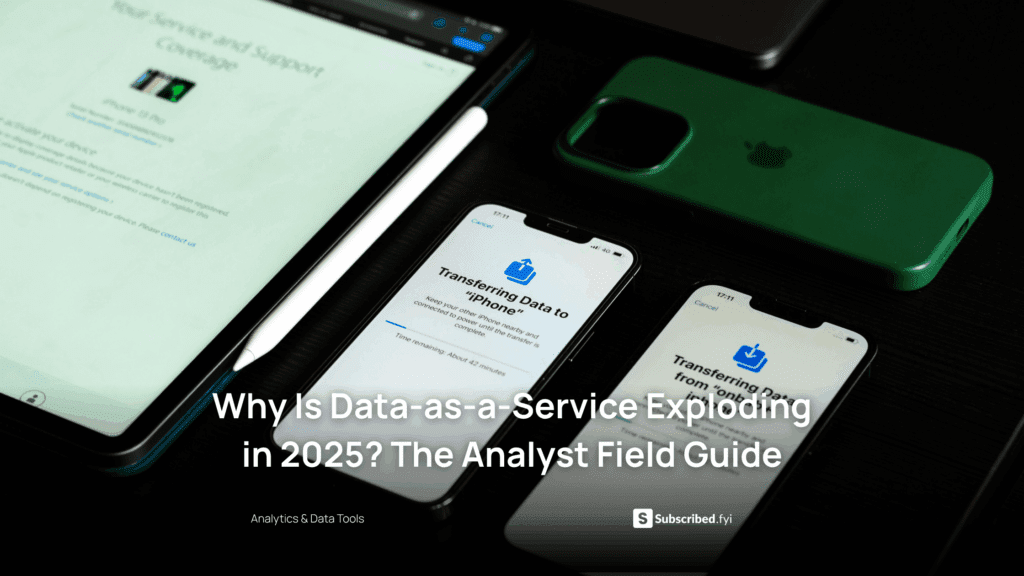Excel: SaaS or PaaS? Understanding its Nature
- Data as a Service (DaaS) Software Marketing & Analytics
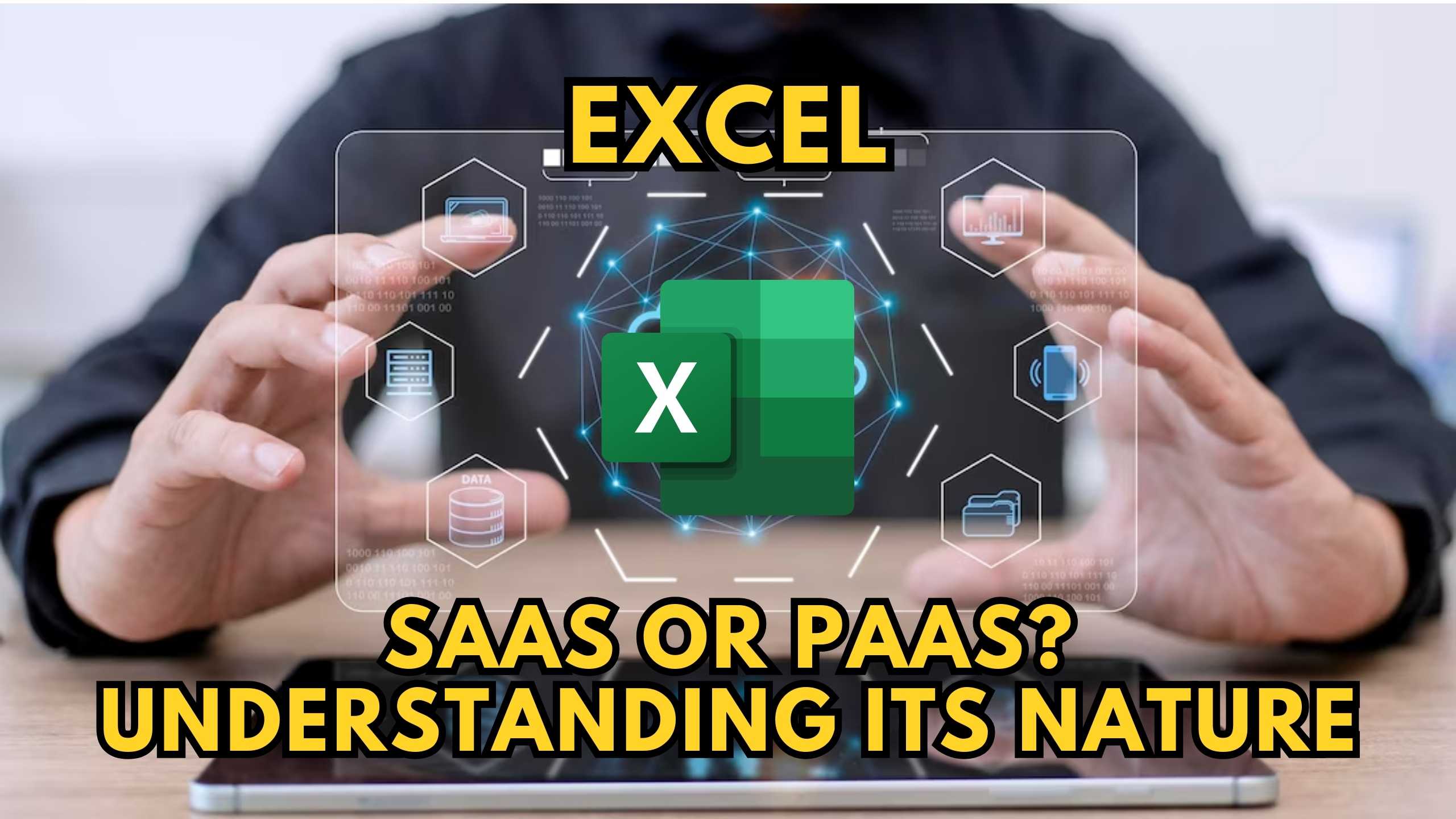
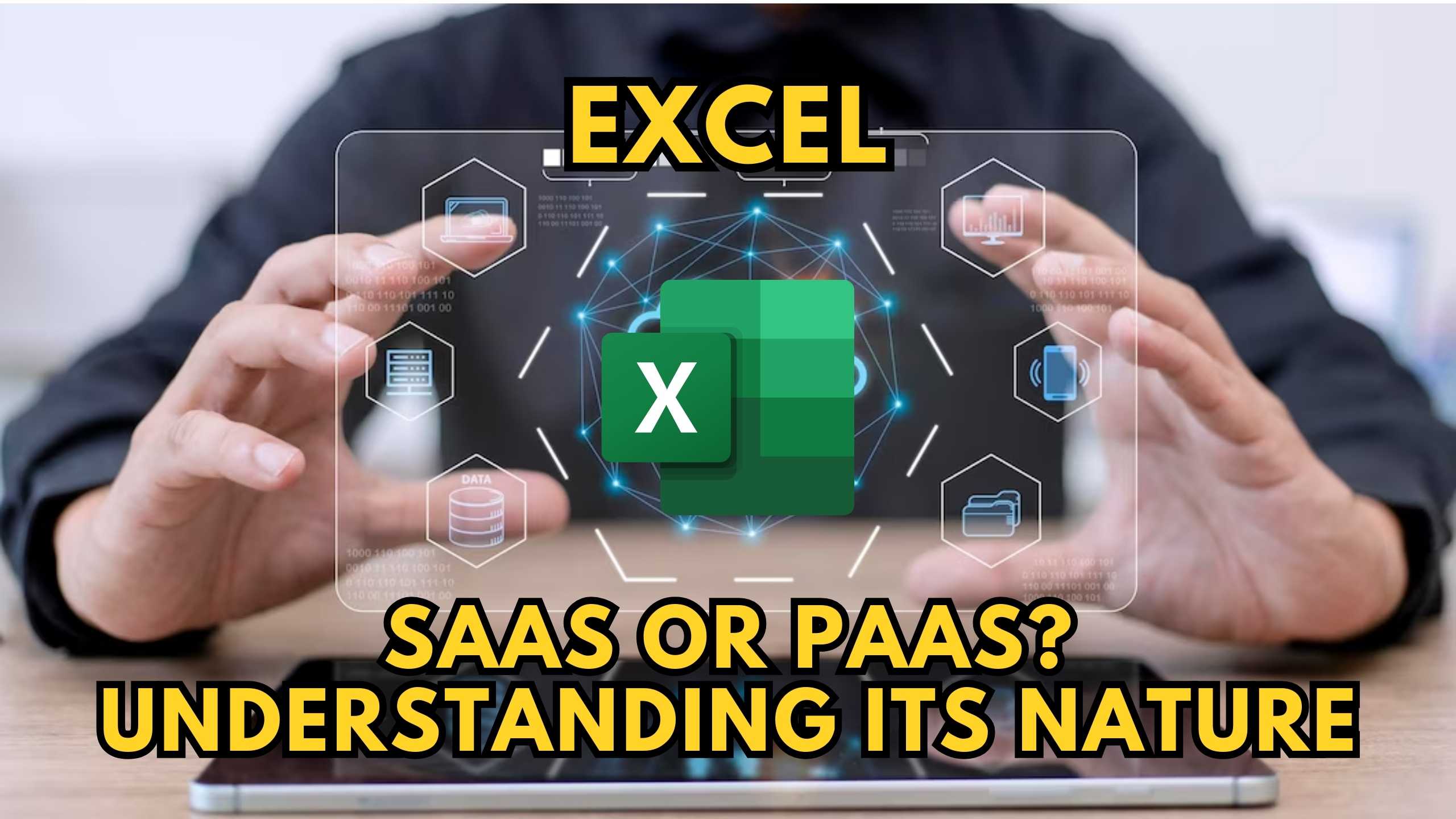
Excel: SaaS or PaaS? Understanding its Nature
Microsoft Excel has been a cornerstone tool for businesses, but its classification as either Software as a Service (SaaS) or Platform as a Service (PaaS) can be a source of confusion. In this comprehensive exploration, we aim to dissect the nature of Excel, its functionalities, and how it aligns with the SaaS and PaaS paradigms.
The Versatility of Microsoft Excel
At its core, Excel is a spreadsheet software that empowers users to organize, analyze, and visualize data. Its versatility in handling various data-related tasks has made it indispensable for professionals across different industries. The question arises: Is Excel primarily a standalone software tool (SaaS) or a broader platform for application development (PaaS)?
Excel as a SaaS Solution
When considering Excel as a SaaS, we focus on its traditional usage as standalone software. Users install the application on their devices, leveraging its functionalities without the need for additional coding or development. Excel, in this context, operates as a service providing a specific set of tools for data manipulation and analysis.
Excel in the PaaS Landscape
Conversely, Excel can also be viewed as a PaaS solution, especially with the integration of Microsoft 365 and its cloud-based capabilities. The collaborative features and cloud storage options transform Excel into a platform where users can develop custom applications, automate workflows, and create dynamic solutions beyond standard spreadsheet functionalities.
Relevant SaaS Products
- Google Sheets: A cloud-based spreadsheet tool that allows collaborative editing and real-time data analysis.
- Tableau: Known for its powerful data visualization capabilities, Tableau enhances data interpretation and reporting.
- Zoho Sheet: An online spreadsheet tool with collaboration features, suitable for small businesses and teams.
- Airtable: Combining the functionalities of a spreadsheet and a database, Airtable is a versatile tool for project management and collaboration.
- Smartsheet: Tailored for project management, Smartsheet offers collaborative workspaces and automated workflows.
Conclusion
In conclusion, the nature of Excel is nuanced, encompassing both SaaS and PaaS elements depending on its usage context. As technology evolves, so does Excel, adapting to the needs of users and blurring the lines between software and platform. Understanding these dynamics is crucial for businesses seeking optimal utilization of Excel’s capabilities.
Enhance Your Spreadsheet Experience with Subscribed.fyi!
Ready to explore a variety of SaaS tools and elevate your spreadsheet experience? Subscribed.fyi offers exclusive deals and subscription management solutions. Sign up for free and unlock the potential of your SaaS stack, all in one centralized platform.
Relevant Links: