Best AI Tool for Excel: Enhancing Data Analysis
- Data as a Service (DaaS) Software Marketing & Analytics
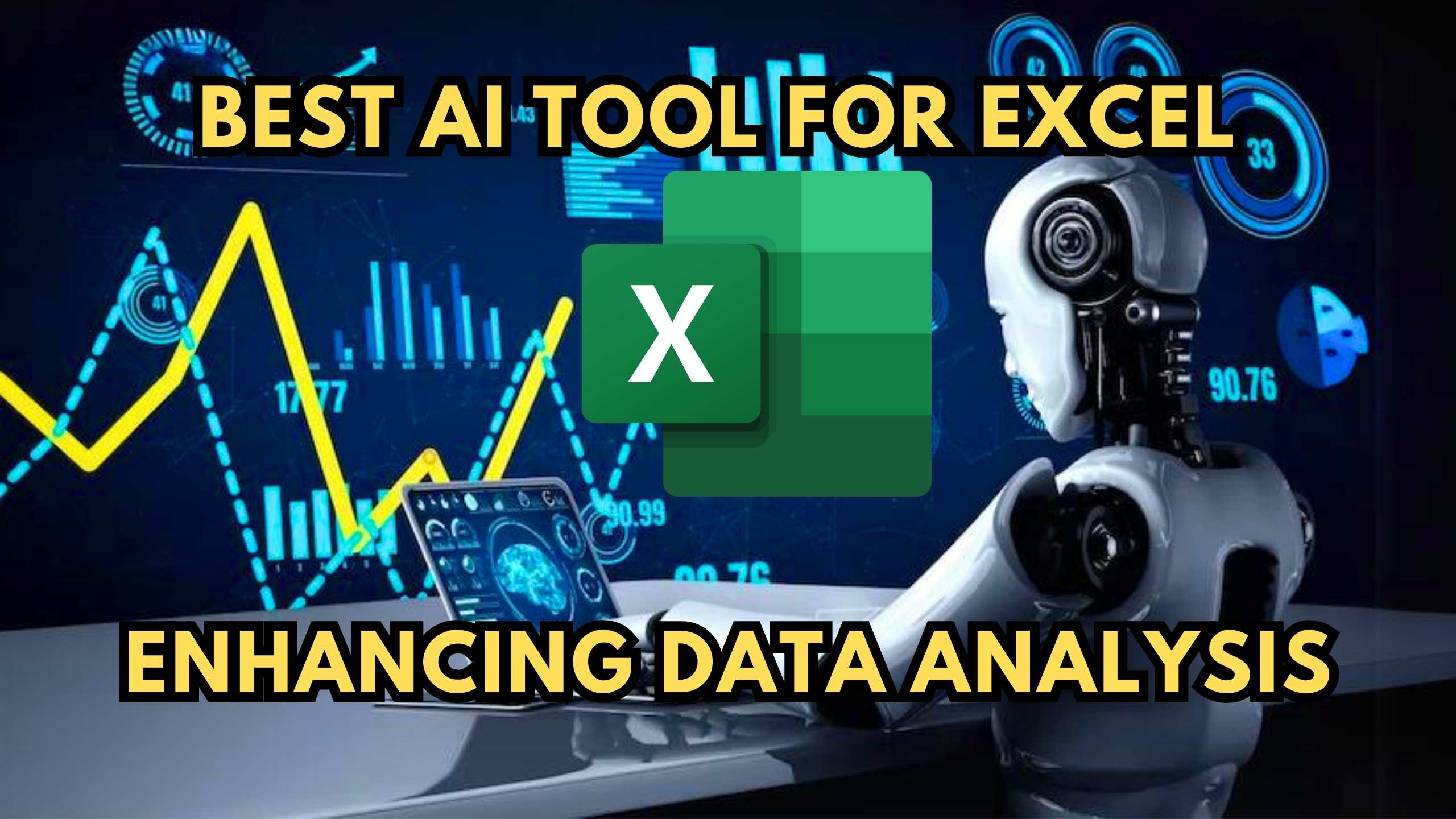
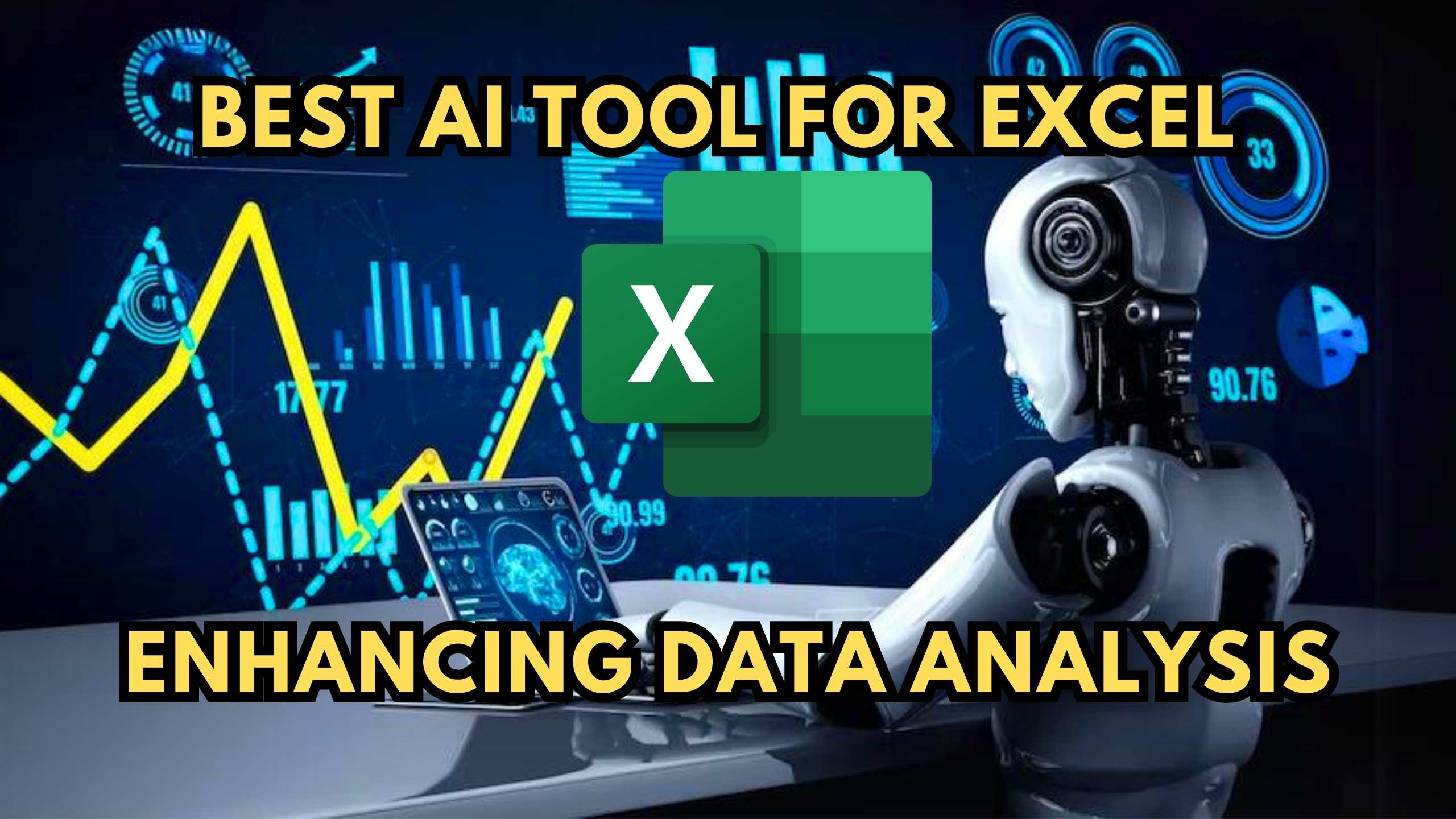
Best AI Tool for Excel: Enhancing Data Analysis
In the ever-evolving landscape of data analysis, mastering the art of extracting valuable insights has become paramount. This blog explores the integration of Artificial Intelligence (AI) tools with Excel, unveiling a spectrum of possibilities to revolutionize data analysis.
The Power of AI in Excel
In a data-driven era, the significance of AI in Excel cannot be overstated. AI tools seamlessly embedded within Excel transcend traditional capabilities, offering automated workflows, predictive analytics, and intelligent data interpretation. These tools empower users to navigate through vast datasets with unprecedented efficiency and precision.
Excel AI Tools: Unveiling the Top Contenders
- DataRobot: DataRobot’s integration with Excel not only automates machine learning processes but also opens avenues for predictive modeling. This allows users to harness the power of AI to uncover intricate patterns and trends, providing a competitive edge in data-driven decision-making.
- Alteryx: Alteryx goes beyond traditional data preparation in Excel by introducing AI-driven automation. Analysts can leverage Alteryx to streamline complex data workflows, ensuring that the focus remains on deriving actionable insights rather than grappling with data intricacies.
- XLSTAT: XLSTAT, specializing in statistical analysis, integrates AI algorithms seamlessly into Excel. This collaboration enhances Excel’s statistical capabilities, allowing professionals to conduct advanced analytics, machine learning, and sophisticated data visualizations without leaving the familiar Excel interface.
- Solver: Solver’s synergy with Excel introduces AI-driven optimization and simulation capabilities. For businesses and analysts, this translates into more efficient decision-making processes through predictive analytics, ultimately maximizing operational effectiveness.
- RapidMiner: RapidMiner’s integration with Excel transforms it into a comprehensive AI-infused analytics platform. By combining machine learning and data science capabilities, RapidMiner empowers Excel users to extract deeper insights from their datasets, fostering a more profound understanding of complex data structures.
Excel AI Tools in Action
Picture a financial analyst using the XLSTAT AI tool to effortlessly uncover hidden patterns in a large dataset. This not only enhances the accuracy of financial predictions but also provides strategic insights for organizational growth. The seamless collaboration of AI with Excel elevates the traditional spreadsheet into a dynamic analytical powerhouse.
Conclusion
In the ever-evolving landscape of data analysis, integrating AI tools with Excel is not just a luxury—it’s a necessity. These tools empower users to transcend traditional boundaries, uncover insights faster, and make data-driven decisions with unparalleled precision. As the demand for advanced analytics continues to rise, the marriage of AI and Excel proves to be a transformative force in the world of data analysis.
Unlock AI-Powered Data Analysis with Subscribed.fyi!
Ready to revolutionize your data analysis in Excel? Explore exclusive deals on essential AI and SaaS tools with Subscribed.fyi. Sign up for free today to access savings on a variety of tools, enabling you to supercharge your data analysis and stay ahead in the competitive landscape. Don’t miss out on the opportunity to take your Excel skills to new heights.
Relevant Links:





