AI Data Analysis in Excel: Simplifying Complexity
- Data as a Service (DaaS) Software Marketing & Analytics
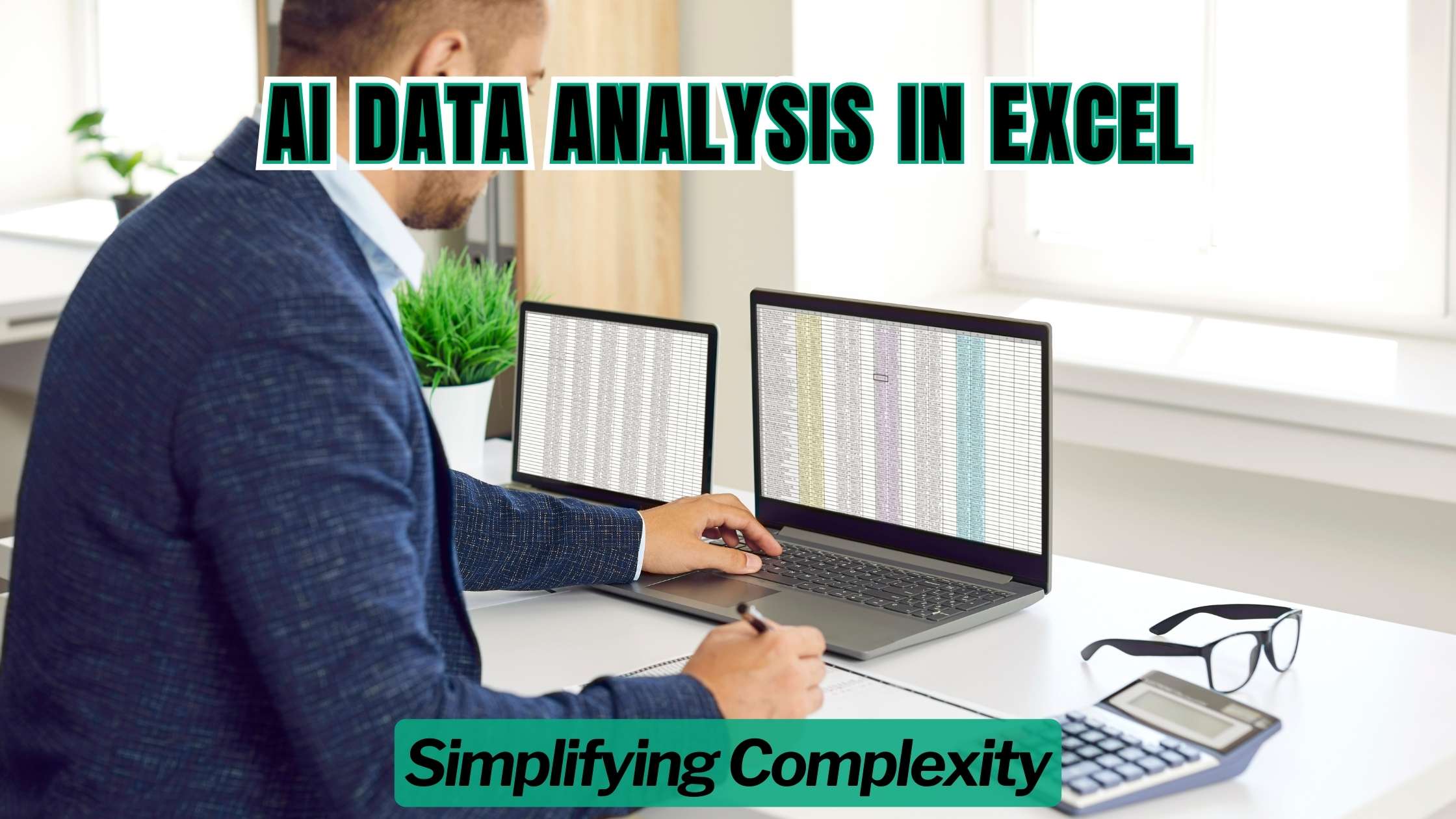
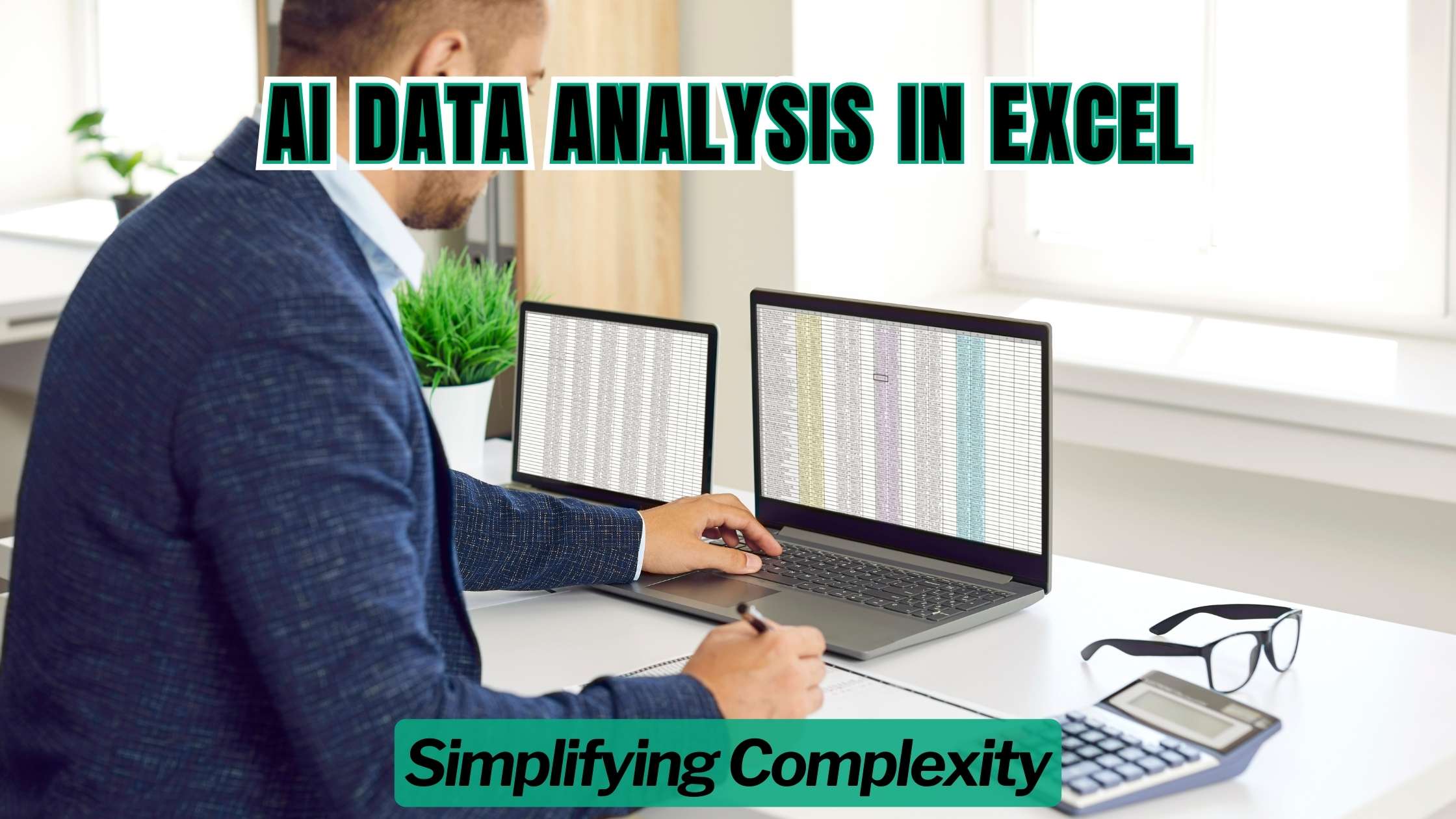
AI Data Analysis in Excel: Simplifying Complexity
In the realm of data analysis, leveraging artificial intelligence (AI) to enhance Excel functionalities has revolutionized the way businesses extract insights from their data. This article delves into the concept of AI data analysis in Excel, exploring its significance, benefits, and practical applications for streamlining complex analytical tasks.
Understanding AI Data Analysis in Excel
AI data analysis in Excel involves the integration of machine learning algorithms and advanced statistical techniques into Excel’s familiar interface. By harnessing the power of AI, Excel users can automate data processing, uncover hidden patterns, and generate predictive models with greater accuracy and efficiency. From predictive analytics to natural language processing, AI capabilities empower Excel users to tackle diverse data challenges with ease.
Key Benefits of AI Data Analysis in Excel
- Enhanced Accuracy: AI algorithms can process large datasets and perform complex calculations with precision, minimizing errors and ensuring data integrity.
- Time Savings: By automating repetitive tasks and accelerating data processing, AI data analysis in Excel enables users to accomplish more in less time, boosting productivity.
- Insightful Visualizations: AI-powered Excel tools can create dynamic charts, graphs, and dashboards that visualize data trends and patterns, facilitating deeper insights and informed decision-making.
- Predictive Analytics: Excel’s AI features enable users to build predictive models that forecast future trends, identify risks, and optimize business strategies based on data-driven insights.
- Natural Language Processing (NLP): With NLP capabilities, Excel can interpret and analyze unstructured data such as text documents, emails, and social media posts, extracting valuable insights for decision-makers.
Relevant SaaS Products for AI Data Analysis in Excel
To augment Excel’s native capabilities for AI-powered data analysis, several SaaS products offer specialized tools and integrations designed to simplify complex analytical tasks. Here are some notable SaaS products that align with queries related to AI data analysis in Excel:
- Power BI: Microsoft Power BI integrates seamlessly with Excel, allowing users to visualize and analyze data using advanced AI-driven insights. It offers features such as automated machine learning, natural language querying, and predictive analytics.
- Tableau: Tableau provides intuitive data visualization and analytics tools that complement Excel’s capabilities. With AI-powered features like Explain Data and Ask Data, Tableau enables users to gain deeper insights from their Excel datasets.
- Alteryx: Alteryx offers a comprehensive analytics platform that enhances Excel’s capabilities for data preparation, blending, and predictive modeling. Its AI-driven automation tools streamline complex analytical workflows and empower users to derive actionable insights.
- Zoho Analytics: Zoho Analytics is a cloud-based BI and analytics platform that integrates with Excel, allowing users to import, analyze, and visualize data with AI-driven insights. Its advanced analytics features include predictive forecasting, anomaly detection, and smart data preparation.
- Sisense: Sisense offers a scalable analytics platform that extends Excel’s functionality with AI-driven data modeling, natural language querying, and augmented analytics capabilities. It enables users to unlock the full potential of their Excel data for strategic decision-making.
Conclusion
In conclusion, AI data analysis in Excel represents a paradigm shift in the realm of data-driven decision-making. By leveraging AI-powered tools and integrations, Excel users can unlock new possibilities for extracting insights, predicting trends, and optimizing business processes. With the right combination of Excel expertise and SaaS solutions, organizations can simplify the complexity of data analysis and drive innovation in their operations.
Subscribed.FYI serves as a valuable resource for organizations seeking to enhance their data analysis capabilities with SaaS tools tailored for Excel integration. By providing access to a curated selection of SaaS products, including Power BI, Tableau, Alteryx, Zoho Analytics, and Sisense, Subscribed.FYI empowers users to discover, compare, and implement AI-driven solutions that complement Excel’s functionality. Furthermore, Subscribed.FYI Deals offer exclusive savings on essential SaaS tools, enabling organizations to optimize their AI data analysis initiatives and maximize their return on investment.
Relevant Product Links:
Explore Subscribed.FYI:








