Using OpenAI in Excel: Step-by-Step Guide
- AI Image Generators Software AI Writing Assistant Popular Tools AI Tools
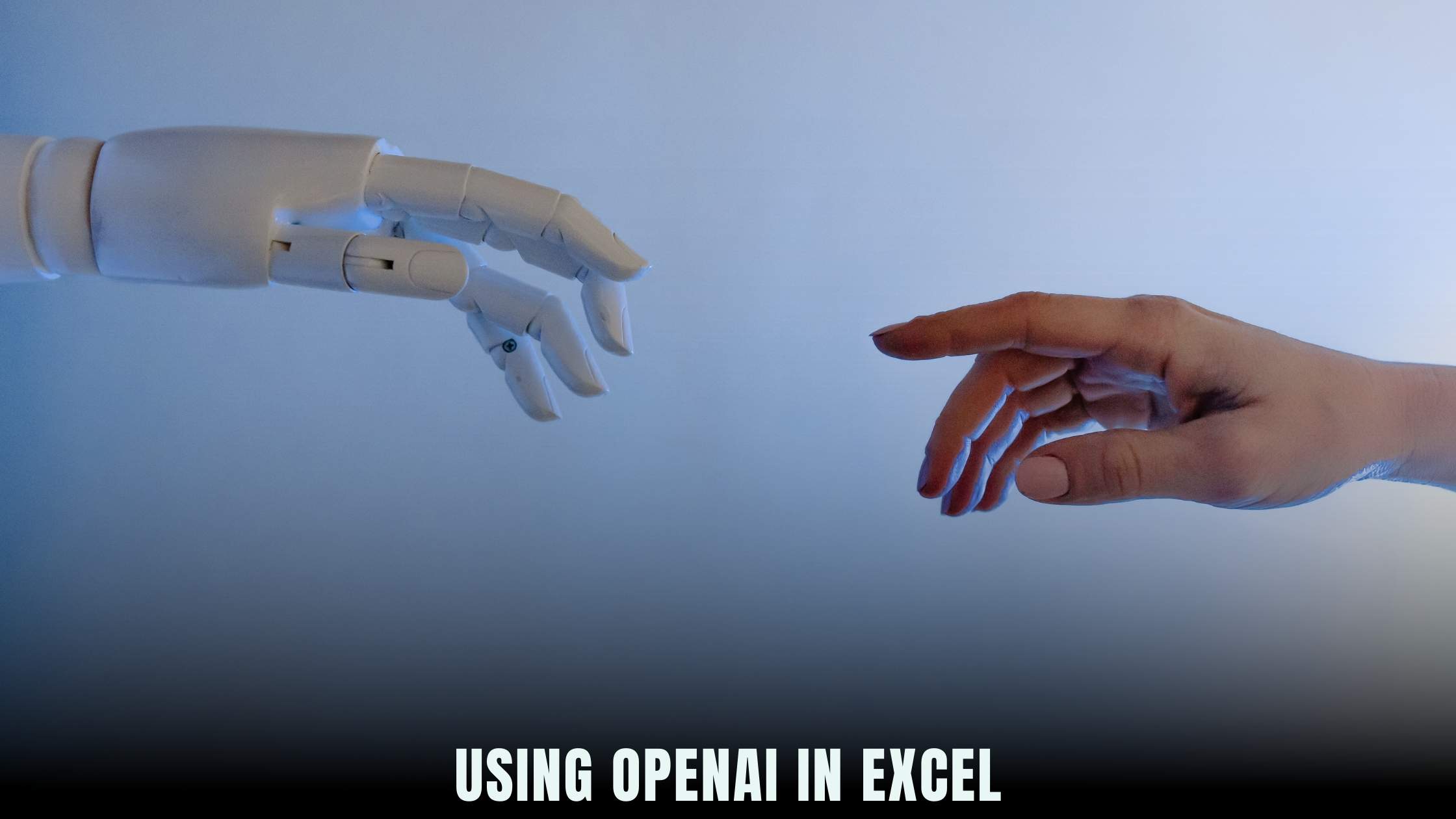
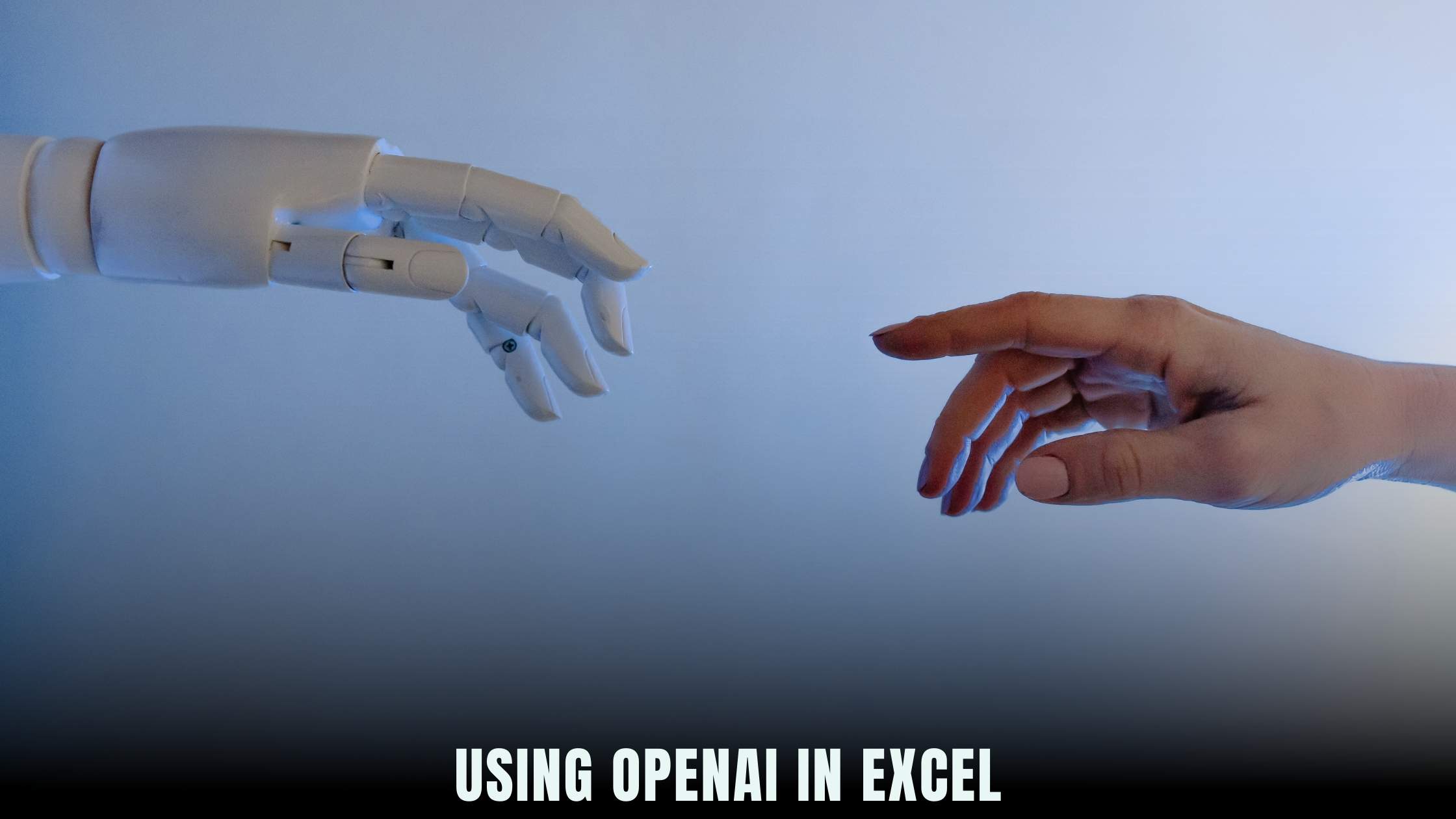
In today’s data-driven world, businesses rely on powerful tools and technologies to analyze, process, and visualize data effectively. OpenAI, a leading artificial intelligence platform, offers innovative solutions that enable users to harness the power of AI for various applications, including data analysis and decision-making. One such application is integrating OpenAI with Microsoft Excel, the ubiquitous spreadsheet software used by millions of businesses worldwide. In this comprehensive guide, we will explore the step-by-step process of using OpenAI in Excel, empowering users to leverage AI capabilities for enhanced data manipulation and analysis within the familiar Excel environment.
Understanding the Integration of OpenAI with Excel
Before diving into the specifics of using OpenAI in Excel, it’s essential to understand the benefits and implications of this integration. By integrating OpenAI’s natural language processing (NLP) capabilities with Excel, users can automate repetitive tasks, generate insights from unstructured data, and perform advanced data analysis tasks with ease. This integration bridges the gap between traditional spreadsheet functionality and AI-powered data processing, enabling users to unlock new possibilities for data-driven decision-making.
1. Installing OpenAI Plugin for Excel
The first step in using OpenAI in Excel is to install the OpenAI plugin, which facilitates seamless integration between the two platforms. Users can download and install the plugin from the OpenAI website or the Microsoft Office Store, depending on the availability and compatibility with their Excel version. Once installed, the plugin adds AI-powered features and functionalities to the Excel interface, allowing users to access OpenAI’s capabilities directly within Excel.
2. Accessing OpenAI Models
After installing the plugin, users can access a variety of pre-trained OpenAI models tailored for specific tasks, such as text generation, language translation, and sentiment analysis. These models leverage state-of-the-art machine learning algorithms to process and analyze textual data, providing valuable insights and predictions. Users can choose the appropriate model based on their analysis requirements and input data, ensuring optimal performance and accuracy.
3. Integrating OpenAI Functions in Excel Formulas
Once the OpenAI plugin is installed and the desired model is selected, users can integrate OpenAI functions into Excel formulas to perform AI-driven data analysis tasks. For example, users can use the “OPENAI.GENERATE” function to generate text based on specific prompts or input data, or the “OPENAI.TRANSLATE” function to translate text between different languages. These functions empower users to automate text generation, translation, summarization, and other NLP tasks directly within Excel.
4. Analyzing Data with OpenAI Insights
By leveraging OpenAI’s advanced NLP capabilities, users can gain valuable insights from unstructured textual data contained within Excel spreadsheets. Whether analyzing customer feedback, social media posts, or survey responses, OpenAI can extract key information, identify trends, and generate actionable insights to inform decision-making. Users can visualize these insights using Excel’s built-in charting and visualization tools, enhancing data interpretation and communication.
5. Optimizing Workflows with OpenAI Automation
Beyond data analysis, integrating OpenAI with Excel enables users to automate repetitive tasks and streamline workflows. By creating custom scripts or macros that leverage OpenAI functions, users can automate document generation, email communication, data summarization, and more, reducing manual effort and increasing productivity. OpenAI-powered automation in Excel empowers users to focus on high-value tasks while delegating routine tasks to AI-driven processes.
Relevant SaaS Products for AI-Driven Excel Integration
Here are some top SaaS products that complement the integration of OpenAI with Excel and enhance data analysis capabilities for businesses:
1. Zapier
Zapier is an automation platform that enables users to connect and automate workflows between different apps and services, including Excel and OpenAI. By integrating Zapier with Excel and OpenAI, users can create automated workflows that trigger AI-driven tasks based on specific conditions or events, enhancing productivity and efficiency in data processing and analysis.
2. Power BI
Power BI is a business analytics tool that allows users to visualize and share insights from their Excel data. By integrating Power BI with Excel and OpenAI, users can create interactive dashboards and reports that leverage AI-generated insights for data-driven decision-making. Power BI’s integration with Excel and OpenAI enhances data visualization and analysis capabilities, enabling users to derive actionable insights from their data.
3. Alteryx
Alteryx is a data analytics platform that offers advanced data blending, preparation, and predictive analytics capabilities. By integrating Alteryx with Excel and OpenAI, users can streamline data preparation workflows, perform advanced analytics tasks, and leverage AI-driven insights for decision-making. Alteryx’s integration with Excel and OpenAI enhances data analysis efficiency and accuracy, enabling users to derive valuable insights from their data.
4. Tableau
Tableau is a data visualization tool that allows users to create interactive and shareable dashboards and reports. By integrating Tableau with Excel and OpenAI, users can visualize AI-generated insights and trends in their data, enabling intuitive data exploration and decision-making. Tableau’s integration with Excel and OpenAI enhances data visualization capabilities, empowering users to communicate insights effectively and drive data-driven actions.
5. Google Sheets
Google Sheets is a cloud-based spreadsheet software that offers collaboration and integration with various Google services. While not directly compatible with Excel, Google Sheets can be used alongside OpenAI’s API to perform similar AI-driven data analysis tasks. By leveraging Google Sheets and OpenAI, users can analyze and visualize data collaboratively, facilitating seamless data-driven decision-making processes.
As businesses seek to optimize their data analysis workflows and leverage the integration of OpenAI with Excel, Subscribed.FYI offers exclusive deals and discounts on premium SaaS products mentioned in this article. By accessing Subscribed.FYI Deals, users can unlock special offers and savings on top-notch AI-driven analytics solutions, empowering them to streamline data analysis, automate workflows, and drive business growth.
Relevant Product Links:





