From Novice to Developer: Creating an App with No Experience
- WebOps Platforms Bug Tracking & Feedback Software Web Development & Design
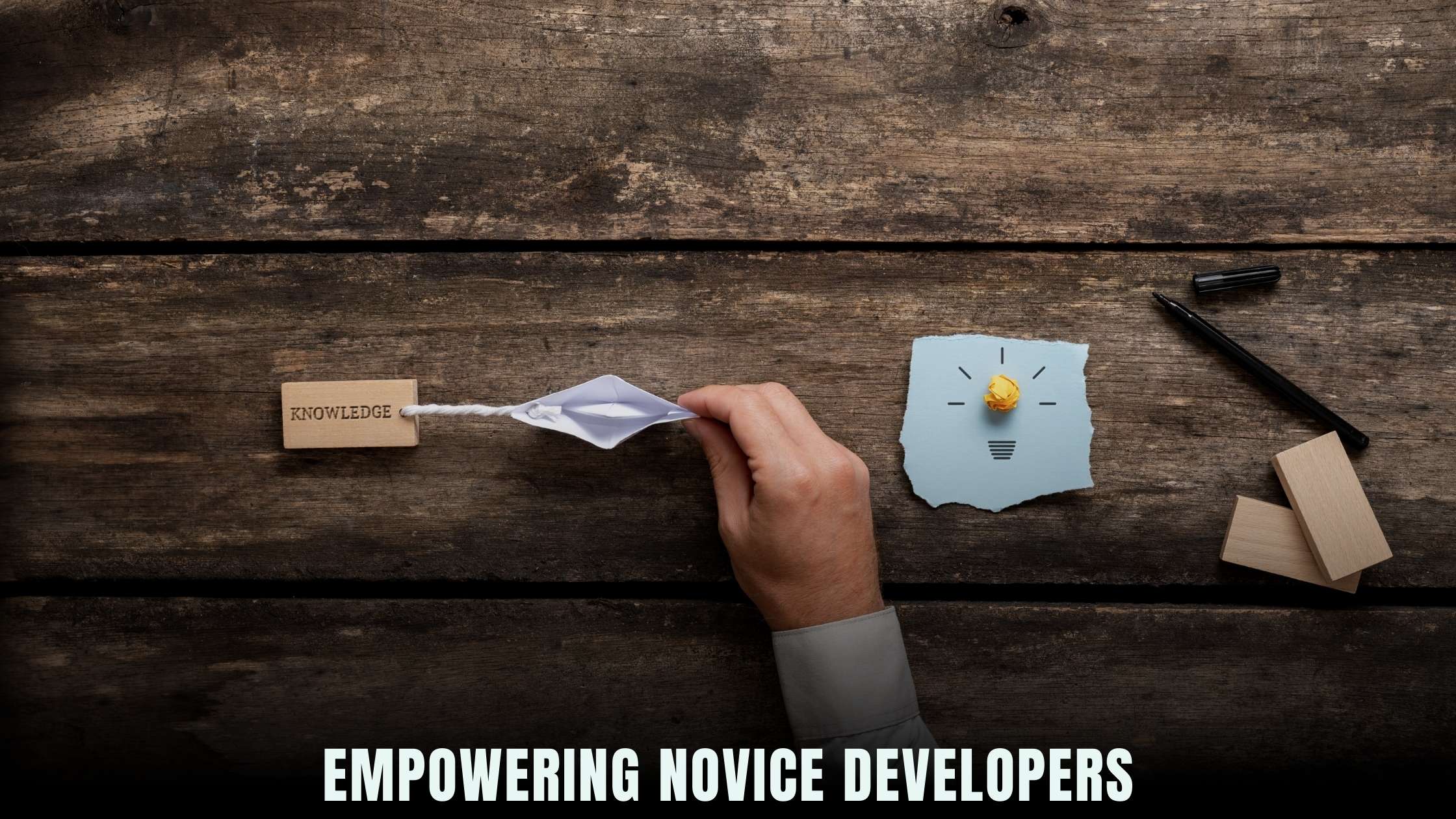
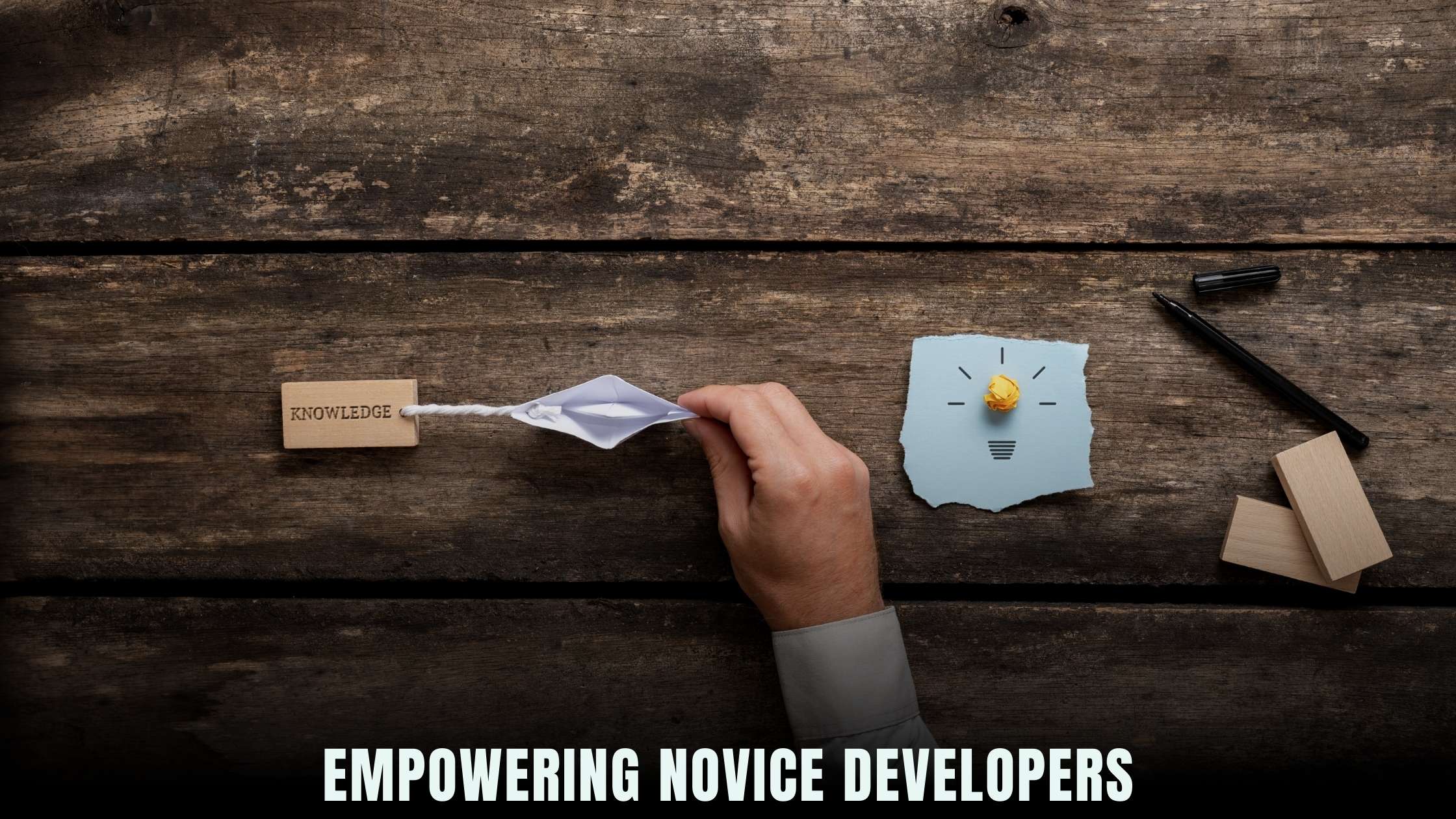
Embarking on the journey of app development can seem daunting, especially for those with no prior experience in coding or software development. However, with the right guidance and resources, even a novice can transform into a proficient app developer. In this comprehensive guide, we’ll explore the step-by-step process of creating an app from scratch, catering to individuals with no programming background.
Understanding the Basics of App Development
Before diving into the nitty-gritty of app development, it’s essential to understand the fundamental concepts and technologies involved. Apps are essentially software programs designed to perform specific functions or provide valuable services to users. They can be developed for various platforms, including mobile devices (iOS, Android) and desktop computers (Windows, macOS).
Key Components of App Development
- Frontend Development: This involves creating the user interface (UI) and user experience (UX) design of the app, including layout, navigation, and visual elements.
- Backend Development: Backend development focuses on building the server-side logic and database management systems (DBMS) that power the app’s functionality and store user data.
- Programming Languages and Frameworks: Popular programming languages and frameworks for app development include JavaScript (React Native, Angular), Swift (iOS), Kotlin (Android), and Python (backend).
Step-by-Step Guide to Creating an App
1. Define Your App Idea
Begin by identifying a problem or need that your app will address. Conduct market research to assess demand and competition, and refine your app idea based on user feedback and market trends.
2. Choose the Right Development Tools
Select development tools and platforms that align with your app’s requirements and your skill level. For beginners, user-friendly tools like Thunkable and Appy Pie offer intuitive drag-and-drop interfaces for building apps without coding.
3. Design Your App’s UI/UX
Create wireframes and mockups to visualize the layout and design of your app. Focus on creating a seamless and intuitive user experience, keeping navigation simple and consistent across screens.
4. Develop the App’s Functionality
Depending on your app’s complexity, start building the frontend and backend components using appropriate programming languages and frameworks. Leverage online tutorials, courses, and documentation to learn coding concepts and troubleshoot issues along the way.
5. Test and Iterate
Once your app is functional, conduct thorough testing to identify bugs, errors, and usability issues. Gather feedback from beta testers and iterate on your app’s design and functionality based on their input.
Relevant SaaS Products for App Development
In your journey from novice to developer, you may find the following SaaS products useful for various stages of app development:
- Thunkable: Thunkable is a no-code platform that allows you to build mobile apps for Android and iOS using a visual drag-and-drop interface, making it ideal for beginners.
- Appy Pie: Appy Pie is another user-friendly app builder that enables you to create mobile apps without coding, with features such as app customization and integration with third-party services.
- Firebase: Firebase is a comprehensive mobile and web app development platform by Google, offering services such as authentication, real-time database, cloud storage, and hosting, streamlining backend development.
- GitHub: GitHub is a development platform that hosts and manages code repositories, facilitating version control, collaboration, and project management for developers of all levels.
- Heroku: Heroku is a cloud platform that enables developers to deploy, manage, and scale web applications seamlessly, providing a simple and flexible infrastructure for app hosting.
Conclusion
Embarking on the journey of app development with no prior experience may seem daunting, but with determination, perseverance, and the right resources, anyone can learn to create their own apps. By following a structured approach, leveraging beginner-friendly tools, and seeking guidance from online communities and tutorials, you can transform from a novice to a proficient app developer in no time.
Subscribed.FYI Deals: Empowering Your App Development Journey
As you navigate the world of app development, having access to the right tools and resources can significantly accelerate your learning and development process. Subscribed.FYI offers a curated selection of SaaS products tailored to app development needs, including app builders, development platforms, and project management tools.
With Subscribed.FYI Deals, users gain access to exclusive discounts and offers on top SaaS tools, enabling you to save time and money while building and launching your app. Whether you’re a novice looking to get started or a seasoned developer seeking to enhance your workflow, Subscribed.FYI has the resources you need to succeed in app development.
Relevant Links:
Explore more deals on Subscribed.FYI





