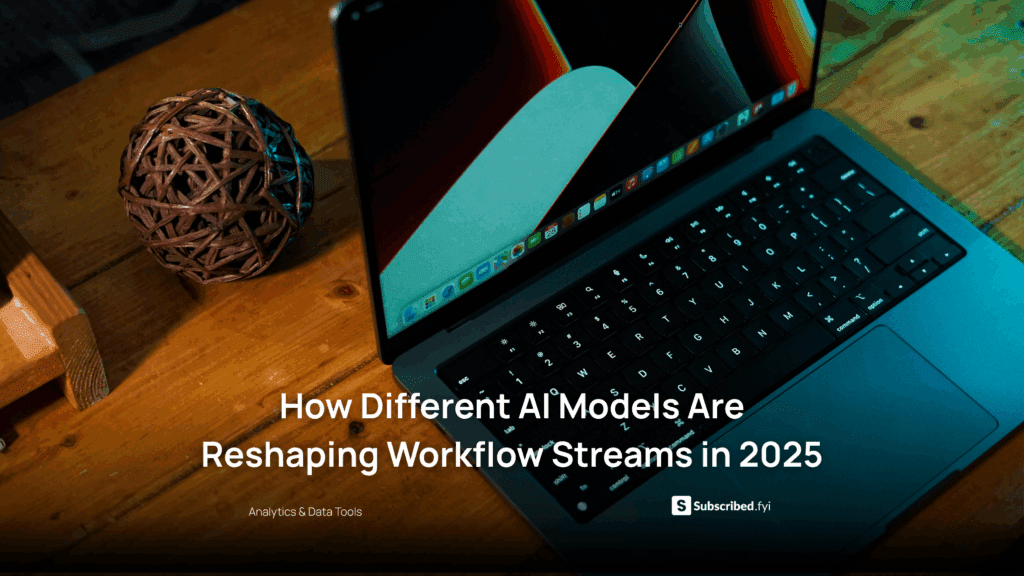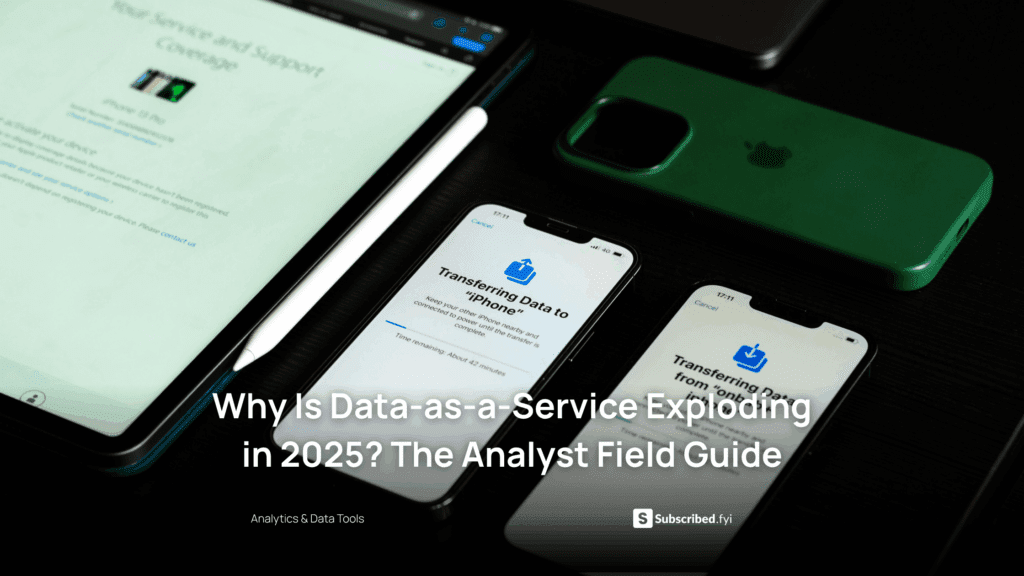Solo App Development: Can You Build an App Alone?
- WebOps Platforms Bug Tracking & Feedback Software Web Development & Design


Solo App Development: Can You Build an App Alone?
The world of app development is dynamic and ever-evolving, with countless individuals and businesses venturing into the realm of creating innovative and user-friendly applications. One common question that often arises among aspiring app developers is whether it’s feasible to embark on the journey of app development alone. In this comprehensive guide, we’ll explore the intricacies of solo app development, delve into the challenges and opportunities it presents, and provide insights into how you can navigate this exciting venture effectively.
The Landscape of Solo App Development
1. Canva
Canva is a user-friendly graphic design platform that allows individuals to create stunning graphics, presentations, posters, and social media posts effortlessly. With its intuitive interface, drag-and-drop functionality, and a vast library of templates and design elements, Canva empowers solo app developers to design captivating visuals for their applications without the need for extensive design skills.
2. Sketch
Sketch is a powerful vector graphics editor designed specifically for macOS, catering to the needs of UI/UX designers and digital artists. With its comprehensive set of tools and features, including symbols, artboards, and plugins, Sketch enables solo app developers to prototype, design, and iterate on their app interfaces with precision and ease.
3. Bubble
Bubble is a visual programming platform that allows users to build web applications without writing code. With its drag-and-drop editor and customizable workflows, Bubble empowers solo app developers to create dynamic and interactive web applications, from simple landing pages to complex multi-user platforms, without the need for traditional coding skills. For more deals on Bubble, explore exclusive offers that can elevate your development journey and help you save.
4. WordPress
WordPress is a popular content management system (CMS) that powers millions of websites and blogs worldwide. With its extensive library of themes, plugins, and customizable features, WordPress provides solo app developers with a versatile platform to build and manage their web presence, whether it’s a personal portfolio, a professional blog, or an e-commerce site.
5. Wix
Wix is a cloud-based website builder that offers a range of tools and templates for creating professional-looking websites, online stores, and blogs. With its intuitive drag-and-drop interface, mobile optimization features, and built-in SEO tools, Wix provides solo app developers with a user-friendly platform to bring their creative vision to life and reach their target audience effectively.
For more tools to help streamline your development process, visit our collection of Web Development tools for additional resources
Leveraging Subscribed.FYI for Enhanced App Development Solutions
For solo app developers seeking to optimize their app development process and explore a curated selection of SaaS tools and resources, Subscribed.FYI offers a valuable platform. By providing comprehensive insights, comparisons, and user reviews of various SaaS tools, Subscribed.FYI empowers solo app developers to discover, evaluate, and integrate essential tools into their app development workflow. From design and development to marketing and analytics, Subscribed.FYI serves as a one-stop solution for freelancers and small teams looking to enhance their app development capabilities and achieve their goals efficiently.
Unlock exclusive offers and savings on premium SaaS tools with Subscribed.FYI Deals, where you can access secret deals and discounts to support your solo app development journey and maximize your app’s potential.
Relevant Product Links: