Decoding Mobile: Understanding the Difference Between Apps and Web Apps
- WebOps Platforms Bug Tracking & Feedback Software Web Development & Design
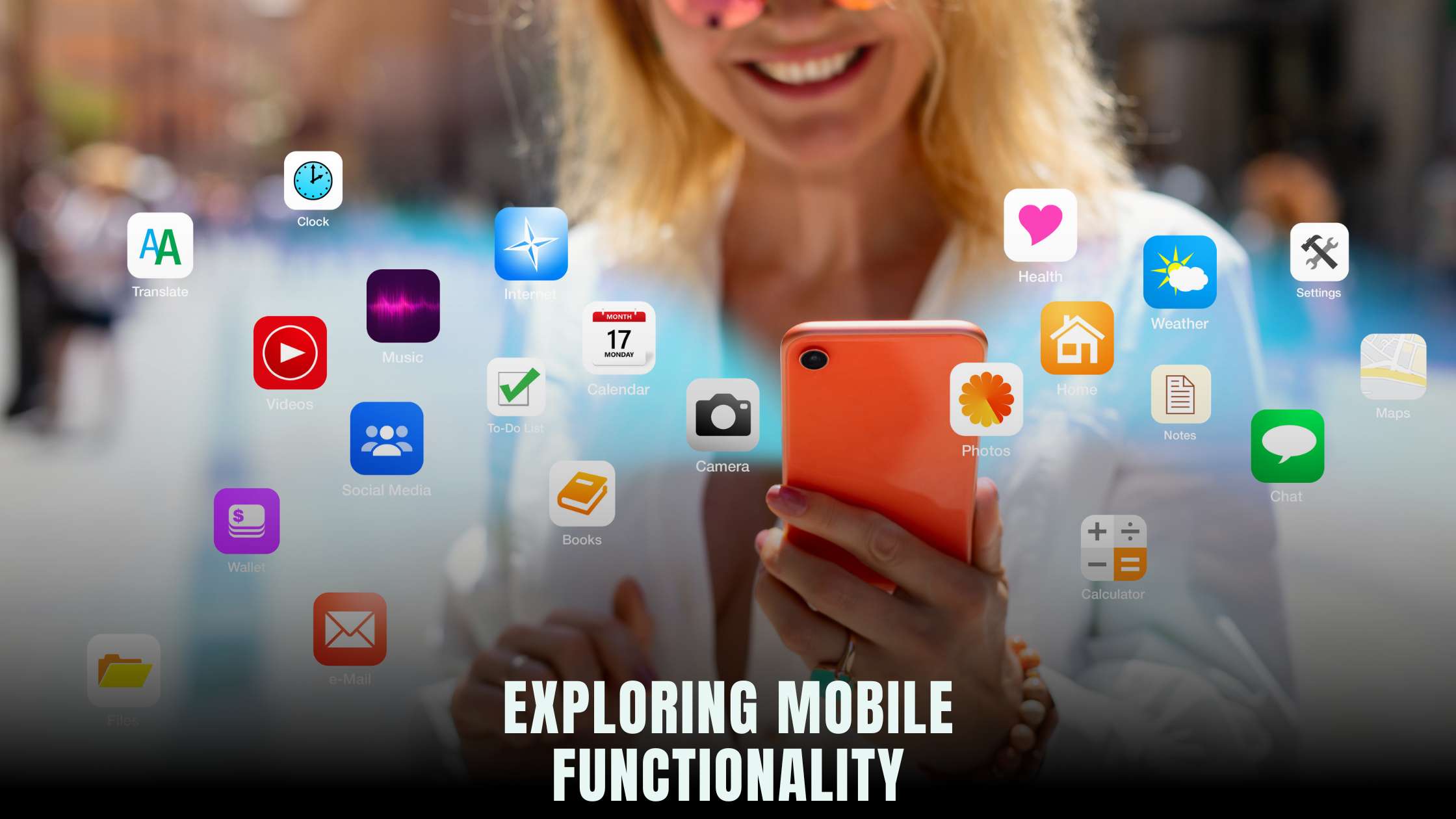
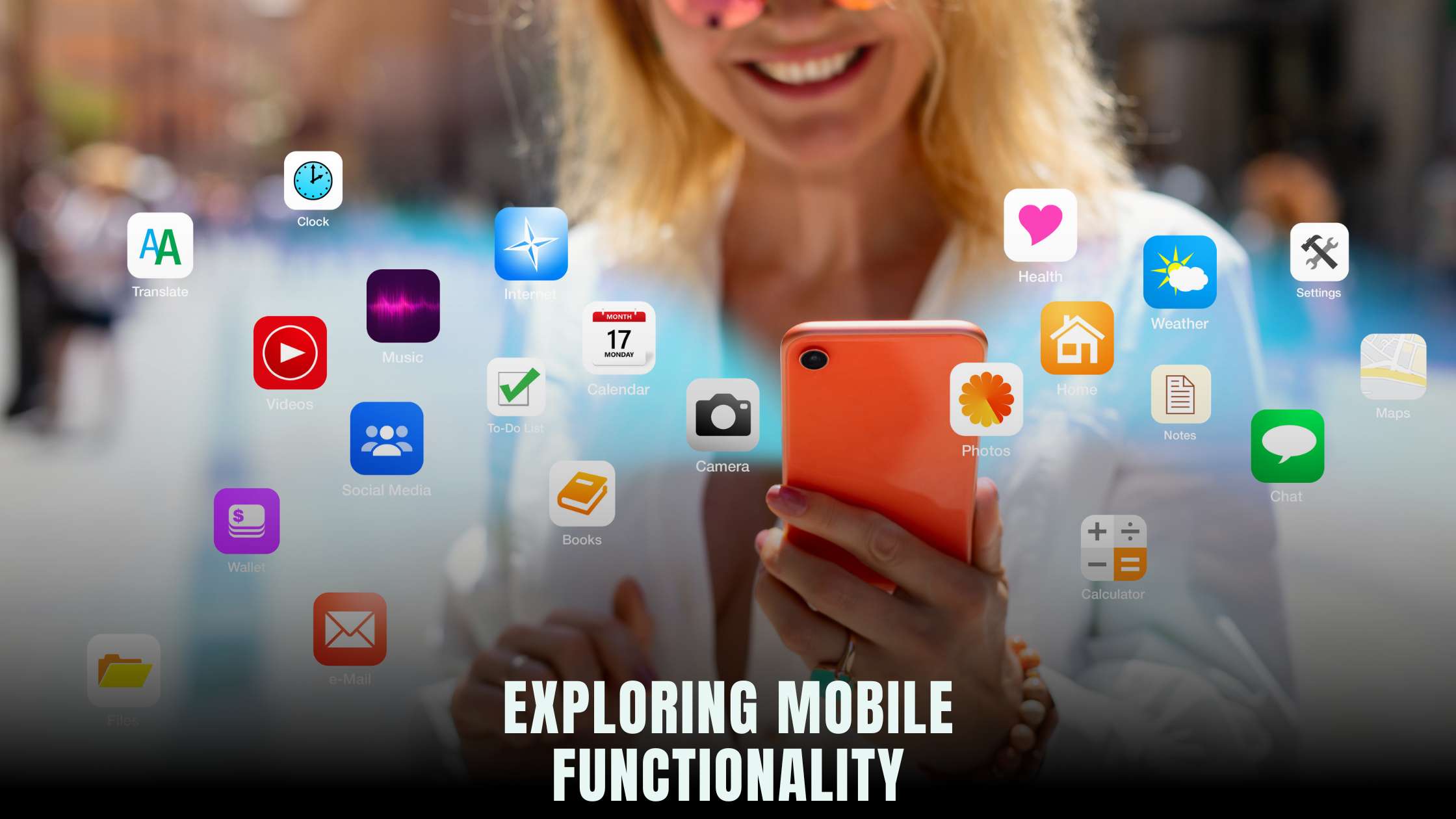
Demystifying Mobile Apps vs. Mobile Web Apps: Understanding the Difference
In today’s digital landscape, mobile applications and mobile web apps play a significant role in enhancing user experiences and driving business growth. However, there’s often confusion surrounding the distinction between these two types of applications. In this comprehensive guide, we’ll explore the differences between mobile apps and mobile web apps, their respective advantages and disadvantages, and how businesses can leverage them to meet their specific needs.
Mobile Apps: A Deep Dive
Mobile apps, also known as native apps, are software applications specifically designed and developed to run on mobile devices such as smartphones and tablets. These apps are typically downloaded and installed directly onto the device from app stores like the Apple App Store or Google Play Store. Mobile apps are built using platform-specific programming languages and development frameworks, such as Swift or Objective-C for iOS and Java or Kotlin for Android.
Key Features of Mobile Apps:
- Performance: Mobile apps are optimized for performance and provide a seamless user experience, with access to device-specific features like cameras, GPS, and push notifications.
- Offline Access: Many mobile apps can function offline, allowing users to access content and perform tasks even without an internet connection.
- Enhanced Security: Mobile apps often incorporate robust security measures to protect user data and ensure privacy, such as encryption and biometric authentication.
- Native User Interface: Mobile apps offer a native user interface tailored to the specific platform, providing familiarity and consistency for users.
Mobile Web Apps: Unveiling the Concept
On the other hand, mobile web apps are web applications accessed through a mobile device’s web browser, such as Safari or Chrome. Unlike mobile apps, mobile web apps are not downloaded or installed onto the device but are instead accessed via a URL like a traditional website. These apps are built using web technologies such as HTML, CSS, and JavaScript, and are responsive, adapting their layout and functionality based on the device’s screen size and capabilities.
Key Features of Mobile Web Apps:
- Cross-Platform Compatibility: Mobile web apps are accessible across different devices and operating systems, providing broad compatibility and reach.
- No Installation Required: Since mobile web apps run within the browser, users don’t need to download or install anything, making them easy to access and use.
- Instant Updates: Changes and updates to mobile web apps are immediately available to users upon refreshing the browser, eliminating the need for manual updates.
- Lower Development Costs: Developing a mobile web app typically requires less time and resources compared to building a native mobile app, making it a cost-effective option for businesses.
Key Differences and Use Cases
While both mobile apps and mobile web apps offer unique advantages, they cater to different use cases and user preferences:
- Mobile Apps: Ideal for applications requiring high performance, offline access, and access to device-specific features, such as gaming apps, productivity tools, and social media platforms.
- Mobile Web Apps: Suited for content-focused applications, informational websites, and e-commerce platforms, providing broad accessibility and cross-platform compatibility.
Relevant SaaS Products for Mobile Development
Before we conclude, let’s outline some relevant SaaS products that can aid in mobile app and mobile web app development:
- Firebase: A comprehensive mobile development platform by Google, offering features such as real-time database, authentication, and analytics.
- Ionic Framework: An open-source framework for building cross-platform mobile apps using web technologies like HTML, CSS, and JavaScript.
- Appgyver: A no-code platform for building mobile apps and web apps, allowing users to create applications visually without writing code.
- React Native: A framework for building native mobile apps using the React JavaScript library, developed by Facebook.
- Progressive Web Apps (PWA) Studio: A toolkit for building progressive web apps on the Magento e-commerce platform, providing a fast and engaging user experience.
Leveraging Subscribed.FYI for Mobile Development Solutions
As you embark on your mobile development journey, consider utilizing Subscribed.FYI to discover, compare, and manage your SaaS stack effectively. With its extensive database of SaaS tools and resources, Subscribed.FYI empowers developers and teams to find the right mobile development platforms that meet their specific requirements and budget constraints. Whether you’re looking for cross-platform development tools, no-code platforms, or analytics solutions, Subscribed.FYI offers valuable insights and recommendations to help you make informed decisions and streamline your mobile app development process.
Unlock exclusive deals and savings on premium mobile development platforms with Subscribed.FYI Deals, and take your mobile app development projects to the next level.
Relevant Product Links:
- Firebase
- Ionic Framework
- Appgyver
- React Native
- Progressive Web Apps (PWA) Studio
- Subscribed.FYI
- Subscribed.FYI Deals








