Canva AI Commercial Usage: Understanding Terms and Conditions
- AI Image Generators Software AI Writing Assistant Popular Tools AI Tools
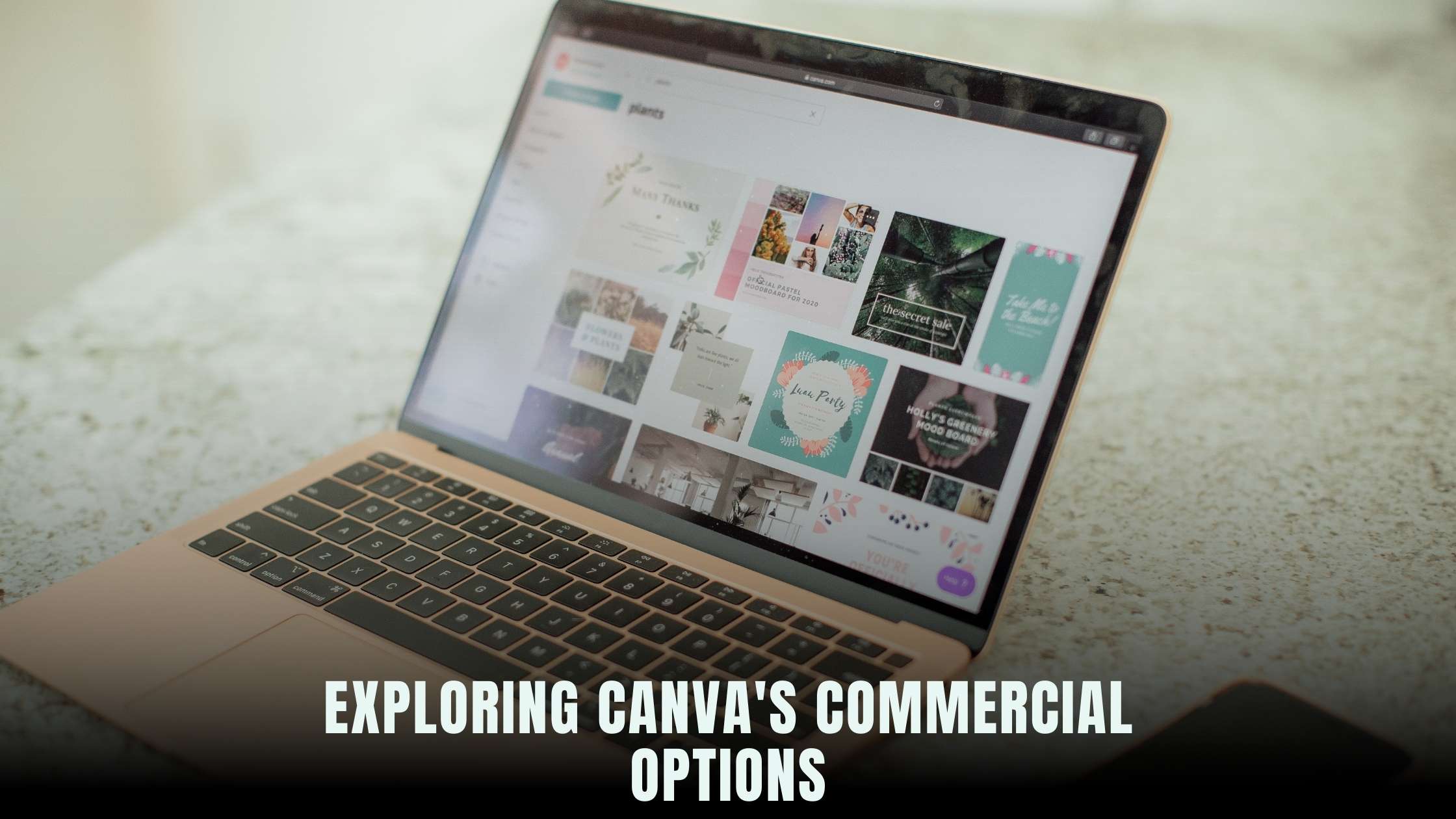
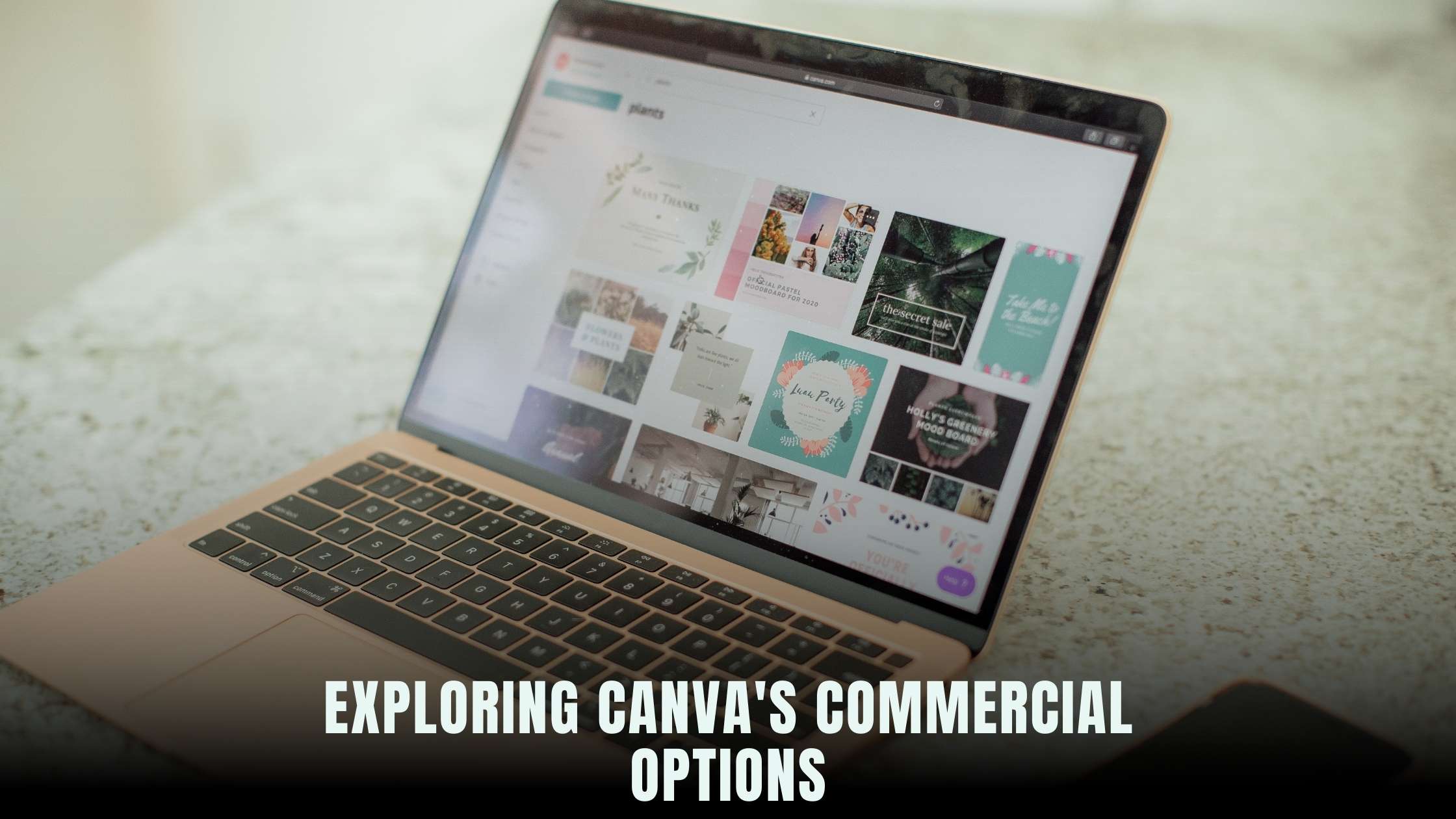
Understanding Canva AI Commercial Usage: Navigating Terms and Conditions
In recent years, Canva has revolutionized the way individuals and businesses create visual content with its intuitive platform and powerful design tools. One of the latest advancements in Canva’s offerings is its AI-powered features, which provide users with automated design suggestions and enhancements. However, when it comes to using Canva’s AI for commercial purposes, it’s essential to understand the platform’s terms and conditions to ensure compliance and avoid any potential legal issues. In this article, we’ll delve into Canva’s commercial usage policies regarding AI-powered features and provide clarity on what users need to know.
Exploring Canva AI for Commercial Use
1. AI-Powered Design Suggestions
Canva’s AI algorithms analyze users’ design elements and content to provide suggestions for layout, color schemes, and other enhancements. While these AI-generated suggestions can streamline the design process, users must understand the limitations and guidelines for commercial use.
2. Incorporating AI-Enhanced Elements
Users may choose to incorporate AI-enhanced design elements, such as suggested layouts or image enhancements, into their commercial projects. However, it’s crucial to review Canva’s terms of service to ensure that the intended use complies with the platform’s policies.
3. Licensing and Ownership
Canva retains ownership of the AI-generated design suggestions and enhancements, as stated in its terms of service. Therefore, users should be aware that they may not have exclusive rights to these AI-generated elements and should exercise caution when using them for commercial purposes.
4. Attribution and Branding Guidelines
When using Canva’s AI-generated elements in commercial projects, users should adhere to any attribution or branding guidelines specified by the platform. Failing to comply with these guidelines could result in copyright infringement or other legal consequences.
5. Commercial Licensing Options
Canva offers various subscription plans, including options for commercial use. Users intending to use Canva for commercial purposes should consider subscribing to a plan that provides the necessary licensing rights and features tailored to their business needs.
Relevant SaaS Products for Commercial Design
Here are some other SaaS products that businesses can consider for commercial design purposes:
1. Adobe Creative Cloud
Adobe Creative Cloud offers a comprehensive suite of design tools, including Photoshop, Illustrator, and InDesign, for professional graphic design and editing.
2. Shutterstock
Shutterstock provides a vast library of high-quality stock photos, illustrations, vectors, and videos for use in commercial projects.
3. Figma
Figma is a collaborative interface design tool that enables teams to create, prototype, and collaborate on designs in real-time, making it ideal for commercial design projects.
4. Pixlr
Pixlr is a cloud-based photo editing tool that offers a range of features for editing and enhancing images, suitable for both personal and commercial use.
5. Piktochart
Piktochart is a visual communication tool that allows users to create infographics, presentations, and other visual content for commercial purposes with ease.
Leveraging Subscribed.FYI for Enhanced Commercial Design Solutions
For businesses seeking comprehensive solutions for commercial design and branding, Subscribed.FYI offers valuable insights and resources. By accessing Subscribed.FYI Deals, users can unlock exclusive discounts and savings on premium design software and tools, empowering them to elevate their commercial design projects and achieve their branding goals effectively.
Relevant Product Links:








