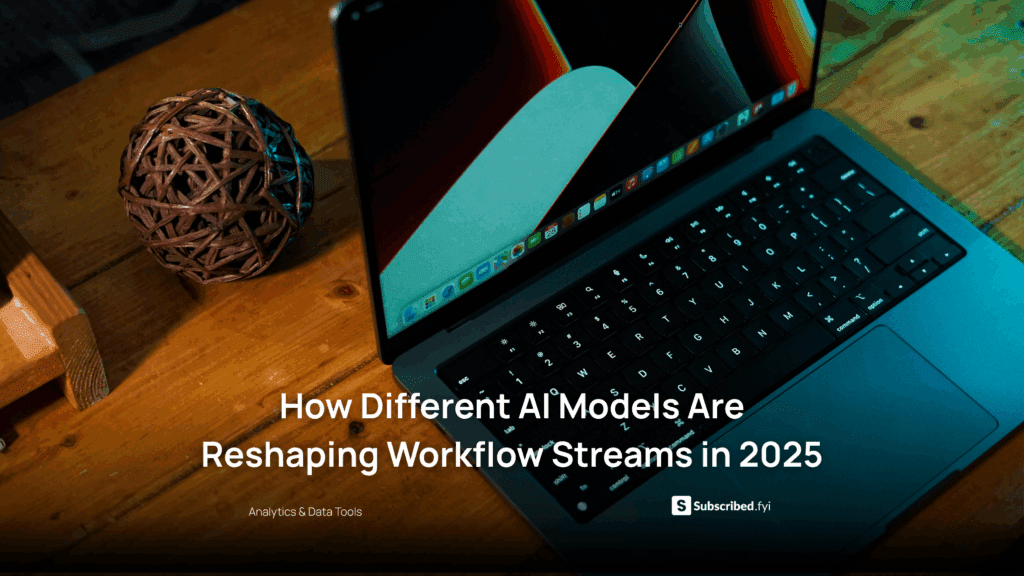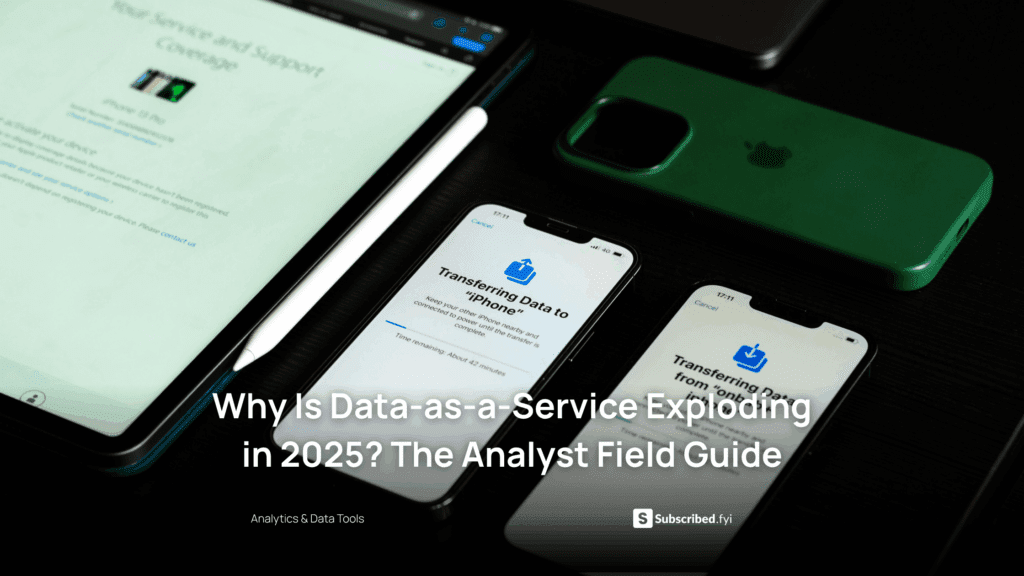InDesign vs. Illustrator for Logo Design: Choosing the Right Tool
- WebOps Platforms Bug Tracking & Feedback Software Web Development & Design
InDesign vs. Illustrator for Logo Design: Choosing the Right Tool
When it comes to logo design, selecting the right software can significantly impact the outcome of your creative process. Adobe offers two powerful tools, InDesign and Illustrator, each with its unique strengths and features. In this article, we’ll explore the differences between InDesign and Illustrator for logo design, helping you make an informed decision on which tool best suits your needs.
Understanding InDesign and Illustrator
InDesign:
Adobe InDesign is primarily a desktop publishing software used for creating layouts, documents, and multi-page publications such as brochures, magazines, and ebooks. While InDesign offers some graphic design capabilities, its main focus is on text-heavy projects and page layout design.
Illustrator:
Adobe Illustrator, on the other hand, is a vector graphics editor designed for creating illustrations, icons, logos, and other scalable graphics. Illustrator excels in creating precise and detailed artwork using vectors, making it the preferred choice for many graphic designers and logo artists.
Choosing the Right Tool for Logo Design
1. Complexity of Design:
- InDesign: InDesign is better suited for text-heavy designs or projects requiring complex layouts with multiple pages.
- Illustrator: Illustrator is ideal for creating intricate logos with precise shapes, lines, and typography, thanks to its robust vector editing tools.
2. Scalability and Resolution:
- InDesign: While InDesign can handle vector graphics, it’s primarily intended for print-based projects and may not offer the same level of control and scalability as Illustrator.
- Illustrator: Illustrator excels in creating scalable vector graphics (SVG) that can be resized without loss of quality, making it ideal for logos intended for various applications, including print and digital media.
3. Typography and Lettering:
- InDesign: With advanced typographic controls and text layout features, InDesign is well-suited for projects that require extensive typography and text manipulation.
- Illustrator: Illustrator offers powerful text manipulation tools and precise control over letterforms, making it a preferred choice for creating custom typography and stylized lettering in logos.
4. Illustration and Iconography:
- InDesign: While InDesign can incorporate vector graphics and simple illustrations into layouts, it lacks the advanced drawing and editing capabilities of Illustrator.
- Illustrator: Illustrator’s robust drawing tools and vector editing capabilities make it the go-to software for creating intricate illustrations, icons, and graphical elements commonly found in logos.
5. Integration with Other Adobe Apps:
- InDesign: InDesign integrates seamlessly with other Adobe Creative Cloud apps like Photoshop and Illustrator, allowing for smooth workflow and file exchange between different design projects.
- Illustrator: As an Adobe flagship product, Illustrator offers seamless integration with other Creative Cloud apps, making it easy to incorporate vector artwork into larger design projects or collaborate with other designers.
Relevant SaaS Products for Graphic Designers
In addition to Adobe’s suite of creative tools, graphic designers and logo artists can leverage various SaaS products to streamline their workflow and enhance their design capabilities. Here are some relevant SaaS solutions tailored for graphic designers:
1. Canva:
Canva – Canva is a web-based graphic design platform that offers a wide range of customizable templates, design elements, and collaboration features, making it ideal for creating logos, social media graphics, and marketing materials.
2. Sketch:
Sketch – Sketch is a digital design toolkit for creating user interfaces, icons, and interactive prototypes. With features like vector editing, artboards, and plugins, Sketch is popular among UI/UX designers and digital artists.
3. Figma:
Figma – Figma is a collaborative interface design tool that enables real-time collaboration and prototyping. With features for vector editing, responsive design, and component-based workflows, Figma is ideal for designing logos and user interfaces.
4. Adobe Spark:
Adobe Spark – Adobe Spark is a web-based design tool that offers templates and tools for creating graphics, web pages, and videos. With its intuitive interface and easy-to-use features, Adobe Spark is suitable for creating simple logos and branding materials.
5. Gravit Designer:
Gravit Designer – Gravit Designer is a cross-platform vector design application that offers powerful vector editing tools and cloud-based collaboration features. With support for SVG export and advanced vector effects, Gravit Designer is suitable for creating professional logos and illustrations.
Leveraging Subscribed.FYI for Design Solutions
For graphic designers seeking to explore and compare a wide range of design software and tools, Subscribed.FYI provides a centralized platform for discovering relevant products, accessing comprehensive insights, and unlocking exclusive deals. By leveraging Subscribed.FYI’s curated selection of design software and related tools, designers can make informed decisions, optimize their workflows, and bring their creative visions to life effectively.
In conclusion, both InDesign and Illustrator offer powerful features for logo design, but their suitability depends on the specific requirements of your project. By understanding the differences between these two Adobe applications and exploring relevant SaaS products, designers can choose the right tools to create stunning and impactful logos.
Relevant Product Links:
- Adobe InDesign
- Adobe Illustrator
- Canva
- Sketch
- Figma
- Adobe Spark
- Gravit Designer
- Subscribed.FYI
- Subscribed.FYI Deals