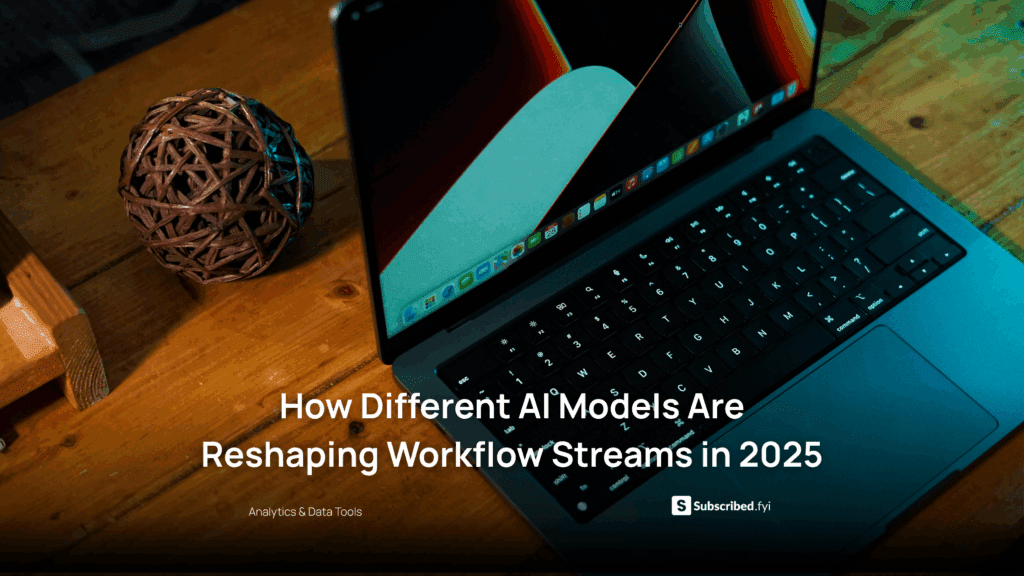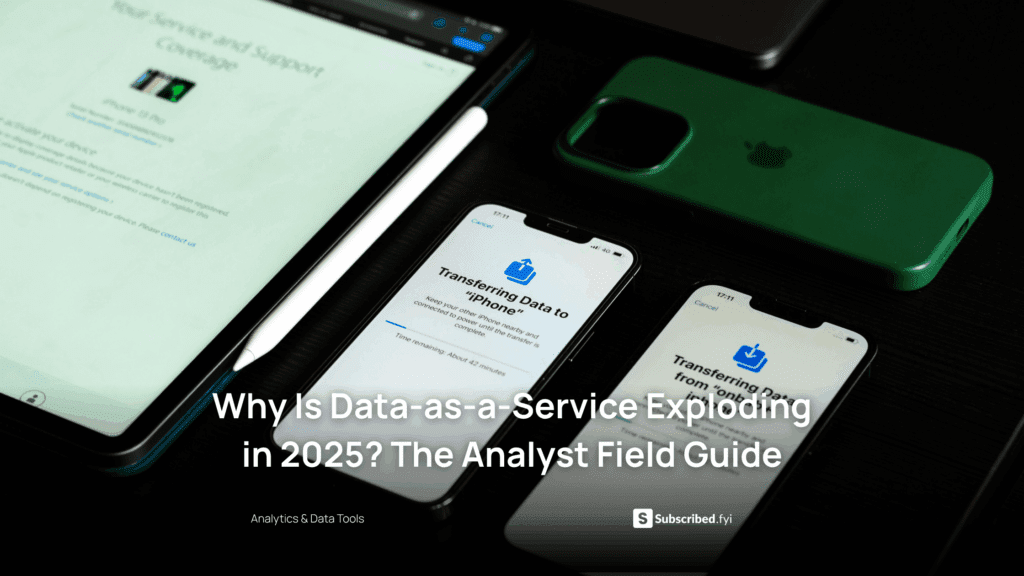7 Best Free Audio Recording Software Solutions for 2024
-


When it comes to recording audio in 2024, whether you’re a musician, podcaster, or content creator, finding the right software without breaking the bank can be a challenge. Fortunately, there are plenty of free audio recording tools available that offer professional-grade features. In this blog, we’ll explore the 7 best free audio recording software solutions for 2024, detailing their features, pros, and cons, so you can pick the perfect one for your needs.
Why Free Audio Recording Software is Important
The demand for high-quality audio recording software has skyrocketed, especially in the digital age where podcasts, video content, and home music studios are more popular than ever. Free solutions allow both professionals and beginners to jump into the world of audio recording without the need for a hefty budget. While premium software offers advanced features, free software often comes with enough functionality to meet the needs of most users.
1. Audacity
Overview:
Audacity is one of the most well-known free audio recording and editing programs available. It’s open-source, easy to use, and packed with features that make it suitable for beginners and professionals alike.
Key Features:
- Multi-track audio recording
- Built-in effects, including EQ, compression, and normalization
- Supports multiple file formats (WAV, MP3, FLAC, etc.)
- Cross-platform (Windows, macOS, Linux)
Pros:
- Completely free and open-source
- Large user community with extensive tutorials and plugins
- Highly customizable
Cons:
- Outdated interface compared to modern software
- Some advanced features have a learning curve
Official Website: Audacity
2. GarageBand (Mac Only)
Overview:
GarageBand comes pre-installed on macOS devices and is an excellent choice for anyone looking to record and edit audio without extra software purchases. It’s widely used by musicians for its intuitive design and powerful features.
Key Features:
- Multi-track recording
- Easy-to-use drag-and-drop interface
- Built-in instruments and effects
- Excellent for podcasting and music production
Pros:
- Intuitive design perfect for beginners
- Professional-grade audio recording tools
- Free for all Mac users
Cons:
- Only available for macOS
- Limited advanced editing features for professional users
Official Website: GarageBand
3. WavePad Audio Editor
Overview:
WavePad offers a free version that is perfect for home users. It includes essential features for recording and editing audio files and supports a variety of formats. It’s also user-friendly, making it ideal for beginners.
Key Features:
- Audio restoration features (noise reduction, click/pop removal)
- Batch processing for multiple files
- Supports most audio file formats
- Voice-activated recording
Pros:
- Simple, easy-to-use interface
- Available on both Windows and macOS
- Fast processing of files
Cons:
- Some advanced features locked behind paywall
- Free version lacks multi-track support
Official Website: WavePad
4. Ocenaudio
Overview:
Ocenaudio is a cross-platform, free audio editor that is lightweight and offers powerful features for quick and efficient audio recording. It’s particularly suited for users who need a fast and reliable tool for simple tasks.
Key Features:
- Real-time preview of effects
- VST (Virtual Studio Technology) plugin support
- Multi-selection for editing complex files
- Cross-platform (Windows, macOS, Linux)
Pros:
- Lightweight and fast performance
- Simple yet powerful for basic editing
- Real-time effect processing
Cons:
- Limited multi-track support
- Fewer advanced features compared to other free software
Official Website: Ocenaudio
5. Ardour
Overview:
Ardour is a free, open-source digital audio workstation (DAW) that is perfect for those needing advanced tools for audio recording, editing, and mixing. It’s comparable to high-end paid software but comes with a steeper learning curve.
Key Features:
- Multi-track recording and editing
- Full support for MIDI instruments
- Advanced audio routing and editing tools
- Cross-platform (Windows, macOS, Linux)
Pros:
- Suitable for both recording and full-fledged music production
- Extensive plugin support
- Regular updates from a strong open-source community
Cons:
- Steep learning curve for beginners
- Limited official support, relies on community help
Official Website: Ardour
6. Soundtrap by Spotify
Overview:
Soundtrap is a browser-based audio recording tool that is perfect for collaborative projects. It’s designed for podcasters, musicians, and educators who want a simple, cloud-based solution.
Key Features:
- Cloud-based recording and editing
- Collaboration features for multiple users
- Extensive library of loops and presets
- Accessible from any device with an internet connection
Pros:
- Simple interface perfect for collaboration
- No installation required, works in the browser
- Excellent for podcasts and collaborative music projects
Cons:
- Requires internet connection
- Free version has limited features
Official Website: Soundtrap
7. Cakewalk by BandLab
Overview:
Cakewalk is a professional-grade DAW that is completely free. It’s packed with features like multi-track recording, advanced editing tools, and MIDI support, making it one of the best free tools available for both beginners and professionals.
Official Website: Cakewalk by BandLab
Key Features:
- Multi-track recording and editing
- Built-in instruments and effects
- MIDI support and integration
- Unlimited audio and MIDI tracks
Pros:
- Feature-rich and free
- Perfect for professional-level audio production
- Strong community and support from BandLab
Cons:
- Windows only
- Can be overwhelming for beginners
Official Website: Cakewalk
Relevant SaaS Products for Audio Recording and Production
- Reaper – Reaper.fm: A powerful DAW with a 60-day free trial.
- Adobe Audition – Adobe.com: A professional tool for editing, mixing, and sound design.
- Auphonic – Auphonic.com: Cloud-based audio post-production automation.
- Splice – Splice.com: A cloud-based music creation platform.
- Zencastr – Zencastr.com: A podcasting software for high-quality remote recording.
How Subscribed.FYI Can Help You Maximize Your SaaS Stack
As audio recording software continues to evolve, managing the right tools for your creative projects becomes increasingly important. This is where Subscribed.FYI comes in. For freelancers, content creators, and small teams, keeping track of multiple software subscriptions—whether free or paid—can become overwhelming.
Subscribed.FYI offers an all-in-one solution for managing your SaaS stack. With tools like Audacity, Reaper, or Auphonic as part of your workflow, Subscribed.FYI helps you track subscriptions, monitor expenses, and even cancel or renegotiate them when necessary. By providing a centralized platform to manage all your subscriptions in one place, Subscribed.FYI simplifies the decision-making process, so you can focus on what really matters—your creative projects.
Moreover, with Subscribed.FYI Deals, you can unlock member-only savings on more than 100+ SaaS tools, totaling over $100,000 per year in potential savings. Whether you’re a freelancer or part of a larger team, Subscribed.FYI gives you the insights needed to select the best tools at the best prices.
Conclusion
There’s no shortage of powerful, free audio recording software in 2024. From feature-rich programs like Audacity and GarageBand to cloud-based solutions like Soundtrap, each tool has something unique to offer based on your needs. Whether you’re a musician, podcaster, or casual recorder, these options allow you to create professional-quality audio without spending a dime.
Relevant Links for Products Featured in This Article
- Audacity – Audacityteam.org
- GarageBand – Apple.com
- WavePad – Nch.com.au
- Ocenaudio – Ocenaudio.com
- Ardour – Ardour.org
- Soundtrap – Soundtrap.com
- Cakewalk – Bandlab.com