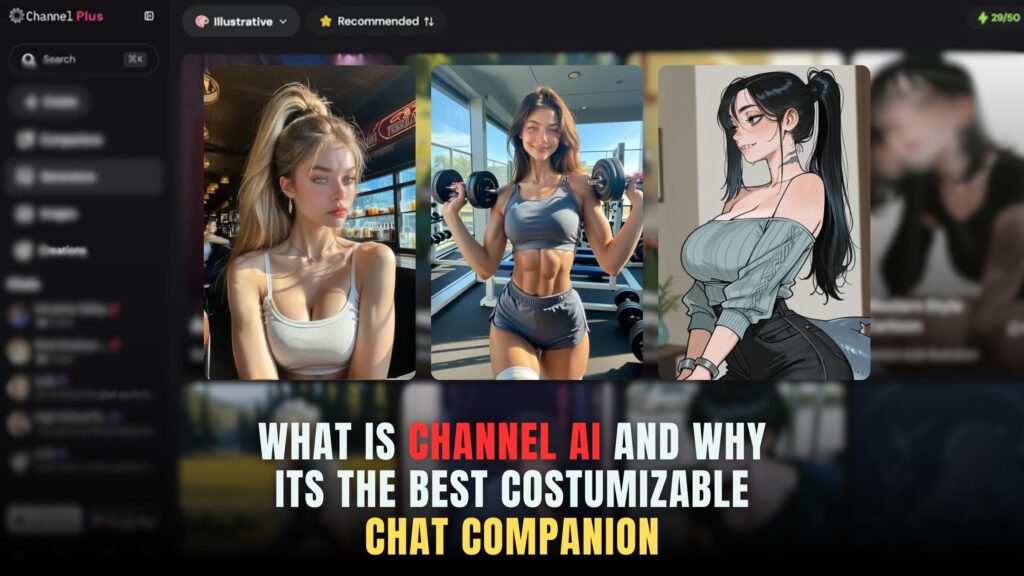11 Best Free Virtual Machine Software in 2024
-


11 Best Free Virtual Machine Software in 2024
Virtual machines (VMs) have become an essential tool for many IT professionals, developers, and tech enthusiasts. They allow you to run different operating systems on your computer, test new environments, or isolate specific tasks without affecting your main system. In 2024, there are a wide variety of free virtual machine software options that provide comprehensive features, and choosing the best one depends on your specific needs. This article will guide you through the 11 best free virtual machine software in 2024, offering insights into their functionalities, features, and why they stand out in the virtual space.
What is a Virtual Machine?
A virtual machine is a software-based emulation of a physical computer that allows you to run multiple operating systems simultaneously on a single device. By using a VM, users can install different operating systems (OS) like Linux, Windows, or macOS without needing a separate computer for each. Virtual machines are used for testing software, running applications in different environments, and enhancing system security.
Key Features of Virtual Machines
- Isolation: The virtual machine operates independently of your main system, providing a secure sandbox.
- Versatility: Run different OS environments like Linux and Windows concurrently.
- Flexibility: Great for testing new software without risks to your main system.
Now, let’s dive into the 11 best free virtual machine software you can utilize in 2024.
1. VirtualBox
VirtualBox is one of the most popular free virtual machine software solutions. Developed by Oracle, it supports a wide variety of guest operating systems, including Windows, Linux, macOS, and others. It is open-source, making it a versatile and powerful tool for both beginners and professionals. VirtualBox is cross-platform and comes with extensive documentation, which ensures easy setup and configuration.
Key features:
- Cross-platform support.
- Open-source and free to use.
- Excellent documentation for beginners.
2. VMware Workstation Player
VMware Workstation Player offers a streamlined virtual machine experience with robust performance and ease of use. It’s an excellent choice for individual users who need a reliable free VM solution. While VMware has a paid version, the free version includes many useful features such as USB device support and the ability to run pre-configured virtual machines.
Key features:
- USB device support.
- Efficient performance for running Windows and Linux VMs.
- Streamlined user interface.
3. Hyper-V
Hyper-V is a virtual machine tool built into Windows 10 Pro, Enterprise, and Windows Server. For users with Windows, it provides a convenient and seamless way to create and manage VMs without needing additional software. Hyper-V supports a wide range of guest operating systems and offers comprehensive networking and resource management features.
Key features:
- Integrated into Windows.
- Comprehensive networking and resource management.
- Supports various guest OS.
4. QEMU
QEMU is a powerful open-source emulator and virtualizer that can run both operating systems and programs for different architectures. It is particularly popular among Linux users. QEMU is a bit more complex to use compared to VirtualBox and VMware, but it offers incredible flexibility and customization for advanced users.
Key features:
- Open-source and highly customizable.
- Emulates different hardware architectures.
- Excellent for advanced users.
5. Parallels Desktop (Free Trial)
While Parallels Desktop is a paid product, it offers a free trial for those interested in running Windows on macOS. It’s known for its seamless integration with Mac, offering excellent performance and ease of use. Parallels automatically optimizes VM settings based on your Mac’s specifications, ensuring the best possible performance.
Key features:
- Optimized for Mac.
- Seamless integration with macOS and Windows.
- Free trial for users to test before purchasing.
6. Xen Project
Xen Project is an open-source hypervisor providing high-performance virtualization. It’s commonly used for server virtualization but can also be used on personal computers. Xen Project is favored by users who require robust security and scalability, making it ideal for enterprise-level operations.
Key features:
- Enterprise-grade virtualization.
- Strong focus on security and scalability.
- Open-source and community-driven.
7. KVM (Kernel-based Virtual Machine)
KVM is an open-source virtualization technology built into the Linux kernel, transforming it into a hypervisor. This virtual machine software is designed for advanced users who are comfortable using Linux and require a highly flexible and efficient virtual environment.
Key features:
- Built into Linux kernel.
- Highly efficient and flexible.
- Perfect for advanced users familiar with Linux.
8. Gnome Boxes
Gnome Boxes is a user-friendly virtualization tool designed for Linux users. It’s an excellent alternative to more complex options like VirtualBox or QEMU for those who want a simple interface and easy setup. Boxes is part of the GNOME desktop environment and is perfect for running basic VM tasks without the need for extensive configurations.
Key features:
- Simple and intuitive interface.
- Tailored for Linux users.
- Great for beginners needing a hassle-free VM tool.
9. Proxmox VE
Proxmox VE is a robust and feature-rich virtualization management platform. Although geared more toward enterprise use, Proxmox offers a free, open-source version that can be useful for IT professionals looking to test various virtual environments on Linux systems.
Key features:
- Advanced virtualization and management tools.
- Open-source version available.
- Enterprise-grade reliability.
10. Red Hat Virtualization
Red Hat Virtualization offers a free trial of its enterprise-grade virtualization platform. It’s commonly used by businesses that need robust scalability and integration with other Red Hat solutions. While it’s tailored for enterprises, the free trial allows individual users to explore its capabilities.
Key features:
- Enterprise-focused.
- Strong integration with Red Hat products.
- Free trial for exploration.
11. Multipass
Multipass is a lightweight VM manager designed primarily for developers. It allows you to quickly launch and manage Ubuntu VMs with minimal configuration. Multipass is perfect for users who need a fast and efficient way to create virtual environments for testing and development.
Key features:
- Lightweight and developer-focused.
- Quick launch for Ubuntu VMs.
- Minimal configuration required.
Relevant SaaS Products for Virtual Machine Management
While selecting the right virtual machine software is critical, integrating the right SaaS tools can streamline management, monitoring, and security. Here are some SaaS products that can complement virtual machine use:
1. CloudHealth by VMware
CloudHealth is a cloud management platform that provides insights into cost, security, and performance across various cloud environments. It’s ideal for businesses running VMs in the cloud, helping optimize resources and expenses.
2. Datadog
Datadog offers comprehensive monitoring and analytics for virtual machines. It supports tracking the performance of both physical and virtual infrastructures in real-time, making it an excellent tool for IT teams managing multiple VMs.
3. Acronis Cyber Protect
Acronis provides integrated data protection and cybersecurity solutions, essential for businesses running critical workloads on virtual machines. Acronis offers backup, disaster recovery, and security features designed for VMs.
4. Zerto
Zerto offers disaster recovery as a service, making it an excellent option for ensuring the continuity and safety of workloads running on virtual machines. Zerto helps manage failover and backup processes seamlessly.
5. SolarWinds Virtualization Manager
SolarWinds Virtualization Manager helps monitor and manage virtual environments, providing real-time insights into performance and resource usage. It’s ideal for businesses looking to optimize VM performance and reduce costs.
Conclusion
Virtual machines are vital tools for businesses and developers, allowing for efficient testing, isolation, and multi-OS functionality. With numerous free options available in 2024, choosing the right one depends on your specific needs. Whether you’re a developer looking to test environments or an enterprise managing large-scale infrastructures, this list of the 11 best free virtual machine software offers something for everyone.
As businesses increasingly rely on SaaS tools to enhance productivity, platforms like Subscribed.FYI become indispensable. At Subscribed.FYI, you can explore a wide range of SaaS products, compare pricing, and unlock exclusive deals on over 100 tools. For anyone managing virtual machines, cloud platforms, or other tech solutions, Subscribed.FYI Deals offers secret member-only discounts, helping you save on your essential SaaS stack.
With Subscribed.FYI, not only can you track and manage all your subscriptions in one place, but you also gain access to insights that allow you to make informed decisions. For individuals and teams working with virtual machines, this centralized platform can streamline your SaaS management and optimize costs.