4 Best Free 3D Printing Software for 2024
- WebOps Platforms Bug Tracking & Feedback Software Web Development & Design
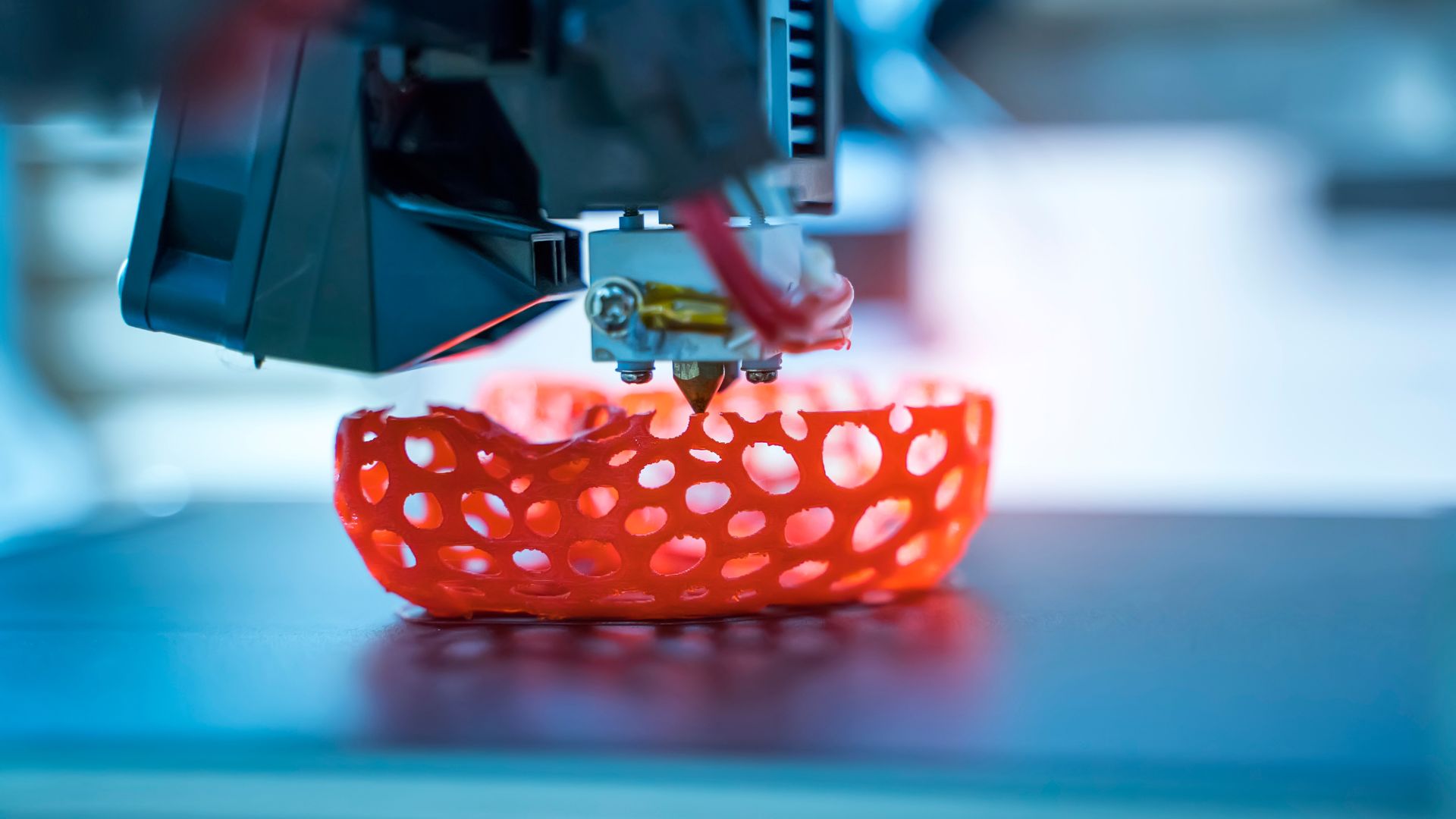
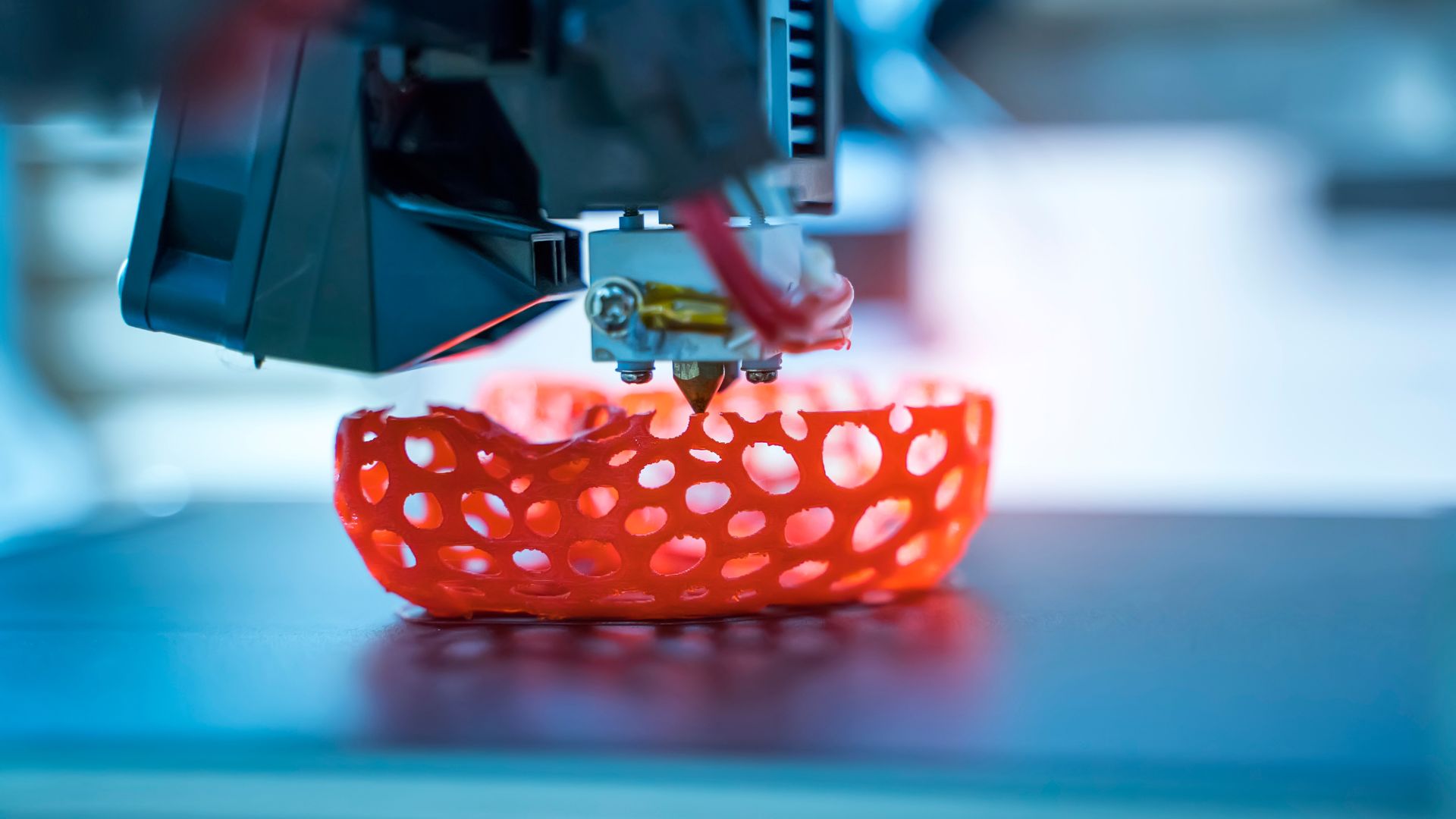
The popularity of 3D printing continues to rise, making it accessible for hobbyists, students, and professionals alike. However, to fully utilize a 3D printer, you need reliable 3D printing software. While there are numerous paid options, many free software tools offer excellent functionality without cost, allowing you to design, model, and prepare files for printing with ease. In this guide, we’ll explore the best free 3D printing software for 2024 and how each option can help you achieve high-quality results with minimal expense.
Why Use Free 3D Printing Software?
Free 3D printing software is a great choice, especially for beginners, hobbyists, or those on a budget. These programs typically offer:
- Essential Design Tools: Basic to advanced design features suitable for creating simple to complex models.
- Compatibility: Support for standard 3D file formats like STL, OBJ, and G-code.
- Ease of Use: User-friendly interfaces that allow both beginners and experienced users to quickly get started.
- No Cost: Full functionality at no cost, making it easier to experiment and learn without financial investment.
4 Best Free 3D Printing Software for 2024
Here are the top free software options for 3D printing that stand out in terms of usability, functionality, and quality of results.
1. Ultimaker Cura
Ultimaker Cura is a popular open-source slicing software created by Ultimaker. It is highly recommended for its user-friendly interface and compatibility with various 3D printers, not just Ultimaker’s line. Cura allows users to convert 3D models into printable files and offers advanced settings for seasoned users while still being accessible to beginners.
Features:
- Customizable settings for infill, supports, and layers.
- Compatibility with most 3D printers on the market.
- Integration with CAD software like SolidWorks and Siemens NX.
Cura provides both a straightforward slicing experience and detailed settings for users who want to fine-tune every aspect of their print.
2. TinkerCAD
TinkerCAD is a web-based 3D design and modeling tool by Autodesk, ideal for beginners and educational purposes. With a drag-and-drop interface, it allows users to create designs using simple shapes and transformations. While TinkerCAD doesn’t have the complexity of other professional software, it’s a great starting point for those new to 3D printing and design.
Features:
- Intuitive drag-and-drop functionality.
- Library of pre-made shapes and models.
- Integration with online communities for sharing designs.
TinkerCAD’s simplicity and ease of access make it perfect for students, educators, and hobbyists looking to experiment with 3D modeling.
3. FreeCAD
FreeCAD is an open-source 3D modeling software known for its powerful parametric design capabilities. It’s widely used by engineers, designers, and hobbyists who need more flexibility and control over their models. FreeCAD has a wide array of tools and supports various file formats, making it a versatile choice for 3D printing.
Features:
- Parametric design, allowing for easy modifications.
- Wide range of tools for detailed modeling.
- Support for popular file formats such as STL, OBJ, and STEP.
With its comprehensive set of tools, FreeCAD is ideal for users who need a more advanced and customizable design environment.
4. Blender
While primarily known as an animation and rendering tool, Blender is also a powerful tool for creating 3D models for printing. As an open-source program, it provides advanced modeling, sculpting, and texturing capabilities that are highly valued by designers. Blender’s extensive functionality requires a learning curve, but it’s a versatile tool for those interested in both 3D design and animation.
Features:
- Advanced sculpting, texturing, and rendering tools.
- Wide range of customization options and plugins.
- Built-in support for 3D printing and various file formats.
Blender’s robust design features make it suitable for users who want to explore complex 3D modeling and animation alongside printing.
Relevant SaaS Products for 3D Printing Enthusiasts
In addition to free 3D printing software, several SaaS products can enhance your 3D printing workflow by providing additional design, project management, and productivity tools. Here are some relevant SaaS products for 3D printing:
1. Fusion 360
Fusion 360 by Autodesk is a comprehensive CAD software that combines 3D modeling, design, and manufacturing capabilities. While it’s primarily a paid tool, it offers a free license for students, educators, and hobbyists, making it accessible for non-commercial use. Explore Fusion 360 here
2. Onshape
Onshape is a cloud-based CAD platform designed for collaborative 3D modeling. It is popular among engineering teams and offers a free plan for hobbyists and students. Onshape allows real-time collaboration, making it ideal for projects that require team input. Learn more about Onshape here
3. Meshmixer
Meshmixer by Autodesk is a powerful yet free tool used to edit and repair 3D models. It’s particularly useful for preparing models for 3D printing, as it can detect and correct flaws, add supports, and adjust shapes. Discover Meshmixer here
4. SketchUp
SketchUp offers a free, browser-based version of its 3D modeling software. It’s user-friendly and perfect for creating architectural models and design concepts, though it’s versatile enough for a variety of 3D printing projects. Visit SketchUp here
5. Rhino
Rhino is a highly detailed 3D modeling software known for its precise modeling tools. It’s commonly used in engineering, architecture, and industrial design, with a free trial available. Rhino supports STL and OBJ formats, making it suitable for 3D printing. Check out Rhino here
6. Sculptris
Sculptris is a free digital sculpting tool by Pixologic. It’s an excellent choice for creating organic shapes and intricate designs, with easy STL file export for 3D printing. Explore Sculptris here
Conclusion
3D printing offers endless possibilities, and with the right software, you can bring your designs to life without spending a dime. From user-friendly options like TinkerCAD to advanced tools like Blender, these free 3D printing software solutions provide the functionality needed to design, model, and print high-quality 3D objects. By choosing the right tool, you can unlock creativity and innovation, whether you’re a beginner or a seasoned designer.
Subscribed.FYI: Your Hub for Managing SaaS Tools for 3D Printing and More
As you expand your toolkit with various 3D printing software and SaaS products, managing multiple subscriptions can become complex. Subscribed.FYI offers a centralized platform that helps freelancers, small teams, and businesses organize, compare, and track their software subscriptions efficiently. From design tools to productivity software, Subscribed.FYI enables users to find the best tools at the best prices, ensuring you have the resources needed for every 3D printing project.
With Subscribed.FYI Deals, you can also unlock exclusive discounts on popular SaaS products, helping you save on essential software for design, collaboration, and project management.
Relevant Links
- Ultimaker Cura
- TinkerCAD
- FreeCAD
- Blender
- Fusion 360
- Onshape
- Meshmixer
- SketchUp
- Rhino
- Sculptris
- Subscribed.FYI Main Page
- Subscribed.FYI Deals





