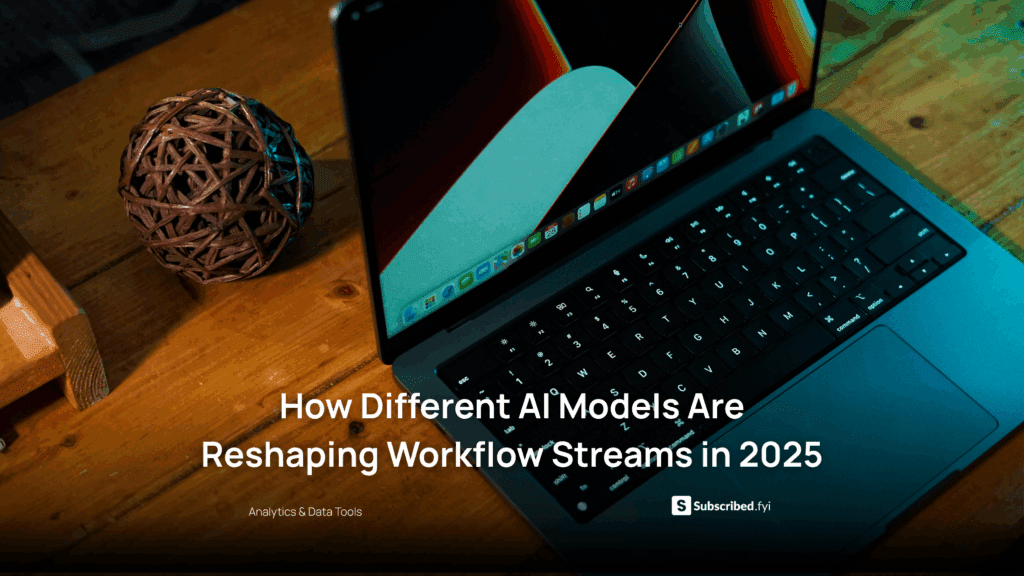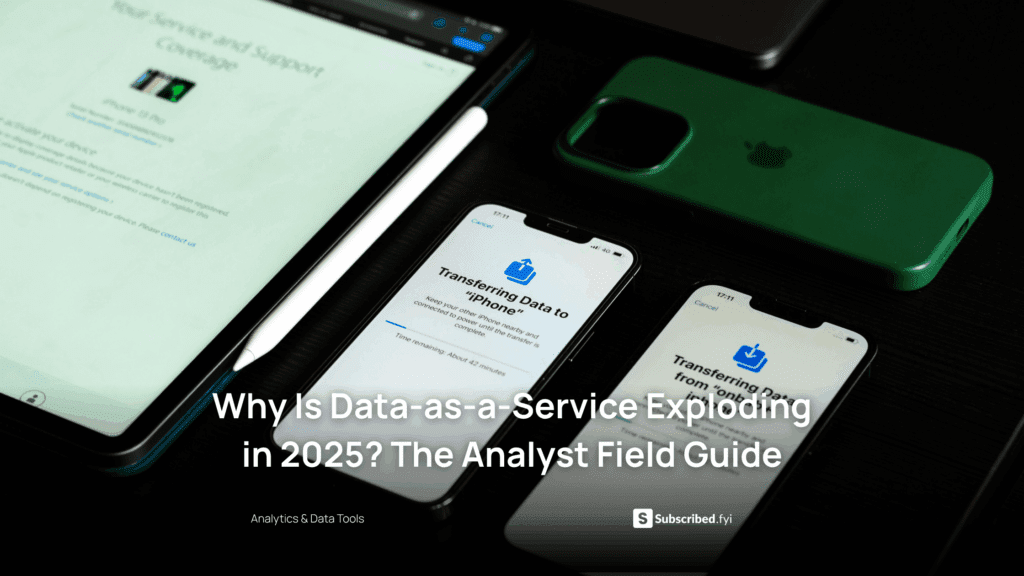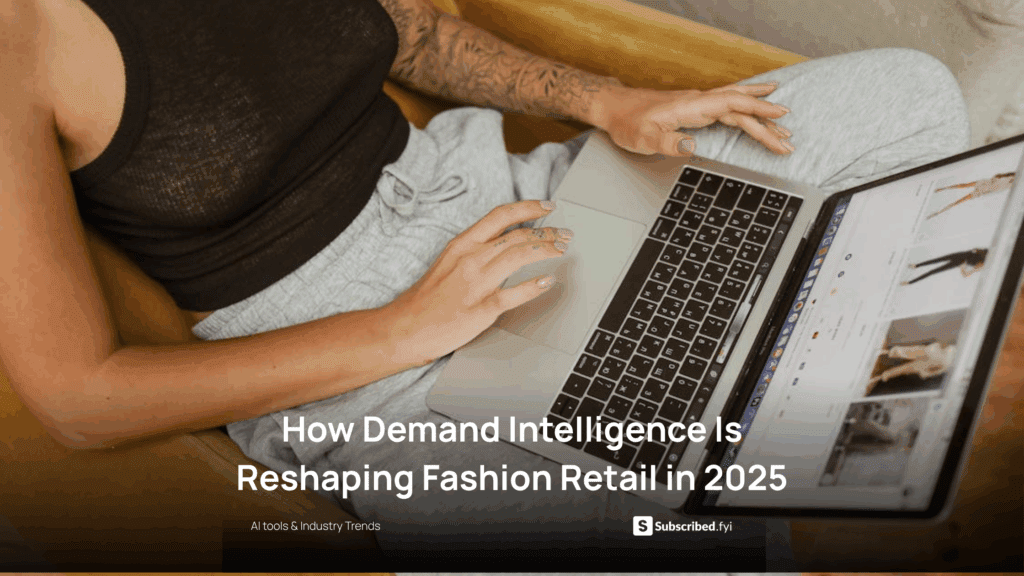Snapture: Precision Screen Capture for Windows
- WebOps Platforms Bug Tracking & Feedback Software Web Development & Design
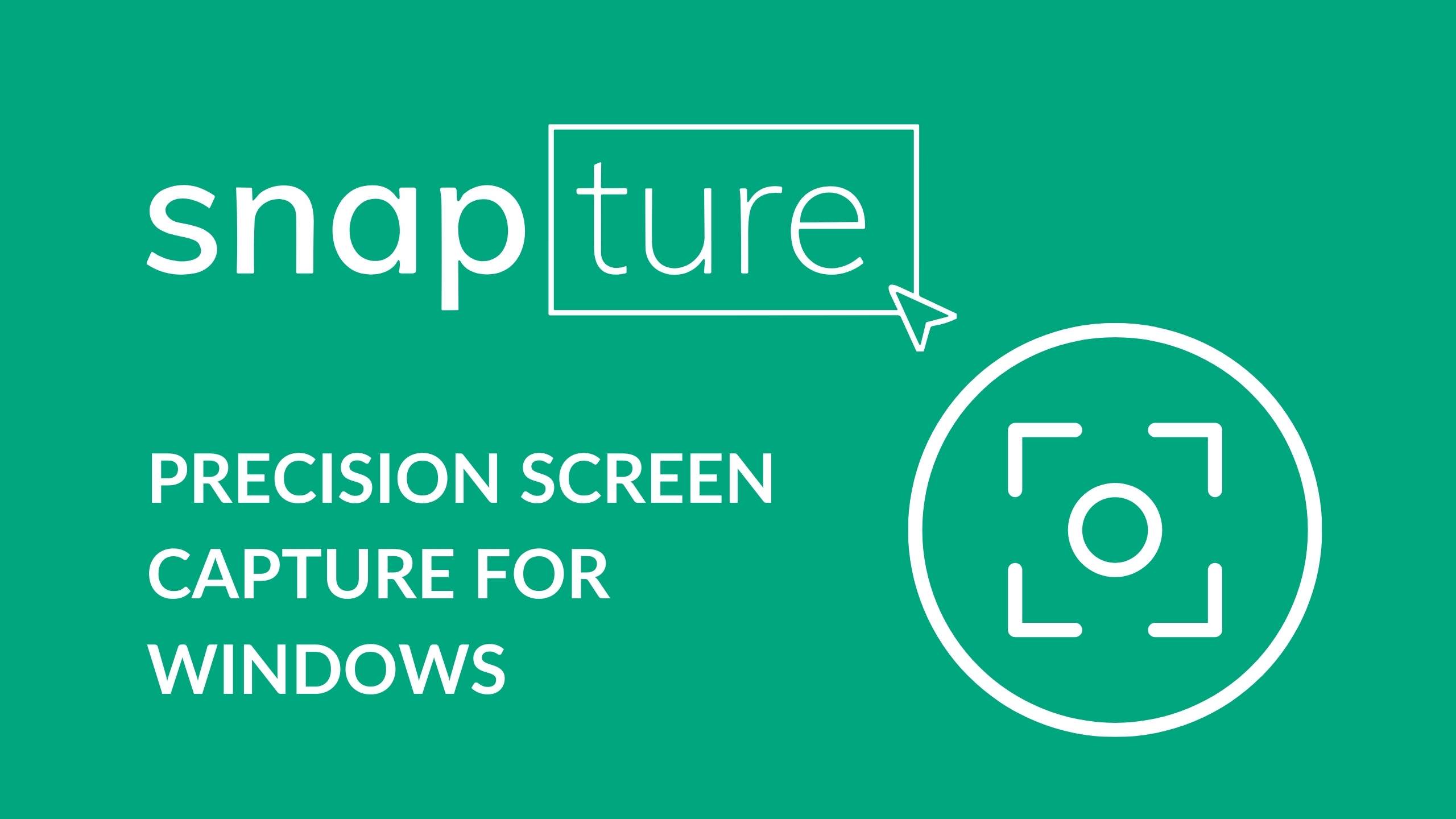
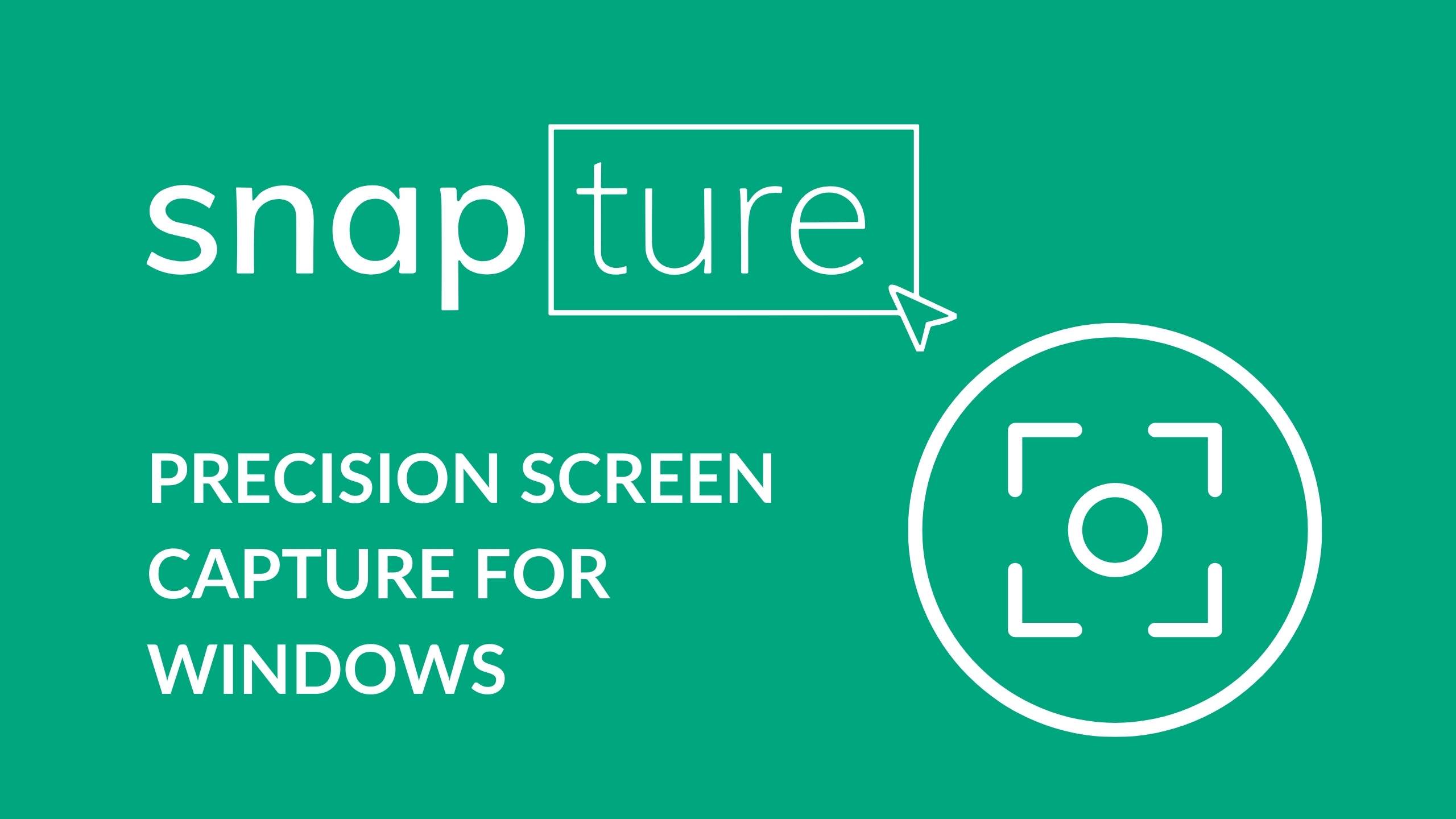
Elevate Your Screen Capturing Experience with Snapture
Introduction
In the fast-paced digital world, having a reliable screen capturing tool is essential for professionals across various industries. Meet Snapture, a lightweight yet powerful solution designed to meet the demands of creative professionals, web designers, graphic artists, and software developers. This article will explore the key features that make Snapture the go-to choice for professional-level screen capturing on Windows.
Snapture: Capturing Screens with Precision
Are you tired of cumbersome screen capturing tools with unnecessary features? Look no further. Snapture offers a streamlined and efficient solution for capturing regions of your screen with maximum precision. Let’s delve into what makes Snapture stand out.
Unique Features
- Multiple Screen Clips: Snapture’s unique feature allows users to snap multiple screen clips side by side, facilitating easy sharing with clients, colleagues, and for various professional purposes.
- Always On Top: The “always on top” feature enables layered screen snaps, making it ideal for comparing content and changes effortlessly.
Versatility at Your Fingertips
Snapture is not just another screen capturing tool; it’s a versatile snipping tool tailored for creative professionals. Whether you’re a web designer, graphic artist, or software developer, Snapture has something special for you.
Key Functionalities
- Screen Clipping: Capture any region of the screen with a simple click or hotkey.
- Flexible Capture: The capture selection is free-form, allowing modification to a fixed size or adherence to a specific aspect ratio.
- Captured Clips: Benefit from the auto-snap feature that seamlessly connects multiple clips placed side by side.
Why Snapture?
Sometimes, simplicity is the key. Snapture offers the features you need without unnecessary bells and whistles. Here’s why Snapture is the preferred choice:
- Lightning Fast: Quickly capture screenshots of any size or shape, and up to 10 clips are always on top.
- Zoom In/Out: Easily zoom in on images for precise editing.
- Pin Windows: Ensure important windows remain visible at all times.
- Efficient: Create the perfect screenshot without unnecessary movements.
- Customizable: Tailor your screenshots exactly as you want them.
- History Tracking: Save time by quickly restoring previously used clips.
- Merging: Automatically arrange multiple screenshots into one cohesive image.
- Intelligent: Keep your work organized and avoid mistakes by preventing the accidental closure of an important clip.
Elevate Your Capturing Experience with Snapture
Snapture isn’t just a tool; it’s a solution crafted with creatives in mind. Packed with advanced features, Snapture simplifies the process of capturing, editing, and sharing your screen. If you’re seeking an advanced screenshot tool that remains user-friendly, Snapture is your answer.
Explore Snapture on Product Hunt
Visit Snapture Official Website
Download Snapture on Microsoft Store
Watch Snapture in Action
Elevate your screen capturing experience with Snapture – a professional-level tool for Windows that delivers exactly what you need without the unnecessary clutter. Capture, compare, and create seamlessly with Snapture!