The Ultimate Guide to Language Translation: How to Find the Most Accurate Translators and Translation Apps
- AI Image Generators Software AI Writing Assistant Popular Tools AI Tools
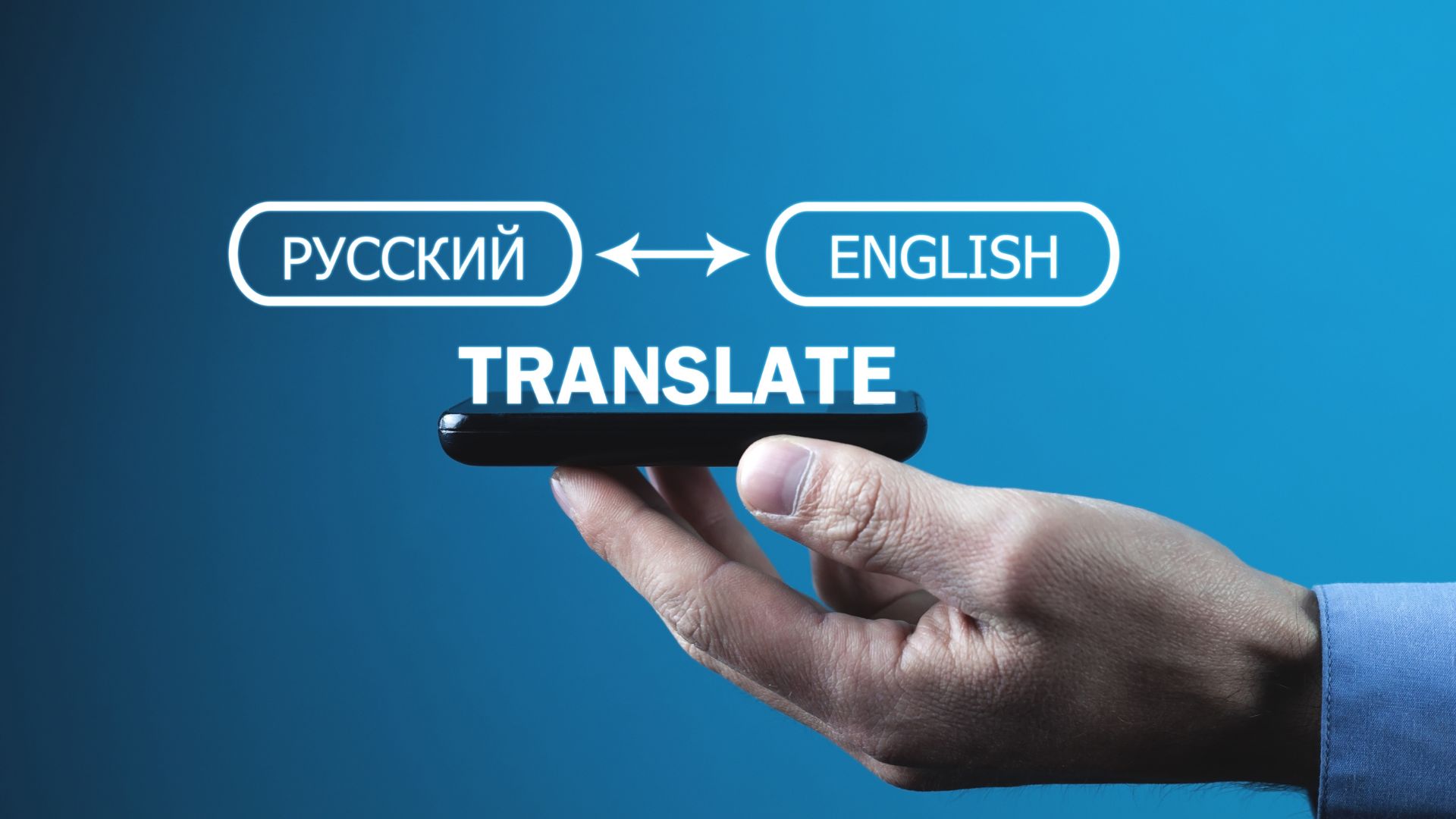
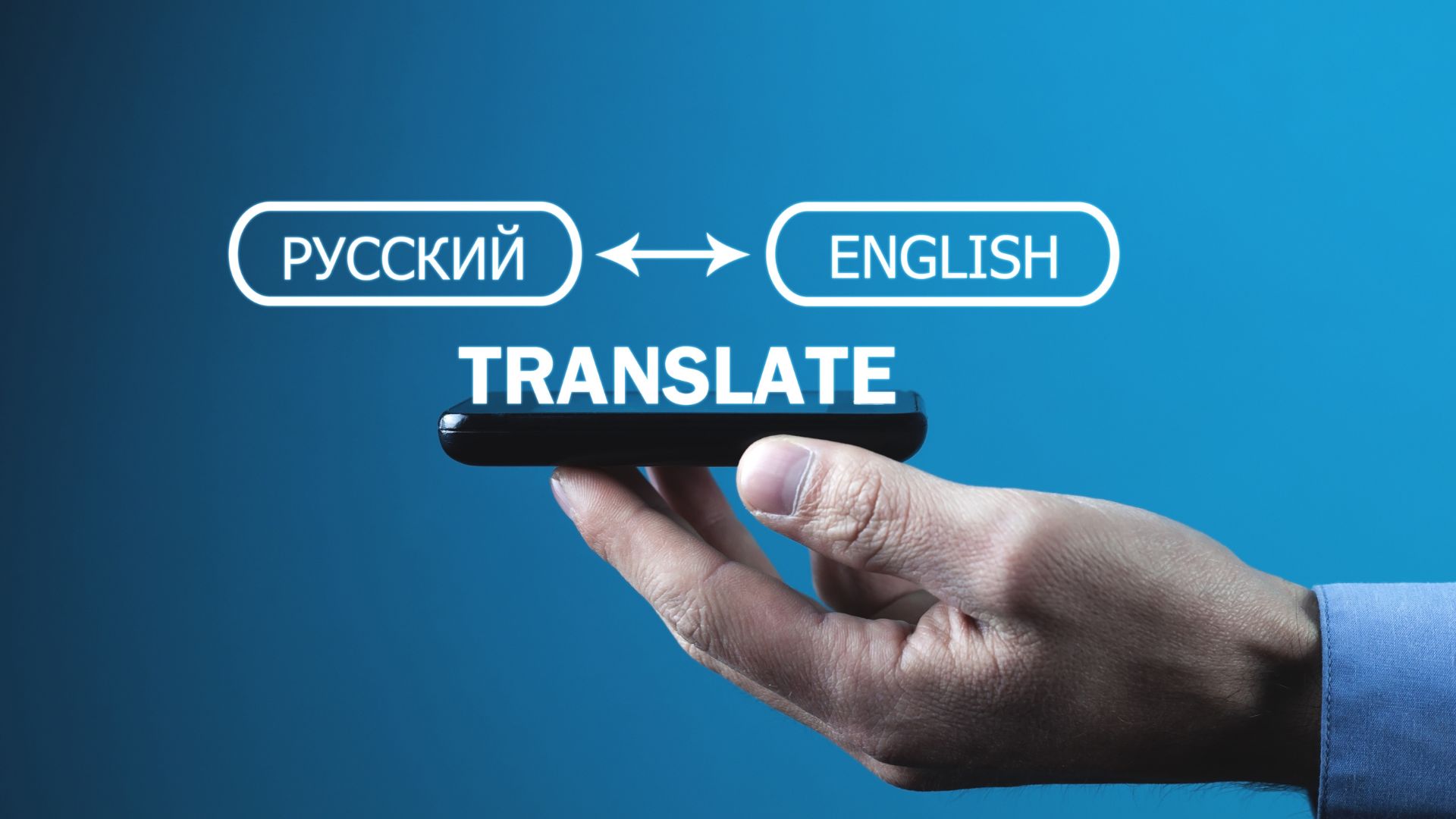
Whether you’re learning a new language, traveling, or working in a multilingual environment, the right translation tool can make all the difference. But with so many options out there, it’s natural to wonder: Is Google Translate 100% accurate? What’s the best English-to-Spanish translator? In this guide, we’ll explore the ins and outs of translation tools, including different types of translations, how to find the best translator for your needs, and tips for translating languages accurately.
Understanding Translation: How Does it Work?
Before diving into translation tools, it’s essential to understand what translation is and how it works. Translation is the process of converting text or speech from one language into another. There are two main types of translation: literal and contextual.
- Literal translation focuses on a word-for-word approach, which often doesn’t capture nuances in the language. This method can result in awkward or even incorrect phrases.
- Contextual translation, on the other hand, considers cultural and linguistic nuances, aiming to capture the true meaning of the original text rather than a direct word-for-word translation.
With the rise of artificial intelligence, modern translators use complex algorithms to understand context, grammar, and syntax. Some translation tools use neural networks and machine learning to improve accuracy, while others rely on human translators or a blend of both methods.
Where Does Translation Occur?
Translation can occur in various settings, such as:
- In-person interpretation: Typically used for real-time spoken translation, like at conferences or in legal settings.
- Written translation: The conversion of written texts, such as articles, legal documents, or literature.
- App-based translation: Services like Google Translate or DeepL translate text in real-time on mobile devices or desktop apps.
Popular Translation Tools and Their Accuracy
One of the most frequently asked questions is: Is Google Translate 100% accurate? While Google Translate is one of the most popular translation tools, no translator is 100% accurate due to the complexity of human language. Here are some of the top translation tools:
1. Google Translate
Google Translate is a free service that supports over 100 languages. It’s widely used for simple translations, travel phrases, and basic conversation support. However, Google Translate may struggle with complex texts and cultural nuances. To translate accurately with Google Translate, here are some tips:
- Use simple sentences: Avoid idioms or slang, as Google may misinterpret them.
- Double-check critical translations: For legal or sensitive content, verify translations with a human translator.
- Try different languages: For best results, stick with commonly translated languages (like Spanish, French, or German), as these tend to have higher accuracy due to more data availability.
2. DeepL
DeepL is known for its highly accurate translations, especially between European languages. It uses advanced neural network technology to understand context better than many other tools. If you’re looking for a highly accurate translation, especially for European languages, DeepL may be your best bet.
3. Text Cortex
Text Cortex is an AI-powered tool that not only translates but also assists in generating human-like text. It’s particularly useful for businesses and content creators who need assistance with writing in multiple languages. Text Cortex may be more beneficial for those looking to translate and generate content at the same time.
4. Duolingo
While primarily a language-learning app, Duolingo offers translation exercises that help users learn and practice. Duolingo isn’t designed to be a professional translation tool, but it can be a fun way to translate and learn simultaneously.
Key Translation Questions Answered
What Translator is 100% Accurate?
No translator, whether human or AI-powered, is 100% accurate. Human translators have an edge in accuracy, especially for complex and culturally nuanced content, but even they can make mistakes. For AI tools, DeepL and Google Translate are among the most accurate, though accuracy rates vary by language and context.
How Do I Translate Apps to English?
To translate apps or their content into English, you can:
- Use the Google Translate App: With the camera feature, you can translate on-screen text by hovering over the foreign text.
- Check app settings: Many apps offer built-in language settings where you can switch the language to English.
- Use a screen translator tool: Some tools specialize in translating on-screen text across different apps.
How Can I Translate Spoken Language into English?
Most translation apps, including Google Translate, offer a voice translation feature. Simply select “voice” mode, choose the language pair, and start speaking. The app will translate your speech into text and then into English. This feature is helpful for conversations with speakers of other languages.
Translating Different Language Pairs
English to Spanish, English to Hindi, and English to French are among the most common language pairs people seek to translate. Let’s dive into a few examples and tips for translating these pairs accurately.
Translating English to Spanish
For English to Spanish translations, tools like Google Translate, DeepL, and Text Cortex can be used, but keep in mind the following:
- Regional Variations: Spanish has regional dialects and variations. Be aware of differences between Spanish spoken in Spain, Mexico, Argentina, etc.
- Contextual Translation: For nuanced or business-related content, DeepL may provide better accuracy than Google Translate.
Translating English to Hindi
Hindi translations can be more challenging due to complex grammar and cultural context. Google Translate covers Hindi well, though it may struggle with idiomatic expressions. Using a dictionary or human translator for complex content may yield better results.
Translating English to French
French translation tools are generally reliable, especially with DeepL, which specializes in European languages. Google Translate is also effective, especially if you’re translating basic conversational phrases.
Translating Websites, Apps, and Documents
How to Translate a Website
There are a few options to translate a website into your preferred language:
- Google Chrome Translate: Chrome browsers offer an in-built translation feature. Simply open the site, and Chrome will prompt you to translate it.
- Copy and Paste into a Translator: Copy the website text and paste it into a tool like Google Translate or DeepL.
- Use Web-Based Translators: Sites like DeepL and Google Translate allow you to enter a URL to translate the whole page.
How Do I Change My Translation to English?
If you’re using Google Translate or any other translation app, changing the language back to English is simple. Just select “English” as the target language in the settings. For apps with multilingual options, you may need to go into settings to adjust language preferences.
How to Translate English to English (Simplified or Paraphrased)
Sometimes, the challenge isn’t translating between different languages but understanding difficult concepts in the same language. For example:
- English-to-English translation might mean simplifying complex phrases or breaking down jargon.
- Tools like Text Cortex or Neural Writer are helpful for rephrasing or simplifying text in the same language, helping make complex English more understandable.
Tips for Choosing the Right Translation Tool
With so many translation options, here are some factors to consider when choosing the best tool:
- Language Pair: Not all translators handle every language pair equally well. For example, DeepL is excellent with European languages, while Google Translate has broader language coverage.
- Accuracy Needs: For casual use, Google Translate may be sufficient. For business or academic needs, consider tools like DeepL or a human translator.
- Real-Time Needs: If you need on-the-spot translation (e.g., during a conversation), use Google Translate’s voice translation or camera translation.
Conclusion
Whether you’re looking to translate English to Spanish, French, Hindi, or even simplify English itself, there are plenty of tools and resources to help. While no translation tool is 100% accurate, understanding the strengths and limitations of each can help you choose the right translator for your needs. For those seeking highly accurate or nuanced translations, tools like DeepL or a professional human translator may be best. For everyday needs, Google Translate remains a versatile and accessible option.
By following these tips and exploring the various translation tools, you can bridge language barriers and communicate effectively across cultures.
Trying to find the best translation tool? Why not try out our Subscribed.
Looking for more specific language to language translation tool:





