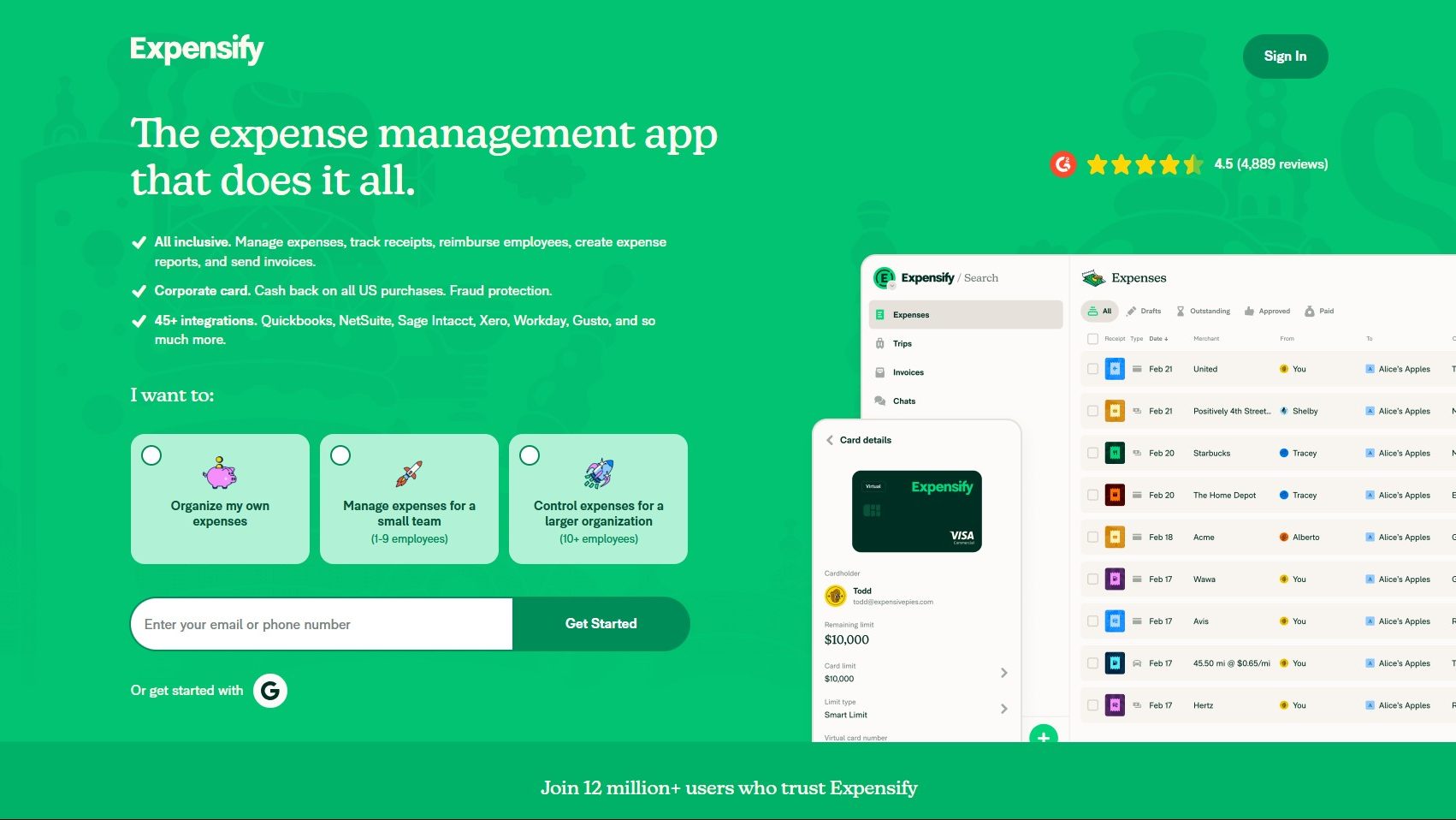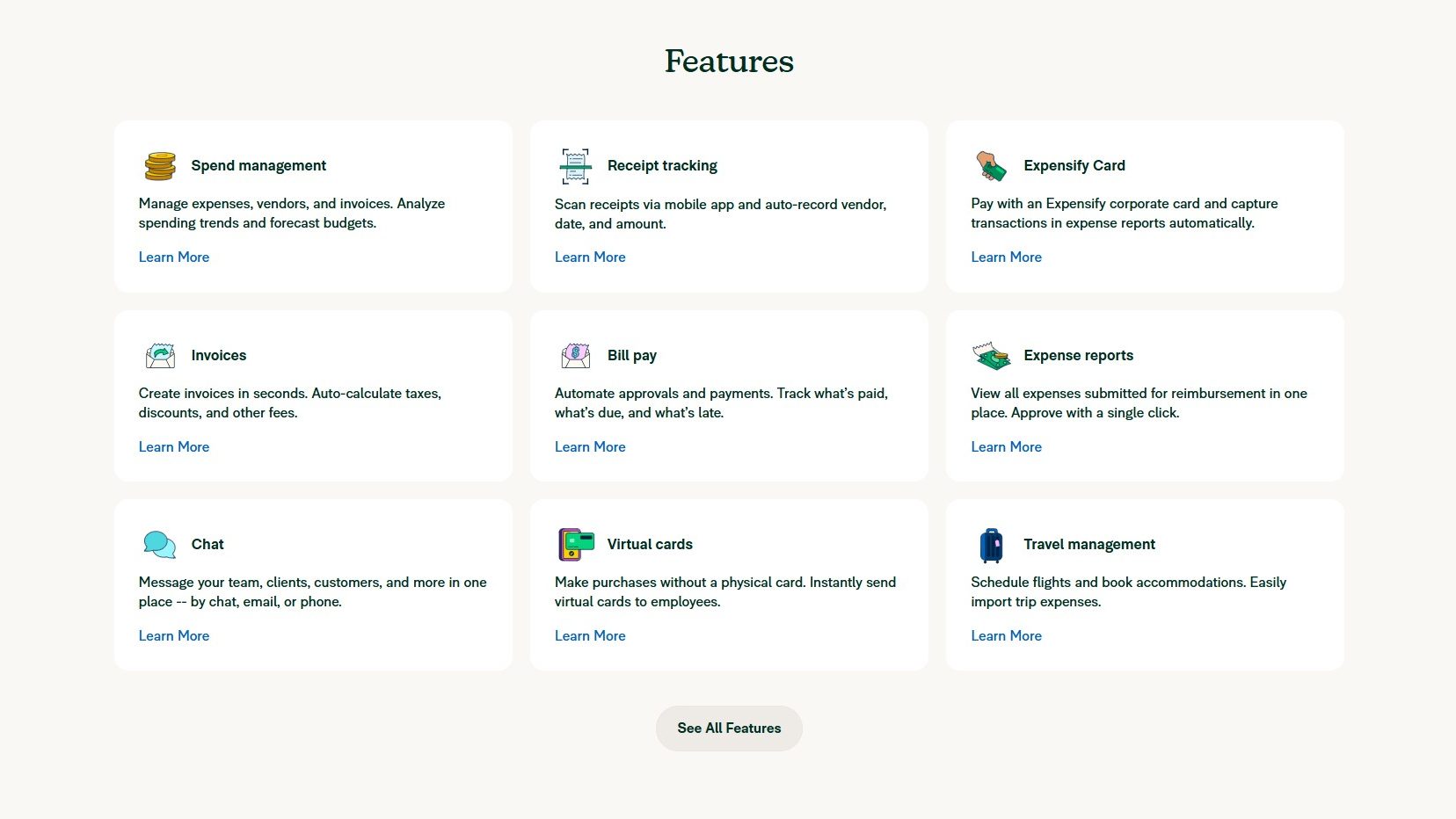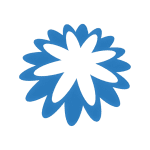Expensify, a leading solution in the Expense Management Software category, simplifies the expense tracking and reimbursement process for businesses of all sizes. With features like receipt scanning, expense categorization, and seamless integration with accounting software, Expensify streamlines financial management and enhances efficiency. Ready to optimize your expense management? Explore exclusive deals. For more expense management solutions, check out Dext, SAP Concur, and Navan.
Why Use Expensify?
In the realm of expense management tools, Expensify stands out by:
- Automated Expense Tracking: Expensify automates the tracking of expenses through features like receipt scanning and smart categorization, reducing manual data entry and minimizing errors.
- Seamless Integration: The platform integrates effortlessly with popular accounting software, ensuring a smooth flow of financial data and simplifying the reconciliation process.
- User-Friendly Interface: Expensify offers an intuitive and easy-to-navigate interface, making it accessible for users with varying levels of technical expertise.
- Scalability: Designed to accommodate businesses of all sizes, Expensify scales with your organization, providing robust solutions whether you’re a small startup or a large enterprise.
Who is Expensify For?
Expensify caters to a wide range of users:
- Small Business Owners: Small business owners use Expensify to streamline expense reporting and reimbursement processes, allowing them to focus more on growing their business.
- Finance Teams: Finance teams leverage Expensify for efficient expense management, ensuring accurate financial reporting and compliance with company policies.
- Freelancers and Contractors: Freelancers and contractors benefit from Expensify’s easy-to-use platform for tracking and managing expenses, simplifying tax preparation and client billing.
- Corporate Employees: Corporate employees use Expensify to quickly and easily submit expense reports, reducing administrative burdens and speeding up reimbursement times.
In conclusion, Expensify is an essential tool for efficient expense management, offering automation, integration, and scalability. Whether you’re a small business owner, part of a finance team, a freelancer, or a corporate employee, Expensify provides the features needed to streamline your expense processes.