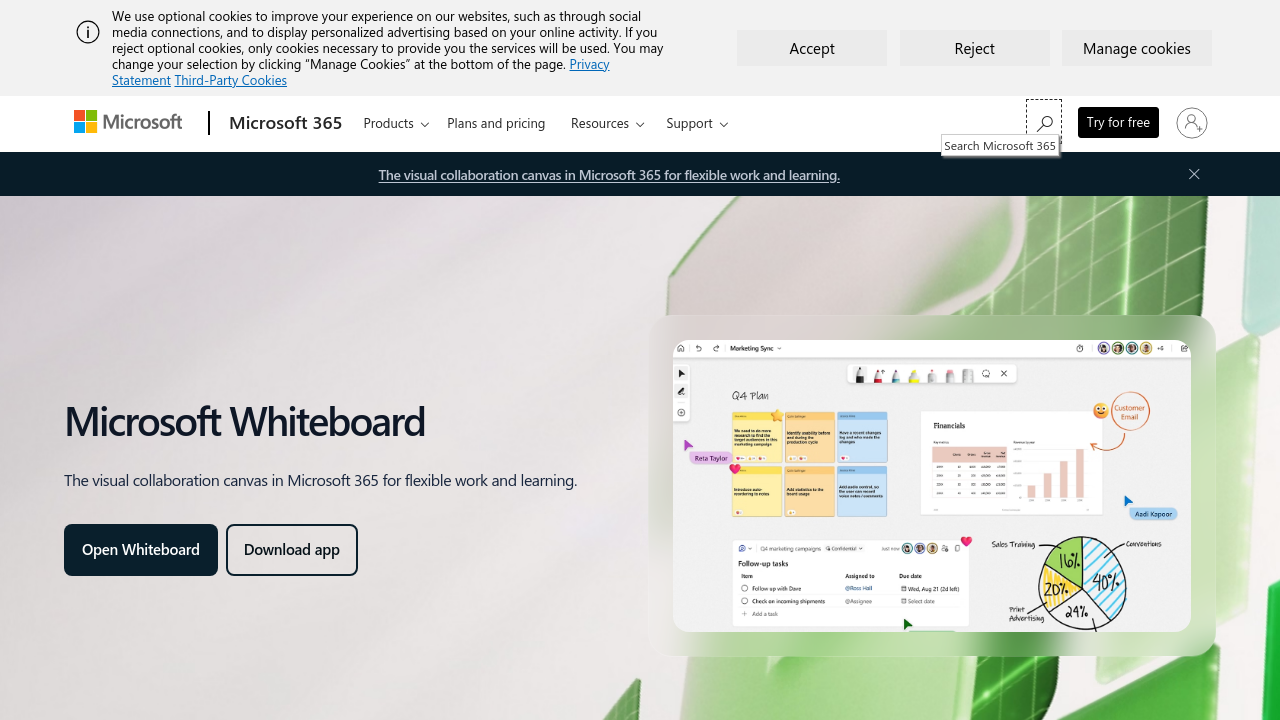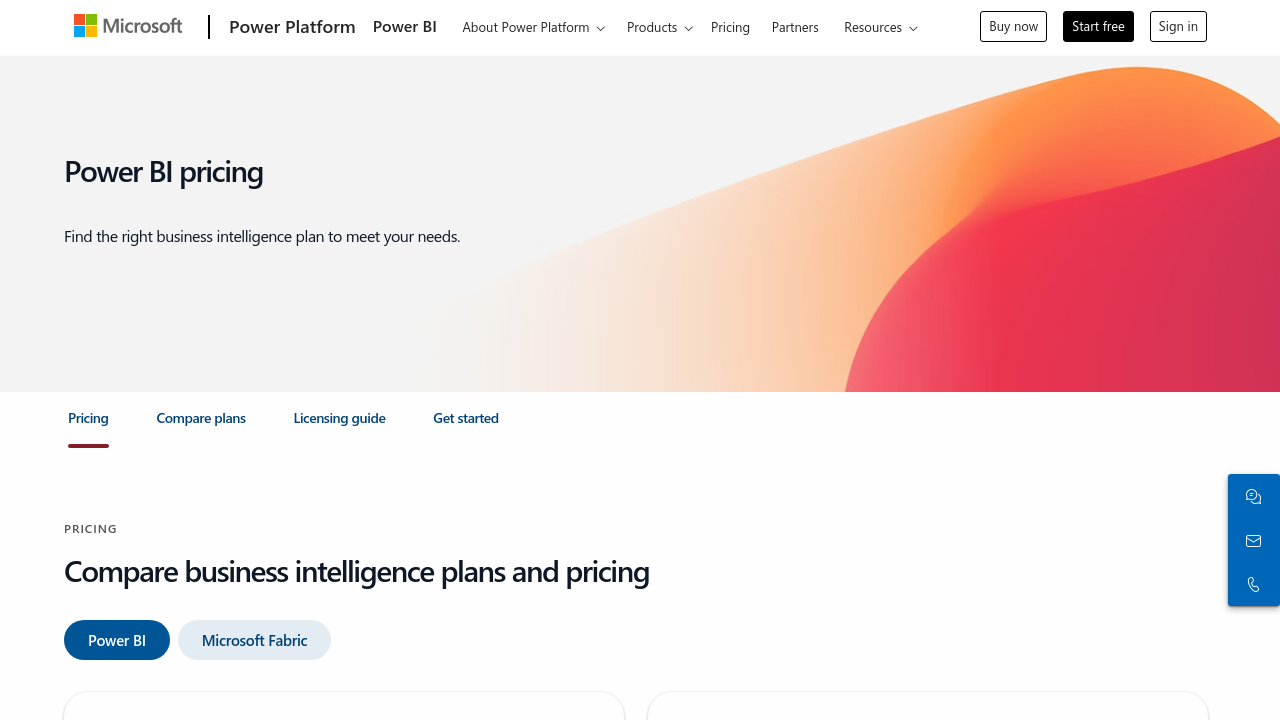Microsoft Whiteboard Product Overview
Microsoft Whiteboard is a versatile digital canvas designed to enhance collaborative brainstorming and team communication. This freeform tool allows users to capture ideas, create diagrams, and visualize projects in a seamless and intuitive interface. Built to integrate effortlessly with the Microsoft 365 ecosystem, Microsoft Whiteboard is an indispensable solution for teams that require a visual collaboration tool across multiple devices.
As part of the Collaboration Tools category, Microsoft Whiteboard offers a robust suite of features that simplify the creative process. The platform is accessible via an in-browser application, downloadable desktop app, and mobile app, ensuring users can collaborate anytime, anywhere. To explore its full capabilities, visit the product homepage at Microsoft Whiteboard, or check out current offers on the deals page at Microsoft Whiteboard Deals.
Key Features and Benefits
- Design Tools: Use a variety of drawing options, marker colors, and mind mapping features to brainstorm ideas visually. The platform offers premade templates and an intuitive drag-and-drop interface, allowing users to insert images, videos, and more.
- Communication Tools: Enhance team collaboration with built-in voting and commenting functions. These features promote real-time feedback and help streamline discussion during meetings and workshops.
- Integrations: Microsoft Whiteboard seamlessly connects with popular content management systems, enabling effortless sharing and content updates. Its integration with Microsoft Teams further strengthens its appeal for organizations operating within the Microsoft environment.
- Multi-Device Accessibility: Whether using a browser, desktop, or mobile device, the consistent experience ensures that all team members can contribute effectively, regardless of their location.
This tool is designed for professionals, educators, and teams that demand a dynamic way to express and share ideas. Its intuitive design minimizes the learning curve while providing powerful capabilities to translate creative thinking into actionable insights. Microsoft Whiteboard supports the transition from traditional physical collaboration tools to a digital format that is both engaging and efficient.
For those considering alternative options, explore complementary visual collaboration tools like Padlet, Miro, or Mural. These alternatives offer a variety of features that may align even more closely with specific team needs and workflows.
Microsoft Whiteboard stands out as a modern solution that fosters creativity and drives collaborative success. Its seamless integration across multiple platforms and its comprehensive suite of intuitive tools make it a top choice for teams looking to elevate their creative sessions and project discussions to a new level.