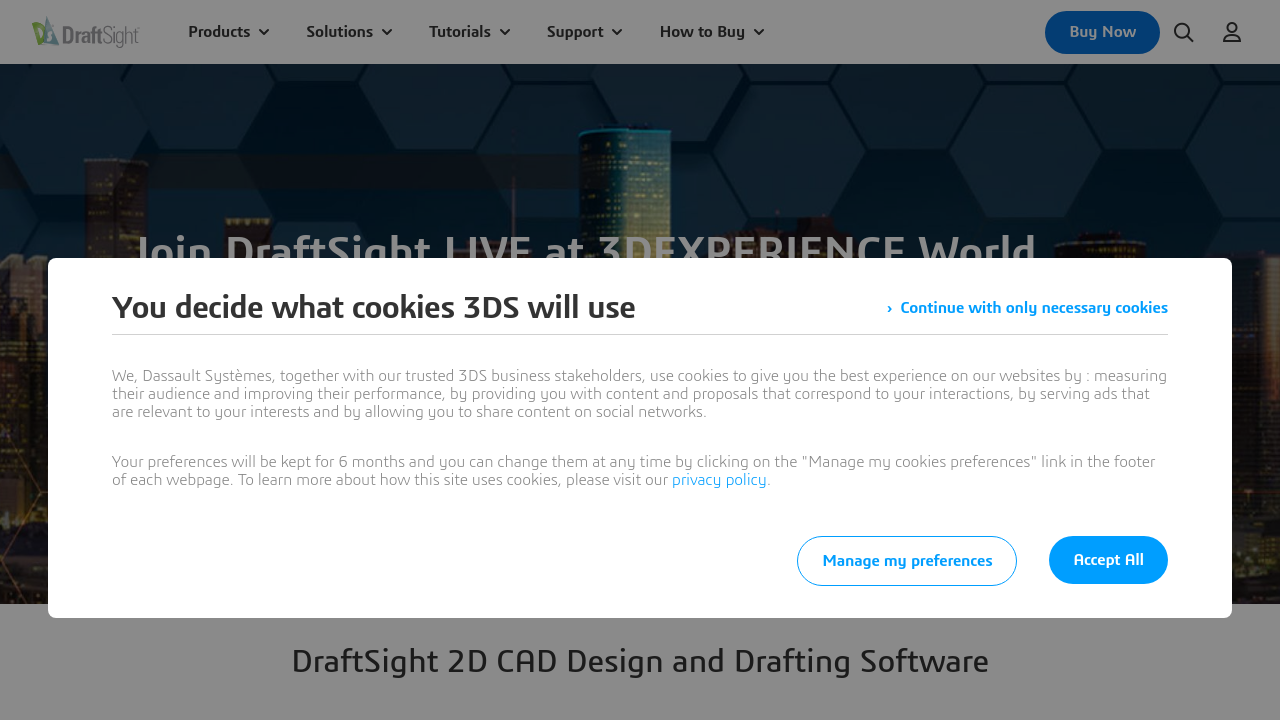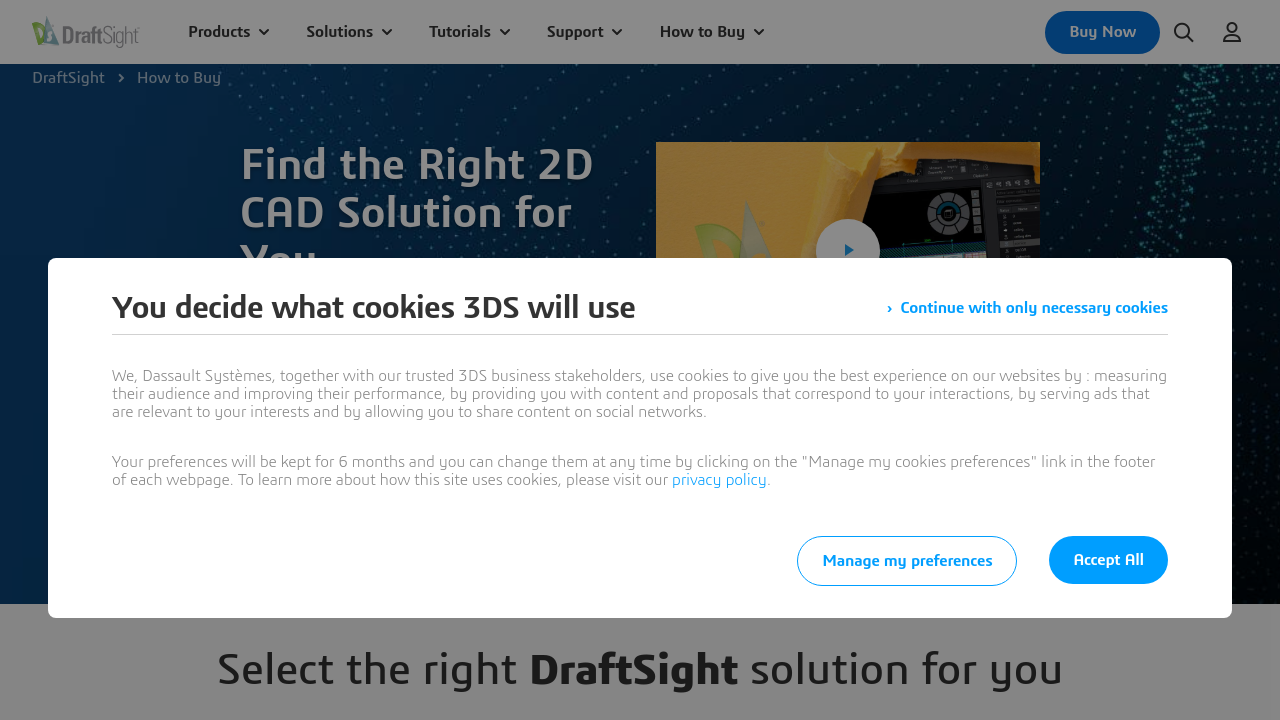DraftSight is a versatile CAD solution designed for professionals and enthusiasts who require advanced drafting capabilities and 3D design functionalities. Developed for architects, engineers, construction service providers, designers, educators, and hobbyists alike, DraftSight empowers users to create, edit, view, and markup 2D and 3D DWG files with ease. Its user-friendly interface allows a smooth transition for those experienced with other CAD applications while offering a robust set of tools for efficient drafting and design.
Key Features
- 2D Drafting Tools: DraftSight includes an extensive suite of productivity tools that assist in creating detailed architectural drawings and technical diagrams. From creating lines, circles, and polygons to using dynamic blocks and powerful editing commands, the software streamlines the drafting process.
- 3D Design Capabilities: For users needing 3D functionalities, DraftSight provides advanced 3D modeling, meshing, and rendering tools. These features allow for realistic visualization of objects and seamless transition from 2D drawings to 3D models.
- File Management: With support for multiple file formats, DraftSight makes it simple to import, export, and batch convert DWG files. This eliminates compatibility challenges and enhances workflow efficiency.
- Collaboration Tools: Enhance teamwork by annotating designs, organizing drawings with layers, and easily extracting data from projects, which simplifies collaboration across various project stakeholders.
Why Choose DraftSight?
DraftSight stands out as a comprehensive CAD solution that offers both productivity and versatility. Its familiar command structure and intelligent interface mean that users can dive right into their projects without a steep learning curve. The software is available across Windows, Mac, and Linux, ensuring that users in different environments can benefit from its powerful capabilities. Additionally, a range of licensing options—from Professional to Enterprise and integration with collaborative platforms—means that DraftSight can grow with your organization’s needs. For current deal offerings and pricing, check out the exclusive offers on the deal page.
Ideal For
DraftSight is well-suited for professionals in the 3D Modeling category, for software developers, product managers, and design professionals who require efficient CAD functionality. Its compatibility with existing DWG files is particularly beneficial for users transitioning from other applications like AutoCAD.
Explore Alternatives
If you are considering other solutions, you might also explore:
Discover more about DraftSight and its features by visiting the product homepage and embrace a powerful drafting experience that meets all your design needs.