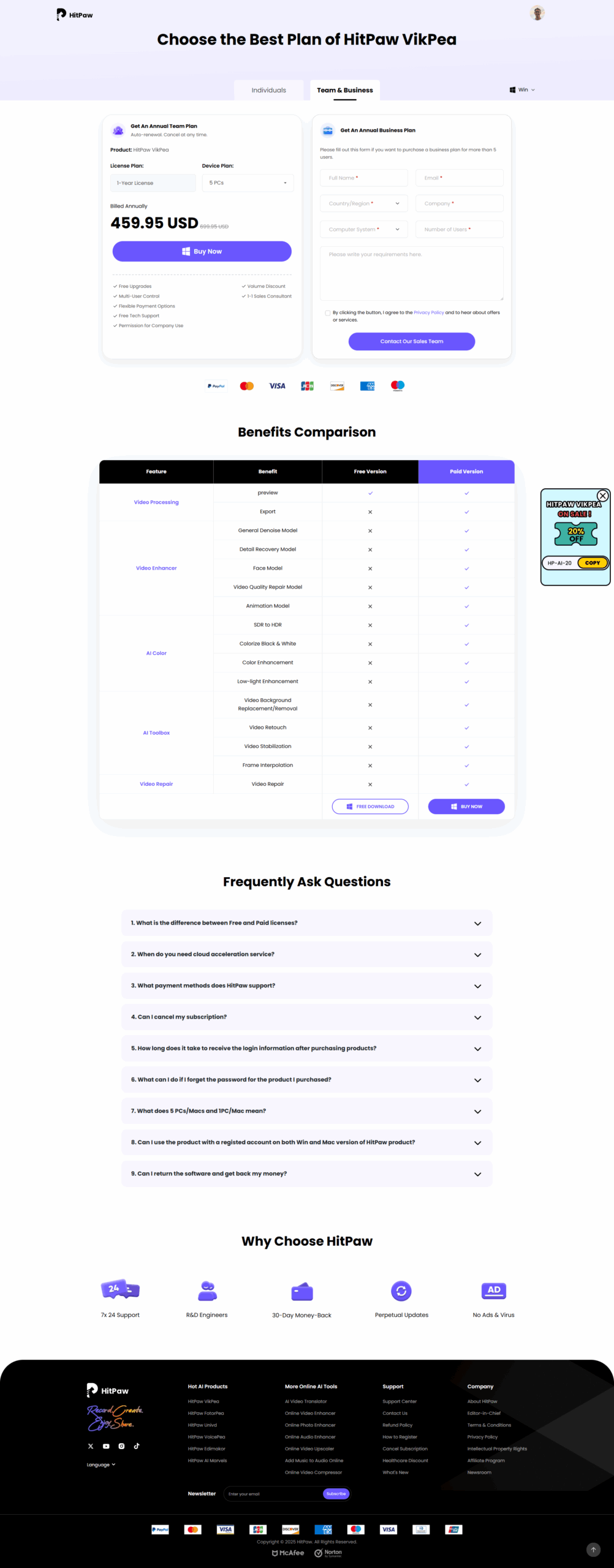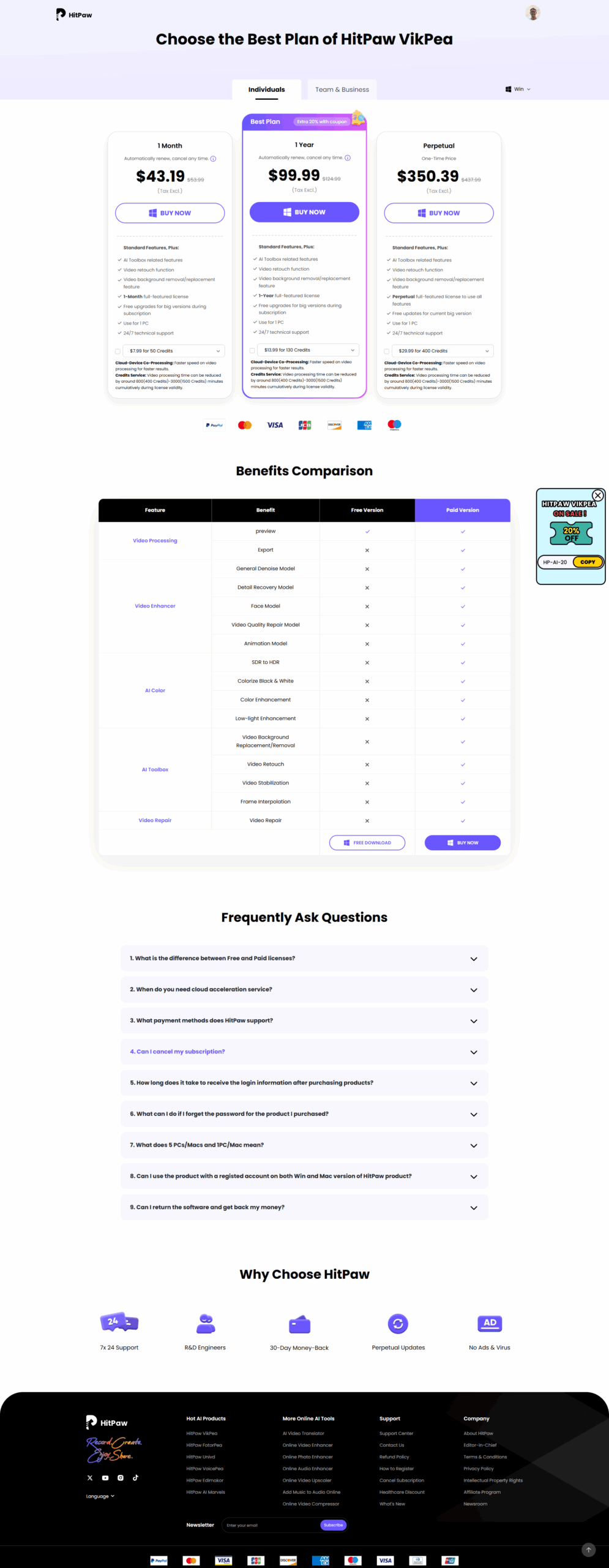HitPaw Video Enhancer is a premium product within the Media Enhancement category, delivering advanced AI-powered tools to improve video quality effortlessly. With cutting-edge artificial intelligence, it upscales videos to resolutions as high as 8K, offering industry-leading noise reduction and enhancing visual elements like clarity and color accuracy. The software is tailored for various use cases—whether reviving old recordings, refining human facial details, enhancing animations, or colorizing black-and-white footage. Explore exclusive deals. If you’re seeking comparable solutions, consider Adobe Premiere Pro, Blender, and Adobe After Effects.
Why Use HitPaw Video Enhancer?
Choosing HitPaw Video Enhancer brings several distinct advantages for individual and professional users:
- AI-Driven Video Enhancements: Benefit from four dedicated AI models (General Denoise, Animation, Face, and Colorize) to reduce noise and optimize video quality for specific use cases seamlessly.
- Support for Ultra-High Resolutions: Upscale videos from low resolutions (SD) to HD, 4K, or even 8K, ensuring crisp, professional-quality outputs.
- Advanced Noise Reduction: Eliminate visual impurities to provide clearer and more refined video outputs, even for older media files.
- Ease of Use: Its user-friendly interface is designed for both beginners and professionals, making video enhancement accessible without technical expertise.
- Powerful Colorization Tools: Transform black-and-white footage into vivid-colored videos, breathing life into antique or archived clips.
Who is HitPaw Video Enhancer For?
HitPaw Video Enhancer is ideal for:
- Video Archivists and Enthusiasts: Perfect for individuals looking to restore old, blurry, or low-quality videos, such as family recordings or archival footage.
- Professional Editors: A robust tool for refining raw footage in media production, gaming, animation, and filmmaking.
- Businesses and Organizations: Enhance training materials, marketing videos, or any visual content for a polished, professional appearance that reflects brand quality.
- Beginners Without Editing Experience: The simplicity of operation, combined with powerful AI tools, enables non-professionals to achieve outstanding results effortlessly.
HitPaw Video Enhancer is an essential tool for anyone seeking to elevate the quality of their visual projects. Whether you’re a casual user, content creator, or media professional, it provides the intelligence and flexibility necessary to meet diverse video enhancement needs. Explore visually stunning results with a simple, click-driven user experience!